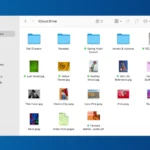Turning your old iPad into cash is easier than ever. You have multiple options to sell your device quickly and securely. Selling your iPad online can fetch you a fair price with minimal hassle.
Many companies offer instant quotes for your iPad based on its model, capacity, and condition. You simply describe your device, get an offer, and ship it off if you accept. Some even provide free shipping labels to make the process smoother.
Before selling, be sure to back up your data and reset your iPad to factory settings. This protects your personal information and ensures the buyer receives a clean device. Compare offers from different buyers to get the best deal for your specific iPad model.
| Selling Method | Pros | Cons |
|---|---|---|
| Online Buyback | Quick, convenient | Lower prices |
| Local Buyer | Immediate payment | Safety concerns |
| Trade-In | Easy, store credit | Less cash value |
Turning Your iPad into Cash: Where to Sell
If you’re looking to sell your iPad for cash, there are several options available, each with its own pros and cons. Consider these popular choices:
1. Online Marketplaces
- eBay: A massive online marketplace with a wide audience. You can set your own price and reach potential buyers worldwide. However, eBay takes a percentage of the sale, and you’ll need to handle shipping and buyer interactions.
- Facebook Marketplace: A convenient option for selling locally. You can connect with buyers in your area and arrange for in-person meetups. However, you’ll need to handle negotiations and ensure the safety of the transaction.
- Craigslist: Another popular platform for local sales. It’s free to use, but you’ll need to be cautious of scams and take safety precautions when meeting potential buyers.
2. Trade-In Programs
- Apple Trade In: Apple offers a trade-in program where you can exchange your old iPad for credit towards a new purchase or an Apple Gift Card. It’s convenient, but the trade-in value might be lower than what you could get selling it elsewhere.
- Best Buy Trade-In: Best Buy also has a trade-in program with a similar process to Apple’s. They offer trade-in credit or cash.
- Gazelle: An online platform specializing in buying used electronics. They provide a quote online and send you a prepaid shipping label. However, their offer might not be the highest.
3. Pawn Shops and Local Electronics Stores
- Pawn Shops: Pawn shops offer quick cash for your iPad, but they typically offer lower prices than other options.
- Local Electronics Stores: Some local electronics stores buy used devices, but their offers can vary significantly.
4. Direct Sale to Friends or Family
- Personal Network: Selling to someone you know can be a quick and easy option. You can negotiate a fair price and avoid fees or shipping hassles.
| Selling Option | Pros | Cons |
|---|---|---|
| Online Marketplaces | Wide audience, set your own price | Fees, shipping, buyer interactions |
| Trade-In Programs | Convenient, easy process | Lower trade-in value |
| Pawn Shops | Quick cash | Lower prices |
| Direct Sale | Easy, no fees | Limited to your network |
Tips for Selling Your iPad
- Backup Your Data: Before selling, back up your iPad to iCloud or a computer to avoid losing important data.
- Factory Reset: Erase all data and settings on your iPad to protect your privacy.
- Clean and Inspect: Clean your iPad and inspect it for any damage that might affect its value.
- Accurate Description: Provide an accurate description of your iPad’s condition and include clear photos.
- Negotiate Fairly: Be prepared to negotiate with potential buyers, but don’t undervalue your device.
- Safe Transactions: If meeting in person, choose a safe public location and take precautions to protect yourself.
By considering these options and following the tips above, you can find the best way to sell your iPad for cash and get a fair price for your device.
Understanding the Value of Your iPad
Knowing your iPad’s worth is crucial when selling it for cash. Several factors affect its value:
Model: iPad Pro, Air, or Mini models typically fetch higher prices due to their advanced features.
Age: Newer iPads are generally more valuable than older ones.
Storage capacity: Larger storage options command higher prices.
Condition: Devices in excellent condition with minimal wear sell for more.
Accessories: Original chargers and cases can increase the overall value.
To determine your iPad’s worth, check its model number on the back. This identifier helps you accurately assess its value.
Here’s a quick comparison of average resale values:
| Model | 64GB | 256GB |
|---|---|---|
| iPad Pro 11″ (2021) | $500 | $600 |
| iPad Air (2022) | $400 | $500 |
| iPad Mini (2021) | $300 | $400 |
These figures are estimates and may vary based on market conditions and device specifics.
You can get an instant quote by selecting your iPad’s model, condition, and storage size on trade-in websites.
Remember to back up your data and clear personal information before selling. This protects your privacy and may increase your iPad’s appeal to buyers.
Preparing Your iPad for Sale
Before selling your iPad, take crucial steps to protect your data and ensure a smooth transition for the new owner. This process involves erasing your personal information and ensuring your device is unlocked.
Erase All Content and Settings
To wipe your iPad clean, start by backing up your data. Connect to Wi-Fi and go to Settings > Your Name > iCloud > iCloud Backup. Tap “Back Up Now” and wait for completion.
Next, erase your iPad:
- Go to Settings > General > Transfer or Reset iPad
- Choose “Erase All Content and Settings”
- Enter your passcode if prompted
- Confirm your choice
This process removes all personal data, settings, and apps. It returns your iPad to factory settings, ready for its new owner.
Personal Information Security
Protecting your personal information is vital when selling your iPad. Before erasing, remove your Apple ID from the device:
- Go to Settings > Your Name
- Scroll down and tap “Sign Out”
- Enter your Apple ID password
- Choose to keep or remove iCloud data on the iPad
Remember to:
- Unpair any Bluetooth devices
- Remove your iPad from Find My iPad
- Sign out of iMessage
| Action | Importance |
|---|---|
| Backup data | Essential |
| Remove Apple ID | Critical |
| Erase all content | Mandatory |
These steps safeguard your personal data and prepare your iPad for sale securely.
Options for Selling Your iPad
Selling your iPad offers several avenues to turn your device into cash. You can choose from trade-in services, direct sales platforms, or buyback companies based on your preferences and needs.
Trade-In Services
Trade-in services provide a convenient way to sell your iPad. Apple’s trade-in program allows you to exchange your device for credit toward a new purchase or an Apple gift card. To use this service:
- Go to Settings > General > Transfer or Reset iPad
- Follow the on-screen instructions
- Sign out of iCloud and the App Store
- Erase all content and settings
Other retailers like Best Buy and Amazon also offer trade-in options. These services typically provide instant quotes based on your iPad’s model, condition, and specifications.
Direct Sales Platforms
Selling your iPad directly to buyers can often yield higher returns. Swappa is a popular platform for this purpose. It allows you to:
- List your iPad for free
- Set your own price
- Get paid as soon as your device sells
eBay and Facebook Marketplace are other options for direct sales. These platforms give you control over pricing and allow you to reach a wide audience of potential buyers.
| Platform | Fees | Payment Speed | Audience Reach |
|---|---|---|---|
| Swappa | Low | Fast | High |
| eBay | High | Moderate | Very High |
| None | Varies | Moderate |
Buyback Companies and Programs
Buyback companies specialize in purchasing used electronics. Gazelle offers a streamlined process for selling your iPad:
- Get an online quote
- Ship your device for free
- Choose your payment method (check, PayPal, or Amazon gift card)
Decluttr is another reputable option with free shipping and returns. They provide competitive trade-in values for iPads.
SellCell compares offers from multiple buyback companies, helping you find the best price for your iPad. This saves time and ensures you get a fair deal.
Closing the Deal
Securing payment and ensuring smooth delivery are crucial steps when selling your iPad. Excellent customer service after the sale can also boost your reputation as a seller.
Payment and Shipping
When selling your iPad for cash, choose a secure payment method. PayPal is often preferred for its buyer and seller protections. Some buyback services offer direct bank transfers or checks.
Always use tracked shipping methods. Many buyers provide free shipping labels to send your device. If not, factor shipping costs into your selling price.
Package your iPad securely with bubble wrap and a sturdy box. Remove your Apple ID and perform a factory reset before shipping. This protects your data and ensures a smooth transition for the buyer.
| Payment Method | Pros | Cons |
|---|---|---|
| PayPal | Fast, secure | Fees may apply |
| Bank Transfer | No fees | Slower processing |
| Check | Familiar | Longest processing time |
After-Sale Customer Service
Provide prompt responses to buyer inquiries. This builds trust and can lead to positive reviews. Be prepared to answer questions about the iPad’s condition or shipping status.
If issues arise, address them quickly and professionally. Offer solutions like partial refunds for minor problems. For major issues, be open to returns if your listing terms allow it.
Consider iPad recycling if your device doesn’t sell. Many buyback services offer this option. It’s environmentally friendly and may still provide some compensation.
Keep records of all communications and transactions. This helps resolve any disputes that may occur after the sale.
Frequently Asked Questions
Selling an iPad for cash involves various options and considerations. Here are some common questions about the process and what to expect.
Where can I sell my iPad for immediate cash payment?
You can sell your iPad instantly through online buyback sites. These platforms often provide quick quotes and fast payment options. Some local stores may also offer on-the-spot cash for iPads.
What are the reputable places to sell an iPad for cash in-person?
Local electronics stores and pawn shops often buy iPads for cash. Best Buy and Apple Stores also have trade-in programs, though they typically offer store credit rather than cash.
How much money can one typically expect when selling an iPad?
The price varies based on the iPad’s model, condition, and storage capacity. Recent models in good condition can fetch higher prices. Check current market rates on resale platforms to get a realistic estimate.
Are iPads accepted by ecoATM kiosks for cash trade-ins?
Yes, many ecoATM kiosks accept iPads for cash. These automated machines are found in various public locations and offer instant payments for electronic devices.
Can iPads be traded in for cash at major retail stores?
Most major retailers offer trade-in programs for iPads. However, they often provide store credit instead of cash. Some stores may have special promotions that include cash options.
What factors determine the cash value of a used iPad?
Several factors affect an iPad’s resale value:
- Model and generation
- Storage capacity
- Physical condition
- Functionality of all features
- Included accessories
- Current market demand
| Factor | Impact on Value |
|---|---|
| Model | Newer = Higher |
| Storage | More = Higher |
| Condition | Better = Higher |
| Accessories | More = Slight Increase |
Checking the specific details of your iPad against current market prices will give you the most accurate value estimate.