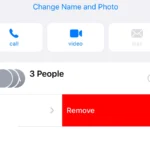Choosing between a Chromebook and an iPad involves understanding the distinct advantages each brings to the table. Chromebooks generally provide a traditional laptop experience with a keyboard, access to Google’s suite of applications, and often come in at a lower price point than iPads. They suit users who need a machine for everyday tasks like document editing, web surfing, and email. On the other hand, the iPad offers a more portable tablet format with a touch screen interface, high-performance processors, and access to a wide range of apps through Apple’s App Store. It is favored by those looking for a more mobile device that excels in creative tasks and media consumption.
The hardware comparison is just the beginning as each device operates on a different ecosystem that might sway a user’s choice. Chromebooks run on Chrome OS and are built to function optimally within Google’s ecosystem. This integration ensures that users who are already invested in Google’s services will find Chromebooks to be an extension of that experience. iPads run on Apple’s iPadOS, providing a seamless experience with other Apple devices and services. The operating system is known for its polished selection of creative and productivity applications.
Comparing Tablets and Laptops: The iPad vs. Chromebook Showdown
Operating System
| Feature | iPad | Chromebook |
|---|---|---|
| OS | iPadOS (based on iOS) | Chrome OS (based on Linux) |
| User Interface | Touch-focused, intuitive | Web-browser centric, familiar to desktop users |
| App Ecosystem | App Store (curated, diverse) | Google Play Store (wide range, some limitations) + Web Apps |
| Multitasking | Split View, Slide Over | Virtual desktops, window snapping |
Hardware and Performance
| Feature | iPad | Chromebook |
|---|---|---|
| Processor | Apple M series (M1, M2, M4) | Intel, AMD, MediaTek, or Qualcomm |
| RAM | 4GB to 16GB | 4GB to 16GB |
| Storage | 64GB to 2TB | 32GB to 256GB |
| Display | Liquid Retina (high quality, True Tone) | Varies (some with touchscreens) |
| Battery Life | Up to 10 hours | Varies (generally longer than iPads) |
Software and Productivity
| Feature | iPad | Chromebook |
|---|---|---|
| Office Suite | iWork (Pages, Numbers, Keynote) | Google Workspace (Docs, Sheets, Slides) |
| Creative Apps | Procreate, LumaFusion | Limited options (some Android apps available) |
| Note-taking | Apple Pencil support, GoodNotes | Stylus support on some models, Google Keep |
| Coding | Swift Playgrounds | Linux development environment (via Crostini) |
2024 Models: iPad Pro M4 and iPad Air M2
| Feature | iPad Pro M4 | iPad Air M2 |
|---|---|---|
| Processor | M4 chip | M2 chip |
| Display | 11-inch or 12.9-inch Liquid Retina XDR | 10.9-inch Liquid Retina |
| RAM | Up to 16GB | 8GB |
| Storage | Up to 2TB | Up to 256GB |
| Other | Thunderbolt 4, LiDAR Scanner | 12MP Ultra Wide front camera, Touch ID |
Key Takeaways
- Chromebooks are affordable and cater to everyday computing needs.
- iPads offer high-performance and excel in creative applications.
- Both devices have distinct ecosystems that deeply influence user preference.
Comparative Analysis of iPad and Chromebook Features
When deciding between an iPad and a Chromebook, key aspects like design, ecosystem, and hardware performance play vital roles in the user’s choice.
Design and Form Factor
iPads come in various models including the iPad Pro, iPad Air, and iPad Mini. They feature a sleek design with an aluminum build making them sturdy yet portable. Size and weight vary across the iPad range, catering to different needs for mobility and handling. On the other hand, Chromebooks, made by brands such as Samsung, Lenovo, Asus, Acer, and HP, offer a design closer to traditional laptops. While some are convertible with touchscreen capabilities, generally, Chromebooks are more extensive and might weigh more compared to the thinner and lighter iPad models.
Operating Systems and Ecosystem
The operating system of the iPad, iPadOS, integrates tightly with the Apple ecosystem. This setup allows for seamless connectivity across Apple devices. Users have access to iOS apps and those designed specifically for iPadOS, benefiting from the vast selection in the Apple App Store. Chromebooks run on Chrome OS, which is known for its efficiency with web apps and now supports Android apps via Google Play and even Linux apps. The Google ecosystem is not as integrated as Apple’s but offers flexibility for users who rely heavily on Google services.
Hardware Performance and Specifications
iPads are renowned for their powerful performance, equipped with processors like the A13 Bionic chip and capable of handling demanding apps with the help of Apple’s Neural Engine. High-end iPad models tend to have impressive RAM and storage options, ensuring fluid multitasking and ample space for files and apps. Chromebooks, particularly higher-end models with Intel Core i5 or Intel UHD Graphics, also offer strong performance. They are suitable for a range of tasks, from everyday browsing to more intensive workloads. RAM and storage configurations in Chromebooks can vary greatly across different price points and manufacturers.
Assessing the User Experience
When comparing the user experience of iPads and Chromebooks, it’s important to consider how each device performs across various common uses. This includes multimedia consumption, professional tasks, and the range of accessories available to enhance functionality.
Multimedia and Entertainment
iPads boast high-resolution Retina displays, making them suitable for watching Netflix, gaming, and other video-related entertainment. The visual and audio quality is designed to deliver a superior media experience. Chromebooks, while offering decent display quality, focus more on functionality and may not match iPads in this respect.
Productivity and Professional Use
Chromebooks run on Google’s Chrome OS and integrate seamlessly with Google Docs and other productivity apps, which is beneficial for students and those using Google’s suite of services. Apple devices have access to productivity apps like Microsoft Office and are favored for creative tasks such as photo editing, thanks to the precision of the Apple Pencil. Both iPad and Chromebook support keyboard attachments to improve typing experience for tasks like document creation and email correspondence.
Accessories and Expandability
iPads support a variety of Apple-designed accessories like the Smart Keyboard and Apple Pencil, enhancing their use for art and design work. Chromebooks often come with multiple ports, including USB-C, allowing for a broader range of add-ons like external drives and monitors. Touch input is standard on iPads, with some Chromebook models also offering this feature for a more interactive experience.