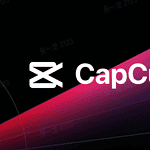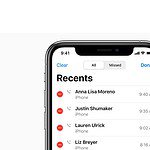The 2024 iPad Pro (M4) may have finally ended the ongoing debate is about whether an iPad Pro can replace a laptop. This new iPad Pro has advanced hardware, similar to powerful MacBooks, which allows it to handle demanding tasks. It has strong processing power and a range of features, making it a potential choice for professionals.
Equipped with accessories like the Magic Keyboard, the 13-inch iPad Pro is positioned as an alternative to a laptop, offering portability and tablet-specific functions. However, some argue that the iPad Pro goes beyond this comparison, providing unique advantages tailored to specific workflows.
The iPad Pro M4: A Laptop Challenger?
Performance Powerhouse
The 2024 iPad Pro M4 boasts the powerful M4 chip, rivaling some laptops in performance. It handles demanding tasks like video editing, photo manipulation, and even some light gaming with ease. Multitasking is smooth, and the Liquid Retina XDR display offers stunning visuals.
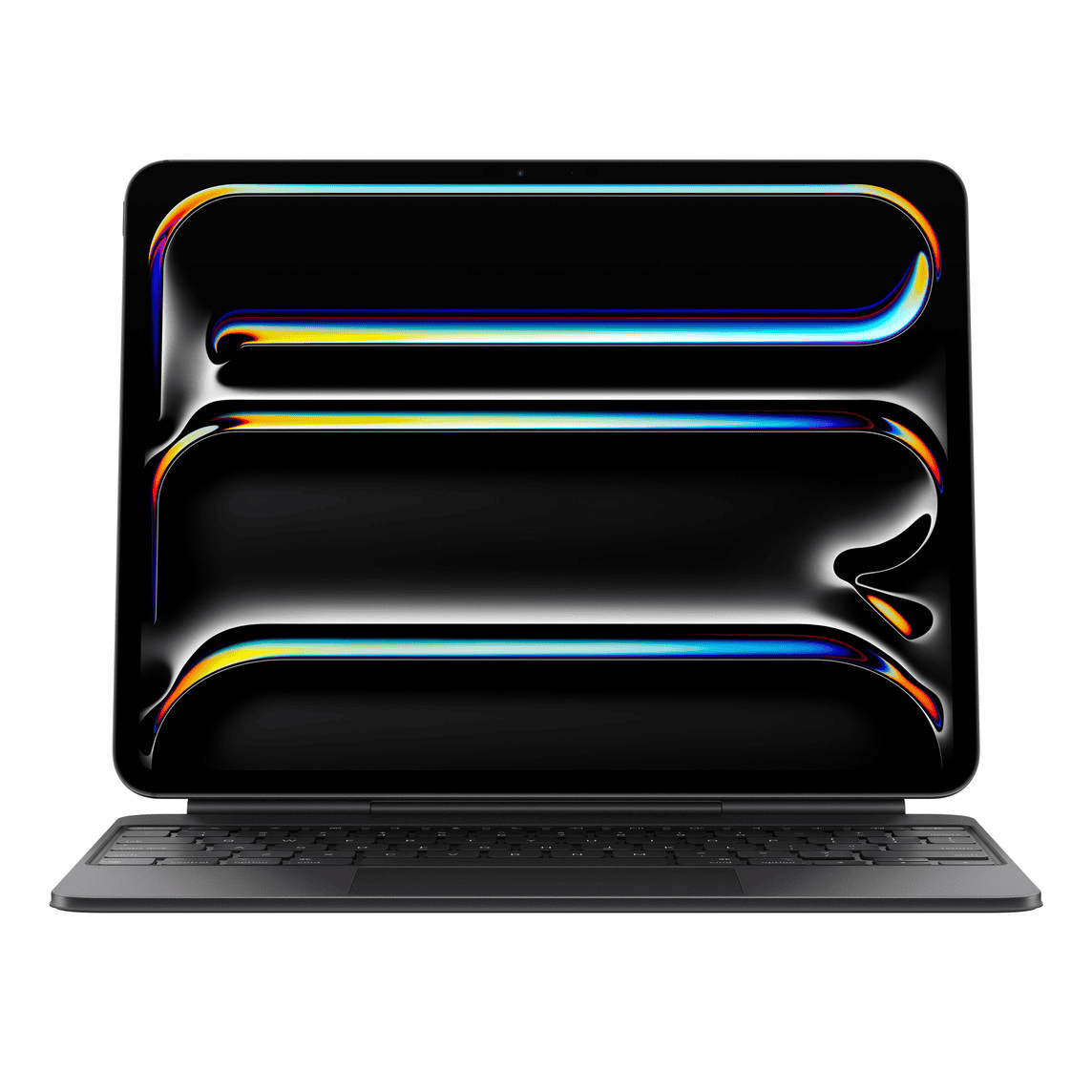
Software Limitations
iPadOS, while continually improving, still has limitations compared to macOS or Windows. While it can run many productivity apps, some professional software might not be available or may have limited functionality. File management and certain workflows might not be as intuitive as on a traditional laptop.
Accessories Enhance the Experience
The Magic Keyboard and Apple Pencil are essential accessories for transforming the iPad Pro into a laptop-like device. The Magic Keyboard provides a comfortable typing experience and a trackpad for navigation, while the Apple Pencil unlocks creative possibilities and note-taking capabilities.
The Verdict: It Depends
The 2024 iPad Pro M4 can certainly serve as a laptop replacement for many users, especially those who prioritize portability, creative tasks, and casual productivity. However, for users who heavily rely on specific professional software or require extensive file management capabilities, a traditional laptop might still be a better choice.
Comparison Table
| Feature | iPad Pro M4 | Laptop |
|---|---|---|
| Portability | Excellent | Good (depending on model) |
| Performance | Excellent | Good to excellent (depending on specs) |
| Software | Limited to iPadOS | Wide range of macOS, Windows, or Linux software |
| Accessories | Magic Keyboard, Apple Pencil | Various keyboards, mice, external monitors |
| Price | High-end | Varies widely depending on specs |

Key Takeaways
- The iPad Pro has robust processing capabilities that can rival laptops.
- Practical utility in professional environments is key to the iPad Pro’s laptop replacement argument.
- Accessories like the Magic Keyboard enhance the iPad Pro’s functionality, bridging the gap between tablet and laptop.
Comparing iPad Pro and Laptops for Professional Use
When assessing the iPad Pro against laptops for professional tasks, one must consider form factor, software compatibility, and performance. These factors play a pivotal role in determining the right tool for work needs.
Form Factor and Portability
The iPad Pro comes in two sizes, 11-inch and 12.9-inch, making it light and easy to carry. Apple designed the iPad for portability. For comparison, the MacBook Air and 14-inch MacBook Pro are larger and heavier. The weight and size are crucial for professionals who work on the go. The iPad, with its tablet form, offers a touch screen and Apple Pencil support, which are not available on MacBooks or most Windows laptops.
Software and Operating System Compatibility
Software is another key area. The iPad Pro runs on iPadOS, which is compatible with a vast array of apps designed for mobile productivity. However, it may not run desktop-grade software that some professionals require. In contrast, MacBooks and Windows laptops run full desktop operating systems like macOS and Windows, supporting a wider range of professional software.
Hardware Performance and Productivity
Performance is central to productivity. The latest iPad Pro models contain Apple’s M series chips, which are powerful and efficient. They are on par with the chips found in the MacBook Air and some MacBook Pro models. While the hardware capability of the iPad Pro is high, a laptop may offer better multitasking capabilities, more storage options, and greater input diversity with its keyboard and trackpad setup.
Professionals who need high performance for tasks like video editing or 3D modeling might find laptops more suitable due to their built-in cooling systems and ability to handle sustained workloads. However, the iPad Pro can handle many tasks effectively, especially with the addition of the Magic Keyboard, which provides a more laptop-like experience.
iPad Pro Specific Features and Accessories
The iPad Pro boasts a range of features and accessories that elevate it from a tablet to a potential laptop replacement. These additions cater to artistic work, enhance typing and cursor control, and deliver a rich multimedia experience.
Apple Pencil and Creative Work
The Apple Pencil transforms the iPad Pro into a digital canvas ideal for artists and designers. It offers precision and responsiveness for tasks like drawing, note-taking, and photo editing. This stylus integrates seamlessly with iPadOS, supporting features such as pressure sensitivity and palm rejection for a natural drawing experience.
Keyboard and Trackpad Solutions
The Magic Keyboard extends the iPad Pro’s functionality, with a built-in trackpad and scissor-switch keys. It improves typing speed and accuracy, turning the tablet into a laptop-like device. The trackpad also supports multi-touch gestures, making navigation and multitasking simpler. Users can pair other keyboards and mice via Bluetooth or USB-C, which iPadOS supports.
Display and Multimedia Capabilities
Equipped with a mini-LED or OLED display, the iPad Pro offers vibrant visuals for multimedia content. Colors are rich and blacks are deep, which is especially noticeable when comparing this tablet to other screens. The high refresh rate ensures smooth motion, making this iPad fit for professional video editing. With iPadOS and suitable docks or cables, connecting to an external display is possible, expanding the workspace or sharing content on larger screens.