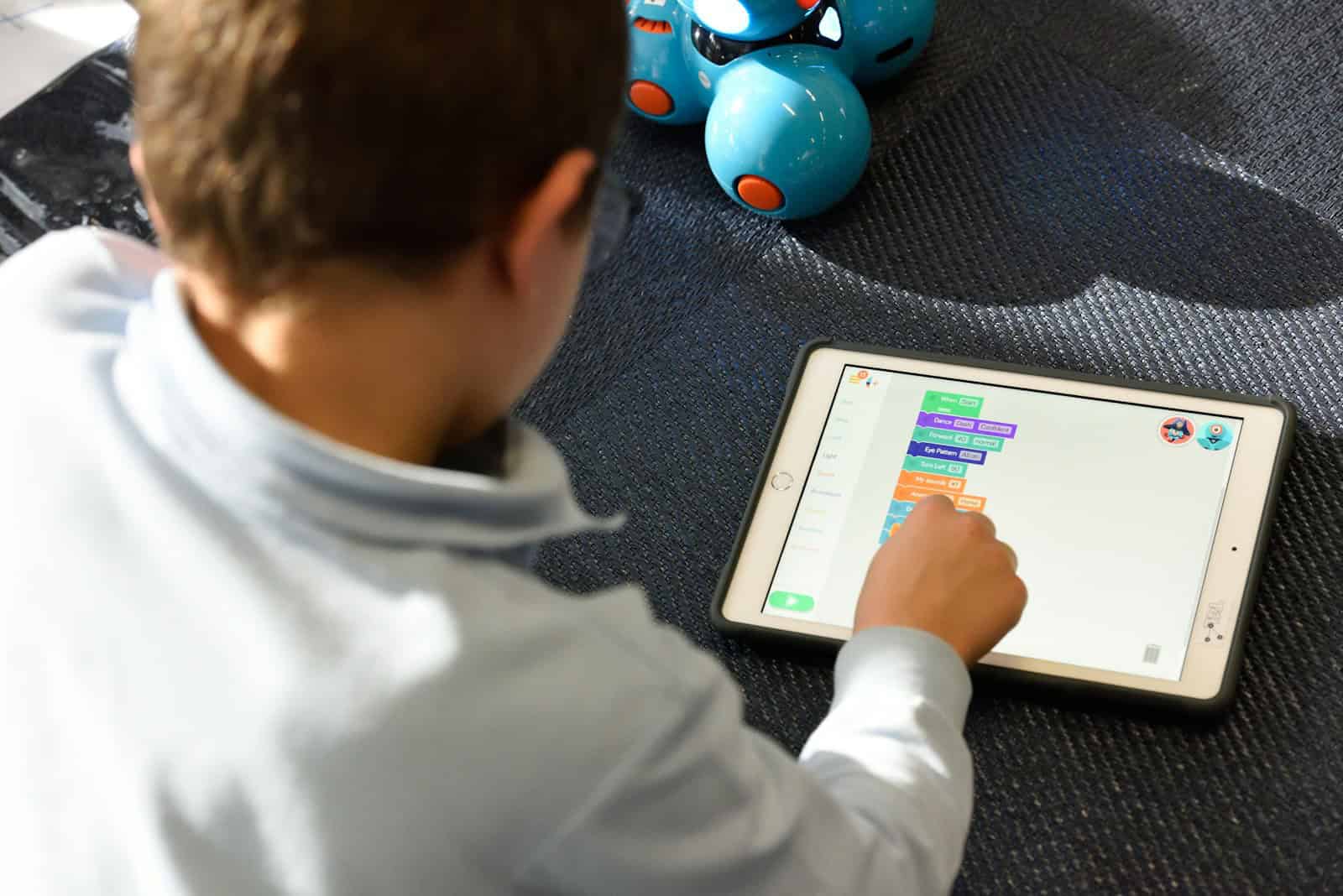The iPad has changed classrooms by bringing technology to students. The device is a powerful tool that makes learning interactive and engaging, allowing for a variety of learning experiences that improve education. Integrating iPads into schools has transformed education, offering new ways for students and teachers to learn, collaborate, and create. These devices have become essential tools in modern classrooms, empowering students to take charge of their learning and prepare for the digital age.
Educators use iPads to inspire creativity and hands-on learning in ways traditional methods cannot. Apps on the iPad cover subjects from math to art, allowing students to explore new topics. The device has shown promise in improving student performance and maintaining their interest in lessons. Classrooms equipped with iPads also benefit from features like motion sensors and touchscreen capabilities, which support different learning styles, particularly for students who learn best through physical activity. As schools adopt this technology, they see significant changes in how students engage and succeed.
iPads in the Classroom: A Tool for Modern Learning
Personalized Learning:
iPads cater to individual learning styles. Students can access a variety of educational apps and resources tailored to their specific needs and interests. This fosters a more engaging and effective learning experience.
Enhanced Collaboration:
iPads promote collaboration among students and teachers. They can easily share documents, presentations, and projects in real time, creating a more interactive and dynamic classroom environment.
Digital Content Creation:
Students use iPads to create digital content like presentations, videos, and artwork. This encourages creativity and allows for more diverse and engaging ways of expressing their understanding of a subject.
Access to a Wealth of Resources:
iPads provide students and teachers with instant access to a vast array of educational resources, including ebooks, articles, videos, and interactive learning tools. This eliminates the need for bulky textbooks and expands the possibilities for learning beyond the classroom walls.
Assessment and Feedback:
iPads streamline the assessment process for teachers. They can easily create and administer digital quizzes and tests, track student progress, and provide timely feedback. This helps teachers identify areas where students need additional support and tailor their instruction accordingly.
Table: iPad Usage in Schools
| Usage | Benefits |
|---|---|
| Research: | Quick access to information, online libraries, and research tools. |
| Note-Taking and Organization: | Digital notes, annotation tools, calendars, and planners. |
| Presentations and Projects: | Creating engaging multimedia presentations and projects. |
| Coding and Programming: | Learning to code and develop apps through interactive platforms. |
| Accessibility: | Tools for students with disabilities, like text-to-speech and voice recognition. |
Key Takeaways
- iPads make learning interactive and engaging.
- Using iPads can improve student performance.
- Features like touchscreens support varied learning styles.
Implementation and Impact in the Learning Environment
This section covers how iPads are integrated into classrooms, their effects on students’ learning experiences, and the challenges faced by educators during this transition.
Transition to iPads in the Classroom
Transitioning to iPads in the classroom requires strategic planning. Schools must ensure they have enough devices for students. Educators also need training to use the technology effectively. The goal is to make the transition smooth so iPads enhance learning rather than disrupt it.
Studies show that well-planned transitions improve student engagement. Teachers must adapt lesson plans to use iPads. This encourages interactive and flexible learning. Schools may use iPads for different subjects, making it a versatile tool for education.
Teacher training is crucial. Without it, the technology may not reach its full potential. Schools should provide ongoing support and resources to teachers. This ensures sustained success in using iPads in the classroom.
Case Study: Quebec’s Approach to iPads in Education
Quebec has been a leader in iPad adoption in education. Their approach includes extensive teacher training and curriculum adjustments to include iPads. Quebec’s education department supports this initiative with funding and resources.
Teachers in Quebec report positive changes in student motivation and engagement. Students use iPads for research, creative projects, and interactive learning activities. This approach has made lessons more dynamic and engaging.
The government also monitors the program’s impact on student performance. This allows for adjustments and improvements over time. Quebec’s structured approach serves as a model for other regions considering similar implementations.
Role of iPads in Enhancing Student Motivation
iPads can boost student motivation significantly. Interactive apps and multimedia resources make learning more engaging. Students enjoy the hands-on experience that iPads offer. This can lead to better retention and understanding of material.
Research indicates that students are more likely to participate in lessons involving iPads. The variety of apps available caters to different learning styles. This personalized approach helps students stay interested and motivated.
The ability to access information quickly through iPads also makes learning more efficient. Students can find the information they need without waiting for books or other resources. This reduces downtime and keeps them focused.
Challenges and Considerations for Educators
Despite the benefits, there are challenges to implementing iPads in education. One major challenge is the cost. Providing iPads for all students can be expensive. Schools need to budget carefully to make this investment.
Teachers also face the challenge of integrating iPads effectively into their teaching. Without proper training, they may struggle to use the technology to its full potential. Continuous professional development is necessary to address this issue.
Managing screen time is another concern. Teachers must balance iPad use with other teaching methods to avoid over-reliance on technology. Finding the right mix is key to maximizing the benefits while minimizing potential downsides.
Educators also need to consider the potential for distractions. iPads can be a source of temptation for students, leading to off-task behavior. Teachers need strategies to keep students focused on their work. This requires clear rules and monitoring during iPad use.
Technological Tools and Educational Resources
iPads bring many educational benefits to schools, supporting cognitive development, interactive learning, and collaboration among students.
iPads as Cognitive Tools for Learning
iPads help students think through tasks using cognitive processes. They provide a hands-on approach to subjects like math and science. Apps with interactive elements allow students to explore concepts deeply. Such tools also support critical thinking and problem-solving by letting students engage directly with the material.
Teachers can use built-in features, such as the motion sensors in iPads, to create kinesthetic learning experiences. This approach is particularly effective for younger students who learn best through movement. Overall, iPads encourage a reflective learning process, which helps students retain information better.
Digital Textbooks and Ebooks Integration
Using digital textbooks and eBooks on iPads makes learning more interactive. These tools offer multimedia elements like videos and quizzes that traditional textbooks lack. Ebooks can be updated easily, which keeps the content current. Many schools are shifting to digital textbooks to save on costs and reduce physical storage needs.
Digital textbooks on iPads can enhance literacy in elementary and high schools. They provide immediate access to a wide range of resources, helping students conduct research and engage with diverse materials. Schools can also use a rubric to evaluate the effectiveness of digital versus traditional textbooks.
Educational Games and Applications
Educational games on iPads make learning fun and engaging. Games that focus on math, science, and language arts help students practice key skills in an interactive way. They are designed to improve cognitive functions by challenging students and providing immediate feedback. These games can adapt to different learning levels, making them effective for a wide range of students.
Apps also offer practice in areas like coding and foreign languages, broadening students’ skills. Using these tools, teachers can track progress and tailor instruction to meet individual needs. The use of games and educational apps can make screen time a productive part of the school day.
Collaborative Learning and Student Interaction
iPads facilitate collaboration among students, making group work more dynamic. Features like shared documents and interactive presentations allow students to work together easily, even remotely. Collaboration tools on iPads support peer feedback and discussion, which enhances learning.
Teachers and principals can create a more interactive classroom by integrating these tools. Students benefit from the opportunity to develop communication skills and learn from their peers. Mobile technologies like iPads help foster a collaborative environment, preparing students for future digital interactions.
Using iPads as collaborative tools, schools can bridge gaps between students and make education more inclusive.