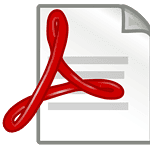Apple has released its latest iPad Pro models featuring the M4 chip. The 11-inch iPad Pro starts at $999, and the 13-inch model begins at $1,299. Both models are thin, light, and equipped with new features, such as improved displays and faster chips. The M4 chip allows for smooth app and game performance, and users can also use the Apple Pencil Pro for drawing and writing.
You can buy the iPad Pro M4 here: https://www.apple.com/shop/buy-ipad/ipad-pro
These features make the iPads convenient for on-the-go use. Understanding the pricing breakdown, including different screen sizes, storage options, and connectivity features, is essential for potential buyers. This article will explore these factors to provide clarity for buyers looking to make an informed decision based on their needs and budget.

New iPad Pro: Price Breakdown for 11-inch and 13-inch Models
Apple’s latest iPad Pro, powered by the groundbreaking M4 chip, hit the shelves on May 15, 2024, sparking excitement among tech enthusiasts and professionals alike. The iPad Pro is available in two screen sizes, 11-inch and 13-inch, each offering a variety of storage options and connectivity features to suit different needs and budgets. But just how much do these powerful tablets cost? Let’s break it down.
Base Prices: 11-inch vs. 13-inch
- 11-inch iPad Pro: The journey into the world of M4-powered productivity starts at $999 for the base 11-inch model. This gets you a Wi-Fi-only tablet with 256GB of storage.
- 13-inch iPad Pro: For those seeking a larger canvas for their creative endeavors or professional workflows, the 13-inch model has a base price of $1,299. Again, this is for the Wi-Fi-only configuration with 256GB of storage.
Storage Upgrades: The Price of Space
Both the 11-inch and 13-inch iPad Pro models offer several storage upgrade options, catering to users with varying needs.
| Storage Capacity | 11-inch Price (Wi-Fi) | 13-inch Price (Wi-Fi) |
|---|---|---|
| 256GB | $999 | $1,299 |
| 512GB | $1,199 | $1,499 |
| 1TB | $1,599 | $1,899 |
| 2TB | $1,999 | $2,299 |

Connectivity: Wi-Fi vs. Wi-Fi + Cellular
If you need to stay connected even when Wi-Fi isn’t available, opting for the Wi-Fi + Cellular model will add $200 to the price of your iPad Pro, regardless of the screen size or storage configuration you choose.
| Connectivity | 11-inch Price (256GB) | 13-inch Price (256GB) |
|---|---|---|
| Wi-Fi Only | $999 | $1,299 |
| Wi-Fi + Cellular | $1,199 | $1,499 |
Nano-texture Glass: A Premium Option
For those working in environments with bright light sources or demanding color accuracy, Apple offers a nano-texture glass option for the iPad Pro. This specialized glass minimizes glare and enhances image quality, but it comes at a premium. The nano-texture glass is only available on the 1TB and 2TB storage configurations and adds $100 to the price.
Key Takeaways: Understanding the Cost
- The base price of the iPad Pro varies depending on the screen size (11-inch vs. 13-inch) and starts at $999 and $1,299, respectively.
- Storage upgrades are available, with prices increasing as you opt for higher capacities.
- Adding cellular connectivity to your iPad Pro incurs an additional $200 cost.
- Choosing the nano-texture glass display, available only on higher storage models, adds another $100 to the price.
Key Takeaways
- The new iPad Pro comes in two sizes with different starting prices
- These iPads are very thin and light making them easy to carry
- The M4 chip and improved displays offer better performance
Design and Display Innovations
The new M4 iPad Pro models bring major upgrades to their screens and form factors. They feature thinner designs, OLED displays, and improved glass technology.
OLED Technology and Tandem OLED Panels
The M4 iPad Pro uses OLED screens for the first time. These displays show deeper blacks and brighter colors than past models. Apple picked tandem OLED panels that stack two layers of pixels. This tech makes the screens last longer and shine brighter. The OLED screens also use less power which helps battery life.
Size Variants and Resolution
Two sizes are on offer: 11-inch and 13-inch models. The 11-inch iPad Pro is 5.3 mm thin. The 13-inch version is even thinner at 5.1 mm. This makes it Apple’s thinnest device ever. Both models weigh less than past versions. The 13-inch iPad Pro weighs just over a pound.
Apple kept the same screen sizes but bumped up the pixel count. This means sharper text and clearer images. Users can pick from Silver or Space Black colors.

Nano-Texture Glass and Brightness
The new iPads use nano-texture glass. This finish cuts glare and reflections. It makes the screen easier to see in bright light. The glass also resists smudges and fingerprints better.
Peak brightness is higher on these models. They can get much brighter when viewing HDR content. This makes movies and photos pop with more vivid colors and contrast.
Performance and Productivity
The M4 iPad Pro offers top-notch speed and power. It boasts impressive features that make work and play smooth and fast.
Processor and M4 Chipset Capabilities
The M4 chip in the new iPad Pro is a big step up. It’s much faster than older models. The CPU handles tasks quickly. The GPU makes graphics look great.
Apps open fast and run smoothly. Video editing is a breeze. Even complex 3D modeling works well. The M4 chip can handle AI tasks too. This means smarter apps and better photo editing.
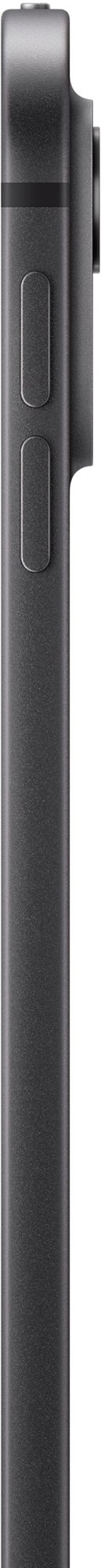
RAM and Storage Options
The M4 iPad Pro comes with plenty of RAM. This helps run many apps at once without slowing down. You can choose from different storage sizes. Options range from 128GB to 2TB.
More storage means room for lots of files, photos, and videos. The high-end models work great for pros who need to store large projects. Fast storage speeds help open and save files quickly.
Battery Life and Accessory Compatibility
The M4 iPad Pro has good battery life. It can last all day with normal use. The battery handles demanding tasks well too. You won’t need to charge as often.
It works with useful add-ons. The Apple Pencil is great for drawing and note-taking. The Magic Keyboard turns the iPad into a laptop-like device. Both connect easily and work smoothly.
The USB-C port with Thunderbolt support allows fast data transfer. You can connect to external displays and other devices. This makes the iPad Pro very flexible for different tasks.