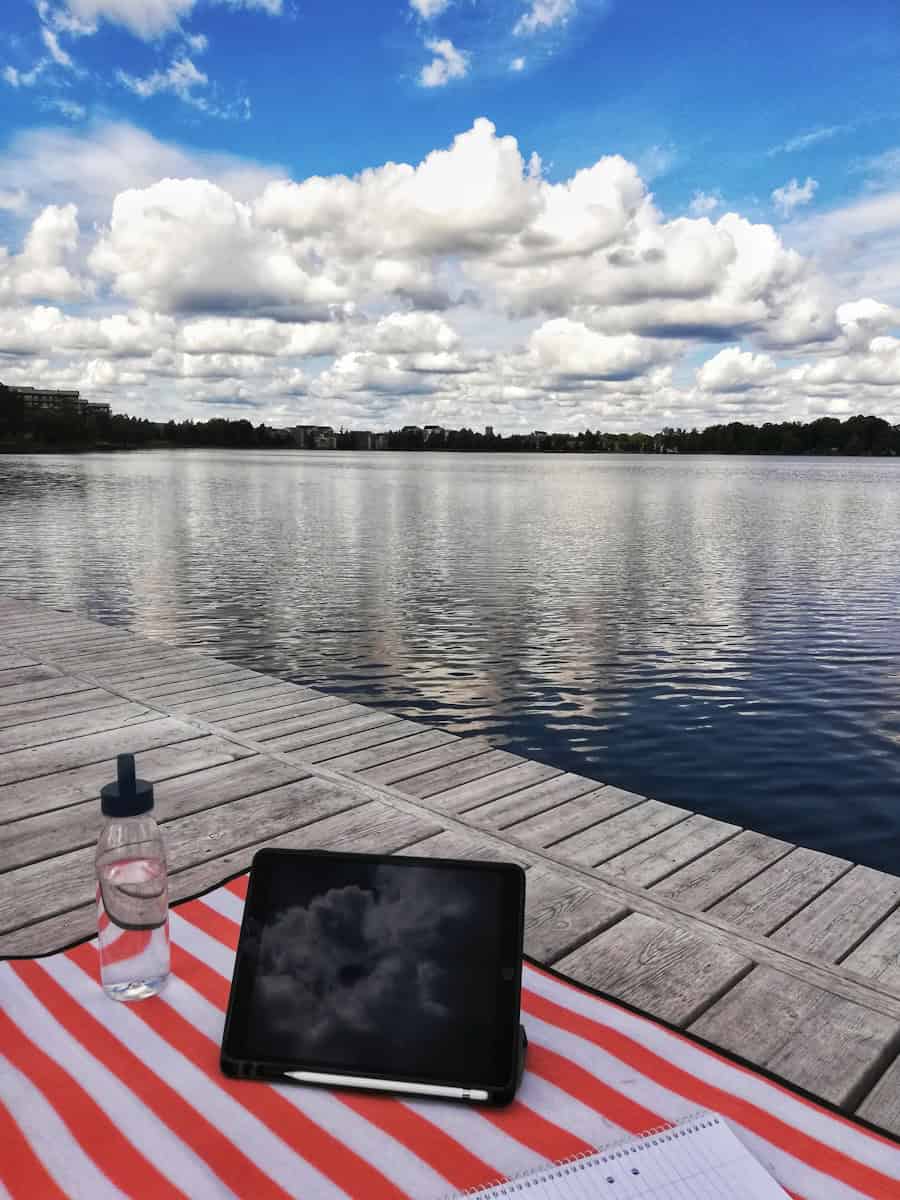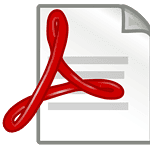Many people ask if their iPads can handle some water or survive being dropped in a pool. The truth is, iPads are not waterproof. Apple did not make the iPad to be put in water or to keep water out. Some phones can resist water, but iPads don’t have that feature. Even though iPads are not waterproof, you can take simple steps to protect them from water. Be careful with your iPad around water, get protective gear, and be aware of possible risks. A lot of iPad users want to know if their devices can handle being in water, but iPads are not made to resist water, despite their nice design and advanced features.
This article aims to explain the idea of water resistance versus being waterproof, and talk about the possible bad results of water damage, and offer helpful tips to protect your iPad near water. Accidents happen, and water is a worry for many electronic devices like iPads. Without water-resisting abilities, these devices can get damaged by water. It’s up to you to take steps to keep your iPad safe from water. Using protective cases and being aware of where you use your iPad are easy ways to keep it from needing costly repairs or being replaced.

iPad Water Resistance: Separating Fact from Fiction
The Straightforward Answer: No, iPads are not waterproof
Despite advancements in technology, Apple’s iPads remain neither waterproof nor officially water-resistant. This means they lack an Ingress Protection (IP) rating, a standard that quantifies a device’s resistance to dust and water.
Understanding Water Resistance vs. Waterproofing
Water resistance implies a degree of protection against water damage, usually indicated by an IP rating. Waterproofing, on the other hand, suggests complete immunity to water ingress, even under prolonged submersion.

Consequences of Water Damage
Exposing an iPad to water can lead to various malfunctions, including:
- Short circuits: Water can disrupt electrical connections, causing immediate or delayed issues.
- Corrosion: Prolonged moisture exposure can corrode internal components, leading to gradual degradation and eventual failure.
- Screen damage: Water can seep into the display, causing permanent discoloration or touch sensitivity issues.
Safeguarding Your iPad Near Water
While iPads aren’t waterproof, you can minimize the risk of water damage by following these precautions:
- Invest in a waterproof case: A dedicated case provides a physical barrier against water, shielding your iPad from accidental spills and splashes.
- Use a plastic bag: In a pinch, a sealed plastic bag offers temporary protection against light rain or accidental contact with water.
- Mount your iPad securely: If using your iPad on a boat or near a pool, consider a sturdy mount to prevent it from falling into the water.
- Turn off your iPad when not in use: A powered-off iPad is less susceptible to damage if it gets wet.
- Connect to a Bluetooth speaker: Instead of using your iPad’s speakers near water, opt for a waterproof Bluetooth speaker to enjoy your audio content safely.
- Store your iPad in an inner pocket: When carrying your iPad in a bag, place it in an inner compartment for added protection against the elements.
A Closer Look
Certain iPad models offer limited water resistance. The table below outlines the IP ratings for various iPad generations:
| iPad Model | IP Rating | Meaning |
|---|---|---|
| iPad (10th generation and earlier) | None | No official water resistance |
| iPad Mini (6th generation and earlier) | None | No official water resistance |
| iPad Air (5th generation and earlier) | None | No official water resistance |
| iPad Pro (All generations up to M2) | None | No official water resistance |
| iPad Pro (M4, 2024) | IPX4 | Splash resistant |
| iPad Air (M2, 2024) | IPX4 | Splash resistant |
Note: Even iPads with an IPX4 rating should not be submerged or exposed to high-pressure water jets. They are designed to withstand accidental spills and light rain, but not prolonged water exposure.
Key Takeaways
- iPads are not waterproof and lack a water resistance rating.
- Protecting an iPad from water requires user intervention.
- Cases and mindful usage are key to preventing water damage to iPads.
Understanding iPad Water Resistance
When it comes to water and iPads, it’s essential to know that iPads, unlike some smartphones, do not have water resistance ratings. This section will cover the specifics, from IP ratings to protection methods.
IP Rating and Water Resistance Levels
An IP rating defines the level of water resistance for electronics. Devices like the iPhone 13 have an IP68 rating, which means they can withstand immersion. However, iPads, including the iPad Pro, iPad Air 5, and iPad Mini 5, do not have an IP rating and are not designed to be waterproof.
Comparison to Other Apple Devices
Apple has equipped its recent smartphones, like the iPhone 13, with IP68 water resistance. This level of protection allows these phones to resist water for a certain period and depth. iPads have not received such protection. They lack an official IP rating and are vulnerable to water damage.
Factors Affecting Water Resistance
An iPad’s resistance to water can be improved with protective cases. These cases may guard against splashes or accidental drops in water. Factors like the case’s design, material, and fit can affect the level of water resistance it provides. Cases do not make the iPad waterproof but can offer a degree of defense against water damage.
Protecting Your iPad From Water Damage
iPads are vulnerable to water damage. Keeping your device dry and safe should be a priority. Below are key tips in protecting your iPad from water encounters.
Using Protective Cases

Waterproof cases offer the best defense against spills and splashes. Look for cases with a good seal and a high IP rating, which reflects their resistance to water and dust. A case can’t make your iPad waterproof but it can provide water protection. Remember to check the compatibility of the case with your specific iPad model.
Handling Accidental Water Exposure
Act quickly if your iPad gets wet. Turn it off and wipe it with a dry cloth. Avoid using heat to dry the device as this can cause further damage. Leave it in a dry area for at least 24 hours before turning it back on. This minimizes the risk of short circuits and potential long-term issues.
Warranty and Coverage for Liquid Damage
Apple’s standard warranty does not cover liquid damage. Consider AppleCare+ for iPad as it includes up to two incidents of accidental damage protection every 12 months, each subject to a service fee. Regularly back up your data to ensure you don’t lose important information if your iPad sustains water damage.