Apple has just released iOS 17.6.1 for iPhones. This small update fixes bugs to make the system work better. The main fix addresses a problem that kept users from turning on or off some features. The update enhances the user experience by fixing bugs, addressing a configuration issue with Advanced Data Protection, and likely incorporating security updates.
These changes contribute to a more stable, secure, and reliable iPhone experience. It’s advisable to install the update to benefit from these improvements and ensure your device remains protected. The update came as a surprise to many iPhone owners as most people thought iOS 17.6 would be the last update before iOS 18. Users can download iOS 17.6.1 now. It’s a good idea to install it soon to keep your iPhone running smoothly and safely.
Key Fixes in iOS 17.6.1: A Smooth User Experience
Bug Fixes: Enhancing Stability and Performance
iOS 17.6.1 introduces important bug fixes, addressing underlying issues that may have affected your iPhone’s performance and stability. These fixes likely target various aspects of the operating system, ensuring a smoother and more reliable experience.
Advanced Data Protection: Resolving Configuration Issues
A prominent fix in iOS 17.6.1 revolves around Advanced Data Protection. The update resolves an issue that prevented users from enabling or disabling this feature. Advanced Data Protection offers enhanced security for your iCloud data by extending end-to-end encryption to a wider range of services, including iCloud backups, Messages backups, Photos, and more. With this fix, you can now seamlessly configure Advanced Data Protection according to your preferences.
Security Updates: Protecting Your Device
While not explicitly mentioned in the release notes, iOS 17.6.1 likely includes security updates to safeguard your iPhone from potential vulnerabilities. These updates typically address newly discovered security flaws and strengthen the overall protection of your device and data. It’s recommended to install the update promptly to benefit from these enhancements.
Key Takeaways
- iOS 17.6.1 is a small update that fixes bugs for iPhones
- The update fixes a problem with turning features on and off
- Users can download the new software now to improve their iPhone
New Features and Enhancements
iOS 17.6.1 brings key updates to data protection and the TV app. It also adds new settings and accessibility options for iPhone users.
Advanced Data Protection
iOS 17.6.1 fixes a bug that stopped users from turning Advanced Data Protection on or off. This feature keeps your iCloud data safe with end-to-end encryption. It protects your photos and notes stored in iCloud.
Users can now enable or disable this security feature as needed. This update ensures that iPhone owners have full control over their data privacy settings.
TV App and Sports Experience
The TV app gets some upgrades in this release. A new “Catch Up” feature helps fans follow live sports games. It shows key plays they might have missed.
The video player now has a menu with more controls. MLS Season Pass subscribers can access extra content for soccer matches.
These changes make it easier to enjoy sports on your iPhone.
Settings and Accessibility Updates
The Settings app has minor tweaks to improve use. Some menus are clearer and options are easier to find.
Accessibility features got small updates too. These changes help make iPhones more user-friendly for everyone.
While not major the updates in this area focus on making the iPhone simpler to use.
Key Security and Privacy Updates
Apple’s iOS 17.6.1 brings vital security fixes. It patches a bug in Advanced Data Protection. The update is key for all iPhone users.
Critical Security Fixes
iOS 17.6.1 fixes a major bug in Advanced Data Protection. This feature keeps user data safe. The bug stopped users from turning it on or off. Apple fixed this fast to keep iPhones secure.
The update also has other security fixes. Apple didn’t share details about these fixes. This is normal for security updates. It keeps bad actors from knowing about weak spots.
All iPhone users should update right away. This keeps their phones and data safe from threats.
iOS 17.6.1 for Older iPhone Models
Apple made iOS 17.6.1 for newer iPhones. But they also made iOS 16.7.10 for older models. This keeps older iPhones safe too.
Older models that can’t run iOS 17 can still get new security fixes. This is great news for people with iPhone 8 or older phones.
To update your iPhone go to Settings. Then tap General. Last tap Software Update. Your phone will check for the new version and help you install it.