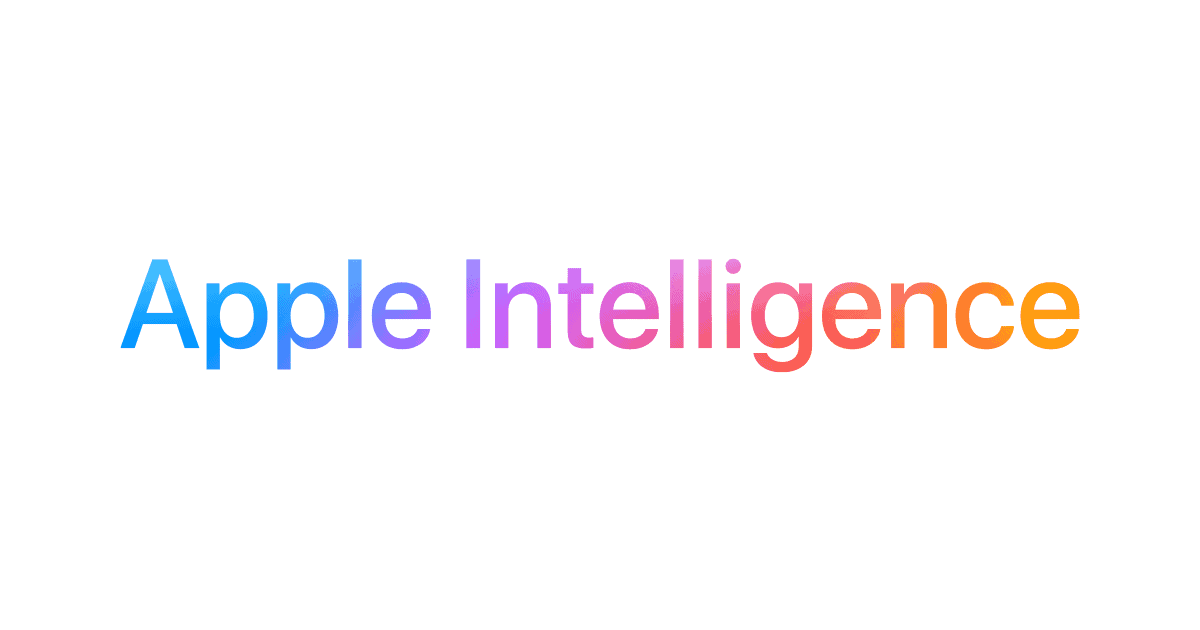Apple will soon introduce a new feature called Apple Intelligence. The AI assistant will be available on recent iPhones, iPads, and Macs to make the devices smarter and more helpful. Apple Intelligence aims to provide intelligent suggestions and proactive assistance on your Apple devices. This guide covers the devices that currently support Apple Intelligence, such as iPhones, iPads, and Macs, and explains the new functions it will offer.
Apple Intelligence will run directly on the device to ensure the security of personal information. This means that users can use AI-powered tools while keeping their data private. Apple fans are excited to experience these new features, as the company claims that Apple Intelligence will revolutionize how we use our devices, making tasks easier and more enjoyable.
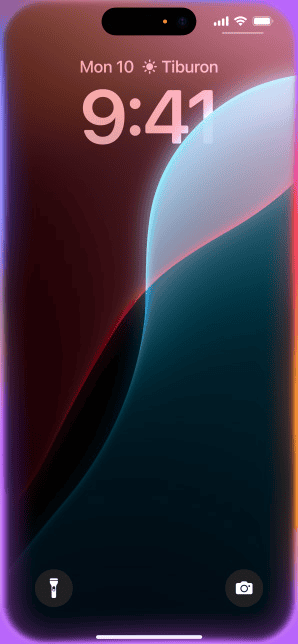
Devices Compatible with Apple Intelligence
Apple Intelligence, the tech giant’s advanced AI assistant, is designed to seamlessly integrate into your Apple ecosystem. It offers a range of features from intelligent suggestions to proactive assistance, enhancing your user experience across various devices. Let’s delve into the specific devices that currently support this cutting-edge technology.
| Device Category | Specific Devices | Minimum Requirements |
|---|---|---|
| iPhone | iPhone 15 Pro, iPhone 15 Pro Max, iPhone 16 Series* | iOS 18 or later (expected) |
| iPad | iPad Pro (M1 and later), iPad Air (M1 and later) | iPadOS 18 or later (expected) |
| Mac | MacBook Air (M1 and later), MacBook Pro (M1 and later), iMac (M1 and later), Mac mini (M1 and later), Mac Studio (M1 and later), Mac Pro (M2 Ultra) | macOS Sequoia or later (expected) |
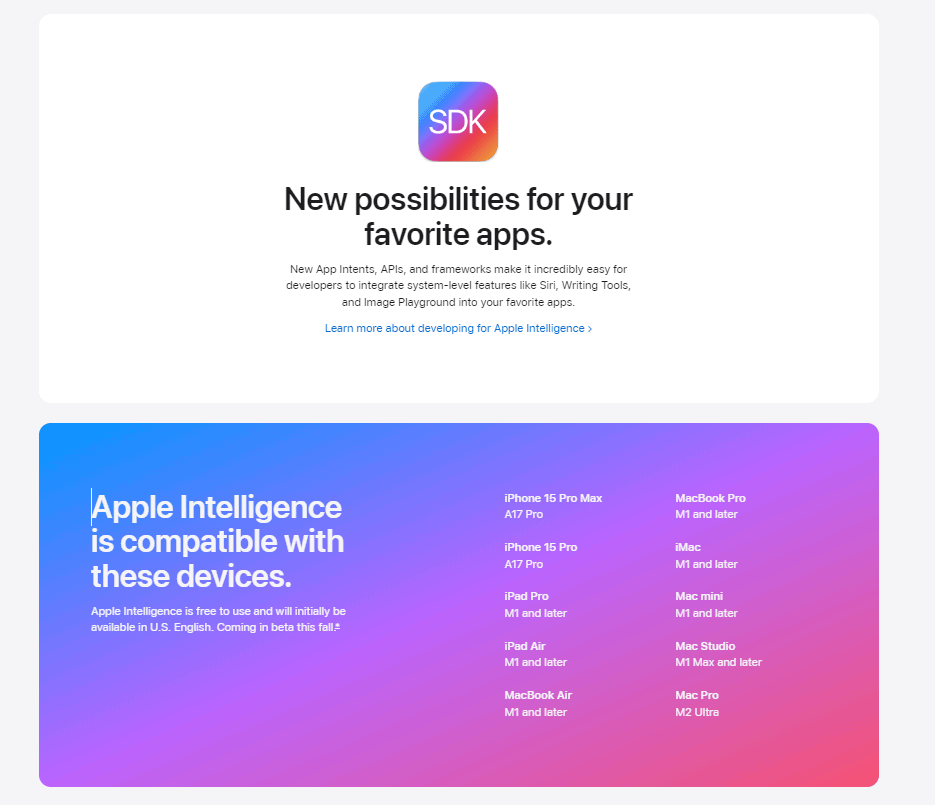
Please note that Apple Intelligence support is expected to expand to more devices in the future, potentially including the Apple Watch, HomePod, and Apple TV.
Apple Intelligence is deeply integrated into iOS 18 and later, making it accessible on a wide array of iPhones and iPads. This includes the latest models like the iPhone 15 (with A17 Pro chip) and iPads (M1 or later), as well as older devices that can run the latest software (not yet confirmed but expected). While in Beta, Apple has only opened up Apple Intelligence to the iPhone 15 Pro and Pro Max series as part of iOS 18 Beta releases. It’s important to note that Apple Intelligence’s features might vary slightly depending on the specific device and its capabilities.
Mac, Macbook, Mac Mini, and Mac Studio users running macOS Sequoia (macOS 15) and have an M1 or later chip can also leverage the power of Apple Intelligence. So can Mac Pro users with an M2 chip or better. Whether you’re using a MacBook, iMac, or Mac Mini, the AI assistant is ready to streamline your workflow and boost productivity. From smart search suggestions to context-aware automation, Apple Intelligence on macOS is designed to make your computing experience more intuitive and efficient.
Other Devices
In addition to iOS and macOS devices, Apple Intelligence is gradually expanding its reach to other parts of the Apple ecosystem. While the full list of supported devices is constantly evolving, here are some notable mentions:
- Apple Watch: Apple Intelligence can offer personalized insights and suggestions directly on your wrist.
- HomePod: The smart speaker with the latest software update can utilize Apple Intelligence for enhanced voice control and contextual interactions.
- Apple TV: Though still in its early stages, Apple Intelligence integration on Apple TV is expected to bring smarter content recommendations and voice search capabilities.
As Apple continues to refine and expand its AI assistant, we can anticipate even broader compatibility across its diverse product lineup. Stay tuned for future updates and enjoy the intelligent assistance that Apple Intelligence brings to your favorite Apple devices.
Key Takeaways
- Apple Intelligence works on recent iPhones, iPads, and Macs
- It processes data on-device for better privacy
- The new AI tools aim to make Apple devices smarter and more useful
Compatibility of Apple Intelligence Across Devices
Apple Intelligence works on many Apple products. It needs new hardware to run well. Not all devices can use this AI tech.
AI Integration in iPhone and iPad
Apple Intelligence runs on newer iPhones and iPads. The iPhone 15 Pro and Pro Max support it fully. iOS 18 brings AI features to these phones. Older models might get some AI tools but not all. The latest iPad Pro and Air models can use Apple Intelligence too. These devices have strong chips that can handle AI tasks. Users can talk to Siri or type commands to use AI help.
Apple Intelligence on Mac Products
Macs with Apple Silicon chips can use Apple Intelligence. This includes new MacBook Air, MacBook Pro, and iMac models. The Mac Mini with M-series chips also works with it. These Macs run macOS Sequoia, which has AI built in. The M-series chips are key for running AI tasks fast. They can do AI work right on the device. This keeps user data private and safe.
Accessibility and iOS Ecosystem
Apple made sure AI works well across its products. iPhones and iPads with Apple Intelligence can share data. This helps AI learn and work better for each user. The AI can help with tasks like typing, photos, and finding info. It makes Apple devices easier to use for everyone. People with disabilities can use voice commands or other tools to access AI features. The whole iOS system works together to make AI helpful and easy to use.
Enhancements and Features of Apple Intelligence
Apple Intelligence brings new AI capabilities to iPhones, iPads, and Macs. It aims to make daily tasks easier and more personalized.
Generative AI and Siri’s Capabilities
Apple Intelligence gives Siri new powers. Siri can now create images and answer complex questions. It can also help with writing tasks like emails or essays.
Siri uses AI to understand context better. This means it can give more accurate and helpful responses. The AI can also work across different apps to get things done faster.
Apple’s new tech lets users make custom emojis called Genmoji. These are more personal than regular emojis. Users can also turn simple sketches into detailed images with a tool called Image Wand.
Privacy and Personal Context in AI
Apple puts privacy first in its AI tech. It uses a system called Private Cloud Compute to keep user data safe.
This system processes personal info on the device when possible. When cloud processing is needed, it uses end-to-end encryption. This means Apple can’t see user data.
The AI learns from how each person uses their device. This helps it give more useful suggestions. But it does this without sharing private info with Apple or anyone else.
Developer Opportunities and Software Updates
Apple is giving app makers new tools to use AI in their apps. These tools will be part of iOS 18.1 and other software updates.
Developers can now add AI features to their apps more easily. This could lead to many new and improved apps for users.
Apple showed off some of these new AI tools at WWDC 2024. They plan to release more info and beta versions for developers soon. This will help app makers get ready for the full launch of Apple Intelligence.
Which Apple Devices Support Apple Intelligence Features?
Apple Intelligence is compatible with these devices.
Apple Intelligence is free to use and will initially be available on these devices:
- iPhone 16 series*
- iPhone 15 Pro Max (A17 Pro)
- iPhone 15 Pro (A17 Pro)
- iPad Pro (M1 and later)
- iPad Air (M1 and later)
- MacBook Air (M1 and later)
- MacBook Pro (M1 and later)
- iMac (M1 and later)
- Mac mini (M1 and later)
- Mac Studio (M1 Max and later)
- Mac Pro (M2 Ultra)
* iPhone 16 Series Expected