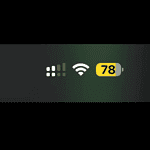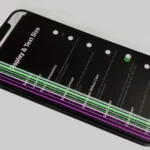Siri provides various functions to users, even when their device is locked. This feature allows individuals to perform tasks such as making calls, sending texts, and setting reminders without unlocking their phone. It can be particularly useful when one’s hands are full or for quick tasks. To access Siri from the locked screen, users must enable the ‘Allow Siri When Locked’ feature in the device’s settings under ‘Siri & Search’. This setting offers a balance between convenience and security, giving users control over the accessibility of their iPhone’s features.
What Siri can do even when your iPhone is locked
Basic Device Operations
| Command | Description |
|---|---|
| “Hey Siri, turn on/off flashlight” | Activates or deactivates the flashlight. |
| “Hey Siri, what’s my battery percentage?” | Provides current battery level information. |
| “Hey Siri, set an alarm for [time]” | Creates a new alarm. |
| “Hey Siri, set a timer for [duration]” | Starts a countdown timer. |
Communication
| Command | Description |
|---|---|
| “Hey Siri, call [contact name]” | Initiates a phone call to a specified contact. |
| “Hey Siri, send a text to [contact name]” | Drafts a new text message to a contact. |
| “Hey Siri, read my messages” | Reads aloud recent unread messages. |
Media Controls
| Command | Description |
|---|---|
| “Hey Siri, play/pause/resume music” | Controls music playback. |
| “Hey Siri, skip/next song” | Navigates music tracks. |
| “Hey Siri, volume up/down” | Adjusts the volume. |
Informational Queries
| Command | Description |
|---|---|
| “Hey Siri, what’s the weather like?” | Provides current weather conditions. |
| “Hey Siri, what’s the news?” | Gives a brief news update. |
| “Hey Siri, what’s [fact or calculation]?” | Answers simple factual questions or performs calculations. |
Important Notes:
- Enable “Allow Siri When Locked”: Go to Settings -> Siri & Search -> enable “Allow Siri When Locked”.
- Voice Recognition: For better accuracy, set up “Hey Siri” voice training.

Once Siri is enabled on the locked iPhone, the extent of its capabilities can prove to be quite extensive. From placing calls to dictating messages, setting alarms, or even getting directions, Siri can assist with a myriad of requests. However, for security, certain information and functions are restricted until the iPhone is unlocked, safeguarding personal details. It is important to note that while Siri can facilitate various tasks from the lock screen, users should manage the settings to their preference to ensure their privacy is not compromised.
Key Takeaways
- Siri allows certain actions when the iPhone is locked.
- Enabling the ‘Allow Siri When Locked’ feature is simple through iPhone settings.
- Privacy settings can be adjusted for Siri’s lock screen access.
Enabling Siri on Locked iPhone
To use Siri on a locked iPhone, you’ll need to adjust your settings. This ensures you can use voice commands without compromising security.
Adjusting Siri Settings on Locked iPhones
To activate Siri while your iPhone is locked, follow these steps:
- Open the Settings app.
- Scroll to and select Siri & Search.
- Slide the Allow Siri When Locked switch to the on position.
This feature lets Siri respond to your voice even when the iPhone screen is off. Remember, you might need to set up Hey Siri first to take advantage of this feature.
Siri Functionalities on Locked Devices
Siri, your voice assistant, remains active on your locked iPhone, ready to help with a variety of tasks without needing to unlock your device.
Voice Commands and Actions
While your phone is locked, you can activate Siri to perform several actions hands-free. You can make a phone call or send text messages by saying the contact name or phone number out loud. Siri also allows you to set alarms and reminders, or add events to your calendar without manual input. If you need to remember something, tell Siri to create a note in your notes app. For a hands-free music experience, request Siri to play your favorite tunes. Searching for information online can be done purely by voice, too.
Here’s a quick reference of what you can ask Siri to do:
- Make a phone call: “Call Mom on speaker.”
- Send a text message: “Send a message to Mike saying I’ll be late.”
- Set alarms: “Set an alarm for 7 AM tomorrow.”
- Create reminders and calendar events: “Remind me to visit the dentist on Friday.”
- Take notes: “Note that I need to buy more coffee.”
- Play music: “Play my workout playlist.”
- Search: “What will the weather be like tomorrow?”
Limitations and Accessibility
Despite its convenience, using Siri on a locked device has limitations to maintain your privacy and security. Not all features are available; for instance, reading emails or detailed text messages without unlocking the phone could be a security hole, which is why it is normally disabled. Siri can perform tasks as long as they do not require access to sensitive data that is locked behind the device’s security systems, such as Face ID or a passcode.
For those worried about security concerns, you can customize Siri’s access in the Settings menu under Face ID & Passcode. This is where you can also address whether Siri can be used when the phone is on the lock screen. Users may choose to disable Siri from the lock screen to prevent any misuse if the phone is lost or accessed by someone else.
Frequently Asked Questions
The ability to use Siri on a locked iPhone provides convenience but also raises questions about security and privacy. This section addresses common inquiries about utilizing Siri when your iPhone is locked.
How can I enable or use Siri when my iPhone is locked?
To activate Siri on a locked iPhone, first go to Settings, then to Siri & Search. There, you can toggle on the ‘Allow Siri When Locked’ option. This will let you use Siri commands without having to unlock your device.
Is there a way to unlock my iPhone using Siri?
Siri cannot unlock your iPhone without entering the passcode or using Face ID or Touch ID. For security reasons, Apple does not allow Siri to bypass these authentication methods.
Can Siri send a text or make a call on a locked iPhone?
Yes, if you’ve enabled Siri on the lock screen, you can ask her to send messages or make phone calls. These features are convenient but consider restricting this if you are concerned about unauthorized access.
Why can’t I access Siri when my iPhone is locked?
If you’re unable to access Siri when your iPhone is locked, you may need to change your settings. Go to the Siri & Search settings and ensure that the ‘Allow Siri When Locked’ toggle is on. If this is already enabled, you may be facing a device-specific issue.
How do I make an emergency call with Siri on a locked iPhone?
You can make an emergency call by pressing and holding the side button and one of the volume buttons, then telling Siri to make the call. This is a hands-free way to contact emergency services in a critical situation.
What are the limitations of using Siri on a locked iPhone?
Siri can perform many actions without unlocking the iPhone, such as sending texts or setting reminders. However, for privacy and security, certain actions like viewing photos or personal notes will require authentication to access.