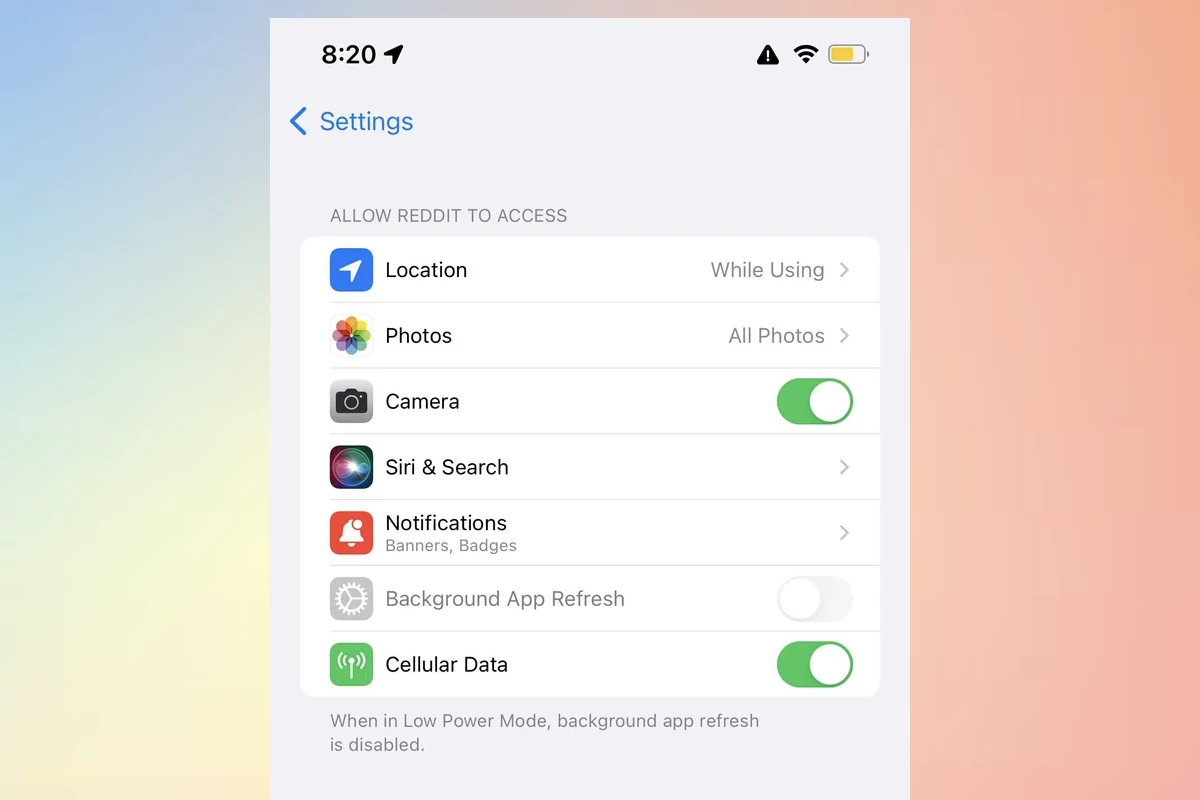Have you seen a triangle with an exclamation point on your iPhone? This symbol is a warning sign. It means something on your phone needs to be fixed. Apple uses this all over iOS to indicate that something is either wrong or needs your attention. Most commonly, people are confused by it when it shows up as an icon in the upper right-hand corner of your phone. Let’s talk about what this symbol is and what you can do about it.
Basic Troubleshooting Steps
Before diving into more complex solutions, let’s start with some basic things you can do:
- Restart Your iPhone: Sometimes, simply turning your phone off and on again can fix the issue. It’s like giving your phone a quick nap to refresh itself.
- Check Network Settings: Make sure your Wi-Fi and cellular data are working correctly. You can turn them off and on again to see if that helps.
- Update iOS: Keeping your iPhone updated is important. New updates often fix bugs that might be causing problems. You can check for updates in your phone’s settings.
When You Might See This Symbol
This triangle warning usually shows up when there’s a problem with your phone’s connection or something isn’t working right. Here are some common reasons you might see it:
- Connection Problems: If your phone is having trouble connecting to Wi-Fi or your mobile network, you might see this symbol.
- Software Issues: Sometimes, after an update or because of a small glitch, your phone might show this warning.
- Hardware Problems: If something inside your phone is broken or not working right, it could cause this warning to appear.
Why Does This Symbol Show Up?
The triangle with an exclamation mark is an alert from your iPhone. It’s telling you that something needs to be checked. This could be a small issue or something more serious. Knowing when this symbol shows up can help you figure out what’s wrong.
What Could Be Causing the Problem
Figuring out why this symbol is showing up can be tricky. Here are some things that might be causing it:
- Hardware Issues: If your phone was dropped or something inside isn’t working right, you might see this symbol.
- Software Glitches: Sometimes, updates or software bugs can cause warning signs to show up.
- Network Issues: This is a common reason for the symbol. It can happen if your phone can’t connect to a network or if there’s a problem with your service.
Different Places You Can See It
Upper Right Hand Corner
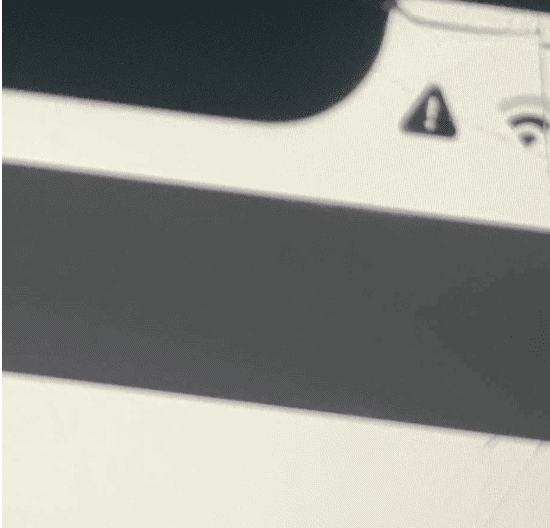
If you’re seeing the icon in the upper right hand side of your iPhone (usually next to the Wifi icon) and aren’t getting any cellular service, it could be a carrier network issue. It’s recommended you restore your phone to a previous update, roll back any iOS updates, and/or factory reset your phone to see if the issue resolves.
If the icon doesn’t disappear after a full reset and restore from backup then there is a failure in one or more critical hardware components (internal storage, cellular radio/baseband, CPU, display, etc.) requiring repair/replacement on the iPhone. Take your phone into a repair shop and they should be able to diagnose the specific issue for you and get you more information on that.
During Facetime
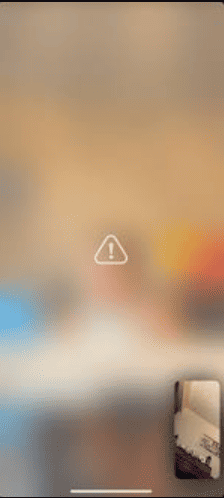
If you are in or trying to start a Facetime conversation and a Triangle with Exclamation Mark shows up on your screen, that indicates that you have a poor network connection between you and the other person. The issue can be on your side or the person you are talking to (or both) and can sometimes resolve on its own if network conditions improve. Once thing you can try is to switch from cellular data over to WiFi to see if that fixes it. Otherwise you will have to wait until your network / internet connection improves before trying again.
Icon Followed By An Error or Warning
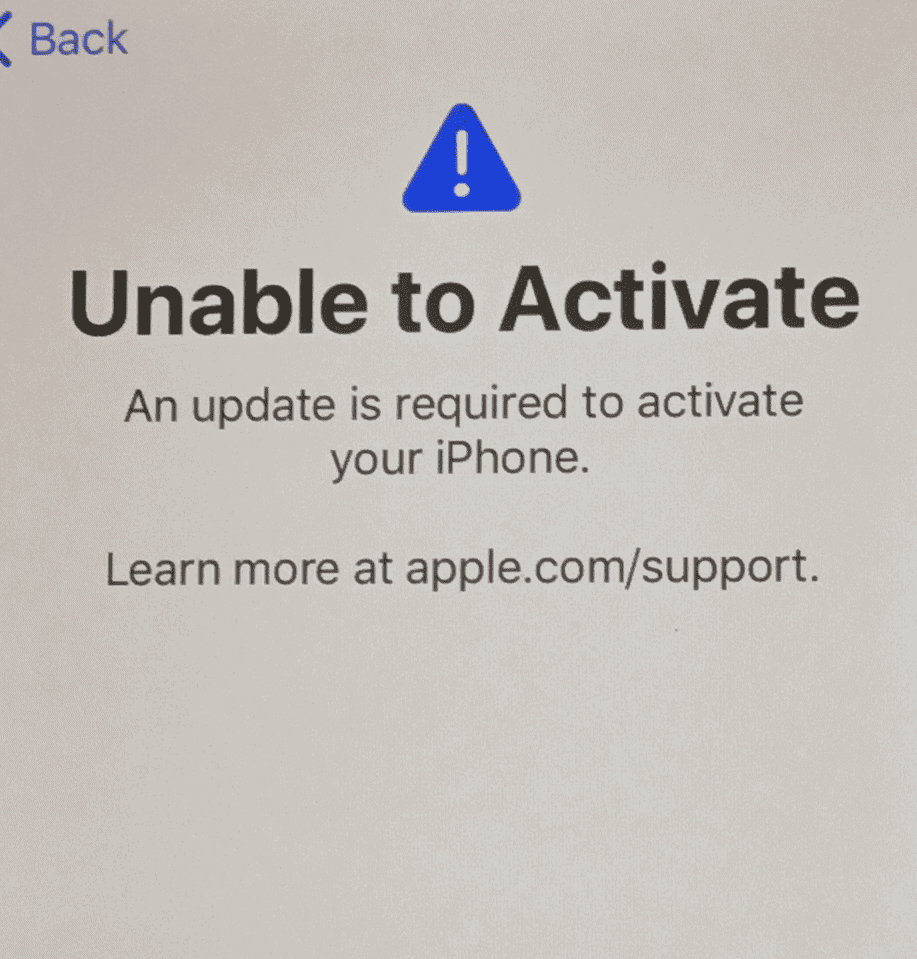
Apple / iOS commonly use the symbol to draw your attention to an error on your phone. Sometimes you’ll see it when your phone is unable to be activated above the ‘Unable To Activate’ warning. In this case, read the warning below the icon to find out what it is specifically referring to and act to resolve the error.
Emergency Alerts
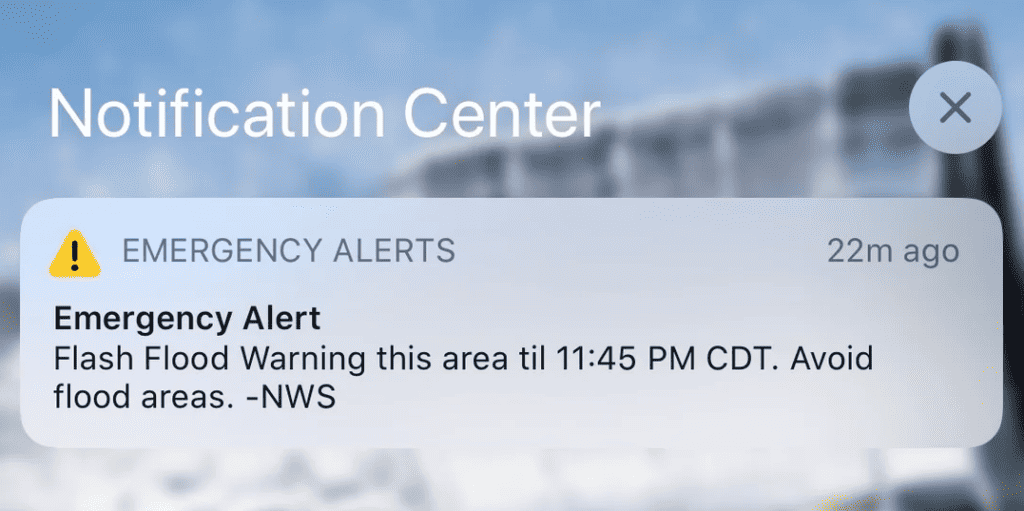
Sometimes you will see a yellow triangle with a black exclamation mark in it pop up next to a message labeled ‘Emergency Alerts’. This is normal behavior for emergency alerts that are sent from the carriers through the Emergency Alert System. The icon is there to draw your attention to the message, but isn’t an error or anything out of the ordinary.
Advanced Solutions and User Suggestions
If the basic steps didn’t work, don’t worry. Here are some more things you can try:
- Reset Network Settings: This step can solve a lot of connection problems. Go to your settings, then to ‘General,’ and find ‘Reset.’ From there, select ‘Reset Network Settings.’ Remember, this will erase your Wi-Fi passwords, so make sure you know them before doing this.
- Restore Your iPhone: This is a bigger step. Restoring your iPhone to its factory settings can fix many issues, but it will erase all your data. So, back up your phone first. You can find this option in the ‘General’ settings under ‘Reset.’
- Check for Hardware Issues: Sometimes, the problem might be with the phone’s hardware. If you’ve tried everything and it’s still not working, it might be time to visit an Apple Store or contact Apple Support.
When to Seek Professional Help
Knowing when to get help from a professional is important. Here are some signs that it’s time to do that:
- Persistent Issues: If the triangle symbol keeps coming back even after you’ve tried fixing it.
- Physical Damage: If your phone has been dropped or damaged, it’s best to get it checked by a professional.
- Software Confusion: If you’re not sure about updating or restoring your phone, it’s okay to ask for help.
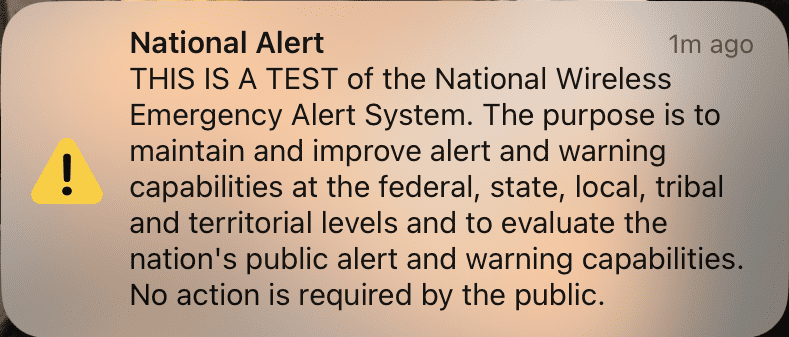
Preventive Measures and Best Practices
To avoid seeing this triangle symbol in the future, here are some tips:
- Regular Updates: Always keep your iPhone updated with the latest iOS version.
- Careful Handling: Be careful with your phone. Avoid dropping it and protect it with a good case.
- Regular Backups: Back up your phone regularly. This way, if you need to restore it, you won’t lose your important stuff.
FAQs
What does a triangle with an exclamation mark mean on an iPhone?
A triangle with an exclamation mark on an iPhone typically indicates a problem with your network connection. It signals that your phone is unable to connect to cellular data or make calls.
How do I fix the exclamation mark on my iPhone?
To fix the exclamation mark on your iPhone, you can try the following:
- Toggle Airplane Mode: Go to Settings and turn Airplane Mode on, wait a few seconds, then turn it off again. This can reset your network connection.
- Restart your iPhone: A simple restart can sometimes resolve minor software glitches that may be affecting your network connectivity.
- Check for carrier updates: Make sure your carrier settings are up to date. Go to Settings > General > About and see if an update is available.
- Reset network settings: If the problem persists, you can try resetting your network settings. Go to Settings > General > Transfer or Reset iPhone > Reset > Reset Network Settings. Note that this will erase all saved Wi-Fi networks and passwords.
- Contact your carrier: If none of the above solutions work, contact your carrier’s customer support for assistance. They can check if there are any issues with your account or network coverage in your area.
What is a triangle with an exclamation mark in the middle on my phone?
In general, an exclamation mark inside a triangle is a universal warning symbol. On an iPhone, it specifically points to a network connectivity problem. However, in other contexts or devices, it could signify a different issue. It’s always best to consult the device’s manual or online resources to understand the specific meaning of the symbol.