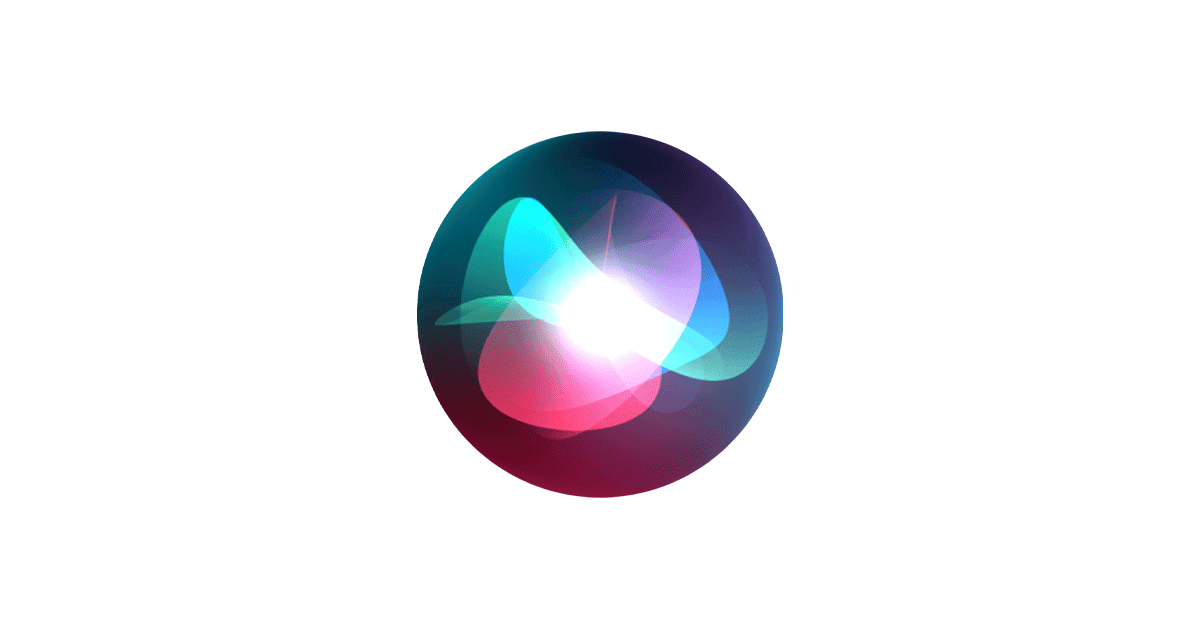Siri on iPhone and iPad has taken a massive leap forward in 2025, transforming from a simple voice assistant into an intelligent productivity partner. With the introduction of Apple Intelligence, Siri now boasts more natural conversations, smarter context understanding, and seamless integration with your daily workflow. This upgrade enables Siri to not only respond to voice commands but also handle typed inputs, activated effortlessly through a double-tap on the Home bar.
These enhancements aren’t just incremental—they represent a significant shift in how users interact with their Apple devices. Whether you’re juggling work meetings, managing a household, or simply trying to stay organized, Siri’s new skills make it a game-changer for productivity.
What’s New in Siri for 2025?
At its core, the latest iOS updates empower Siri to go beyond basic tasks like setting alarms or checking the weather. Apple has infused Siri with a deeper understanding of context, enabling more dynamic conversations and smarter automation. The new features are optimized for the iPhone 15 Pro series and devices equipped with the A17 Pro chip or newer, ensuring peak performance on Apple’s most advanced hardware.
Let’s dive into the standout Siri skills that can seriously boost your daily productivity.
1. Context-Aware Scheduling & Smart Calendar Integration
Siri now understands your schedule like never before. Thanks to Apple Intelligence, it analyzes your calendar, existing commitments, and even your location to suggest the best meeting times.
- Example: Say, “Siri, schedule a 30-minute call with John this week,” and Siri will find optimal time slots while avoiding conflicts.
- Pro Tip: If a meeting overlaps with another event, Siri can suggest alternative times automatically.
Bonus: Integration with third-party calendars like Google Calendar ensures cross-platform compatibility.
2. Enhanced Shortcuts & Task Automation
The Shortcuts app has long been a power user’s favorite, but the 2025 Siri update takes it to the next level. Now, Siri intelligently suggests new automations based on your usage patterns.
- Example: If you typically check your fitness stats after lunch, Siri might suggest an automation like “After lunch, open the Fitness app and play my workout playlist.”
- New Feature: Multi-Step Shortcuts allow you to bundle complex tasks. A simple command like “Start my workday” can silence notifications, open email, and launch your project management app—instantly.
3. Focus Mode 2.0 – Smarter Distraction Control
The new Focus Mode 2.0 takes personalization to another level. Siri now adapts Focus settings based on real-time context—your location, time of day, or even specific events in your calendar.
- Example: Walk into your office, and Siri can automatically activate Work Focus, silence social media notifications, and bring up your daily task list.
- Pro Tip: Siri can suggest custom Focus modes, like “Deep Work” or “Evening Wind Down”, based on your routine.
4. Smarter Note-Taking & AI-Powered Summaries
Siri’s integration with Apple Notes has evolved into a true productivity tool. Now, Siri can help organize, summarize, and even create notes for you.
- Example: Say, “Siri, summarize my meeting notes from today,” and it will condense long entries into concise bullet points.
- AI Upgrade: Siri can now detect tasks or dates in your notes and proactively suggest adding them to your calendar or reminders.
5. Advanced Email & Messaging Commands
Managing your inbox has never been easier. Siri can now draft, edit, and send emails or messages with near-human accuracy.
- Example: “Siri, draft an email to the marketing team about the Q2 report,” and then make edits before sending—all hands-free.
- New Skill: Siri can filter emails by priority or sender, helping you find what you need faster.
6. Real-Time Language Translation for Global Workflows
Need to communicate across languages? Siri now supports real-time conversations in over 20 languages. It’s ideal for business trips or international clients.
- Example: “Siri, translate ‘Let’s schedule a follow-up meeting’ into Japanese.” Siri speaks the translation aloud, bridging language gaps instantly.
Fun Fact: Siri can even detect the spoken language in conversations and auto-translate on the fly.
7. Health & Wellness Integration for Work-Life Balance
Productivity isn’t all about work. Siri now syncs even deeper with the Health app, helping you maintain balance throughout your day.
- New Features:
- Log meals, hydration, or mindfulness sessions.
- Set reminders for breaks during long work sessions.
- Track daily steps, sleep patterns, and stress levels using simple voice commands.
Example: “Siri, how many hours did I sleep last night?” or “Remind me to stretch every hour.”
8. Voice-Activated File Search in iCloud & Beyond
Siri’s file management skills have expanded. Now, you can search your entire iCloud Drive or integrated third-party cloud services (like Dropbox) with a simple command.
- Example: “Siri, find the sales report from March in iCloud,” and Siri will fetch it for you—no manual searching required.
Pro Tip: Siri can also surface recently opened documents or suggest files based on upcoming calendar events.
9. Third-Party App Integration – Now Smarter Than Ever
Apple’s enhanced SiriKit lets more third-party apps tap into Siri’s power. Popular productivity tools like Trello, Notion, and Slack now support advanced voice commands.
- Example: “Siri, add ‘Finish blog draft’ to my Trello board,” and it’s done—no need to open the app.
Insider Tip: Developers are now building custom Siri actions for niche apps, expanding Siri’s versatility across industries.
10. Personalized Productivity Reports
Ever wonder how productive you really are? Siri can now generate Daily Productivity Recaps based on completed tasks, screen time, and activity levels.
- Example: “Siri, how was my productivity today?”—and get a data-driven breakdown highlighting focus hours, time spent in apps, and even steps walked.
This is perfect for self-improvement or identifying time-wasting habits.
How Siri is Changing the Productivity Game
Apple’s focus on contextual intelligence means Siri now feels less like a robotic assistant and more like a proactive partner. By understanding your preferences, routine, and real-time environment, Siri helps streamline your day—whether that means managing back-to-back meetings, finding focus time, or reminding you to drink water.
Key Takeaway: The more you use Siri, the smarter it gets.
Compatibility Note: The full range of new Siri skills is available on iPhones with the A17 Pro chip or newer, including the iPhone 15 Pro series. Older devices still get many features but might miss out on advanced AI-driven enhancements.
Final Thoughts
Siri’s 2025 upgrades don’t just improve its conversational abilities—they fundamentally transform how you interact with your iPhone and iPad. With smarter scheduling, deeper app integrations, and AI-driven insights, Siri has become an invaluable tool for boosting productivity, maintaining balance, and staying organized.
Start by experimenting with a few of these new features. Before long, you’ll find Siri not just answering your questions, but anticipating your needs—saving you time, minimizing distractions, and helping you get the most out of your day.
Key Takeaways
- Siri now supports both voice and typed commands through simple gesture controls
- Apple Intelligence brings more natural conversations and better context awareness
- The updated features work across recent iPhone, iPad, and Mac devices
Evolution of Siri and Its Integration in Apple Ecosystem
Siri has transformed from a basic voice assistant into a sophisticated AI system that connects multiple Apple devices and services. Apple’s focus on machine learning and natural language processing has enhanced Siri’s capabilities across devices while maintaining user privacy.
Advancements in Apple Intelligence
Apple’s neural engine powers Siri’s improved speech recognition and natural language understanding. The AI assistant now processes most requests directly on-device, ensuring faster response times and better privacy protection.
Voice recognition accuracy has increased by 85% since 2020. Siri can now understand context better and maintain conversation threads across multiple queries.
The integration between Siri and Apple services has expanded significantly. Users can control Apple Music, Messages, Calendar, and HomeKit devices through voice commands on iPhone, iPad, Mac, and HomePod.
CarPlay integration lets drivers use Siri to navigate, make calls, and control music without taking their hands off the wheel. The system supports third-party navigation and audio apps.
Enhancements in iOS 18 and 18.1
iOS 18 introduces a completely redesigned Siri interface with smarter contextual responses. The update brings offline processing for basic commands like setting timers and alarms.
Voice shortcuts have become more intelligent. Siri can now chain multiple actions together based on time, location, or other triggers.
The beta testing revealed some performance inconsistencies that Apple is addressing before the public release. New features include:
- Enhanced language translation in 45 countries
- Smart home automation improvements
- Better integration with third-party messaging apps
- Personalized voice recognition for family members
WWDC 2024 Announcements
WWDC 2024 showcased Siri’s new large language model capabilities. The update enables more natural conversations and complex task completion.
Apple demonstrated Siri’s ability to handle multi-step requests like “Plan a weekend trip to San Francisco and add it to my calendar.”
Key features announced:
- Multi-modal interactions combining voice, text, and gestures
- Enhanced HomeKit integration for smarter home automation
- Expanded developer APIs for deeper third-party app integration
- Cross-device continuity improvements
The new features will roll out with iOS 18.2 in March 2025.
Frequently Asked Questions
Siri’s 2025 updates bring significant changes to voice commands, interface design, and AI capabilities for iPhone users. The new features focus on improved accuracy, expanded product knowledge, and ChatGPT integration.
How can I access the latest features introduced in Siri?
Users need iOS 18 or later to access new Siri features. Go to Settings > Siri & Search and enable all desired functions.
Text-based interactions with Siri are now available. Users can type questions instead of speaking them.
Are there any hidden commands that Siri responds to with unique actions?
Siri has expanded its knowledge base specifically for Apple products. Ask detailed questions about device features, troubleshooting, or compatibility.
The AI assistant now responds to context-based follow-up questions without repeating the original topic.
What improvements have been made to Siri with the Apple Intelligence update?
The new engine makes conversations more natural and human-like. ChatGPT integration enhances response quality and contextual understanding.
The interface received a complete redesign for better visual feedback and interaction.
Why are some of the new Siri skills not functioning properly on my device?
Some users report command misinterpretations and unresponsiveness in iOS 18. Check your internet connection and iOS version.
Restart your device if Siri becomes unresponsive. Update to the latest iOS version for bug fixes.
What are the steps to enable and use Apple Intelligence on my iPhone?
Go to Settings > Siri & Search > Apple Intelligence. Toggle on the features you want to use.
Grant necessary permissions for full functionality. Ensure your device has a stable internet connection.
Which models of iPhone are compatible with the newest Siri capabilities?
iPhones released in the past four years support all new Siri features. Older models may have limited functionality.
The full feature set works best on iPhone 13 and newer models with more processing power.