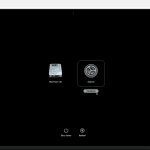iPhone MMI codes are special numbers that you can dial to access hidden features on your phone. These codes allow you to check important information and change settings, such as checking your phone’s IMEI number, verifying if your phone is hacked, or forwarding calls to another number. Did you know that your iPhone has a secret language? MMI codes, short for Man-Machine Interface codes, are special combinations of numbers and symbols that can unlock hidden features and provide valuable information about your device. While some of these codes are intended for technical use, others can be helpful for everyday users.
Let’s explore some of the most useful iPhone MMI codes and discover the secrets they hold. MMI codes work in the iPhone’s dialer app. Just open the Phone app and type in the code. Some codes start with * or #, while others use a mix of numbers and symbols. When you enter a valid code, your phone will display information or change a setting. Many MMI codes are the same for iPhones and Android phones, but some are exclusive to iPhones. These codes can help you fix problems or learn more about your device, making them a handy tool for iPhone users who want to get more out of their phones.
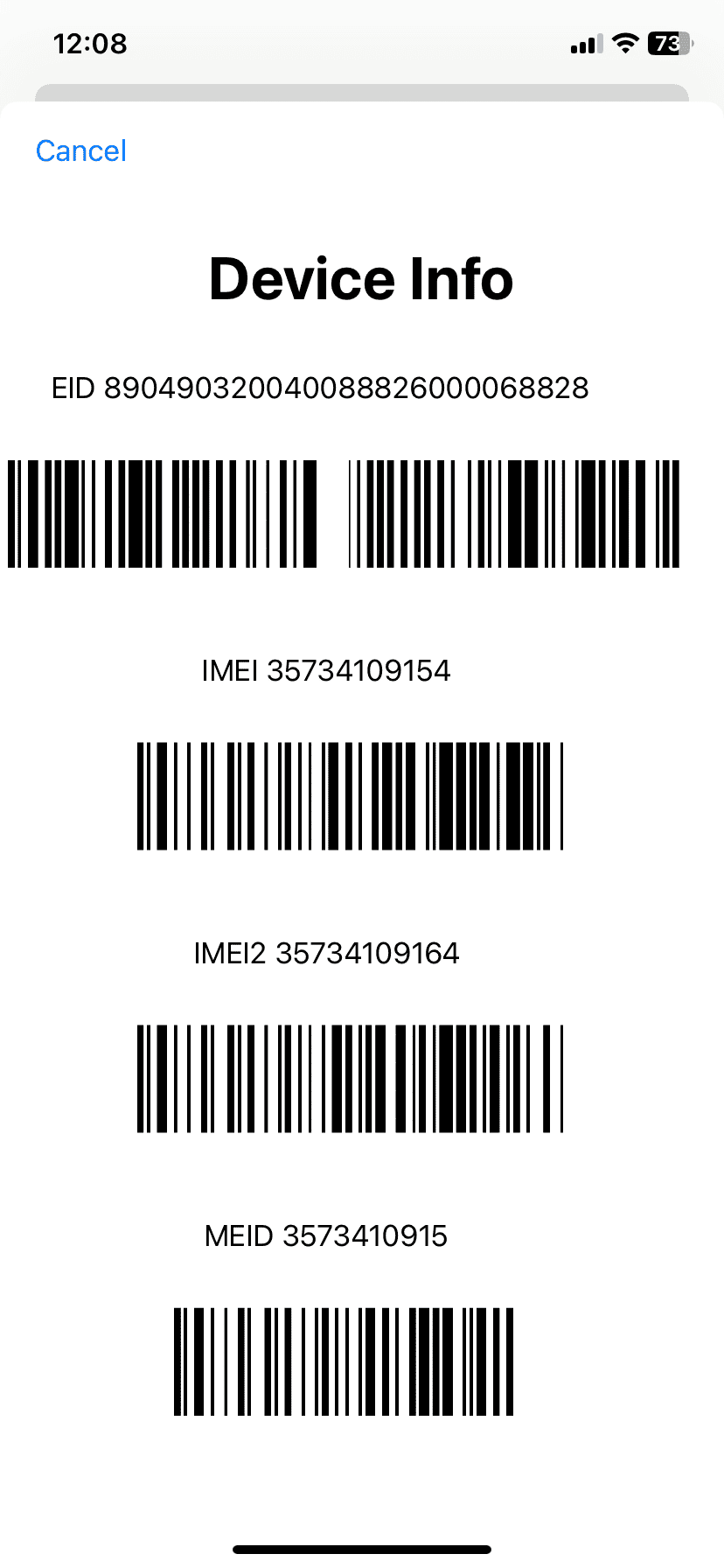
Unveiling Hidden iPhone Features with MMI Codes
iPhones have hidden features that aren’t accessible through the usual settings menus. These features can be accessed using special codes called MMI (Man-Machine Interface) codes. Let’s explore some of the most useful iPhone MMI codes and their functions.
Common iPhone MMI Codes
| Code | Function |
|---|---|
| *#06# | Display IMEI number (unique identifier for your device) |
| *3001#12345#* | Enter Field Test Mode (access technical information about your device and network) |
| *#31# | Hide your caller ID |
| *#21# | Check call forwarding status |
| *#67# | Check voicemail number |
| *#61# | Check missed call settings |
| ##002# | Deactivate all call forwarding |
*#43# | Checks the status of call waiting |
*#33# | Checks the status of call barring (blocking incoming or outgoing calls) |
Using MMI Codes
To use an MMI code, simply open your iPhone’s Phone app and dial the code as if you were making a call. The code will then execute its function, often displaying information on your screen or changing a setting.
Caution
Some MMI codes can change important settings on your phone. Use them with caution and only if you understand their purpose. It’s always a good idea to back up your data before experimenting with MMI codes.
Remember, MMI codes can be a powerful tool for accessing hidden features and troubleshooting issues on your iPhone. However, always use them responsibly and make sure you understand their potential impact before dialing any codes.
Key Takeaways
- MMI codes unlock hidden iPhone features and info
- Users can enter codes in the Phone app to access special functions
- Codes help check phone status and change settings quickly
Understanding MMI Codes
MMI codes are special numbers you can dial on your iPhone to access hidden features and settings. These codes help you check your phone’s status and control network functions.
Concept and Functionality
MMI stands for Man-Machine Interface. These codes work like secret keys to unlock hidden menus on your iPhone. You type them into the phone app just like a regular phone number. Some codes show info right on your screen. Others send you a text message with details. MMI codes can help you find your IMEI number, check signal strength, or see your phone number. They’re useful for troubleshooting or getting info about your iPhone and cell service.
Common iPhone MMI Codes
Here are some handy MMI codes for iPhones:
- *#06# – Shows your IMEI number
- 3001#12345# – Opens Field Test Mode to check signal strength
- *#31# – Turns off caller ID for your next call
- #50057672# – Checks your SMS center number
These codes let you do things like forward calls, hide your number, or see tech details about your phone. Not all codes work on every iPhone or with every cell company. If a code doesn’t work, try asking your phone company for help.
Advanced Usage of MMI Codes
MMI codes can do more than just basic tasks. They help fix problems and make phones work better. These codes are useful tools for iPhone users who want to get the most out of their devices.
Troubleshooting Common Issues
MMI codes can solve many iPhone issues. If you get an “Invalid MMI Code” error try these steps:
- Check your network connection
- Restart your iPhone
- Update iOS to the latest version
- Reset network settings
To reset network settings go to Settings > General > Reset > Reset Network Settings. This can fix many code-related problems.
For other issues try these codes:
- *#06# to view IMEI number
- ##002# to cancel all call forwarding
- *#21# to check call forwarding status
These codes can help diagnose and fix common iPhone problems quickly.
Leveraging MMI Codes for Enhanced Phone Performance
MMI codes can boost your iPhone’s performance. Use these codes to improve your device:
- 3001#12345# opens Field Test mode to check signal strength
- *#67# shows who can see your caller ID
- *43# turns on call waiting
- #43# turns off call waiting
To block a number use this code: *67(phone number)#
MMI codes can also help with phone setup. They let you change settings fast without digging through menus. This saves time and makes your iPhone easier to use.
Remember to use MMI codes wisely. Some codes can change important settings. If you’re not sure what a code does ask an expert before using it.