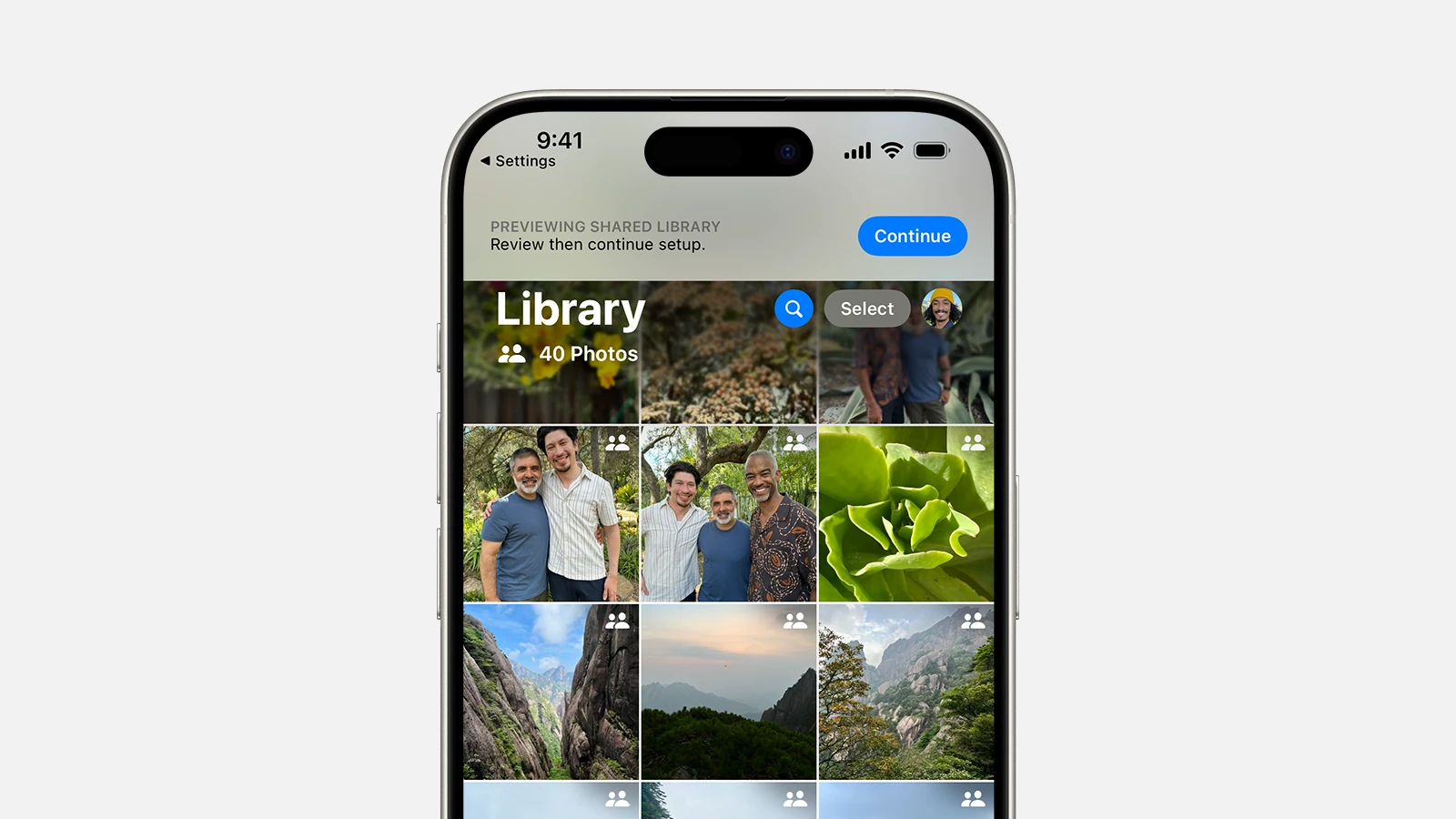Apple’s iOS 18 update brought significant changes to the Photos app, sparking mixed reactions among iPhone users. The redesign, launched in September 2024, aimed to enhance photo management but left many users struggling to navigate the new interface.
Many iPhone owners have expressed disappointment with the iOS 18 Photos app redesign, calling it confusing and even unusable. The overhaul introduced AI-powered features, but the drastic changes to the app’s layout and functionality have proven challenging for long-time users. Some praise the new AI capabilities, while others long for the simpler, more familiar design of previous versions.
Apple has taken note of user feedback and released an update in December 2024. iOS 18.2 rolled back some of the most contentious changes, aiming to strike a balance between innovation and user comfort. This response highlights the ongoing challenge tech companies face when introducing major updates to widely-used applications.
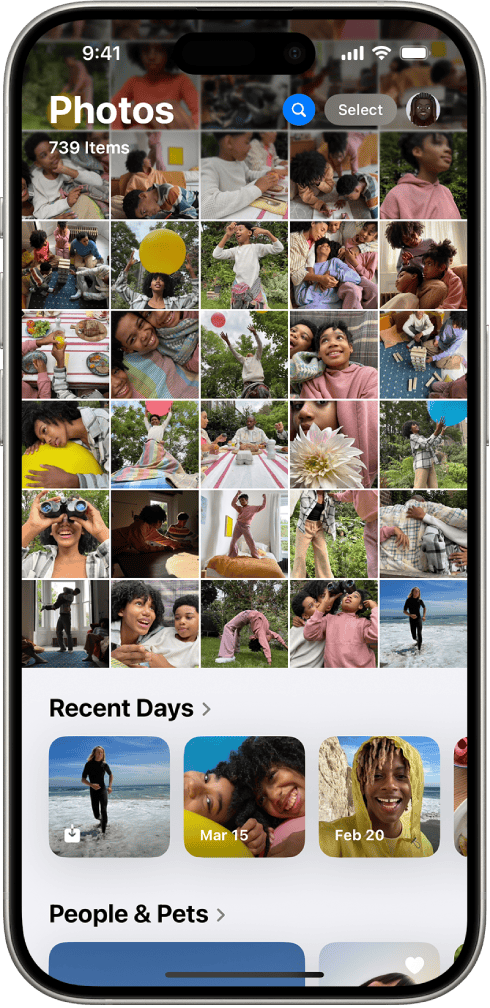
The iOS 18 Photos App: A Design Disaster?
Apple’s iOS has long been praised for its user-friendly interface and intuitive design. However, the recent redesign of the Photos app in iOS 18 has sparked considerable backlash from users. Many find the new layout confusing, clunky, and less efficient than its predecessor. Let’s explore the specific pain points causing this frustration and delve into what users are saying about this controversial change.
What’s Changed in the iOS 18 Photos App?
The iOS 18 Photos app introduces a significant overhaul of the interface, aiming for a more streamlined and visually-driven experience. Key changes include:
- New Organization: Photos are now grouped differently, with an emphasis on “Memories” and automatically generated albums.
- Hidden Features: Some familiar functions, like the “People” album and shared albums, are now tucked away in less obvious locations.
- Layout Changes: The overall arrangement of buttons, menus, and viewing options has been altered, disrupting established user habits.
Why Users Are Unhappy
These changes, intended to improve the Photos app, have instead left many users feeling lost and frustrated. Common complaints include:
- Difficulty Finding Photos: The new organization system makes it harder to quickly locate specific photos, especially for users with large libraries.
- Clunky Interface: The redesigned interface is perceived as less intuitive and more cumbersome to navigate.
- Missing Features: Some users report that features they relied on are now missing or difficult to access.
User Feedback and Reactions
Online forums and social media are abuzz with negative feedback on the iOS 18 Photos app. Users express their disappointment and frustration, with many calling for Apple to revert to the previous design or at least offer more customization options.
A Table of User Complaints
| Complaint | Description |
|---|---|
| Difficult to find photos | The new organization system makes locating specific photos challenging. |
| Clunky interface | The redesigned interface is less intuitive and more difficult to use. |
| Missing features | Some features are no longer available or are hard to find. |
| Performance issues | The app is slow, laggy, and prone to freezing. |
| Lack of customization | Users want more control over the app’s appearance and organization. |
Looking Ahead
It remains to be seen whether Apple will address these concerns in future updates. However, the widespread negative feedback highlights the importance of careful consideration and user testing when redesigning established and familiar applications.
Key Takeaways
- iOS 18’s Photos app redesign has received mixed reactions from iPhone users
- Apple released an update to address user concerns about the new interface
- The redesign showcases the challenges of balancing innovation with user familiarity
Assessment of the iOS 18 Photos App Redesign
Apple’s issues with iOS 18’s Photos app highlight the importance of understanding user behavior and maintaining established workflows during software updates. While innovation is crucial, it should not compromise user experience. Balancing new features with usability is essential for enhancing users’ digital lives.
The iOS 18 Photos app redesign has sparked mixed reactions among users. The new interface and features have changed how people interact with their photo libraries.
Expectation Versus Reality
Apple promised a fresh, modern look for the Photos app in iOS 18. Users hoped for improved organization and easier photo discovery. The reality has been different for many.
The new design feels cluttered to some users. They find it harder to navigate their photo collections. The app now resembles social media platforms more than a traditional photo gallery.
Some expected features like enhanced AI-powered search didn’t meet expectations. Users report difficulties finding specific photos or albums.
Navigating the New Interface
The redesigned interface introduces a scrollable carousel feature. This allows users to browse recent photos more quickly. But it also creates confusion for some.
The new layout groups photos by days, months, and years. This change has disrupted familiar workflows. Users must relearn how to find and organize their pictures.
The bottom navigation bar now includes tabs for Library, For You, and Search. This change aims to improve access to key features. But it has also led to a learning curve for longtime iOS users.
Impact on Photo Organization and Discovery
The iOS 18 update brings new auto-generated albums and smart collections. These features use AI to group similar photos together. Some users find this helpful for discovering forgotten memories.
However, the new organization system has drawbacks. Duplicate photos often appear in multiple collections. This can make it hard to find a specific image.
The search function now supports natural language queries. Users can type phrases like “photos of my dog at the beach” to find relevant pictures. This feature has received positive feedback from many users.
Customization and User Control
iOS 18 offers more customization options for the Photos app. Users can now pin favorite albums to the top of their library. They can also hide less-used features from the main interface.
The ability to customize the photo grid size is a welcome addition. Users can choose between compact, medium, or large thumbnails to suit their preferences.
Despite these improvements, some users feel they have less control over their photo organization. The AI-driven features sometimes make decisions that don’t align with user preferences.
The Future of iOS Photography Features
Apple is likely to refine the Photos app based on user feedback. Future updates may address common complaints about the new design.
Rumored features for upcoming iOS versions include more advanced AI editing tools. These could help users enhance their photos with just a few taps.
The iPhone 16, expected to launch later this year, may introduce new camera hardware. This could lead to additional photography features in the Photos app.
Frequently Asked Questions
The iOS 18 Photos app redesign has sparked discussions among users. Many have questions about the changes and their impact on photo management.
What are the main changes to the Photos app interface in the latest iOS update?
The iOS 18 Photos app features a new layout. The interface now uses AI to group and display photos differently. Users see larger thumbnails and a more grid-like structure. The navigation bar has moved to the bottom of the screen for easier access.
How is photo organization affected by the iOS 18 redesign?
Photo organization in iOS 18 relies more on AI-powered sorting. The app now groups images by people, places, and events automatically. Users can still create custom albums, but the default view emphasizes AI-generated collections.
Are there any new features added to the Photos app with the iOS 18 update?
iOS 18 brings new AI-powered search capabilities to the Photos app. Users can now search for objects, scenes, and even text within images. The update also includes improved facial recognition for better people tagging.
Have there been any improvements to photo editing tools in the iOS 18 Photos app?
The photo editing tools in iOS 18 have received minor updates. Users now have access to more advanced filters and adjustment options. The app also offers AI-suggested edits based on the content of each photo.
What has been the user response to the redesigned Photos app in iOS 18?
User response to the iOS 18 Photos app redesign has been mixed. Some users appreciate the AI-powered features and modern look. Others find the new layout confusing and miss the simplicity of the previous version.
How does the new design of the Photos app impact user accessibility and ease of use?
The new Photos app design in iOS 18 aims to improve accessibility with larger thumbnails and a bottom navigation bar. However, some users report difficulty finding specific photos due to the AI-driven organization. Apple has added customization options to help users adjust the interface to their preferences.