Get ready to experience your iPhone in a whole new way with iOS 18! Apple’s latest update is filled with fresh features and enhancements designed to make your phone more personal, customizable, and capable than ever before. From a redesigned Home Screen to a revamped Photos app and the upcoming Apple Intelligence, there’s something for everyone in this major release.
Today marks the launch of iOS 18 after months of beta and dozens of updates surrounding Ai, Apple Intelligence, and more. iOS 18 brings a wealth of innovative features that enhance personalization, security, and user experience on your iPhone. From updated messaging capabilities to a reimagined Photos app, iOS 18 promises to redefine how users interact with their devices.In summary, iOS 18 represents a milestone in Apple’s ongoing evolution of the iPhone experience.

With its personalized features, enhanced privacy tools, and robust messaging upgrades, users can expect a more dynamic and secure digital environment. As Apple continues to refine its ecosystem with upcoming updates, the use of iOS 18 is undoubtedly a step towards a more connected and personalized future.In conclusion,
Apple’s latest operating system, iOS 18, represents a significant advancement in functionality, security, and personalization for iPhone users. With a strong emphasis on privacy and user control, this update is set to elevate the everyday experience of interacting with your device. Those who upgrade can look forward to exploring a host of new features designed to make their digital lives not just more connected, but also more secure.
iOS 18: A Fresh Look at Your iPhone
Personalized Home Screen
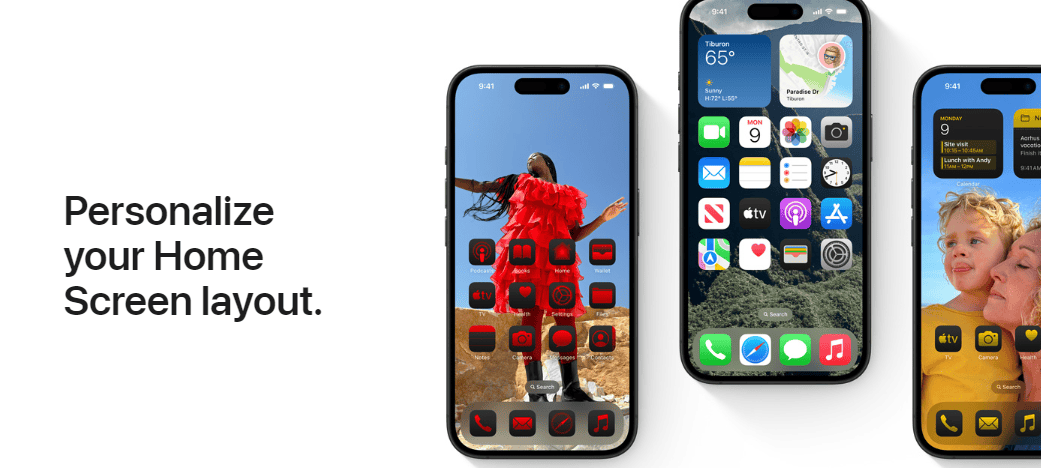
iOS 18 puts customization front and center. Arrange app icons and widgets freely to create unique layouts on each Home Screen page. You can even choose how they’re presented – light, dark, or with a colored tint. Want a more minimalist look? Make app icons bigger and ditch the labels.
Revamped Control Center
Control Center gets a makeover, too. Now, it’s more flexible and customizable. Organize controls into groups, including favorites, media playback, Home controls, connectivity, and even controls from third-party apps. Access your favorite controls from the Lock Screen or Action button, and even remove them completely if you prefer.
Photos App Redesign
The Photos app has undergone its biggest redesign ever, making it even easier to find and relive those special moments. New features like Smart Memories and Live Activities in Photos help you rediscover and share your favorite photos and videos in exciting ways.
Enhancements to Messages and Mail
Stay connected with major enhancements to Messages and Mail. Enjoy new visual perks in Messages, and manage your inbox more efficiently with new tools and features in Mail.
Apple Intelligence Coming Soon
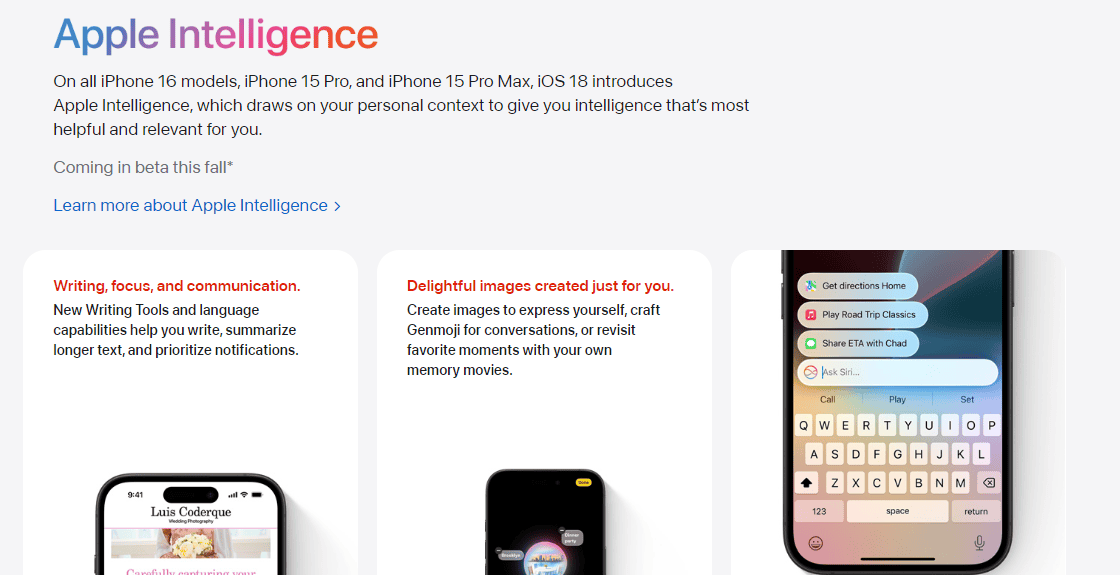
While not available at launch, iOS 18 will introduce Apple Intelligence later this fall. This personal intelligence system will combine the power of generative models with personal context to deliver incredibly useful and relevant experiences while protecting your privacy and security.
Additional Features
iOS 18 is packed with other exciting additions:
| Feature | Description |
|---|---|
| Redesigned Passwords app | Easily manage and organize your passwords and passkeys in one place. |
| Upgraded Calculator app | Take notes and perform calculations side-by-side with Math Notes. |
| Improved Accessibility features | New features like Live Speech and Personal Voice make iOS even more accessible. |
Short Summary:
- iOS 18 introduces a dedicated Passwords app for enhanced credential management.
- Significant improvements to iMessage include support for RCS messaging.
- New privacy features allow users to lock and hide apps for increased security.
After months of beta testing, Apple has officially rolled out iOS 18 for all compatible iPhones on September 16, 2024 Users can begin downloading the update around 10 a.m. Pacific Time (1 p.m. Eastern Time) by navigating to Settings > General > Software Update. The latest version is accessible for iPhone XS and later models, ensuring a wide reach among Apple users.
One of the most noteworthy new tools is the Passwords app, built on the foundation of iCloud Keychain. This app consolidates all your credentials in one place, including passwords, verification codes, and passkeys. Featuring end-to-end encryption, it allows for seamless syncing across devices. Users will also receive alerts for weak passwords or credentials that appear in data leaks, enhancing overall security. “This is a major step in making password management easier and more intuitive for our users,” said Apple’s VP of Engineering.
Privacy is a central focus in iOS 18 with numerous enhancements aimed at empowering users. With new locking and hiding options, individuals can now secure apps behind Face ID, Touch ID, or passcodes. Hidden apps are fully concealed from the Home Screen and search results, further ensuring personal data remains private. Users can also selectively share contacts with specific apps, limiting data exposure. “These enhancements are about giving the user control over their own data,” asserted Apple’s Chief Privacy Officer.
The update also introduces several impressive iMessage features. Among the highlights is support for Rich Communication Services (RCS), bridging the gap in communication between iPhone and Android users. This means iPhone users can now see when their Android friends are typing, include read receipts, and share high-resolution images seamlessly. Also noteworthy is the ability to react to messages with any emoji, adding a level of customization to conversations. Moreover, the option to schedule messages for later delivery caters to those who prefer to send texts at optimal times.
Another significant transformation is seen in the Photos app, which has undergone its biggest redesign to date. Gone are the multiple tabs replaced by a unified, scrollable layout that showcases photos in collections categorized by events or themes like “Trips” and “People & Pets.” This update makes it easier for users to find and relive cherished memories. Users can now tap “Customize & Reorder” to modify the order or visibility of collections as per their liking. The revamped Photos app is designed to offer a personalized experience that reflects each user’s unique story.
Apple is also enhancing the usability of Siri through the integration of Apple Intelligence, which will facilitate smarter responses and capabilities in future updates. The first set of these features is expected to launch with iOS 18.1, slated for release in October. This rollout will bring functionalities like enhanced word processing tools, audio transcription, and intelligent image searching in the Photos app.
Beyond these standout features, iOS 18 brings several other improvements, making it the most customizable version yet. Aspects such as the Home Screen and Control Center receive major updates, allowing users to rearrange icons freely and add pages to better tailor their viewing experience. This includes new options for tinting icons and enhancing the overall aesthetic appeal of the device. “We’re excited to give users more control over how their phones look and feel,” said a spokesperson from Apple.
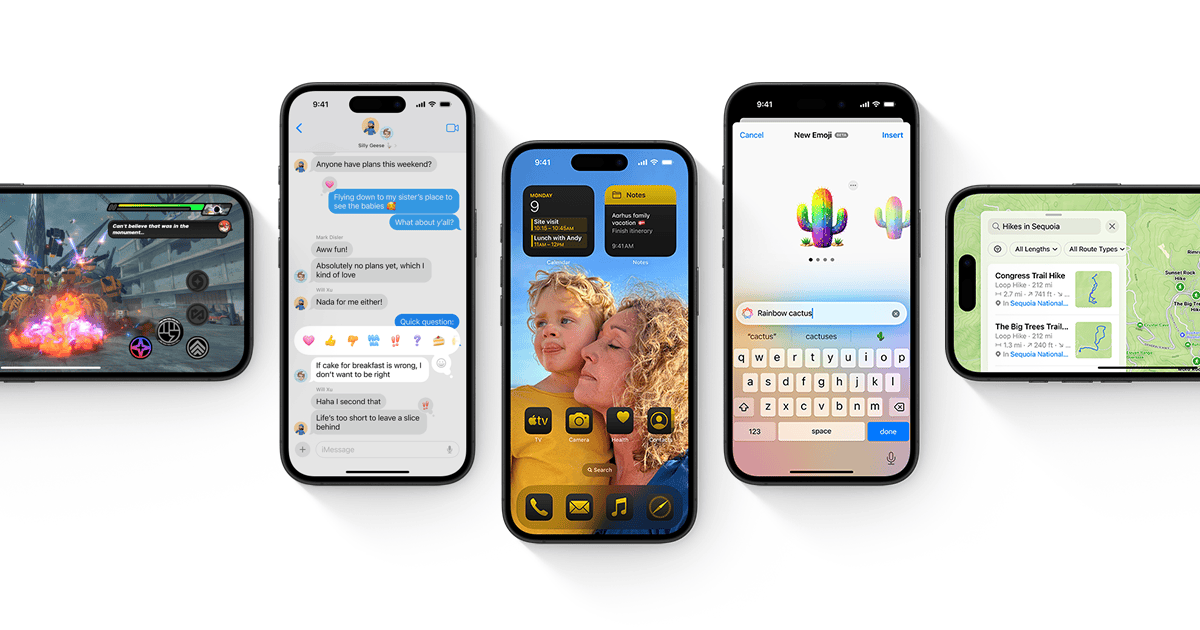
Moreover, the new Notes app offers in-line math support, allowing users to perform calculations directly within their notes—streamlining productivity without having to switch between apps. Similarly, a revamped Calendar app introduces a redesigned month view for better event management alongside new syncing capabilities with Reminders.
Gaming enthusiasts will appreciate the new Game Mode, previously available on Mac, now optimized for iPhones. This mode minimizes background activities to optimize performance, reduces audio latency with AirPods, and enhances the responsiveness of wireless controllers, resulting in an immersive gaming experience.
The Wallet app receives a fresh update as well, with the introduction of Tap to Cash, allowing users to send money simply by bringing their devices close together. This feature emphasizes Apple’s ongoing commitment to advancing seamless and secure contactless payments.
Completing the security enhancements, iOS 18 elevates user privacy by allowing the hiding of apps. Locked apps can no longer be accessed without appropriate authentication, while hidden apps will remain out of sight until retrieved through their dedicated section in the App Library. This strengthens the notion of personal security on mobile devices, ensuring sensitive information remains safeguarded.
For users looking to upgrade, here’s how to install iOS 18: open the Settings app, navigate to General, and select Software Update to complete the installation process. Please ensure your device has sufficient power, is connected to a stable Wi-Fi network, and has a fresh backup prior to upgrading.
The response to iOS 18 has been overwhelmingly positive, with users embracing the additional functionalities and refinements that streamline usage and bolster security. Analysts highlight these new capabilities as key to maintaining Apple’s competitive edge in the mobile market.
As iOS 18 begins to roll out, users looking for accessibility enhancements will also find valuable improvements. New features, including Eye Tracking and Vocal Shortcuts, make the platform more user-friendly for individuals with various needs.







