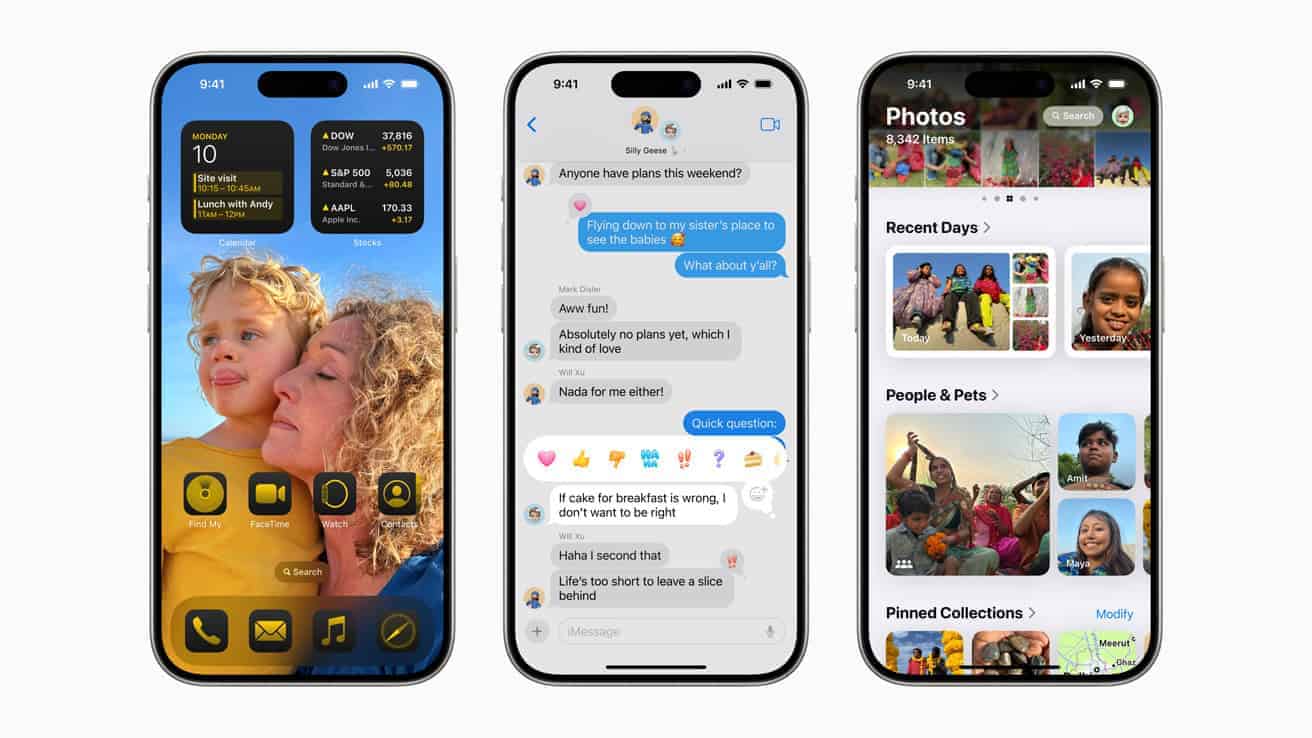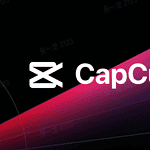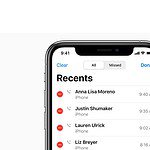Apple’s newest iPhone update, iOS 18, brings many fresh features to iPhones. It adds more ways to make your iPhone feel like your own and helps you stay in touch with friends and family. You can now change how your home screen looks and add new things to the Control Center.
The Photos app got a big makeover. It’s now easier to find and enjoy your special pictures and videos. Messages and Mail also got better. You can do more with them now.
A new feature called Apple Intelligence is coming soon. It will make everyday tasks on your iPhone more fun and useful. iOS 18 works on all iPhone 16 models, iPhone 15 Pro, and iPhone 15 Pro Max.

New Features In iOS 18
Here’s a great summary from Twitter user @joefranc (follow the entire thread here: https://x.com/joefranc/status/1835989469763080351) that highlights some of the best new features of iOS 18:
Currency Converter in Calculator App
Finally, Apple has integrated a handy currency converter directly into the Calculator app. No more jumping between apps or relying on third-party solutions for quick currency conversions. Just open Calculator, input the amount, and let iOS 18 handle the rest!
Math Notes
Say goodbye to messy scribbles and hello to organized calculations. With Math Notes, you can seamlessly jot down equations and solve them directly within the Notes app. iOS 18 even recognizes handwriting and converts it to digital text, making math more accessible and less intimidating.
WiFi QR Code
Sharing your Wi-Fi password is now a breeze! iOS 18 lets you generate a QR code that guests can scan to instantly connect to your network. No more spelling out complex passwords or worrying about security breaches.
Schedule Send Messages
Never miss an important message again! With iOS 18, you can schedule text messages to be sent at a specific time. This is perfect for birthday wishes, reminders, or simply avoiding late-night texting mishaps.
Customizable Control Center
Take control of your Control Center! iOS 18 allows you to add, remove, and rearrange controls to create a personalized quick-access hub for your most-used features.
Customizable Apps (with Dark and Tinted Options)
Embrace personalization! iOS 18 introduces app theming, allowing you to switch between dark mode, light mode, or even create custom color schemes. Some apps even offer tint options for a more unique look.
More Emoji Reactions in iMessage
Express yourself even further with a wider array of emoji reactions in iMessage. Choose from a variety of fun and expressive reactions to add personality to your conversations.
Locking an App using FaceID
Keep prying eyes away from your sensitive apps! With iOS 18, you can lock specific apps with Face ID, adding an extra layer of security to your personal information.
More Dramatic Messages using Different Formatting Styles
Make your messages stand out with bold, italic, underline, and strikethrough formatting options. Add flair to your conversations and emphasize important points with ease.
Passwords App — Alternative to putting your passwords in the Notes app
Ditch the Notes app for password storage! iOS 18 brings a dedicated Passwords app to securely store and manage your login credentials, offering a more organized and secure solution.
Customizable Battery Charging Limits
Prioritize battery health! iOS 18 allows you to set a custom battery charging limit, preventing your iPhone from charging beyond a certain percentage to extend its lifespan.
Apple Maps Improvements
Apple Maps gets a major upgrade with improved detail and information, particularly for elevation data. Explore hiking trails, plan cycling routes, and navigate with confidence thanks to the enhanced terrain visualization.
Safari — Hide Distracting Items
Minimize distractions while browsing the web. Safari now lets you hide distracting elements on websites, such as ads, comments, or sidebars, allowing you to focus on the content that matters.
Eye Tracking Accessibility Feature
iOS 18 introduces Eye Tracking, a transformative accessibility feature that enables you to control your iPhone using only your eye movements. After setup, you can navigate menus, select items, and even type using your gaze, making the iPhone more accessible to users with limited mobility.
Screen Sharing on iMessage / FaceTime
Collaborate seamlessly with real-time screen sharing on iMessage and FaceTime. Share your screen with friends, family, or colleagues to troubleshoot issues, provide guidance, or simply share something interesting you found online.
Voice Memos — Automatic Transcriptions
Capture ideas and take notes effortlessly with automatic transcriptions in Voice Memos. iOS 18 can transcribe your voice recordings into text, making it easy to review and organize your thoughts.
New Updates To the Photos App
The Photos app receives a fresh new look and enhanced functionality in iOS 18. Enjoy a streamlined interface, intelligent categorization of photos, and the ability to customize and reorder sections to prioritize your favorite memories.
Discovering the Delights of iOS 18
Apple’s latest mobile operating system, iOS 18, is packed with exciting new features and enhancements. From a revamped interface to innovative communication tools and privacy upgrades, iOS 18 promises to transform your iPhone experience. Let’s dive into some of the standout additions:
Personalized and Intuitive Interface
- Redesigned Control Center: Easily access frequently used controls with a simple swipe-down gesture. The new Control Center boasts customizable groups and a dedicated controls gallery for third-party apps.
- Customizable Home Screen: Enjoy unprecedented freedom to arrange apps and widgets exactly how you like them. Adjust their sizes, add custom app tints, and create a visually appealing layout that reflects your personality.
- Interactive Widgets: Interact with widgets directly on your Home Screen, saving you time and streamlining your workflow.
Communication and Productivity Power-Ups
- Enhanced Messages: Express yourself more creatively with formatting options, text effects, and inline replies.
- Scheduled Messages: Compose messages ahead of time and schedule them to be sent later, ensuring you never miss an important communication.
- Intelligent Mail: Let your iPhone automatically categorize your emails and prioritize the ones that matter most.
- Eye Tracking Accessibility: This groundbreaking feature allows you to navigate your iPhone using only your eyes, opening up new possibilities for users with limited mobility.
Enhanced User Experiences
- Revamped Photos App: Rediscover your cherished memories with a redesigned Photos app that features intelligent categorization, pinned collections, and an intuitive interface.
- Focus Modes: Minimize distractions and stay on task with customizable Focus modes that filter notifications and apps based on your current activity.
- Distraction-Free Browsing in Safari: Enjoy a cleaner and more focused browsing experience in Safari, thanks to its decluttered interface and improved tab management.
Privacy and Security Upgrades
- App Locking: Protect your sensitive apps and data by requiring Face ID or Touch ID authentication to open them.
- Enhanced Privacy Settings: Gain greater control over how apps track your data and share it with third parties.
- Passwords App: Securely manage and generate strong passwords with the new Passwords app, which syncs across your devices for convenient access.
Additional Features
- Apple Maps Enhancements: Explore thousands of hiking trails in U.S. national parks and create custom walking routes tailored to your preferences.
- Music Haptics (Accessibility): Experience music through vibrations using the Taptic Engine, providing a new dimension of sensory enjoyment.
- CarPlay Accessibility: Control CarPlay with your voice, gestures, or eye movements, making it more accessible for all users.
| Feature Category | Key Features |
|---|---|
| Interface | Redesigned Control Center, Customizable Home Screen, Interactive Widgets |
| Communication & Productivity | Enhanced Messages, Scheduled Messages, Intelligent Mail, Eye Tracking |
| Experiences | Revamped Photos App, Focus Modes, Distraction-Free Browsing in Safari |
| Privacy & Security | App Locking, Enhanced Privacy Settings, Passwords App |
| Additional | Apple Maps Enhancements, Music Haptics, CarPlay Accessibility |
Key Takeaways
- iOS 18 lets users customize their iPhones more than before
- The Photos app has been redesigned to make finding memories easier
- Apple Intelligence will soon make everyday iPhone tasks more magical
Key Features and Enhancements
iOS 18 brings big changes to iPhones. It makes your phone more personal and easy to use. There are new ways to customize your screen and chat with friends.
User Interface and Experience
The Home Screen got a makeover. You can now move app icons freely and make custom layouts. The Control Center is easier to use too. It has a new gallery where you can pick and choose what controls to show.
Dark Mode got better. It now works with more apps and lets you set schedules. There’s also a new Game Mode that boosts performance when you play.
The Photos app changed a lot. It’s simpler to find and share your favorite pics. You can add text effects to make your photos pop.
Communications and Connectivity
Messages got some cool updates. You can now use bold, italic, and other text styles in your texts. This makes chatting more fun and clear.
RCS support is new. It lets you send better texts to Android phones. You can also send messages by satellite when there’s no cell service.
Siri learned new tricks. It can do more tasks with just your voice. This makes using your phone hands-free much easier.
Security and Privacy
iOS 18 takes privacy seriously. There’s a new Passwords app to keep all your logins safe in one place. It helps you make strong passwords and warns you about weak ones.
On-device intelligence got smarter. Your phone can do more tasks without sending data to the cloud. This keeps your info private.
Emergency SOS now works faster. It can call for help and share your location quicker in case of trouble.
Applications and Services
iOS 18 brings big changes to Apple apps and services. Users can now do more with their favorite tools and enjoy new features for work and play.
Integrated Apple Apps
The Home app got a makeover. It’s easier to control smart home devices now. Users can make custom scenes and automations faster. Apple Maps added new search options. Finding nearby spots is quicker. The Notes app has better organization tools. Users can sort notes into folders and tag them.
The Calendar app syncs better with other apps. It can add events from Messages and Mail. The Wallet app holds more types of cards and passes. Users can store IDs and keys there too. Mail got smart filters to sort messages. It can spot important emails better now.
Multimedia and Entertainment
Apple Music has new ways to listen. Spatial Audio makes songs sound like they’re all around you. Music Haptics lets users feel the beat through their phone. SharePlay got an upgrade too. Friends can watch shows together even when apart.
The Image Playground app is new. It lets users edit photos in fun ways. They can add stickers and draw on pictures. AirPods work better with iOS 18. They switch between devices faster now. The Hidden Apps feature keeps private apps safe. Users need Face ID to open them.
Health and Accessibility
The Health app tracks more data now. It can monitor sleep patterns and heart health. Users get tips to improve their wellbeing. Eye tracking is a new accessibility tool. It helps users control their phone with just their eyes.
Voice Control got better too. Users can do more tasks with just their voice. The Health app links with more devices now. It can get data from fitness trackers and smartwatches. Apple added new workout types to track. Users can log activities like dance and yoga.