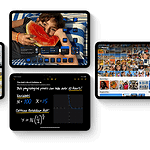iOS 18.3 will enhance the overall experience of iOS 18 by introducing key improvements, bug fixes, and new features. This update focuses on practical enhancements to existing functionalities and adds new integrations. Notably, iOS 18.3 introduces potential support for robot vacuums within the Home app, allowing for seamless control and automation within the HomeKit ecosystem.
Currently, the iOS 18.3 update is available in both developer and public beta, with an expected release sometime in early 2025, likely in January or February. The update also includes interface modifications, such as a redesigned Siri icon in the Control Center. Additionally, it addresses various bugs to improve overall stability and performance, including fixes for Dark Mode display issues and updates to the Writing Tools API for developers. While not a major overhaul, iOS 18.3 offers valuable refinements and sets the stage for future integrations within the Apple ecosystem.
Here’s a summary of what’s new:
- Robot Vacuum Support: This is a big one! It looks like Apple is finally adding support for robot vacuums within the Home app. This means you’ll potentially be able to control your robot vacuum, set cleaning modes, and integrate it into HomeKit automations.
- Control Center Icon Changes: The icon for initiating conversations with Siri in the Control Center has been updated. The old keyboard icon has been replaced with Siri’s signature emblem.
- Dark Mode Enhancements: A bug affecting camera controls in Accessibility settings during dark mode has been fixed, making1 the dark mode experience more consistent.
- Charging Limit Suggestions: iOS 18.3 might suggest optimal charging limits based on your charging habits to help prolong battery life. For example, it might recommend setting a charging limit to 80% if you charge your phone daily.
- Writing Tools API Fixes and Improvements: For developers, iOS 18.3 addresses a bug in the Writing Tools API.
It’s important to remember that this is still beta software, so these features could change or be removed before the final release. However, it’s exciting to see Apple continuing to improve iOS and add new functionality.
Core Enhancements and Interface Updates of iOS 18
iOS 18 brings significant improvements to the iPhone experience. The update focuses on customization options, intelligent features, and enhanced privacy controls.
Revamped Home Screen and Control Center
The Home Screen in iOS 18 offers new customization options. You can now arrange app icons and widgets with greater flexibility. The grid layout allows for more creative designs and better organization of your apps.
Control Center has been redesigned for easier access to frequently used settings. You can add, remove, and rearrange controls to suit your needs. New toggles include:
- Focus mode shortcuts
- Smart home controls
- Quick note creation
The updated Control Center also features improved brightness and volume sliders for more precise adjustments.
New Personal Intelligence System Features
iOS 18 introduces Apple Intelligence, a personal intelligence system that enhances your iPhone experience. This system learns from your usage patterns to provide personalized suggestions and automations.
Key features include:
- Smart app recommendations based on time and location
- Predictive text improvements in Messages and Mail
- Intelligent scheduling assistance in Calendar
The system also offers proactive reminders for tasks and events based on your habits and routines.
Security and Privacy Enhancements
iOS 18 strengthens your iPhone’s security and privacy features. The update includes:
- Enhanced Face ID with improved mask recognition
- Stronger end-to-end encryption for iCloud backups
- More granular app permissions
A new Privacy Dashboard gives you a clear overview of how apps use your data. You can easily review and modify permissions for each app.
The update also introduces on-device processing for more Siri commands, reducing data sent to Apple servers and improving response times.
| Feature | Benefit |
|---|---|
| Customizable Home Screen | Better app organization |
| Improved Control Center | Quicker access to settings |
| Apple Intelligence | Personalized suggestions |
| Enhanced Privacy Controls | Greater data protection |
These enhancements make iOS 18 a significant update for iPhone users, offering more control, intelligence, and security.
App-Specific Advances
iOS 18 brings significant improvements to several core Apple apps. These updates enhance functionality, streamline workflows, and introduce new features that users will find helpful in their daily lives.
Messages and Mail App Improvements
The Messages app now supports high-resolution video sharing with Android users. This feature bridges the gap between iOS and Android messaging capabilities.
Mail introduces smart filters to help you sort through your inbox more efficiently. You can now create custom filters based on sender, subject, or content.
A new schedule send option lets you plan emails for future delivery. This is useful for time-sensitive communications or managing your workflow.
| Feature | Messages | |
|---|---|---|
| Video Sharing | High-res with Android | N/A |
| Filters | N/A | Smart, custom |
| Scheduling | N/A | Send later |
Photos and Camera Additions
The Photos app now offers advanced editing tools. These include curve adjustments, selective color, and more precise cropping options.
Face recognition has improved. You can now tag pets and objects in addition to people. This makes organizing and searching your photo library easier.
The Camera app introduces a new ProRAW+ mode. This captures both RAW and computational photography data in a single file. It gives you more flexibility in post-processing.
A redesigned camera interface puts frequently used controls within easier reach. This change speeds up your shooting process.
Safari and Wallet App Updates
Safari now supports web push notifications. This feature allows websites to send alerts even when you’re not actively browsing them.
A new privacy report shows which trackers Safari has blocked. It also provides a breakdown of how websites use your data.
The Wallet app expands its support for digital IDs. You can now store your driver’s license or state ID in select regions.
Apple Pay gets a boost with the addition of installment payments. This lets you split larger purchases into smaller, more manageable amounts over time.
Connectivity and Accessibility
iOS 18 introduces groundbreaking features to enhance user connectivity and accessibility. These updates aim to make iPhones more inclusive and capable in various scenarios.
Advanced Accessibility Options
iOS 18 brings new accessibility features to iPhones. Eye Tracking technology allows users to navigate their device using only eye movements. This feature is particularly beneficial for individuals with limited mobility.
Voice Control sees improvements in iOS 18. It now works seamlessly with CarPlay, enabling hands-free navigation while driving. This update enhances safety and convenience for drivers who rely on voice commands.
A notable addition is Music Haptics. This feature lets users feel the rhythm and beat of music through vibrations. It creates a more immersive experience for all users, especially those with hearing impairments.
Enhanced Satellite Features
iOS 18 expands satellite connectivity options for iPhones. Emergency SOS via satellite now covers more regions, improving safety for users in remote areas.
Messages via satellite see significant upgrades. Users can now send longer text messages and small image files when cellular networks are unavailable. This enhancement is crucial for staying connected in off-grid locations.
| Feature | Description | Benefit |
|---|---|---|
| Extended Coverage | More countries supported | Improved global safety |
| Larger Messages | Longer texts and small images | Better communication in remote areas |
| Faster Connection | Quicker satellite acquisition | Reduced wait times in emergencies |
Integration with Third-Party Apps
iOS 18 opens up new possibilities for third-party app integration. Developers can now access more system-level features, allowing for deeper customization and functionality.
Accessibility APIs are expanded, enabling third-party apps to leverage iOS 18’s new accessibility features. This integration ensures a more consistent and inclusive experience across all apps on your device.
CarPlay gets a major upgrade with enhanced third-party app support. Navigation apps, charging apps for electric vehicles, and parking assistance tools can now integrate more deeply with the CarPlay interface.
Updates for Specific Devices
iOS 18 brings tailored enhancements for different Apple devices. These updates focus on improving performance and adding exclusive features to make the most of each device’s capabilities.
Performance Optimization for Newer iPhone Models
The iOS 18 update significantly boosts performance for recent iPhones. iPhone 15 and iPhone 16 users will notice faster app launches and smoother multitasking. The update leverages the A16 and A17 chips’ power more effectively.
Battery life sees improvements too. You’ll get up to an extra hour of usage on iPhone 15 Pro and iPhone 16 models. The camera app now opens 20% faster on these devices.
Graphics-intensive apps and games run more smoothly. Frame rates are more stable, especially in augmented reality applications.
| Model | Performance Boost | Battery Improvement |
|---|---|---|
| iPhone 16 | 25% faster | +1 hour |
| iPhone 15 Pro | 20% faster | +1 hour |
| iPhone 15 | 15% faster | +30 minutes |
Exclusive Updates for iPad Users
iPad users get several unique features with iPadOS 18.1. The update enhances multitasking capabilities. You can now run up to four apps simultaneously in Split View on iPad Pro models with M1 chips or newer.
Apple Pencil users benefit from improved handwriting recognition. The Notes app now converts handwritten text to typed text with 99% accuracy.
The update optimizes iPadOS for Apple Silicon. Apps launch up to 30% faster on M1 and M2 iPads. Video editing in iMovie is now twice as fast.
A new desktop-class browser arrives for iPad. You can use web apps like full desktop versions of Google Docs or Microsoft Office online.
Frequently Asked Questions
iOS 18 brings significant updates to iPhones. Users can expect new features, compatibility changes, and enhancements in the latest version.
What new features are included in the iOS 18 update?
iOS 18 introduces Apple Intelligence, a new AI-powered assistant. This feature helps with various tasks across the system.
The update also adds a Passwords app for better security management. You can now store and access your passwords more easily.
Writing Tools have been improved to help with text creation and editing.
How can I download and install the iOS 18 update?
To get iOS 18, go to Settings > General > Software Update on your iPhone. Tap “Download and Install” if available.
Make sure your device is connected to Wi-Fi and has enough battery life before starting the update.
Which iPhone models are compatible with the iOS 18 update?
iOS 18 is compatible with iPhone 11 and newer models. This includes:
- iPhone 11 series
- iPhone 12 series
- iPhone 13 series
- iPhone 14 series
- iPhone 15 series
- iPhone 16 series
- iPhone SE (2nd and 3rd generation)