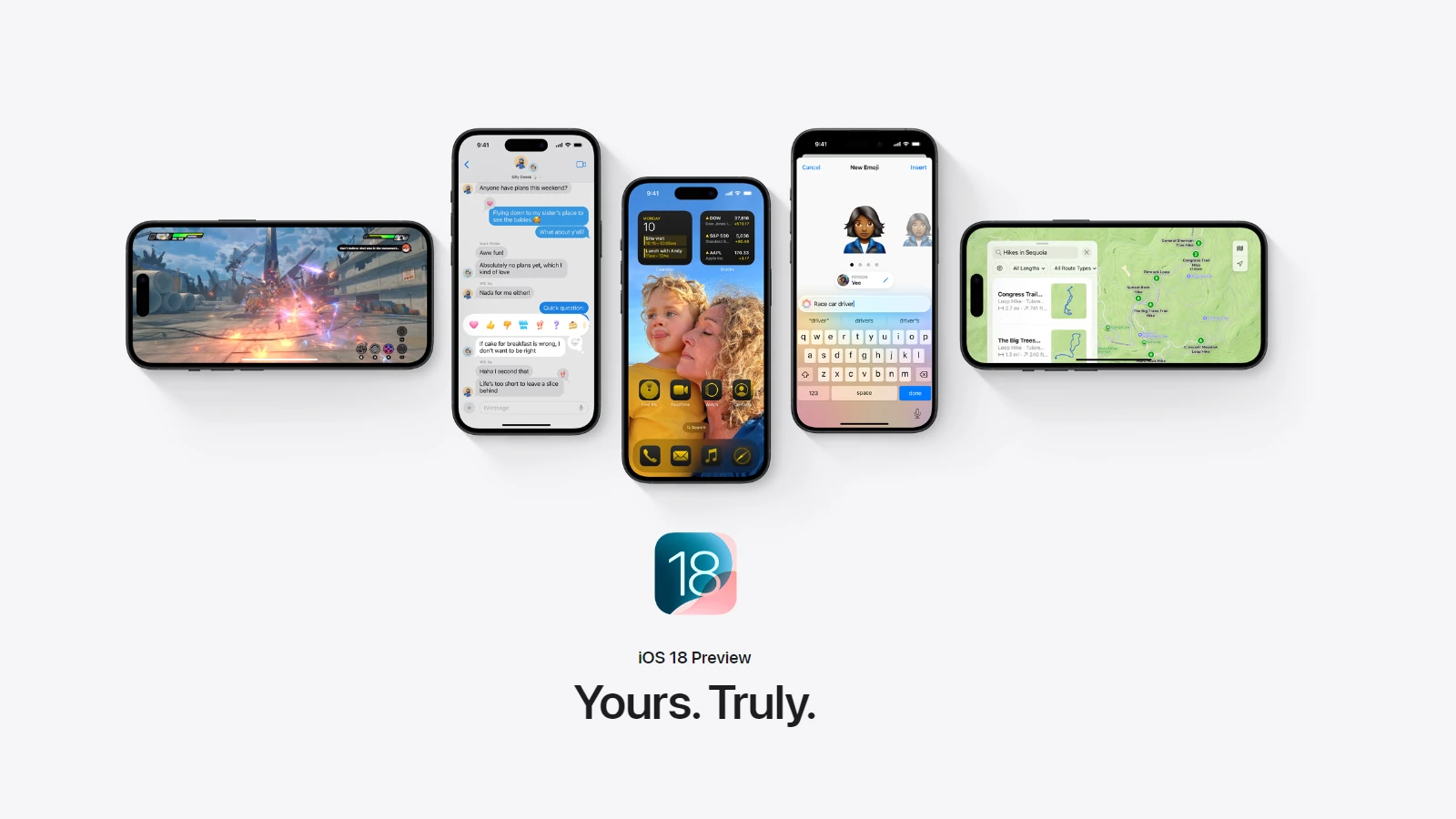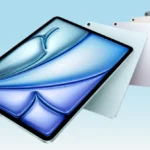Apple releases iOS 18.2 today, bringing a host of new features to iPhone users. This update expands on the Apple Intelligence capabilities introduced in iOS 18.1, offering enhanced AI-powered functionalities across various apps and system settings. iOS 18.2 introduces Genmoji, an AI-driven feature that creates personalized emoji based on user input.
The update is compatible with recent iPhone models, including the iPhone 15 Pro and Pro Max. Users can access the update by navigating to the Settings app, selecting General, and tapping Software Update. iOS 18.2 arrives alongside iPadOS 18.2 for iPad devices and macOS Sequoia 15.2 for Mac computers, ensuring a unified experience across Apple’s ecosystem.
Apple’s latest software update focuses on improving user experience through advanced AI integrations. These enhancements aim to streamline daily tasks, boost productivity, and offer more personalized interactions with Apple devices. As the update rolls out, users can expect to see gradual improvements in their device’s performance and capabilities.
New Features in iOS 18.2
Apple released iOS 18.2 today, December 11, 2024. This update brings powerful new features and improvements to iPhones.
Apple Intelligence
iOS 18.2 introduces exciting new Apple Intelligence features. These AI-powered tools offer creative and helpful ways to use your iPhone.
- Genmoji: Create personalized emojis that look just like you. You can use Genmoji in Messages and other apps.
- Image Playground: Edit your photos with AI tools. You can change the background, add elements, and more.
- ChatGPT: Apple’s own chatbot is now built into iOS. Ask questions, get help with tasks, and have fun conversations.
Important: These new Apple Intelligence features are only available on iPhone 15 Pro, iPhone 15 Pro Max, and all iPhone 16 models.
Camera Control
The Camera Control feature on iPhone 16 models gets an upgrade in iOS 18.2. Apple hasn’t said exactly what’s new, but we expect improvements to how you control the camera settings.
Mail App
The Mail app has a fresh new look. It’s designed to be easier to use and more organized.
Other Updates
iOS 18.2 also includes updates to these apps:
- Photos: You might see new ways to organize and edit your photos.
- Find My: Improvements might make it easier to find your lost devices.
- Safari: Expect a faster and more secure browsing experience.
Should You Update?
Yes, you should update to iOS 18.2. It has great new features, important security updates, and bug fixes. Here’s how to update your iPhone:
- Open the Settings app.
- Tap General.
- Tap Software Update.
- Follow the on-screen instructions.
| Feature | Description |
|---|---|
| Genmoji | Create personalized emojis |
| Image Playground | Edit photos with AI tools |
| ChatGPT | Apple’s chatbot for questions, tasks, and conversations |
| Camera Control | Improved camera settings control for iPhone 16 models |
| Mail App Redesign | A new look for the Mail app |
| Photos Updates | Possible new ways to organize and edit photos |
| Find My Improvements | Potential updates to help you find lost devices |
| Safari Updates | A faster and more secure browsing experience |
| Availability | Available for iPhone XR and newer; AI features limited to iPhone 15 Pro, Pro Max, and iPhone 16 |
Understanding Apple’s Focus on AI
Apple has been gradually adding AI features to its devices for years. Siri, Face ID, and the keyboard’s predictive text are all powered by AI. With iOS 18.2, Apple shows that it’s serious about making AI a core part of the iPhone experience. The new features like Genmoji and Image Playground are designed to be fun and easy to use. Apple wants to make AI accessible to everyone. It also wants to make sure that AI is used responsibly. That’s why features like ChatGPT are built with privacy in mind. Apple’s AI tools process your information on your device whenever possible. This helps protect your data.
Key Takeaways
- iOS 18.2 launches today with new AI-powered features, including Genmoji
- The update is available for recent iPhone models and accompanies iPad and Mac updates
- Apple Intelligence expands across various apps, enhancing user experience and productivity
What’s New in iOS 18.2
Apple’s big push into AI with iOS 18.2 is a significant step. The update brings fun and useful features to iPhones. It also shows Apple’s commitment to making AI a core part of its ecosystem. With features like Genmoji, Image Playground, and ChatGPT, Apple is making AI more accessible and personal. The company is also prioritizing privacy, ensuring that users can enjoy the benefits of AI without compromising their data. This update sets the stage for a future where AI seamlessly integrates into our daily lives, making our interactions with technology more intuitive and personalized.
iOS 18.2 brings significant updates to Apple’s mobile operating system. This release focuses on enhancing user experience, expanding AI capabilities, and improving core apps and features.
Enhanced User Interface and Experience
The Mail app gets a fresh redesign in iOS 18.2. Users will find a cleaner interface with improved organization tools. The app now offers better email categorization, helping users manage their inboxes more efficiently.
Apple has also updated the Safari start page. It now includes more personalized content and quicker access to frequently visited sites. The new layout aims to streamline web browsing and improve productivity.
Siri receives a major upgrade with enhanced natural language processing. The virtual assistant can now understand and respond to more complex queries. This improvement makes Siri more helpful for daily tasks and information retrieval.
Innovation in Communication
Genmoji is a standout feature in iOS 18.2. This new tool allows users to create custom emoji characters using AI. Users can now express themselves with unique, personalized emojis that reflect their individuality.
The Messages app integrates new AI-powered writing tools. These features help users craft better responses, suggest relevant emojis, and even summarize long conversations. This addition aims to make messaging more efficient and expressive.
ChatGPT integration brings advanced conversational AI to iOS. Users can now access ChatGPT’s capabilities directly within supported apps, enhancing productivity and creativity across various tasks.
Camera and Visual Features
iOS 18.2 introduces Visual Intelligence, a powerful AI-driven feature for image analysis and editing. Users can now get detailed information about objects, landmarks, and text in photos. The feature also suggests creative edits based on image content.
The new Image Playground app offers advanced image generation and editing tools. Users can create, modify, and enhance images using AI-powered features. This app opens up new possibilities for digital art and photo manipulation.
For iPhone 16 users, Camera Control receives significant upgrades. New options for manual focus, exposure, and white balance give users more control over their photos. These features cater to photography enthusiasts looking for DSLR-like capabilities.
Entertainment and Media Advances
Apple Music gets new Favorite Categories, allowing users to personalize their music discovery. This feature helps tailor recommendations to individual tastes more accurately.
The Apple TV app now offers improved video viewing experiences. Users can expect better playback quality and more intuitive controls for a seamless watching experience.
News+ subscribers gain access to Sudoku puzzles, adding a new layer of entertainment to the news reading experience. This feature aims to increase engagement and provide a brief mental break between articles.
Health and Accessibility Improvements
iOS 18.2 introduces a new Hearing Test feature. Users can now assess their hearing health directly on their iPhone, promoting early detection of potential issues.
The update also brings improvements to hearing aid compatibility. Users with compatible devices can expect better sound quality and more seamless integration with their iPhones.
Apple has added a new Volume Limit feature to protect users’ hearing. This tool helps prevent accidental exposure to loud sounds, especially useful for younger users.
General Enhancements and Fixes
Find My receives upgrades for better item tracking. Users can now locate their devices and accessories with improved accuracy and additional features.
The Stocks app now includes pre-market price quotes, giving users more timely financial information. This feature is particularly useful for active investors and market watchers.
iOS 18.2 introduces HTTPS priority for web browsing. This enhancement improves online security by prioritizing encrypted connections whenever possible.
Frequently Asked Questions
iOS 18.2 brings significant updates to iPhones. Users have many questions about its features, compatibility, and impact on their devices.
What are the key features introduced in iOS 18.2?
iOS 18.2 includes major Apple Intelligence enhancements. The update adds new Camera Control features for iPhone 16 models. Apple has redesigned the Mail app for improved usability. Users will find upgrades to Siri and enhanced smart home controls.
How does the iOS 18.2 update affect iPhone battery life?
The impact on battery life varies by device and usage patterns. Some users may notice improved efficiency due to optimizations. Others might experience temporary battery drain during the initial update and indexing process. This typically resolves within a few days of installation.
Are there any notable security improvements in iOS 18.2?
iOS 18.2 includes several security patches and improvements. Apple regularly enhances system protection with each update. Users should check the official security content page for detailed information on specific vulnerability fixes.
Can I upgrade my older iPhone model to iOS 18.2?
Compatibility depends on the iPhone model. Generally, devices that supported iOS 17 can upgrade to iOS 18.2. This includes iPhone XS and newer models. Users should check Apple’s official compatibility list for their specific device.
What troubleshooting steps should I take if I encounter issues with the iOS 18.2 update?
If problems occur, users should first restart their iPhone. Checking for sufficient storage space is important before updating. Backing up data to iCloud or a computer is recommended. If issues persist, users can try resetting network settings or performing a clean install.
How will the iOS 18.2 update enhance user privacy?
iOS 18.2 introduces new privacy features. These may include improved app tracking transparency controls. Users might find enhanced data protection options in system settings. Apple typically provides more granular control over personal information sharing with each update.