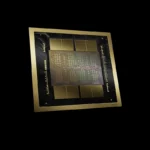Apple has released iOS 18.2.1 for iPhone users, addressing important bug fixes and improving system stability. This update comes just under a month after the release of iOS 18.2, which introduced new Apple Intelligence features and a redesigned Mail app. While iOS 18.2.1 doesn’t bring any major new features, it focuses on enhancing the overall user experience by resolving issues that may have arisen since the previous update.
iPhone users can now download iOS 18.2.1 through their device settings. The update is relatively small in size, indicating its primary focus on bug fixes rather than introducing new functionalities. Apple recommends all users install this update to ensure their devices continue to operate smoothly and securely.
iOS 18.2.1 for iPhone is Here
Release Date
Jan 06, 2025
Available For
iPhone XS and later, iPad Pro 13-inch, iPad Pro 12.9-inch 3rd generation and later, iPad Pro 11-inch 1st generation and later, iPad Air 3rd generation and later, iPad 7th generation and later, and iPad mini 5th generation and later
Bug Fixes and Performance Enhancements Take Center Stage
Apple has just released iOS 18.2.1, focusing on bug fixes and enhancing the performance of your iPhone. While this update doesn’t introduce any exciting new features, it addresses some frustrating glitches that may have been bothering you. Consider it a tune-up for your phone, ensuring that everything runs smoothly and efficiently.
What’s New in iOS 18.2.1?
While Apple doesn’t always publish a detailed list of every single fix, here are some of the common issues that this update likely addresses:
| Issue | Description |
|---|---|
| Battery drain | Some users reported faster battery drain on iOS 18.2. This update may include optimizations to improve battery life. |
| App crashes | Certain apps might have been crashing unexpectedly. iOS 18.2.1 likely includes fixes for these stability issues. |
| Wi-Fi connectivity | Some users experienced problems with Wi-Fi connections. This update may contain improvements to Wi-Fi stability and performance. |
| Bluetooth glitches | There were reports of Bluetooth connectivity issues with certain devices. iOS 18.2.1 could address these problems. |
| Security vulnerabilities | As with most updates, iOS 18.2.1 likely includes patches for known security vulnerabilities, keeping your iPhone safe from potential threats. |
Should You Update?
In short, yes! Updating to iOS 18.2.1 is generally a good idea. It’s a relatively small update that focuses on improving your iPhone experience rather than adding new features that might take time to learn. While new features are exciting, a stable and bug-free phone is essential for everyday use.
How to Update Your iPhone
Updating to iOS 18.2.1 is quick and easy. Here’s how:
- Make sure your iPhone is connected to Wi-Fi and has sufficient battery life.
- Open the Settings app.
- Tap on General.
- Select Software Update.
- If the update is available, tap Download and Install.
Your iPhone will download the update and restart to install it. Once it’s done, you’ll be running the latest version of iOS with all the bug fixes and performance improvements.
Key Takeaways
- iOS 18.2.1 focuses on bug fixes and system stability improvements
- The update is available for download now on compatible iPhone models
- Users should install iOS 18.2.1 to maintain optimal device performance and security
Key Features and Enhancements
iOS 18.2.1 brings notable improvements across various aspects of the iPhone experience. Users can expect enhanced AI capabilities, camera upgrades, security reinforcements, and interface refinements.
AI and Siri Advancements
Siri receives a significant upgrade in iOS 18.2.1. The virtual assistant now understands context better, allowing for more natural conversations. Apple has integrated advanced machine learning algorithms to improve Siri’s response accuracy and speed.
Genmoji, a new AI-powered feature, creates personalized emoji based on user preferences. This tool analyzes facial features and expressions to generate unique, customized emoji sets.
Image Playground introduces AI-driven image editing capabilities. Users can now apply complex filters, remove backgrounds, and enhance photos with just a few taps.
Camera and Photography
The Camera app gains new features in iOS 18.2.1. A redesigned interface offers easier access to controls and modes. Users can now adjust exposure, focus, and white balance more precisely.
The Photos app introduces AI-powered categorization. It automatically organizes pictures by people, places, and events. A new “Memories” feature creates themed photo collections and slideshows.
Image generation capabilities allow users to create unique visuals using text prompts. This AI-driven tool produces high-quality images for various purposes.
Security and Privacy Updates
iOS 18.2.1 addresses several security vulnerabilities. Apple has patched issues in WebKit, the browser engine used in Safari. These fixes prevent potential exploits that could compromise user data.
HTTPS connections are now enforced for all app communications. This ensures encrypted data transfer between apps and servers, enhancing overall security.
Automatic security updates can now be scheduled. Users can choose specific times for their devices to download and install critical security patches.
User Interface and Experience
The interface receives subtle refinements in iOS 18.2.1. New animations make navigating between apps smoother. App icons now support dynamic themes, changing appearance based on system settings or time of day.
Default app selection expands in this update. Users can now choose their preferred email client, web browser, and calendar app as system defaults.
New writing tools enhance text input across the system. These include improved autocorrect, contextual suggestions, and a built-in thesaurus.
Device and Accessory Support
iOS 18.2.1 adds support for new iPhone models, including the iPhone 16 series. It optimizes performance and enables unique features for devices like the iPhone 15 Pro and Pro Max.
MagSafe accessories gain new functionality. The system now provides more detailed information about connected MagSafe devices and their battery levels.
AirTag integration improves with this update. Users can now share AirTags with family members and receive more precise location data.
System Improvements and Fixes
Several bugs are addressed in iOS 18.2.1. These fixes resolve issues with app crashes, battery drain, and Wi-Fi connectivity problems reported by users.
The Find My app receives performance enhancements. It now uses less battery power while providing more accurate location tracking for devices and items.
Voice Memos gets a volume normalization feature. This ensures consistent audio levels across different recordings, improving overall sound quality.
App Updates and New Features
Notification management improves with enhanced summary options. Users can now customize notification grouping based on app categories or time of day.
The Health app introduces new tracking metrics. These include sleep stage analysis, nutrition logging, and integration with more third-party fitness devices.
Apple Maps adds augmented reality walking directions in select cities. This feature uses the camera to provide real-time navigation overlays on the street view.
Frequently Asked Questions
iOS 18.2.1 brings several changes and improvements to iPhones. Users have raised questions about its features, installation process, and impact on device performance.
What features have been introduced in the latest iOS 18.2.1 update?
iOS 18.2.1 is a minor update focused on bug fixes and security enhancements. It does not introduce any major new features. The update aims to improve system stability and address issues found in the previous iOS 18.2 release.
How can users download and install the new iOS 18.2.1 update?
Users can install iOS 18.2.1 through their iPhone’s Settings app. To update, they should go to Settings > General > Software Update. If the update is available, users can tap “Download and Install” to begin the process.
The update requires a stable internet connection and sufficient battery life or a power source.
What bug fixes and performance improvements are included in iOS 18.2.1?
Apple has not provided a detailed list of specific bug fixes in iOS 18.2.1. The update likely addresses various minor issues and vulnerabilities discovered since the release of iOS 18.2.
Users may notice improved system stability and smoother performance in certain apps after installing the update.
Is it recommended to update to iOS 18.2.1 immediately, and why?
Updating to iOS 18.2.1 is recommended for most users. The update includes important security patches that protect against potential vulnerabilities. It also aims to improve overall system stability.
For users experiencing issues with iOS 18.2, updating to 18.2.1 may resolve these problems.
Are there any known issues with the iOS 18.2.1 update?
As of now, there are no widely reported issues with iOS 18.2.1. The update is designed to fix problems, not introduce new ones. However, as with any software update, some users may encounter isolated issues.
If problems occur, users should report them to Apple through the Feedback app or Apple’s support channels.
How does the iOS 18.2.1 update affect battery life and overall device stability?
iOS 18.2.1 is expected to have a neutral or positive impact on battery life and device stability. The update focuses on bug fixes and performance improvements, which often lead to better efficiency.
Users should monitor their device’s performance after updating. If they notice any significant changes in battery life or stability, restarting the device or checking for problematic apps may help.