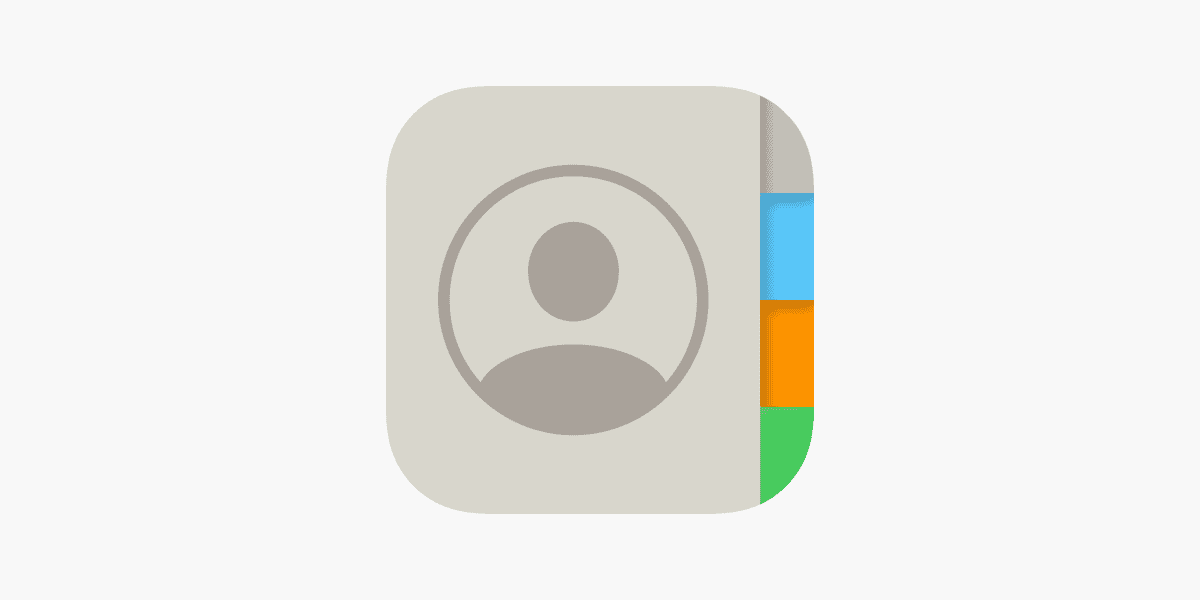Losing contacts on an iPhone can be stressful, but there are simple ways to get them back. The easiest method is using iCloud. By signing in to iCloud on a web browser, you can restore your contacts with just a few clicks. This solution is not only quick but effective, saving you from any hassle.
Another way to recover contacts is directly through your phone’s settings. You can toggle off and on the Contacts sync in iCloud settings to prompt your phone to re-sync with stored contacts. This helps if you prefer not to use a computer for the recovery process.
Restoring contacts doesn’t have to be difficult or time-consuming. Understanding the iPhone’s built-in features and iCloud services can make a huge difference. Read on for detailed steps on these methods and a few more options to ensure your contacts are safely restored.

Rescuing Lost Connections: Recovering Deleted Contacts on Your iPhone
iCloud to the Rescue
If you sync your contacts with iCloud, you’re in luck! Apple makes it easy to restore them. Simply head to Settings > [Your Name] > iCloud, and toggle Contacts off. Choose “Keep on My iPhone” when prompted. Then, turn Contacts back on, and select “Merge.” Your deleted contacts should reappear!
Time Travel with iCloud
You can even rewind your contact list using iCloud’s website. Go to iCloud.com, sign in, and click “Account Settings.” Under “Advanced,” click “Restore Contacts.” Choose an archive from before you deleted the contacts, and click “Restore.” Your old contacts will be back, but remember, any new contacts added since the archive date will be removed.
Third-Party Apps to the Rescue
If iCloud doesn’t do the trick, try a third-party app. Many apps, like Dr.Fone or PhoneRescue, offer data recovery tools for iPhones. These can often recover deleted contacts even if they aren’t backed up. Remember, always research and choose a reputable app.
Check Your Recently Deleted Folder
iOS gives you a 30-day grace period for deleted contacts. Open the Phone app, go to Contacts, and scroll down to “Recently Deleted.” If you see your missing contacts, you can easily recover them from here.
A Few Tips to Remember
| Tip | Why It Matters |
|---|---|
| Back up regularly | Prevent data loss and make recovery easier. You can back up to iCloud or your computer. |
| Act quickly | The sooner you try to recover deleted contacts, the better your chances of success. |
| Beware of scams | Some apps or services claiming to recover data may be scams. Stick to reputable options and avoid giving out sensitive information. |
Stay Connected
Losing contacts can be a headache, but with these methods, you have a good chance of getting them back. Remember, prevention is key, so back up your contacts regularly to avoid future mishaps.
Key Takeaways
- Use iCloud to restore contacts quickly.
- Toggle iCloud contacts in settings to refresh contact lists.
- Built-in features simplify contact recovery.
Understanding Data Loss and Recovery on iPhone
Data loss can happen for many reasons, but recovering deleted contacts on an iPhone is usually possible.
Causes of Contact Deletion
Contacts can be deleted accidentally. Users might press the wrong button or mistakenly select more contacts than they intended. Software updates can also cause issues. Sometimes, updating iOS can result in data loss. This happens because of compatibility issues or bugs in the new iOS version.
Sync issues with iCloud are another common cause. When iCloud settings are not configured properly, contacts may not sync correctly, causing them to disappear. Finally, malware or viruses can delete or corrupt contact information. Using third-party apps or visiting unsafe sites can expose an iPhone to these risks.
Pre-Recovery Checklist
Before attempting to recover lost contacts, follow this checklist. First, make sure to have a recent iCloud backup. This is essential for restoring contacts. To check, go to Settings > [Your Name] > iCloud > Manage Storage > Backups.
Next, turn off iCloud Contacts. Go to Settings > [Your Name] > iCloud, then toggle off Contacts. This prevents further syncing issues. Keep the contacts on your iPhone when asked.
Ensure you have a stable internet connection. Data recovery requires a steady connection to iCloud. Also, avoid downloading or installing new apps. This can overwrite the deleted contacts, making recovery harder.
Now, you’re ready to recover your contacts. Follow these steps closely to restore your data.