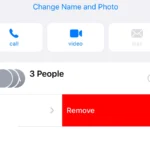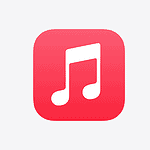Sometimes, you may want to leave a message without making a phone call. Whether you want to avoid an awkward conversation or save time, there are ways to leave a voicemail without actually calling someone. You can do this on both iPhone and Android devices. When you want to send a voicemail without making a call, you can follow a few simple steps. This is a convenient way to share information when you don’t need to have a conversation.
This process is useful in professional settings or when you need to communicate across different time zones, where making real-time calls may be difficult. Many people find this feature helpful for sending quick messages or updates without having to wait for the other person to be available. With modern voicemail technology, you can bypass making a traditional call and send messages directly to someone’s voicemail inbox. This is valuable when you want to leave information without interrupting the recipient with a call. Most phone service providers support this option, making communication seamless for today’s fast-paced needs.
Sending Voicemail Without Calling
Leaving a voicemail is sometimes necessary, but dealing with the phone call itself can be annoying. Thankfully, there are a few ways to skip the call entirely and leave your message directly.
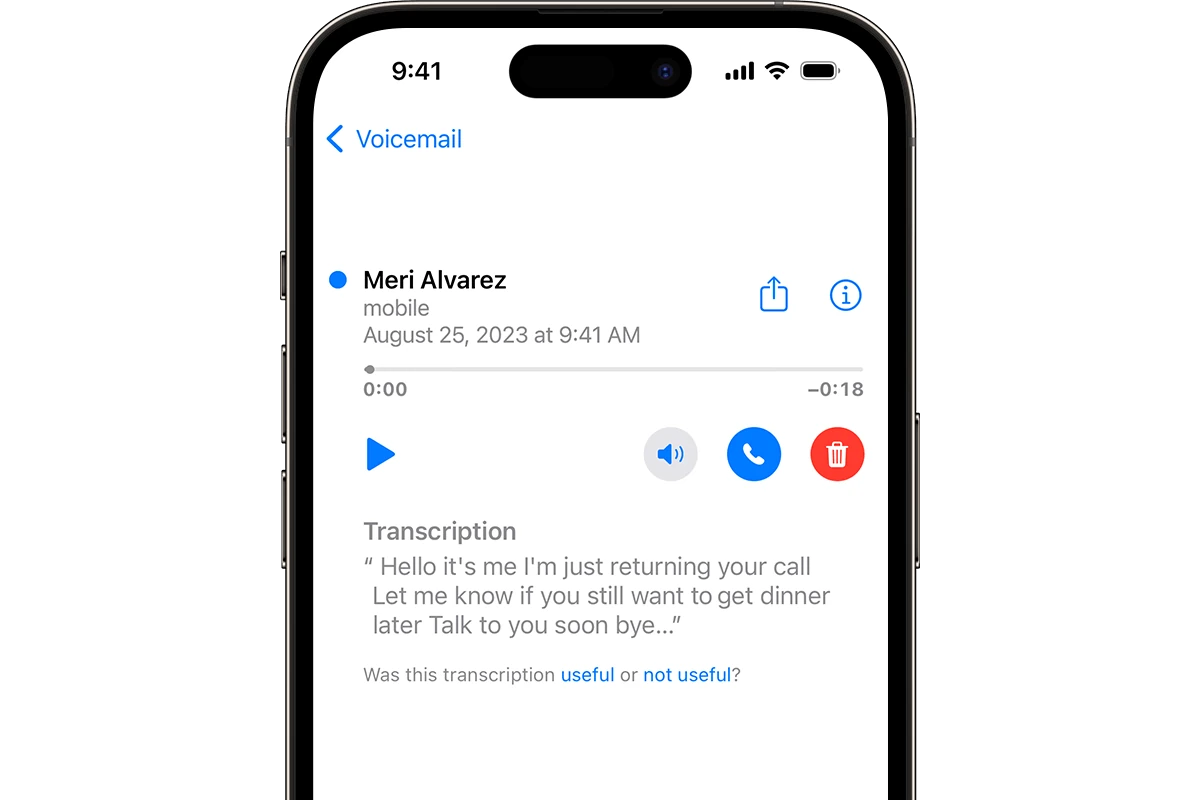
Method 1: Using Your Carrier’s Direct-to-Voicemail Codes
- For most carriers: Dial * + recipient’s phone number + #
- For Verizon: Dial *86 + recipient’s phone number
This method will bypass the ringing and connect you directly to the recipient’s voicemail.
Method 2: Calling Your Own Voicemail
You can sometimes leave a voicemail without calling yourself. Here’s how:
- Call your own voicemail.
- While listening to your greeting, you’ll usually find an option to send a message.
- Input the recipient’s phone number.
- Record and send your message!
Example: T-Mobile
Call the T-Mobile voicemail system at 1-805-637-7243. Go to the main menu where you’ll be given the option to message a phone number (send a voicemail). Enter the phone number when prompted that you want to message and record your message. You’ll get a confirmation prompt and after confirming, your message will be sent.
Other carriers will have a similar system. You can dial the voicemail number of your carrier or simply dial your own phone number and enter your VM passcode (if prompted). Go through the prompts to send a message.
Method 3: Using Voicemail Apps
Several apps streamline the process of dropping a voicemail without a call. Here are a few popular ones:
- Slydial: This service lets you dial a number and go straight to voicemail. It’s available on both landline and mobile phones.
- Slybroadcast Aimed at businesses, this platform offers mass voicemail drops and scheduling features.
- YouMail: This app can replace your traditional voicemail, and also offers the option to send messages directly to voicemail.
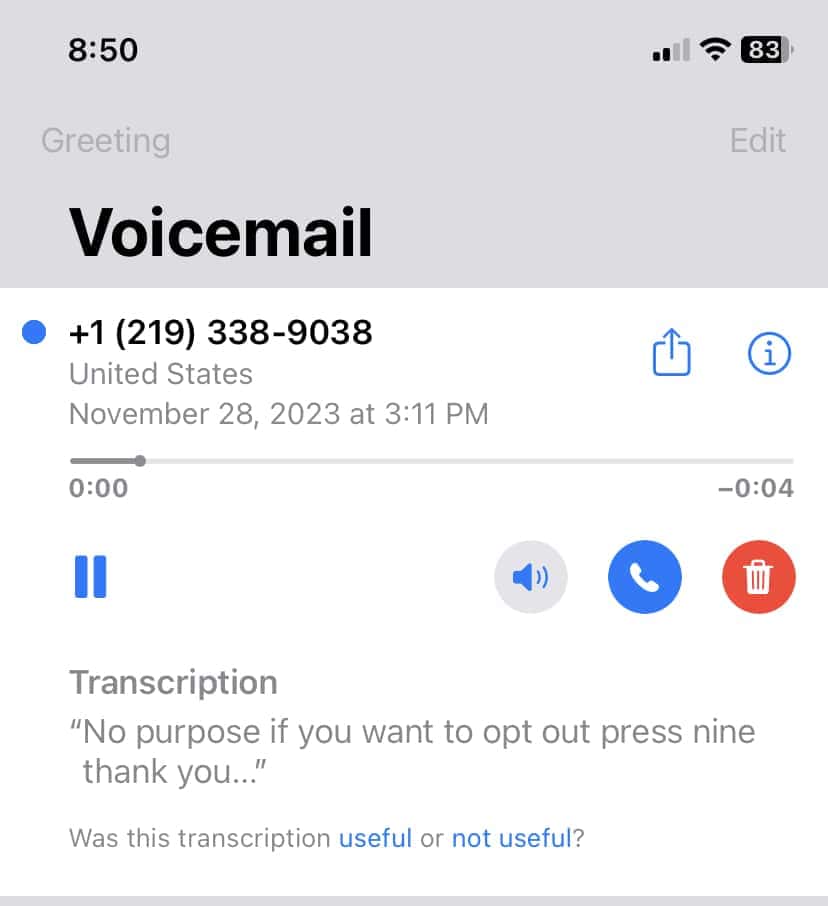
Method 4: Leveraging Google Voice (Android Only)
If you have a Google Voice number, you can use its “direct to voicemail” feature.
- Open the Google Voice app.
- Tap the phone icon in the bottom right corner.
- Enter the recipient’s phone number.
- Tap the three dots in the top right corner.
- Select “Send to voicemail.”
Method 5: Third-Party Services
Some companies offer direct-to-voicemail services for a fee. A quick web search for “ringless voicemail” will show you various options.
Considerations
- Cost: Some methods might have subscription fees or per-message costs.
- Availability: Not all services work with every carrier.
- Limitations: Sometimes you cannot send these type of voicemails to international numbers.
| Service Type | Description | Pros | Cons |
|---|---|---|---|
| Voicemail Apps | Apps like Slydial & YouMail offer dedicated features | Easy to use, often works with most carriers | Can have fees, may rely on ads |
| Third-Party Services | Designed for bulk or scheduled messages | Ideal for businesses | Usually have higher costs |
| Your Own Phone | A built-in feature for some carriers | No additional apps or services needed | Feature may not be available with all providers |
Always check with your carrier to see if they offer a direct-to-voicemail service before trying these methods!
Key Takeaways
- Voicemails can be left without making a call to convey a message at any time.
- Most phone carriers support direct-to-voicemail services, allowing for discreet message delivery.
- Utilizing voicemail technology is a straightforward process that enhances effective communication.
Understanding Voicemail Technology
Voicemail technology allows users to send and receive audio messages via phone. This service is handy when callers cannot speak directly to the recipient. Various apps and service providers offer voicemail features on both mobile phones and landlines.
Evolution of Voicemail Systems
In the past, answering machines connected to landline phones recorded voice messages on physical tapes. Today’s voicemail systems have advanced with modern technology. Users can now access their messages through various devices including iPhones and Android phones. Service providers like T-Mobile, Verizon, and AT&T offer integrated voicemail services. Many mobile phones come with built-in visual voicemail, letting users see a list of messages and choose which ones to listen to or delete.
Voicemail Service Providers and Mobile Carriers
Voicemail services are often provided by mobile carriers. They may include basic voicemail options and advanced features such as visual voicemail or transcription services. Voicemail apps are also available for download from app stores, offering additional functionality. For example, Google Voice gives users a voicemail service that works with other Google apps. Service providers may require a subscription, while apps might offer free versions with the option to upgrade for more features.
Methods to Leave Voicemail Without Calling
If you need to leave a voicemail without making a traditional phone call, various services allow for this convenience and privacy. Each method provides its own advantages, whether it’s avoiding interruptions or ensuring messages are delivered effectively.
Using Ringless Voicemail Services
Services like Slybroadcast send voicemail messages directly to a recipient’s mailbox without ringing their phone. Here’s how you can use such a service:
- Choose a ringless voicemail provider.
- Record or upload your voicemail message.
- Enter the recipient’s phone number.
- Send your message.
Advantages:
- Non-intrusive
- Can send to multiple recipients at once (Group Slydial)
Leveraging Messaging Apps for Voicemail
Apps like WhatsApp and Telegram offer the ability to send voice memos to contacts:
- Open the messaging app on your smartphone.
- Select the contact you wish to message.
- Press and hold the microphone icon to record your message.
- Release to send.
Advantages:
- Free to use
- End-to-end encryption for privacy
Specialized Voicemail Applications
Dedicated apps like Slydial App or Community Phone let users leave a voicemail without calling:
- Download the voicemail app.
- Record your message within the app.
- Input the recipient’s number to send.
Advantages:
- Tailored for voicemail delivery
- Features like voicemail transcriptions may be available
Frequently Asked Questions
This section provides answers to common inquiries about leaving voicemails without placing a call.
What methods are available for leaving a voicemail directly on iPhone?
On an iPhone, apps like Slydial allow users to leave voicemails directly. The app connects to voicemail systems, bypassing the need for a standard call.
Can I leave a voicemail on an Android device without making a call?
Yes, Android users can use services like Slybroadcast to send a pre-recorded message to a voicemail inbox without calling the recipient.
Is it possible to send a voicemail directly to a T-Mobile phone without ringing?
T-Mobile customers can call their voicemail access number to deposit voicemails without calling the intended recipient.
What steps are needed to leave a voicemail on a Verizon phone without initiating a call?
Verizon users can use the *86 feature to access their voicemail box and send messages without making a call to the recipient’s phone.
How can someone leave a message in a voicemail box when the line keeps ringing?
Apps that support ringless voicemail can leave a message without the recipient’s phone ringing. This is done by sending the voicemail directly to the server.
Are there ways to listen to a person’s outgoing voicemail message without calling their number?
Listening to a person’s outgoing voicemail message directly is typically not an option without at least initiating a call to their number, which may lead to the voicemail greeting.