Installing third-party apps on an iPhone can expand its capabilities beyond the official App Store offerings. To sideload apps, users can utilize tools like AltStore, which allows installation of apps from outside the App Store without jailbreaking. This process opens up access to a wider range of software including older app versions and emulators.
While sideloading offers more options, it’s crucial to prioritize security. Only download apps from trusted sources to protect your device from potential malware. Apple’s strict control over app distribution aims to safeguard users, so proceed with caution when exploring alternative app installation methods.
Beyond the App Store: A Guide to Installing Third-Party Apps on Your iPhone
While Apple’s App Store is a treasure trove of apps, there might be times when you need to venture beyond its curated walls. Whether it’s to access early releases, try out beta versions, or explore apps not available in your region, installing third-party apps can open up new possibilities. However, it’s essential to proceed with caution and understand the methods and implications involved.
Understanding the Why and How
Before we dive into the methods, let’s address why someone might want to install third-party apps. Some common reasons include:
- Early Access: Get your hands on apps before they officially launch on the App Store.
- Beta Testing: Participate in beta programs to try out new features and provide feedback to developers.
- Region-Restricted Apps: Access apps that are not available in your country’s App Store.
- Customized Apps: Install modified versions of existing apps with added features or functionalities.
Now, let’s explore the primary methods for installing third-party apps on your iPhone.

1. TestFlight: Apple’s Official Beta Testing Platform
TestFlight is Apple’s own platform for distributing beta versions of apps. It’s a safe and reliable way to try out upcoming apps and provide valuable feedback to developers. To install an app via TestFlight, you’ll need an invitation from the developer, usually in the form of a unique link. Once you have the link, open it on your iPhone, and it will guide you through the installation process within the TestFlight app.
2. Sideloading with AltStore and Sideloadly
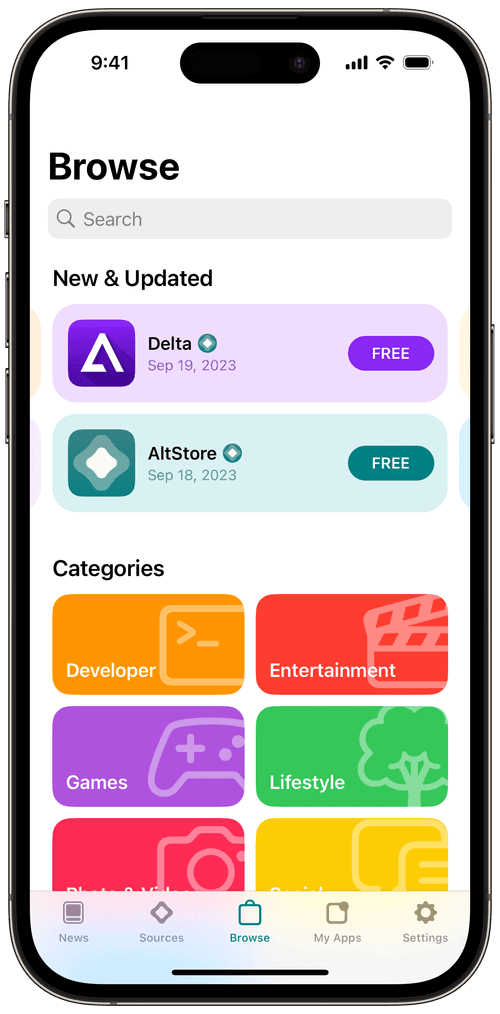
Sideloading involves installing apps manually using tools like AltStore or Sideloadly. These tools leverage Apple’s developer tools to bypass the App Store. However, this method requires a computer and some technical know-how. You’ll need to download the IPA file of the app you want to install and then use AltStore or Sideloadly to transfer it to your iPhone. Keep in mind that sideloaded apps often have limitations, such as the need to be refreshed regularly using the sideloading tool.
3. Third-Party App Stores: Proceed with Caution
Third-party app stores, such as TutuApp or AppValley, offer alternative marketplaces for downloading apps. While they might provide access to apps not found on the App Store, they come with significant security risks. These stores often lack the stringent security measures of Apple’s App Store, increasing the chances of encountering malicious apps. If you choose to use a third-party app store, exercise extreme caution and only download apps from reputable developers.
Important Considerations and Best Practices
Before installing any third-party app, remember these crucial points:
- Security First: Only install apps from trusted sources and developers. Research the app thoroughly before proceeding.
- Privacy Matters: Be mindful of the permissions requested by third-party apps. Only grant access to those that are essential for the app’s functionality.
- Stay Updated: Keep your iPhone’s software updated to benefit from the latest security patches and bug fixes.
- Back Up Your Data: Before installing any third-party app, back up your iPhone to prevent data loss in case of unexpected issues.
Comparing Installation Methods
| Method | Pros | Cons |
|---|---|---|
| TestFlight | Safe and reliable Official Apple platform Easy to use | Requires invitation from developer Limited to beta versions |
| Sideloading (AltStore/Sideloadly) | Access to a wider range of apps No need for jailbreaking | Requires a computer and technical knowledge Apps need to be refreshed regularly Potential security risks if downloading from untrusted sources |
| Third-Party App Stores | Access to apps not available on the App Store | Significant security risks Lack of quality control Potential for malicious apps |
Key Takeaways
- AltStore enables iPhone users to install third-party apps without jailbreaking
- Sideloading expands app options but requires careful consideration of security risks
- Users should only download apps from trusted sources to protect their devices
Preparing Your Device for Third-Party Apps
Installing third-party apps on your iPhone requires careful preparation. This process involves understanding potential risks, enabling developer mode, and using tools like AltStore and AltServer.
Understanding the Risks and Benefits
Third-party apps can offer unique features not found in the App Store. But they also come with risks. These apps may contain malware or compromise your data security. Apple can’t check them for safety like they do with App Store apps.
Benefits include access to innovative tools and more app choices. You might find apps that solve problems the App Store doesn’t address. Some third-party apps are free or cheaper than their App Store counterparts.
Risks involve potential harm to your iPhone. Malicious apps could steal personal info or damage your device. Your warranty might be void if something goes wrong. Think carefully before installing any third-party app.
Enabling Developer Mode on iOS
iOS 17.4 and later versions need Developer Mode for third-party apps. This mode is off by default to protect users. To turn it on:
- Go to Settings
- Tap Privacy & Security
- Scroll down and select Developer Mode
- Toggle the switch to On
- Restart your iPhone
After restart, you’ll see a warning. Read it carefully before proceeding. Developer Mode lets you install apps from outside the App Store. It also allows debugging and other developer features.
Remember to turn off Developer Mode when you’re done. This helps keep your device safe from potential threats.
Utilizing AltStore and AltServer
AltStore is a popular tool for installing third-party apps on iOS. It works with AltServer, which runs on your Mac or PC. Here’s how to set it up:
- Download AltServer on your computer
- Install iTunes if you’re on Windows
- Connect your iPhone to the computer
- Run AltServer and follow the setup steps
- Install AltStore on your iPhone through AltServer
Once AltStore is on your iPhone, you can use it to install other apps. AltStore refreshes apps every 7 days to keep them working. Make sure your computer and iPhone are on the same Wi-Fi network for this.
AltStore is safer than jailbreaking. It doesn’t change your iOS system files. But it still requires care when choosing which apps to install.
Frequently Asked Questions
Installing third-party apps on iPhones involves specific steps and considerations. Users often have questions about the process, risks, and iOS support for non-App Store applications.
What steps are required to enable third-party app installations on an iPhone with iOS 17?
iOS 17 does not allow direct installation of third-party apps outside the App Store. Users can try alternative methods like TestFlight or developer accounts. These options have limits and may require special permissions.
How do I give permission to third-party apps on an iPhone with iOS 16?
On iOS 16 go to Settings > General > Profiles & Device Management. Tap the profile for the app you want to install. Select “Trust” to allow the app to run on your device.
Can third-party app stores be used on iOS devices, and if so, how?
Apple does not allow third-party app stores on iOS. Users are limited to the official App Store for most app downloads. Some alternatives exist for developers and beta testers but these are not widely available.
What is the process for installing unknown or unverified apps on an iPhone?
Installing unknown apps on iPhones is not straightforward. Users need to use methods like sideloading or enterprise distribution. These require technical know-how and may violate Apple’s terms of service.
Are there any risks associated with downloading third-party apps on iPhones?
Third-party apps can pose security risks. They may contain malware or access personal data without permission. Apps from unknown sources lack the safety checks of the App Store. Users should be cautious when installing non-App Store apps.
Will future iOS updates support the installation of third-party applications?
Apple has not announced plans to allow third-party app installations in future iOS versions. The company focuses on App Store security and user protection. Any changes to this policy would be a major shift for iOS.







