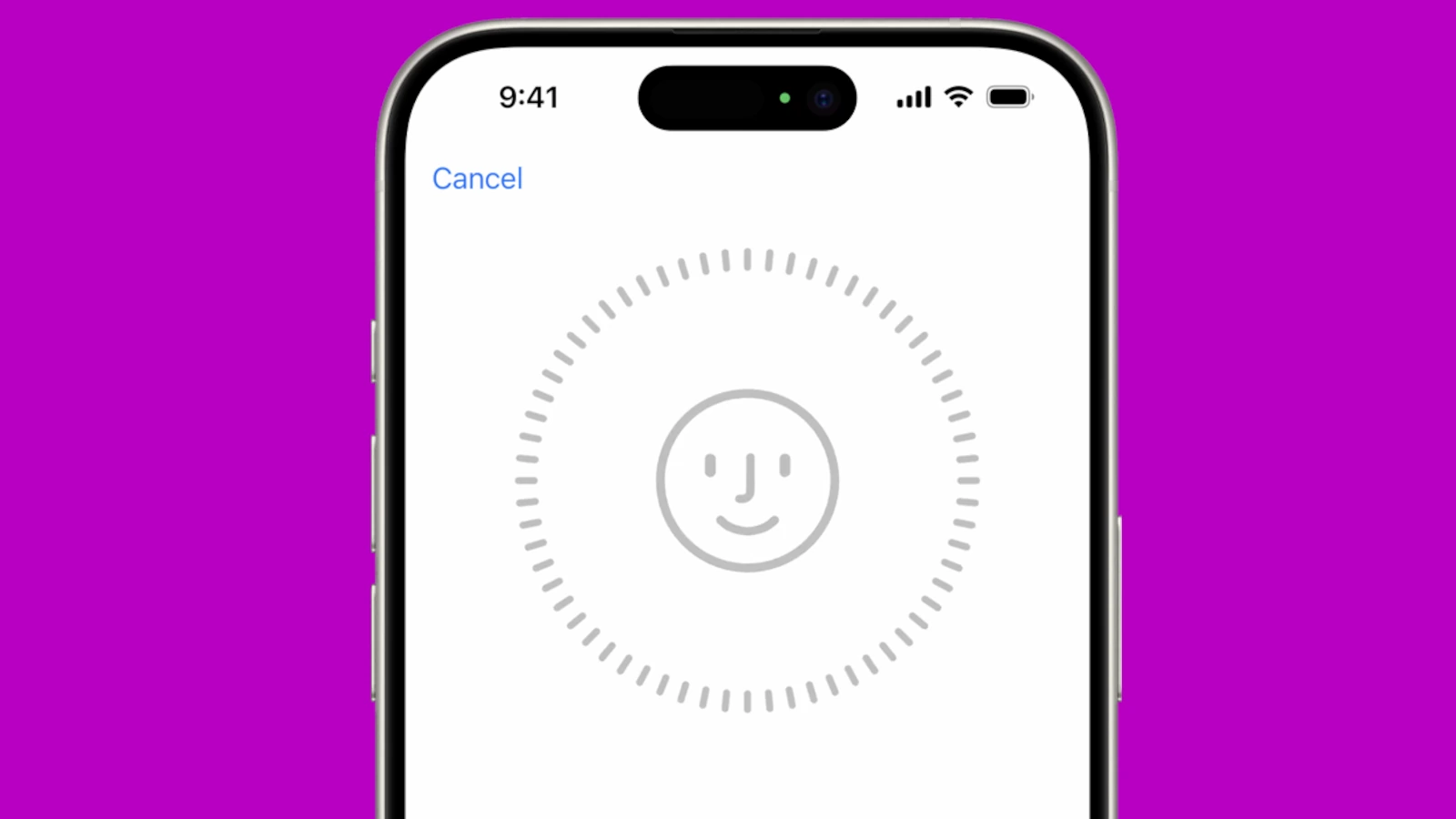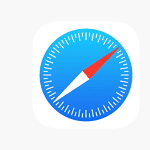Face ID is a pretty important feature in iPhones that allows you to securely and conveniently unlock your device. The security features built into Face ID, however, make replacing the screen very difficult, and if certain parts are not transferred over, the Face ID will fail. This can be frustrating, but understanding the possible causes and solutions can help resolve the issue.
If you’ve had your phone repaired by a 3rd party and the FaceID is no longer working, there’s a chance that they didn’t transfer the earpiece speaker flex (proximity sensor, flood illuminator etc), and/or the front camera flex (dot projector) or damaged it during the process. The way these parts are all tied together makes them nearly impossible to replace once damaged (usually you have to get a new phone or new board with those parts). The big giveaway is that if your Face ID worked previously but is now saying Face ID unavailable, something went wrong. If your phone keeps saying to move it a little higher or lower but nothing gets your face ID working, it’s likely the dot projector was damaged.
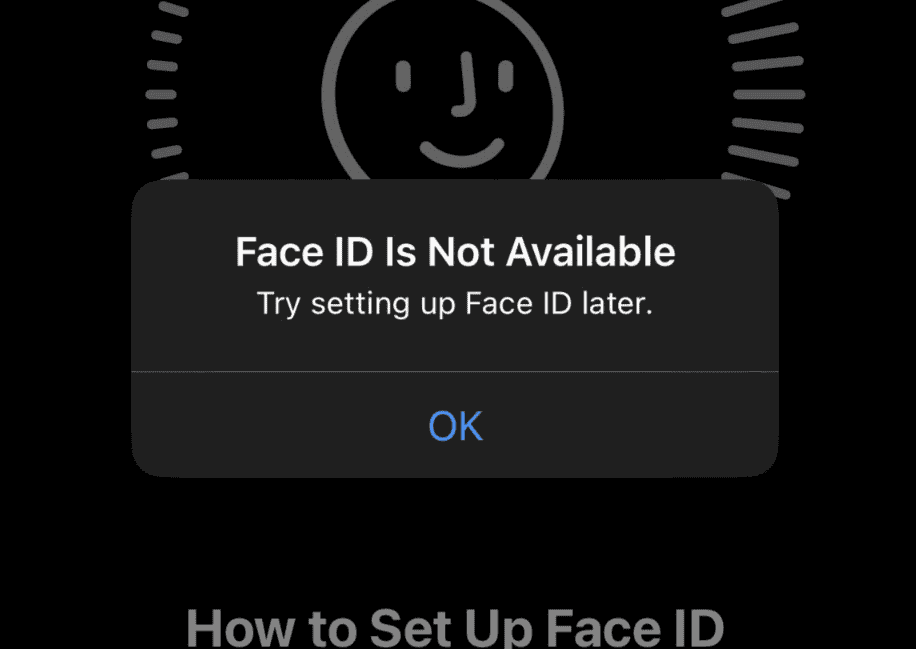
It’s important to know that while Apple stands behind the security of Face ID, replacing the screen through a 3rd party that doesn’t know what they are doing (or attempting to do it yourself) will sometimes lead to issues with Face ID that are not easily recoverable. This is a big advantage to getting your screen fixed at Apple or an Apple Authorized repair shop – they can guarantee that your Face ID will work after the fact.
Troubleshooting Face ID After a Screen Swap
Understanding Face ID and Screen Replacement
Face ID is a complex system that relies on several components, including a TrueDepth camera, infrared sensors, and a neural engine. Replacing the screen can disrupt the delicate calibration of these components, leading to Face ID malfunctions.

Common Causes of Face ID Issues After Screen Replacement
- Damaged or Misaligned Components: During screen replacement, the TrueDepth camera and sensors can be damaged or misaligned, preventing Face ID from working correctly.
- Non-Genuine Parts: If non-genuine Apple parts are used for the replacement, they may not be compatible with Face ID, leading to errors or complete failure.
- Software Glitches: Sometimes, software glitches can occur during or after screen replacement, causing Face ID to malfunction.

Possible Solutions for Face ID Problems
| Issue | Possible Solution |
|---|---|
| Face ID Not Available | Restart your device. If that doesn’t work, reset Face ID and set it up again. If the issue persists, contact Apple Support for assistance. |
| Face ID Not Working | Ensure nothing is covering the TrueDepth camera. Remove any screen protector or case that might obstruct it. Check for software updates and install them if available. Contact Apple Support if needed. |
| Face ID Asking for Passcode | Clean the TrueDepth camera with a soft, lint-free cloth. Check for any debris or smudges that might be blocking the sensors. If cleaning doesn’t help, reset Face ID or contact Apple Support. |
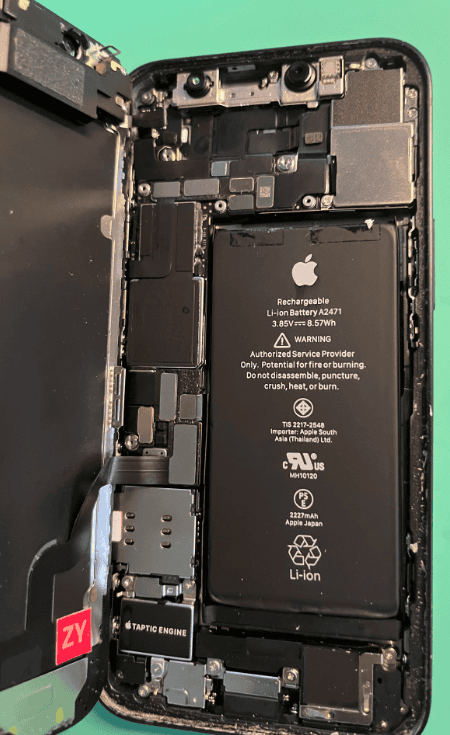
Professional Repair Options
If you’re unable to resolve the Face ID issue yourself, it’s recommended to take your iPhone to an Apple Store or an authorized repair center. They have the necessary tools and expertise to diagnose and fix the problem correctly.

Prevention Tips
- Choose Authorized Repairs: Always opt for screen replacements from Apple or authorized service providers. They use genuine Apple parts and follow the correct procedures, minimizing the risk of Face ID problems.
- Back Up Your Data: Before any repair, back up your data to iCloud or a computer to avoid losing important information if something goes wrong.
Key Takeaways
- Face ID may fail after an iPhone screen is replaced.
- The failure can stem from software calibration or hardware issues.
- Troubleshooting Face ID involves checking for proper alignment and function.
Understanding Face ID Failure Post-Screen Replacement
When the Face ID on an iPhone fails after a screen replacement, users may struggle to understand the cause. Surprisingly, certain components linked to the Face ID can be affected even though they are not part of the screen itself.
Common Causes of Face ID Issues
Hardware Disconnections: The Face ID uses a sophisticated system that includes a flood illuminator, infrared camera, dot projector, and an ambient light sensor. Damage or improper reassembly of these components during screen replacement can result in Face ID failure.
Flex Cable Damage: Accidental damage to the flex cable, which links the Face ID system to the mainboard, might occur during a screen swap.
Settings Reset Required: Sometimes, users must reset Face ID in the settings if the phone needs to relearn the user’s facial details after repair.
Face ID Technology Explained
Key Components: The Face ID system operates through a set of hardware: the flood illuminator detects the face, the dot projector creates a map of the face, and the infrared camera reads this map. The ambient light sensor adjusts brightness and color in different lighting conditions.
Integrated System: Though the front camera is a separate part, the Face ID components work closely together, connected by delicate cables. Ensuring these connections remain secure during screen repairs is vital for Face ID to work.
By understanding the delicate nature of the Face ID technology and the importance of the physical integrity of its components, users and technicians can take steps to prevent failure post-screen replacement. If issues arise, consulting with a professional or using resources like iFixit’s repair guides may be beneficial.
Resolving Face ID Problems
In this section, we’ll explore how to address Face ID issues after screen replacement, focusing on verification, repair options, and best practices.
Troubleshooting Steps and Settings Verification
If Face ID fails after a new screen is put on an iPhone, check if the iOS is up to date. A software update can sometimes fix the problem. Go to settings, tap on Face ID & Passcode, and try setting up Face ID again. Make sure nothing blocks the camera, such as a screen protector that doesn’t fit well.
Repair and Replacement Options
A failed Face ID after screen repair might mean a broken sensor. This can happen if the service provider is not careful. It’s good to choose authorized service providers for iPhone repairs. They can fix Face ID issues without harming other parts.
Preventative Measures and Best Practices
To avoid Face ID issues, use trusted repair shops. These shops know how to handle the delicate chips and soldering needed for iPhones, such as the iPhone X, iPhone XS, and iPhone 13. Keep in mind the right-to-repair movement advocates for the ability to fix devices without penalty. But choosing a reliable third-party repair shop is essential to keep Face ID working right.