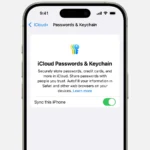Many iPhone users believe closing background apps will save battery life, but you’d be surprised to know that in iOS that isn’t actually the case. This common practice stems from the idea that open apps drain power. Contrary to popular belief, closing apps on your iPhone does not significantly improve battery life or device performance.
The iPhone’s operating system manages apps efficiently. When you exit an app, it enters a suspended state. In this state, the app uses minimal system resources. The iPhone automatically closes apps when needed to free up memory for active tasks.
Constantly closing and reopening apps can actually use more battery power. This process requires more energy than leaving apps in a suspended state. For optimal battery life, focus on other power-saving techniques like adjusting screen brightness and limiting background app refresh.
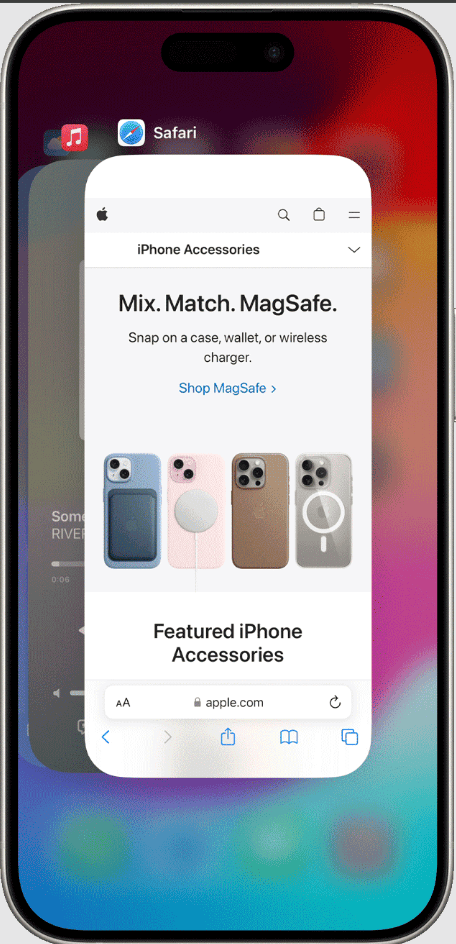
Closing Apps on Your iPhone: Does it Really Save Battery?
You might think closing apps on your iPhone saves battery life. Many people do! But this is not true. Closing apps does not significantly extend your battery life. It can even use more battery.
Why Closing Apps Doesn’t Help
When you close an app, you remove it from the phone’s memory. This means the app has to start from scratch the next time you open it. This restart uses more power than leaving the app open in the background.
Think of it like this: turning your car off at every stoplight wastes more gas than idling. Your phone works in a similar way.
How iOS Manages Apps
Your iPhone has a smart way of handling apps. It freezes apps you don’t use. These frozen apps don’t use battery power. They stay in memory so you can quickly switch back to them.
When to Close Apps
Closing apps is only helpful in a few situations:
- App is not working: If an app freezes or has a bug, closing it can help.
- App uses a lot of location data: Some apps, like map apps, use a lot of battery. You can close them when you don’t need them.
Tips to Save Battery Life
Here are some real ways to save battery life on your iPhone:
- Reduce screen brightness: Dim your screen or turn on auto-brightness.
- Turn off Wi-Fi and Bluetooth: When you don’t need them.
- Use Low Power Mode: This setting limits background activity.
- Update your apps: New versions often have better battery use.
- Check battery usage: See which apps use the most battery in Settings.
| Action | Effect on Battery Life |
|---|---|
| Closing apps frequently | Can shorten battery life |
| Leaving apps open in the background | Minimal effect on battery life |
| Reducing screen brightness | Saves battery life |
| Turning off Wi-Fi and Bluetooth | Saves battery life |
| Using Low Power Mode | Significantly saves battery life |
Understanding iPhone Battery Health
Your iPhone battery’s lifespan is not infinite. Like all batteries, it degrades over time. This means it holds less charge as it ages. You can check your battery health in Settings to see how much capacity it has left.
Factors that Affect Battery Health
Several factors can affect your iPhone’s battery health:
- Charging habits: Avoid fully charging or fully draining your battery frequently.
- Temperature: High temperatures can damage the battery.
- Age: Batteries naturally degrade over time.
Tips to Maximize Battery Health
- Keep your iPhone cool: Avoid leaving it in direct sunlight or hot cars.
- Use optimized battery charging: This feature learns your charging habits and helps prolong battery lifespan.
- Update to the latest iOS: Software updates often include battery optimization features.
By understanding how your iPhone manages apps and following these tips, you can get the most out of your battery.
Key Takeaways
- Closing background apps on iPhone does not significantly save battery life
- iPhone’s operating system efficiently manages app states and resources
- Other power-saving techniques are more effective for preserving battery life
Understanding iPhone Battery Life and Usage
iPhone battery life depends on how iOS manages apps and system resources. Efficient power usage relies on complex interactions between hardware, software, and user behavior.
Battery Life Fundamentals
iPhone batteries use lithium-ion technology. These batteries have a finite lifespan and degrade over time. Factors affecting battery life include:
• Screen brightness
• Cellular and Wi-Fi usage
• Background app activity
• Location services
• Push notifications
Apple designs iOS to optimize battery performance. The operating system balances power consumption across various components and processes.
Battery health can be monitored in Settings > Battery > Battery Health. This shows maximum capacity and peak performance capability.
How iOS Manages Applications
iOS uses a sophisticated multitasking system. Apps can be in different states:
- Active: Running and visible on screen
- Background: Running but not visible
- Suspended: In memory but not using resources
Background App Refresh allows certain apps to update content periodically. This feature can be controlled in Settings > General > Background App Refresh.
iOS intelligently manages RAM and CPU usage. It allocates resources based on app priority and system needs.
The Impact of Closing Apps on Battery Performance
Contrary to popular belief, force-closing apps does not typically save battery life. iOS efficiently manages background apps.
When an app is not actively used, iOS puts it in a suspended state. In this state, the app uses minimal system resources.
Force-closing apps can actually use more battery. Restarting closed apps requires more power than resuming suspended ones.
Exceptions exist for malfunctioning apps. If an app drains battery unusually fast, force-closing and reopening may help.
Regular app usage patterns allow iOS to optimize performance and battery life automatically.
Frequently Asked Questions
iPhone users often wonder about the impact of app management on battery life. Understanding how apps affect power consumption can help optimize device performance and longevity.
Is it beneficial to close apps on an iPhone to conserve battery power?
Closing apps on an iPhone does not typically save battery power. iOS manages background apps efficiently, suspending most processes when not in active use. Forcibly closing apps may actually use more battery as the system needs to reload them from scratch when reopened.
What impact does leaving apps open have on iPhone battery life?
Leaving apps open in the background generally has minimal impact on iPhone battery life. iOS automatically manages app activity, putting unused apps into a suspended state. This approach conserves power while allowing for quick app resumption when needed.
How does background app activity affect iPhone battery drain?
Background app activity is tightly controlled by iOS to minimize battery drain. Most apps enter a dormant state when not actively used. Some apps may perform limited background tasks, but these are typically optimized for efficiency and have negligible impact on battery life.
Are there any benefits to closing apps on an iPhone versus leaving them open?
Closing apps on an iPhone offers few benefits in most cases. The main advantage is troubleshooting misbehaving apps. If an app is frozen or malfunctioning, force closing and reopening it can resolve issues. For normal operation, leaving apps open is usually preferable.
What are effective strategies to prolong battery life on an iPhone?
Effective strategies to extend iPhone battery life include:
- Adjusting screen brightness
- Enabling Low Power Mode
- Turning off unnecessary notifications
- Disabling Background App Refresh for non-essential apps
- Keeping iOS updated
These methods are more impactful than closing background apps.
Does frequent use of the app switcher to close apps influence iPhone performance or battery longevity?
Frequent use of the app switcher to close apps does not significantly improve iPhone performance or battery life. This practice can actually be counterproductive, as it forces the system to reload apps from scratch, using more power and processing resources.