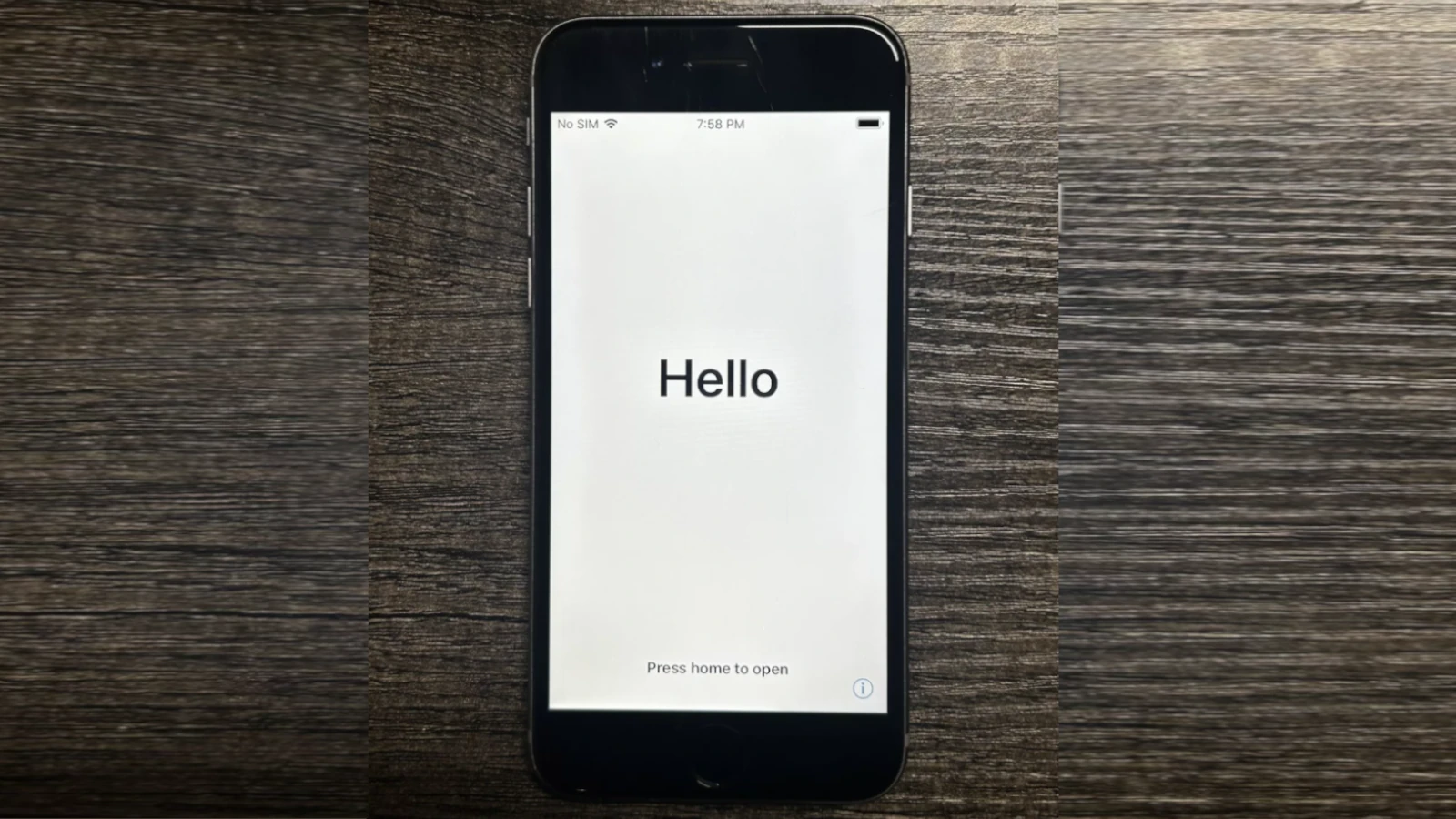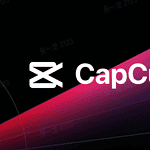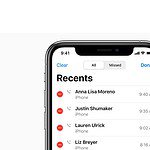No, you can’t update an iPhone 6 or iPhone 6 Plus to iOS 15. The iPhone 6 and 6 Plus cap out at iOS 12 and can’t be updated to iOS 15 due to hardware limitations. The only way around this is to get another phone. Apple usually phases out devices with every major iOS release and the iPhone 6 was cut off at iOS 12.5.7. So, in reality, you can’t update an iPhone 6 to anything higher including iOS 13, 14, 15, 16, 17, or higher. For the iPhone 6 and 6 Plus you have to stay on iOS 8, 9, 10, 11, or 12. Support was not extended to iOS 13.
The iPhone 6s, however, does in fact support iOS 15. This is pretty remarkable for a phone that old; the fact that Apple made so many iOS generations available to it. All iPhone generations from the 6s and newer can support iOS 15.
iOS 15 Compatibility: Understanding iPhone 6 Limitations
Unfortunately, the iPhone 6 cannot be officially updated to iOS 15. Apple supports its older iPhone models for several years, but eventually, hardware limitations prevent further updates. Let’s break down why and what your options are.
Why Can’t the iPhone 6 Run iOS 15?
- Hardware Limits: The iPhone 6’s processor and RAM are not powerful enough for the new features and performance demands of iOS 15.
- App Compatibility: New apps and updates are increasingly designed for newer iOS versions, and older devices would struggle to run them.
- Focus on Newer Models: Apple prioritizes support for its newer iPhones to provide the best user experience.
The Good News: Your iPhone 6s Can Update!
If you have an iPhone 6s or newer, you’re in luck. The iPhone 6s is the oldest model to support iOS 15.
Is It Worth Updating to iOS 15?
It generally is, here’s why:
| Benefit | Description |
|---|---|
| New Features | You’ll gain access to the latest Apple software features |
| Security Fixes | Updates often contain important security patches |
| App Support | Many apps require newer iOS versions to function |
Before You Update
- Backup your data: Always back up your iPhone (to iTunes or iCloud) before a major update.
- Check Compatibility: Ensure your critical apps support iOS 15.
Key Takeaways
- The iPhone 6 is not compatible with iOS 15.
- Newer iOS updates, like iOS 15, require more advanced hardware.
- iPhone 6 users should consider alternatives such as upgrades or maintaining their current iOS version securely.
Why iPhone 6 Cannot Be Updated to iOS 15
The iPhone 6 lacks the necessary hardware and software support for the features and enhancements that come with iOS 15.
Hardware Limitations
The iPhone 6 was released in 2014 with hardware that no longer meets the minimum requirements for the new iOS update. This includes the processor, memory, and storage needed to handle iOS 15’s performance and battery life demands. iOS updates often add features that require more powerful hardware. These features might include upgrades like Focus Mode, Live Text, and Visual Look Up that the iPhone 6 hardware cannot support.
Software Enhancement and Compatibility Issues
Software updates, including iOS 15, offer new features designed to improve general usability and the visual look of the interface. The iPhone 6s and later models are compatible with iOS 15 because they can support these enhancements. The iPhone 6 cannot handle these software updates due to compatibility issues. Old devices might experience degraded performance if they were to run software that demands more than the hardware can provide.
Alternative Actions for iPhone 6 Users
While iPhone 6 cannot update to iOS 15, users have other options to keep their devices functioning optimally and secure.
Maintaining Current iOS Version
Keeping your current iOS up-to-date is vital. Check for updates regularly by going to Settings > General > Software Update. This will help you access the latest bug fixes and security improvements. Inspecting your iPhone 6 for available updates can enhance performance and security.
Backup and Data Management
Regular backups are essential. Use iCloud or a computer to back up your photos, apps, and other data. This process will protect your information if you need to reset or replace your device. For iCloud backup, ensure your device is connected to Wi-Fi and navigate to Settings > [your name] > iCloud > iCloud Backup, then select Back Up Now. Manage your iCloud storage or upgrade to iCloud+ if more space is needed.
Consideration for Upgrade
If you’re seeking better performance or newer features, consider upgrading to a newer model like the iPhone SE or iPhone 13. Research and compare these models to find one that suits your needs. Look into Apple’s trade-in program to help with the cost. They offer support for the latest software versions, which could be beneficial.
Remember, staying informed on your device options ensures a smoother experience with your technology.
Frequently Asked Questions
This section covers the key points addressing common concerns about updating the iPhone 6 to new iOS versions.
Why is iOS 15 not installing on my iPhone 6?
The iPhone 6 is not compatible with iOS 15. Apple’s support for devices ends as hardware ages.
Is it possible to upgrade an iPhone 6 to iOS 14 or later?
An iPhone 6 can only be updated to iOS 12.5.7, as later versions are not supported on this model.
What steps are needed to update an older iPhone to the latest iOS version?
For eligible iPhones, open Settings, go to General, tap Software Update, then choose Download and Install.
What is the latest version of iOS available for iPhone 6?
The latest iOS version the iPhone 6 can run is iOS 12.5.7.
Are there any workarounds to get iOS 15 on an iPhone 6?
There are no approved methods to install iOS 15 on an iPhone 6 as the device lacks necessary hardware support.
How can I download the last compatible iOS update for an iPhone 6?
To download the last iOS update for an iPhone 6, open Settings, select General, then tap on Software Update.