Apple has officially launched iOS 18.1 and iPadOS 18.1, introducing important advancements in Apple Intelligence. This update marks Apple’s entry into generative AI, bringing new features that enhance user experience while emphasizing privacy. Although the new features may not be as revolutionary as some had hoped, they demonstrate a commitment to integrating AI in a manner that prioritizes user control and privacy. As Apple continues to develop its offerings, there is potential for even more innovative solutions that address user needs and improve everyday tasks.
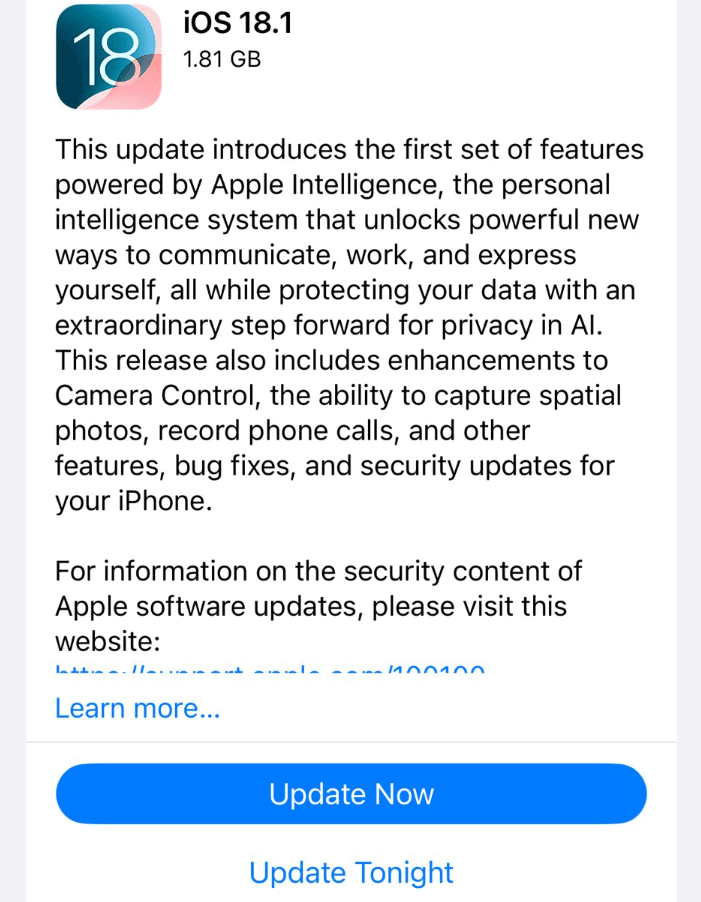
Apple’s First Major iOS 18 Update is Here
iOS 18.1 and iPadOS 18.1: What’s New?
Apple has just released iOS 18.1 and iPadOS 18.1. These are the first major updates to iOS 18 and iPadOS 18, which came out in September. This update brings a mix of new features, performance enhancements, and important bug fixes. You can get the update now by going to Settings > General > Software Update on your iPhone or iPad.
Apple Intelligence Takes Center Stage
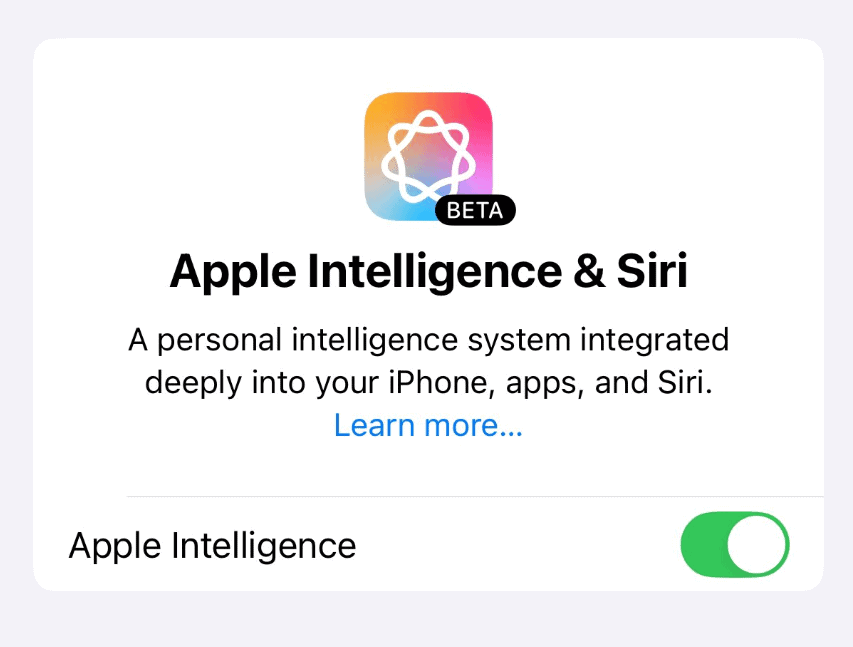
The biggest news in this update is the arrival of Apple Intelligence. This is Apple’s new AI-powered assistant. It’s designed to help you do all sorts of things, from writing emails to summarizing long documents. Apple Intelligence is still in beta, so you’ll need to sign up for a waitlist to try it out.
Table: Apple Intelligence Availability
| Device | Apple Intelligence? |
|---|---|
| iPhone 15 Pro, iPhone 15 Pro Max | Yes |
| Any iPhone 16 model | Yes |
| Any iPad with an M-series chip (like the M1 iPad Pro or M2 iPad Air) | Yes |
| Any iPad with the A17 Pro chip | Yes |
| Older iPhones and iPads | No |
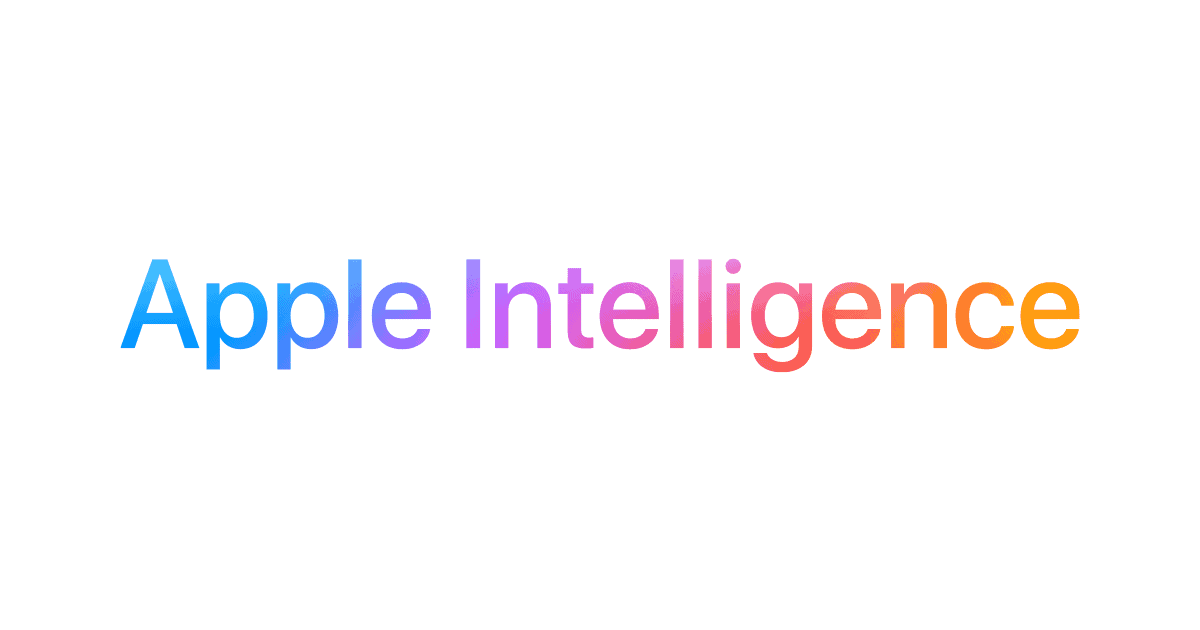
Other Improvements and Bug Fixes
In addition to Apple Intelligence, iOS 18.1 and iPadOS 18.1 also include a number of other improvements and bug fixes. These include:
- Performance enhancements: This update makes your iPhone or iPad run faster and smoother.
- Bug fixes: This update fixes a number of bugs that were present in iOS 18 and iPadOS 18.
- Security updates: This update includes the latest security updates from Apple.
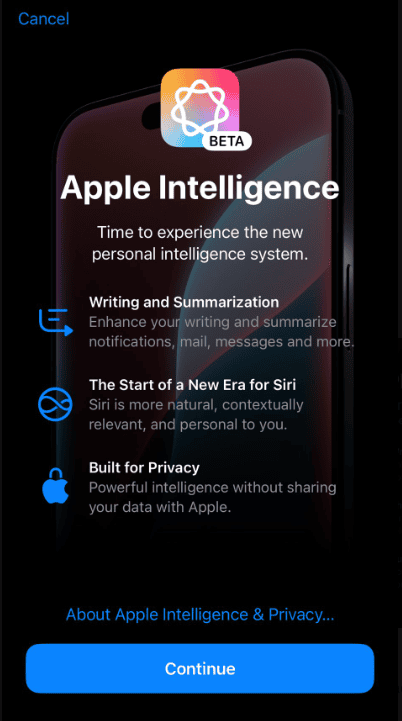
Should You Update?
Yes, you should definitely update to iOS 18.1 or iPadOS 18.1. This update brings a number of important new features, performance enhancements, and bug fixes. It’s a free update, and it’s easy to install.
Short Summary:
- Apple launches iOS 18.1 and iPadOS 18.1 with new Apple Intelligence features.
- The update includes system-wide Writing Tools, enhanced Siri capabilities, and improved Photo functions.
- Privacy remains a key commitment, leveraging on-device processing and Private Cloud Compute.
With the release of iOS 18.1 and iPadOS 18.1, Apple is making a significant statement in the realm of artificial intelligence. Despite its seemingly minor version number, the update introduces a suite of features collectively known as Apple Intelligence, which aims to enrich user interaction across devices. Apple CEO Tim Cook stated,
“Apple Intelligence introduces a new era for iPhone, iPad, and Mac, delivering brand-new experiences and tools that will transform what our users can accomplish.”
This news signifies not just a software upgrade but a hinge point towards more integrated AI capabilities within the Apple ecosystem.
While the overall platform enhancements may seem incremental, the introduction of Apple Intelligence signifies a strategic move to incorporate powerful AI tools typically seen in other tech giants. The foundation of these innovations rests on large language models trained from a mixture of licensed and publicly accessible information, allowing devices to leverage on-device processing without compromising user privacy.
Apple Intelligence Features Explored
The new features are designed to streamline user tasks, improve productivity, and enhance creativity. Here are some notable additions:
1. System-Wide Writing Tools
One of the most highlighted features in this update is the introduction of system-wide Writing Tools, which offer functionalities like rewriting, proofreading, and summarizing text. Intended to work seamlessly across various applications, including Notes, Mail, and third-party platforms, the tools aim to boost user efficiency. Users can access these writing aids essentially everywhere text input is accepted, making it easier to refine communication.
The Rewrite tool allows users to experiment with the way they phrase their ideas by presenting multiple variations of their text, adjusting tone and style based on the context. Meanwhile, the Proofread tool checks for grammatical correctness and can provide suggestions to enhance sentence structure. Users can also opt for a summary of lengthy emails or documents, helping them get to the crux of information without wading through excessive text.
2. Enhanced Siri Capabilities
Siri has undergone a makeover that includes both aesthetic and functional improvements. Users will now see an attractive glowing light animation when activating Siri, enhancing the visual experience. More importantly, Siri now boasts better contextual understanding, making it more conversational and responsive. According to Craig Federighi, Apple’s Senior Vice President of Software Engineering,
“Siri now accepts text input in addition to voice, has richer language understanding, and can answer thousands of questions about the features and settings in Apple’s products.”
This capability to maintain context across interactions is a game-changer for effective communication.
3. Advanced Photo Features
The Photos app also received a significant upgrade, incorporating advanced AI functionalities. Users can now utilize natural language search to find specific images or videos by simply describing them. Instead of scrolling through endless photo albums, one can type queries like, “summer vacation in Hawaii,” and see relevant images appear effortlessly.
The new Clean Up tool allows for the removal of unwanted objects from photos, giving users creative control over their captured memories. Furthermore, the Memories feature can now create personalized movie compilations directly from user prompts, showcasing Apple Intelligence’s ability to generate engaging multimedia content.
4. Prioritized Notifications and Improved Mail Management
Notification management has also been refined with system-wide summaries, allowing users to glance at their Lock Screen and view condensed notification highlights. This helps to minimize distractions while making it easier to identify urgent messages. The Mail app, too, has a new Priority Messages feature that elevates important communications to the top, ensuring that crucial emails do not go overlooked.
Privacy at the Core
Despite the vast gathering and processing of personal data that AI systems typically engage in, Apple has positioned privacy as a cornerstone of its strategy. Apple Intelligence leverages on-device processing, ensuring that sensitive information does not travel to external servers without user consent. This approach is further strengthened through Private Cloud Compute, where necessary data is processed without compromising personal privacy. Apple assures users that “data is never stored or shared with Apple,” which seeks to mitigate concerns about data exploitation.
Future Prospect and Continuous Development
Apple has indicated that this is just the beginning of Apple Intelligence, with more features set to emerge in the coming months. Users can look forward to additional creativity features like Genmoji, a tool for creating personalized emojis through text prompts, and Image Playground, which will allow for playful image creation. Moreover, capabilities such as ChatGPT integration and enhanced usability in Siri are scheduled for rollout.
As users adapt to these changes, it’s anticipated that Apple will continually expand its AI features, enhancing the ecosystem further and integrating AI functionalities into an array of applications. The phased rollout strategy also allows time for refinement before the global launch of generative capabilities.







