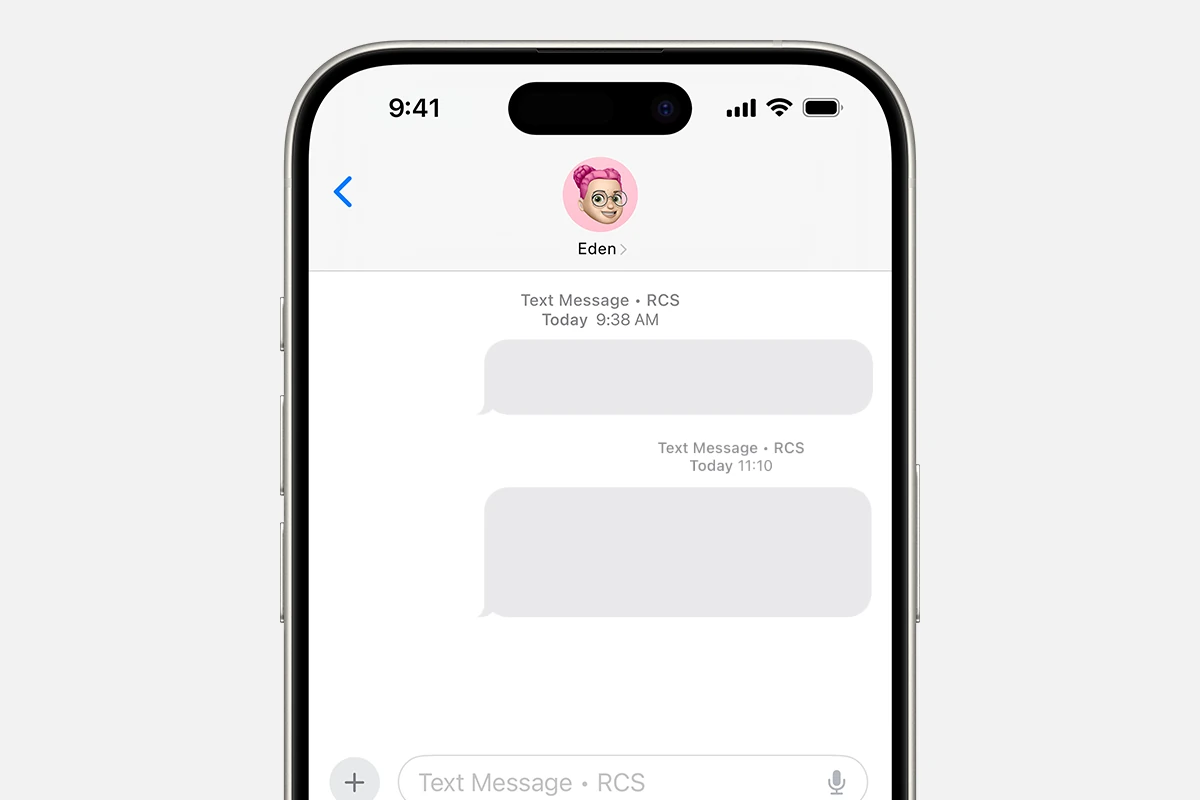RCS, or Rich Communication Services, is changing how we send text messages. This advanced messaging protocol allows users to share high-quality media, get read receipts, and see typing indicators, surpassing the limitations of traditional SMS and MMS. RCS messaging is an upgrade that enhances the texting experience for many smartphone users.
Apple recently announced support for RCS on iPhones, marking a significant shift in the messaging landscape. This move bridges the gap between iPhone and Android users, potentially improving cross-platform communication. While iMessage remains exclusive to Apple devices, RCS offers a more universal solution for rich messaging features.
Users can expect to see differences between RCS, iMessage, and SMS/MMS in their messaging apps. RCS provides a middle ground, offering enhanced features beyond basic SMS while being available across different mobile platforms. This development could reshape how people communicate via text messaging in the future.
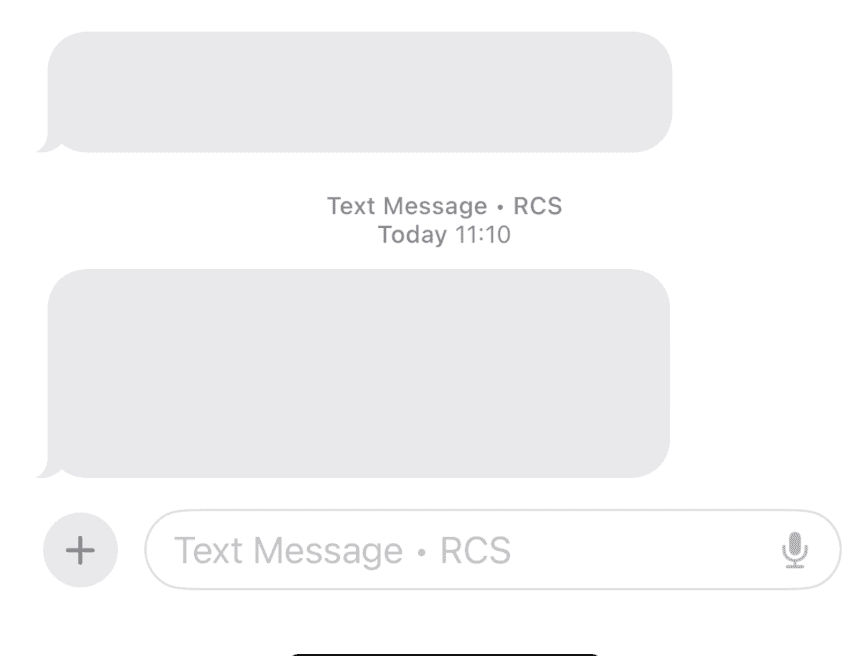
Decoding RCS: The Future of Texting
What is RCS?
RCS, or Rich Communication Services, is the planned successor to SMS. Think of it as SMS with superpowers. It aims to provide a richer, more interactive messaging experience, similar to what you get with apps like iMessage or WhatsApp, but built into your phone’s default messaging app.
Key Features and Benefits
RCS brings several improvements over traditional SMS:
- High-Quality Media: Send high-resolution photos, videos, and GIFs without compression. No more pixelated pictures!
- Enhanced Group Chats: Enjoy features like read receipts, typing indicators, and the ability to easily add or remove participants.
- Larger File Transfers: Share files much larger than the limits imposed by MMS. This is great for sending documents or presentations.
- Improved Security: RCS supports encryption, offering a more secure messaging experience than SMS.
- Universal Profile: RCS aims to work seamlessly across different carriers and devices, though Apple’s adoption is still a key factor.
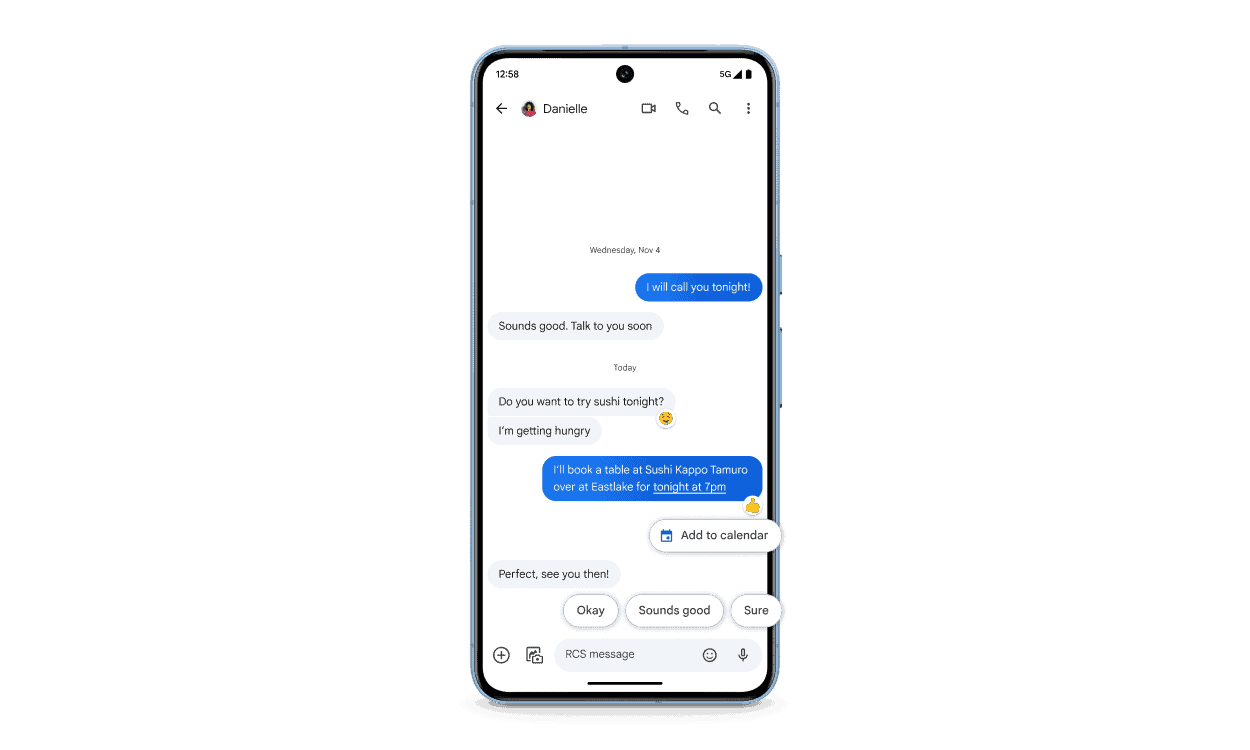
RCS vs. SMS: A Quick Comparison
| Feature | RCS | SMS |
|---|---|---|
| Media Quality | High-resolution | Low-resolution |
| File Size | Large files supported | Limited file size |
| Group Chat Features | Read receipts, typing indicators, etc. | Basic group messaging |
| Security | Encryption supported | No encryption |
The Current State of RCS
RCS is steadily gaining ground. More and more carriers and devices support it. Google has been a major driver, integrating RCS deeply into its Messages app. However, the full potential of RCS depends on universal adoption, including support from Apple for seamless integration with iOS devices.
RCS Business Messaging (RBM)
RCS isn’t just for personal use. RBM is a spin-off designed for businesses. It allows companies to interact with customers through rich, interactive messages. Imagine getting order confirmations, appointment reminders, or even customer support through a more engaging RCS interface.
The Road Ahead for RCS
The future of RCS looks promising, but its success depends on a few things:
- Carrier and Device Support: Continued collaboration between carriers and device manufacturers is essential.
- Feature Parity: RCS needs to offer all the features people expect from modern messaging apps.
- Apple’s Role: Full integration with iOS is crucial for RCS to truly become the standard.
Troubleshooting Common RCS Issues
Sometimes, RCS doesn’t work as expected. Here are a few common problems and potential solutions:
- RCS not working: Check if your carrier and device support RCS. Make sure RCS is enabled in your messaging app settings.
- Messages not sending as RCS: Ensure the recipient also has RCS enabled. If not, messages will likely fall back to SMS/MMS.
- Problems with specific features: Check for updates to your messaging app.
RCS and Data Privacy
Like any messaging service, RCS raises some privacy questions. While RCS offers better security than SMS, it’s still important to understand how your data is handled. Check your messaging app’s privacy policy for details on data collection and usage.
Beyond Text: The Evolution of Communication
RCS represents a significant step in the evolution of text messaging. It bridges the gap between basic SMS and feature-rich messaging apps. As RCS continues to develop and gain wider adoption, it has the potential to become the dominant communication standard, offering a more versatile and engaging way to connect with others.
Exploring Other Messaging Platforms
While RCS aims to be the universal standard, other messaging apps continue to thrive. Understanding the strengths and weaknesses of these alternatives can help you choose the best platform for your needs. Apps like Signal prioritize privacy, while Telegram offers robust group features and bots. WhatsApp remains a popular choice for international communication, and Facebook Messenger integrates with the Facebook platform. Each platform has its own set of features, security protocols, and user base. Consider your priorities – privacy, features, or reach – when selecting a messaging app. Often, using a combination of platforms is the best approach, allowing you to connect with different groups of people in the most effective way.
Key Takeaways
- RCS enhances texting with features like high-quality media sharing and read receipts
- Apple’s adoption of RCS improves messaging between iPhone and Android devices
- RCS offers a universal rich messaging solution, distinct from platform-specific services like iMessage
Understanding RCS and Its Advantages Over Traditional SMS and MMS
The introduction of RCS represents a significant shift in how we think about text messaging. It’s not just about sending short messages anymore. RCS brings a richer, more interactive experience, blurring the lines between traditional texting and the functionality of dedicated messaging apps.
This evolution has implications for both personal and business communication, opening up new possibilities for how we connect with others.
RCS messaging offers enhanced features and capabilities compared to SMS and MMS. It provides a richer, more interactive experience for users while maintaining the simplicity of traditional texting.
The Evolution From SMS and MMS to RCS
SMS and MMS have been the standard for mobile messaging for years. SMS allows sending text messages up to 160 characters. MMS enables sharing multimedia content like images and videos.
RCS (Rich Communication Services) is the next step in messaging evolution. It combines the best features of SMS/MMS with advanced capabilities found in messaging apps.
RCS works over data networks, enabling more features than cellular networks. It integrates seamlessly with existing messaging apps on Android devices.
Key Features of RCS Messaging
RCS messaging offers several advantages over traditional SMS and MMS:
- Longer messages: No 160-character limit
- High-quality media sharing: Send large, high-resolution photos and videos
- Read receipts: See when messages are delivered and read
- Typing indicators: Know when others are composing a message
- Rich media: Share GIFs, stickers, and location data
- Group chats: Create and manage group conversations easily
These features enhance communication and make messaging more engaging. RCS also supports business messaging, allowing companies to send interactive messages to customers.
RCS Chat: Enhancing User Experience
RCS chat significantly improves the messaging experience for users. It combines the reliability of SMS with the rich features of modern messaging apps.
Key benefits include:
- Seamless integration: Works within existing messaging apps
- Cross-platform support: Compatible across different devices and carriers
- Enhanced security: End-to-end encryption for personal messages
- Interactive elements: Buttons, carousels, and suggested replies in messages
RCS also enables businesses to provide better customer service through messaging. They can send appointment reminders, shipping updates, and interactive promotions directly to customers’ messaging apps.
Frequently Asked Questions
RCS messaging offers enhanced features compared to traditional SMS, but users often have questions about its functionality and management. Here are some common queries about RCS messaging.
How do I disable RCS messaging on my device?
To disable RCS messaging, users can navigate to their messaging app settings. In Google Messages, tap the profile picture, select “Messages settings,” then “RCS chats,” and toggle off the RCS chats option.
What distinguishes RCS messaging from traditional SMS?
RCS messaging provides enhanced features beyond standard SMS. These include read receipts, typing indicators, high-quality media sharing, and longer message lengths. RCS also supports group chats with more functionality.
Is there a charge associated with using RCS messaging services?
RCS messaging typically uses data rather than SMS allowances. Most carriers include RCS in their data plans at no extra cost. Users should check with their service provider for specific pricing details.
What steps are required to switch from RCS back to SMS?
Switching from RCS to SMS usually involves disabling RCS in the messaging app settings. After turning off RCS, the device will default back to SMS for message sending and receiving.
Can you provide examples of how RCS messaging is utilized?
RCS messaging is used for enhanced communication in personal and business contexts. Examples include sending high-resolution photos, creating interactive group chats, and businesses using rich media for customer engagement.
Should RCS be enabled or disabled for optimal messaging experience?
Enabling RCS generally provides a better messaging experience with its advanced features. However, the optimal choice depends on factors like device compatibility, network support, and personal preferences for messaging capabilities.