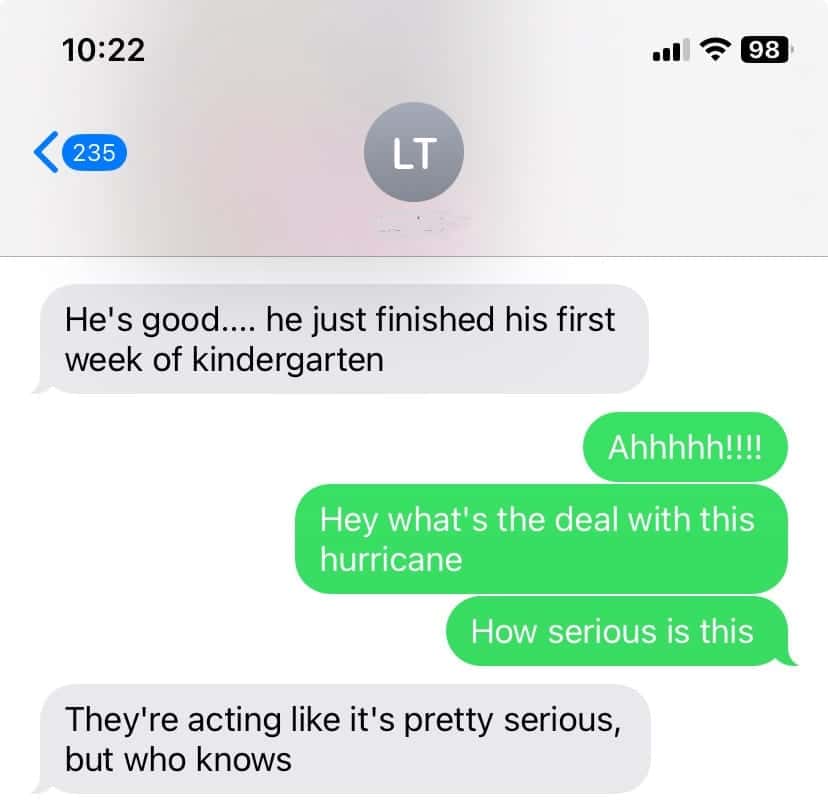When you send a text message from an iPhone, the colors of your message bubbles serve as indicators of the message type. iMessage, Apple’s messaging service, displays messages in blue bubbles, while standard SMS text messages appear in green bubbles. This distinction is useful because iMessages offer features like delivery status and read receipts that regular SMS messages do not.
If you notice a green bubble after sending a text, this does not automatically mean your message was not delivered. It simply indicates the message was sent as an SMS, a text messaging service that does not inherently provide a delivery confirmation. The confusion often arises when users expect the same delivery notifications they get from iMessages, which isn’t possible with green texts. In most cases, if your green SMS does not indicate “Not Delivered,” it has been sent to the recipient’s device successfully.
How SMS Delivery Works: Why Green Texts Are So Elusive
When you send a green text message from an iPhone, you’re using SMS (Short Message Service) or MMS (Multimedia Messaging Service), rather than iMessage. The key distinction is that SMS texts are transmitted over your cellular carrier’s network, not the internet. That means delivery feedback—if it exists at all—relies entirely on what your carrier supports, not Apple.
The Problem with Green Texts: No Clear Delivery Signal
Unlike iMessages (blue bubbles), which can show real-time status updates like “Delivered” and “Read,” green texts give users almost no assurance that their message actually arrived. In most cases, once you hit send and see the green bubble appear, that’s it. No confirmation. No read receipt. Just silence.
Some users may occasionally see a “Delivered” indicator beneath a green message, but that’s the exception, not the rule. This only happens if your carrier (and the recipient’s) supports it, and even then it’s unreliable. And if the recipient’s phone is off or has poor signal, the message might sit in limbo with no way for you to know what’s happening.
What Happens After You Hit Send?
When an SMS message is sent, it first goes to your mobile carrier’s Short Message Service Center (SMSC). The SMSC tries to deliver it to the recipient’s device. If the device is reachable and online, the message is pushed to the phone. If not, it may be held for a period of time and retried. But unless your carrier supports delivery reports and your phone is configured to request them, you’ll never know whether the message actually made it.
Adding to the complexity, many U.S. carriers don’t support SMS delivery reports at all for consumer accounts. Android users have long been frustrated by this, and iPhone users are now running into the same problem when messaging Android users or when iMessage falls back to SMS due to connectivity issues.
Apple and RCS: A Step Toward Clarity
Starting in 2024, Apple confirmed that iPhones will begin supporting RCS (Rich Communication Services), a more modern messaging protocol that includes features like typing indicators, read receipts, higher-quality images and videos, and more robust delivery status signals. That means green texts between iPhones and Androids could finally behave more like iMessages.
But don’t get too excited just yet. Apple’s implementation of RCS will still lack certain features—like end-to-end encryption—when texting Android users. Also, full RCS support will require both sender and recipient to have compatible devices and carriers that support the standard. In other words, it won’t fix everything overnight, but it’s a promising start.
How to Know If a Green Text Was Delivered (When Possible)
1. Check for a “Delivered” Label
Occasionally, your iPhone may show a “Delivered” note under the green bubble. If you see this, it means your carrier confirmed successful delivery to the recipient’s phone. If you don’t see it, though, don’t panic—it may just mean that your carrier doesn’t support delivery reports.
2. Use Message Settings (Android-Only)
On Android, you can enable delivery reports in the messaging app settings. When toggled on, you may get a pop-up or icon confirming that an SMS reached its destination. This does not guarantee that the person read it—just that it was delivered to their phone.
3. Watch for Behavior Clues
If you’re texting someone who normally replies quickly and you suddenly get radio silence, that might mean your message didn’t go through—or their phone is off. But this is purely guesswork. SMS offers no definitive clues unless enhanced by RCS or carrier features.
What About MMS Messages?
Green texts that include images, videos, or group chats are typically MMS. These are even more prone to failure without warning. Delivery of MMS messages depends on the recipient having mobile data turned on and a compatible carrier plan. Just like with SMS, there are rarely delivery confirmations—especially between iPhones and Androids.
So, What Can You Do?
- Use iMessage whenever possible: The blue bubble offers the most reliable delivery and read signals.
- Ask your contact to switch to an app like Signal, WhatsApp, or Messenger: These platforms provide much better transparency with read receipts, encryption, and device syncing.
- Look out for RCS support in your iPhone settings (iOS 18 and later): As Apple rolls it out, it will improve the green bubble experience, especially when texting Android users.
In short, the green bubble isn’t lying—it’s just mute. And unless you’re using a modern messaging standard like RCS or iMessage, you’re at the mercy of aging SMS protocols that weren’t built for modern expectations.
Key Takeaways
- Message color on iPhone indicates whether it’s an iMessage or an SMS.
- Green text messages are sent as SMS and don’t offer delivery confirmation.
- A lack of a “Not Delivered” notice generally means the SMS was successfully sent.
Understanding iMessage vs. SMS Text Messages
The key to knowing if green texts are delivered lies in understanding the difference between iMessage and SMS text messages. The color indicates the message type, where green signifies SMS and blue indicates iMessage.
Defining Messages and Delivery Indicators
iMessage is Apple’s messaging service. It sends blue bubbles and works over an internet connection. When iMessages are sent, they offer a “Delivered” indicator beneath the text. If the message turns green, it implies it was sent as an SMS. This could mean the recipient is not using an Apple device or iMessage is unavailable.
Settings and Configuration
To use iMessage, go to the Settings app, tap Messages, and enable iMessage. It’s important to ensure the Send & Receive section has the correct Apple ID and phone number. This ensures messages go through iMessage when possible.
Potential Issues and Resolutions
If messages are not being delivered and display in green, it could be due to the recipient’s device being turned off or out of service. Check if Airplane Mode is off and if there’s a stable internet connection or data service. If the recipient has blocked you, delivery of messages will not occur.
Identifying Delivery Outcomes
Understanding whether a green text message has reached its recipient is a straightforward process with a few steps.
Green Texts vs. Blue Texts
Green text bubbles on iPhones signal SMS texts. These are different from blue iMessage bubbles that indicate the use of Apple’s messaging service. SMS texts do not automatically send a ‘delivered’ notice. If a green text does not show ‘not delivered,’ it generally means the message has reached its recipient. Blue bubbles, on the other hand, represent messages sent through iMessage, which will display a ‘delivered’ status when the message reaches the other device.
Troubleshooting Non-Delivery of Messages
If a green text bubble does show ‘not delivered,’ check the phone number and internet connection first. For SMS texts, a strong network signal is necessary. Verify that the recipient’s phone is active and that your own phone has a functioning SIM card. If these are in order, the recipient may need to check their device for issues or enable the receipt of SMS messages.
Special Cases and Considerations
Sending urgent messages through SMS may be less reliable than other methods since delivery confirmation isn’t standard. In cases where it is critical to know if a message has been received, using an alternative messaging service that provides delivery and read receipts could be more suitable.
Communication Alternatives
For important communications, consider other applications like WhatsApp or email. These services often confirm delivery and reading of messages. Ensure all parties have the necessary apps or services installed, like WhatsApp, or have access to their email addresses.
Understanding Network and Connection Dependencies
Delivery of green messages relies on a working network connection and the recipient’s phone being able to receive SMS or MMS messages. If either sender or recipient has limited texting plans, poor signal, or a Wi-Fi-only setup without a proper data plan, message delivery may be affected. Always verify your network status and consider enabling Wi-Fi calling if the network signal is weak.