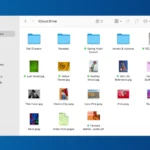Welcome To SimplyMac!
Articles, news, tech updates, reviews, helpful tips, and troubleshooting guides. We’re here to make your technology products easier to use and to help you get through any troubles you might have. We’ll show you the best way to use your electronics to the fullest and help you fix them if they break.

iPhone
iPhone 14 Review for 2026

iPhone
iPhone 12 Mini Review For 2026: Performance, Battery Capacity, & More
What’s Hot

Apple Watch Not Receiving Texts: Troubleshooting Guide
Is your Apple Watch not receiving texts? Fixing this common issue often involves checking your …

Apple Watch Ultra vs Ultra 2
Choosing between the Apple Watch Ultra and Ultra 2 can be a tough decision for …

Apple Watch FaceTime: Audio Calls on Your Wrist
Facetime on the Apple Watch opens new doors to staying connected. Apple has expanded the …

How to Charge Your Apple Watch
Charging an Apple Watch is straightforward. Owners should know the correct way to do this …

Apple Watch Ultra Problems: Key Issues and Troubleshooting Tips
The Apple Watch Ultra emerges as a device made for endurance and adventure, bringing fitness …

Apple TV Not Working: Quick Fixes for Common Issues
Apple TV not working? Don’t worry. This popular streaming device can sometimes hit a snag, …

What’s New In tvOS 18.6: Focus on Performance and Security
Apple released tvOS 18.6 for Apple TV users on July 29, 2025, marking another routine …