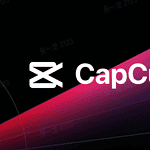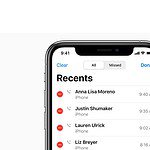MacOS

How to Cut, Copy, and Paste on Mac
Copying and pasting on a Mac is easy. The basic method uses keyboard shortcuts. Press Command + C to copy ...

Can You Play Fortnite on Mac? Compatibility and System Requirements Explained
Fortnite fans with Macs can rejoice. You can play Fortnite on a Mac using cloud gaming services like GeForce Now, ...
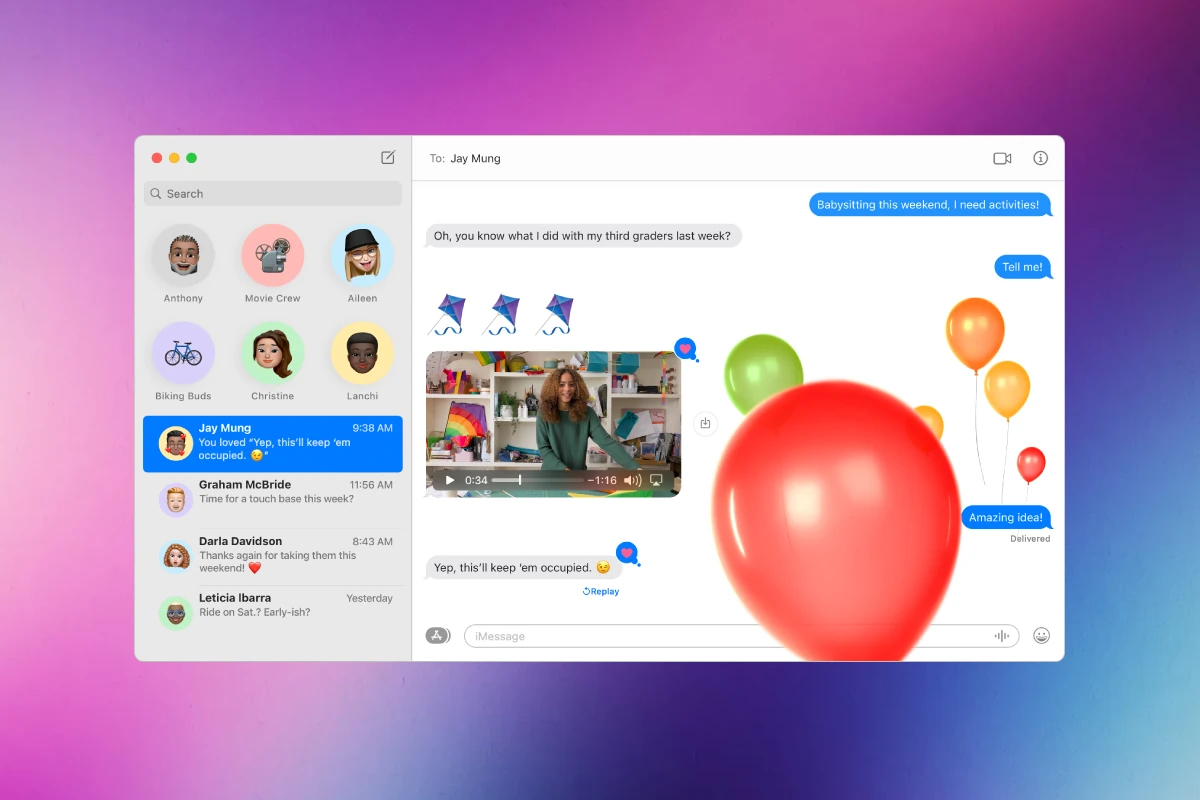
Syncing Messages from iPhone to Mac
Don’t forget to ensure that both your iPhone and your Mac are signed into the same Apple ID. On your ...

How to Fix macOS Sequoia 15 Problems
macOS Sequoia 15 brings new features to Macs but some users face issues. This guide will help you solve problems ...

Organizing Your Hard Drive: DaisyDisk App to the Rescue
Is your hard drive full of clutter? DaisyDisk, a Mac app, can help. It provides a visual breakdown of your ...

How to Fix macOS Sonoma 14.7 Problems
macOS Sonoma 14.7 brings new features but can also cause problems for some users. These issues range from battery drain ...
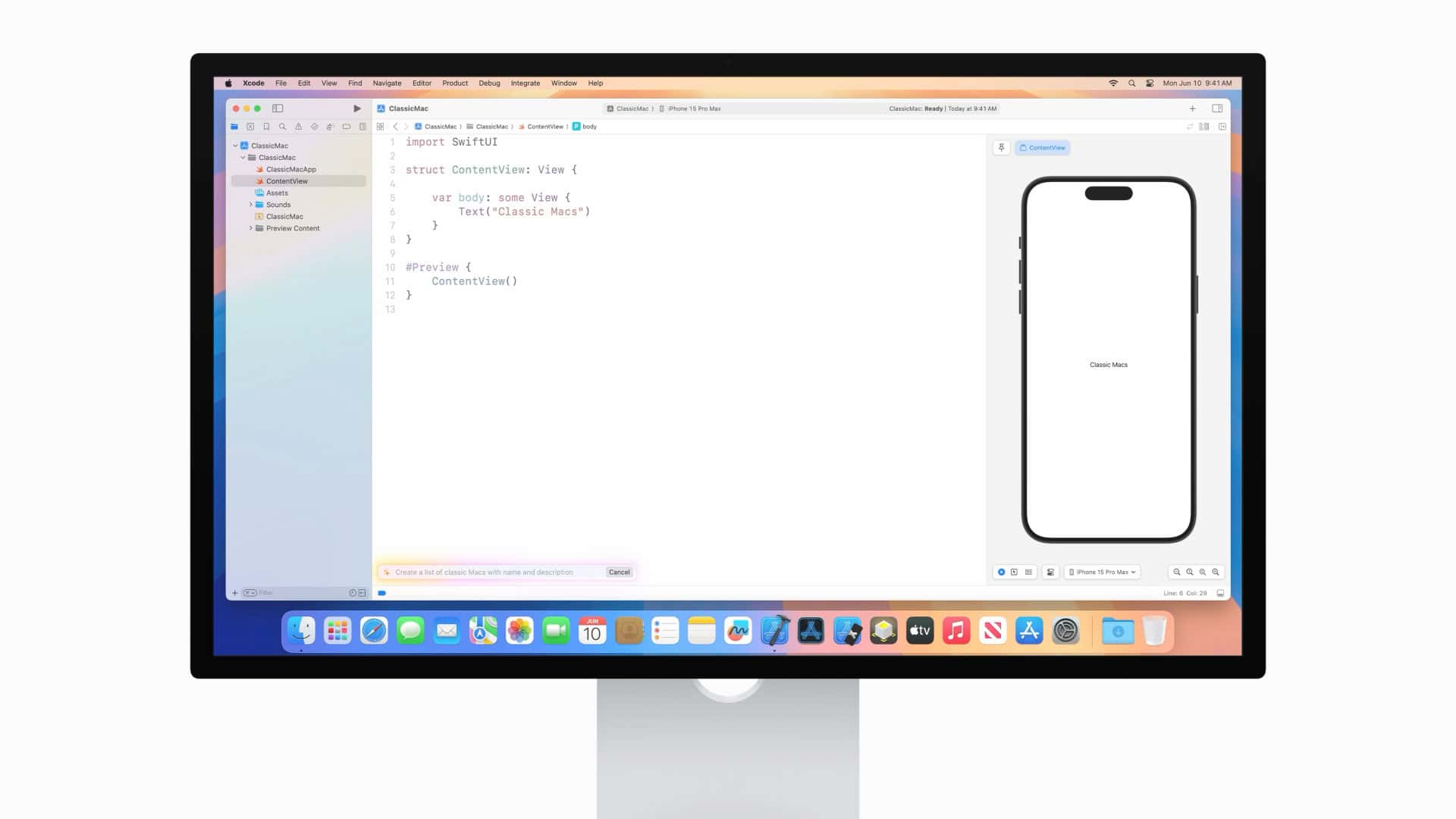
How to Fix Xcode 16 Problems: Troubleshooting Guide
Xcode 16 brings new features but also new problems. Bugs and glitches can slow down app development. Fixing these issues ...

How To Fix macOS Ventura 13.7 Problems
Upgraded to macOS Ventura 13.7 and hit a snag? Don’t worry, it happens! New software updates can occasionally bring along ...
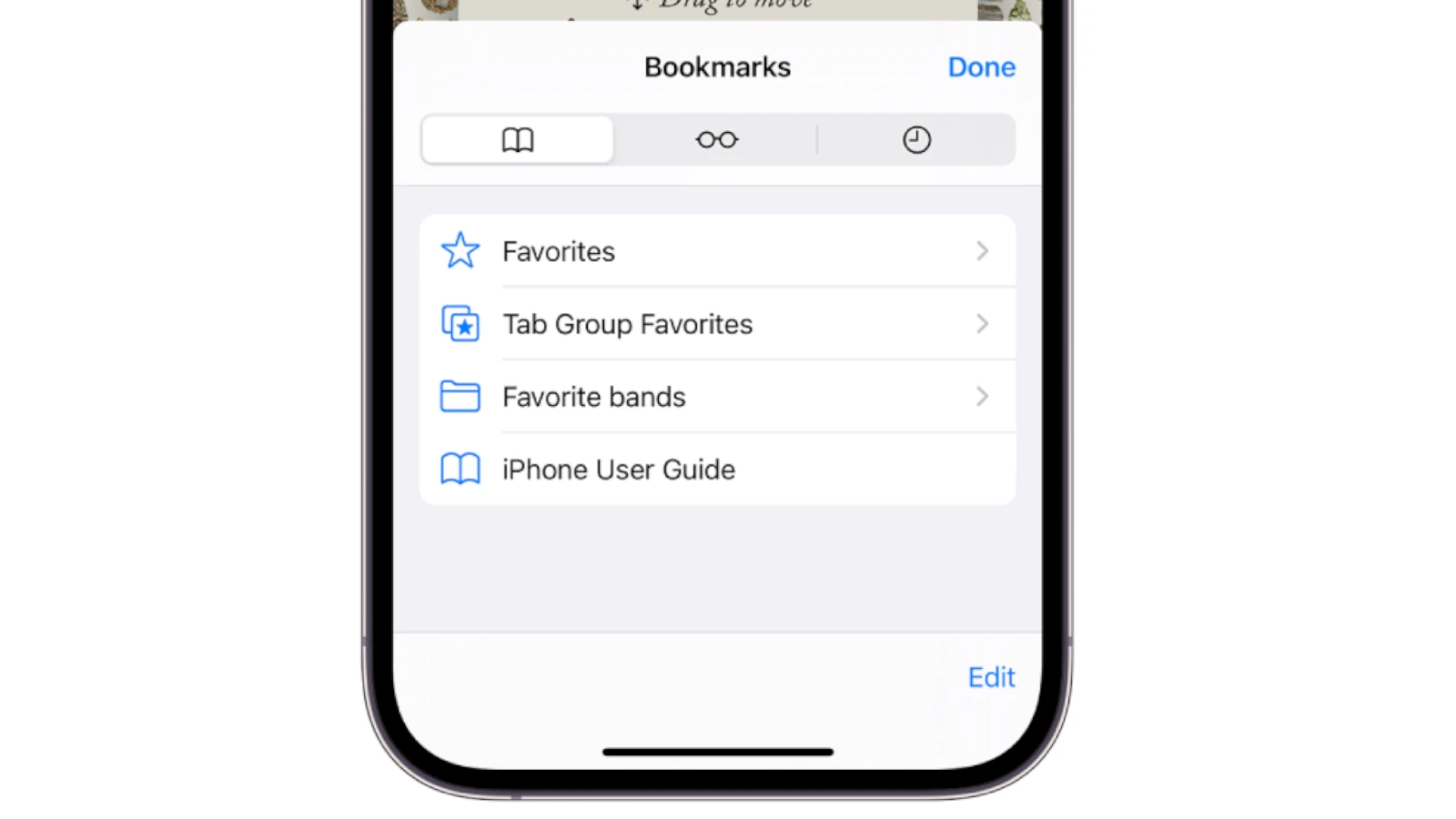
How to Add Favorites on Safari
Safari makes it easy to save your favorite websites for quick access. Adding favorites lets you visit sites you love ...

Minecraft Gameplay on Mac
Playing Minecraft on a Mac can be a fun and engaging experience. By making a few adjustments, you can enjoy ...