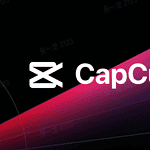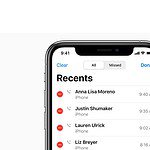MacOS
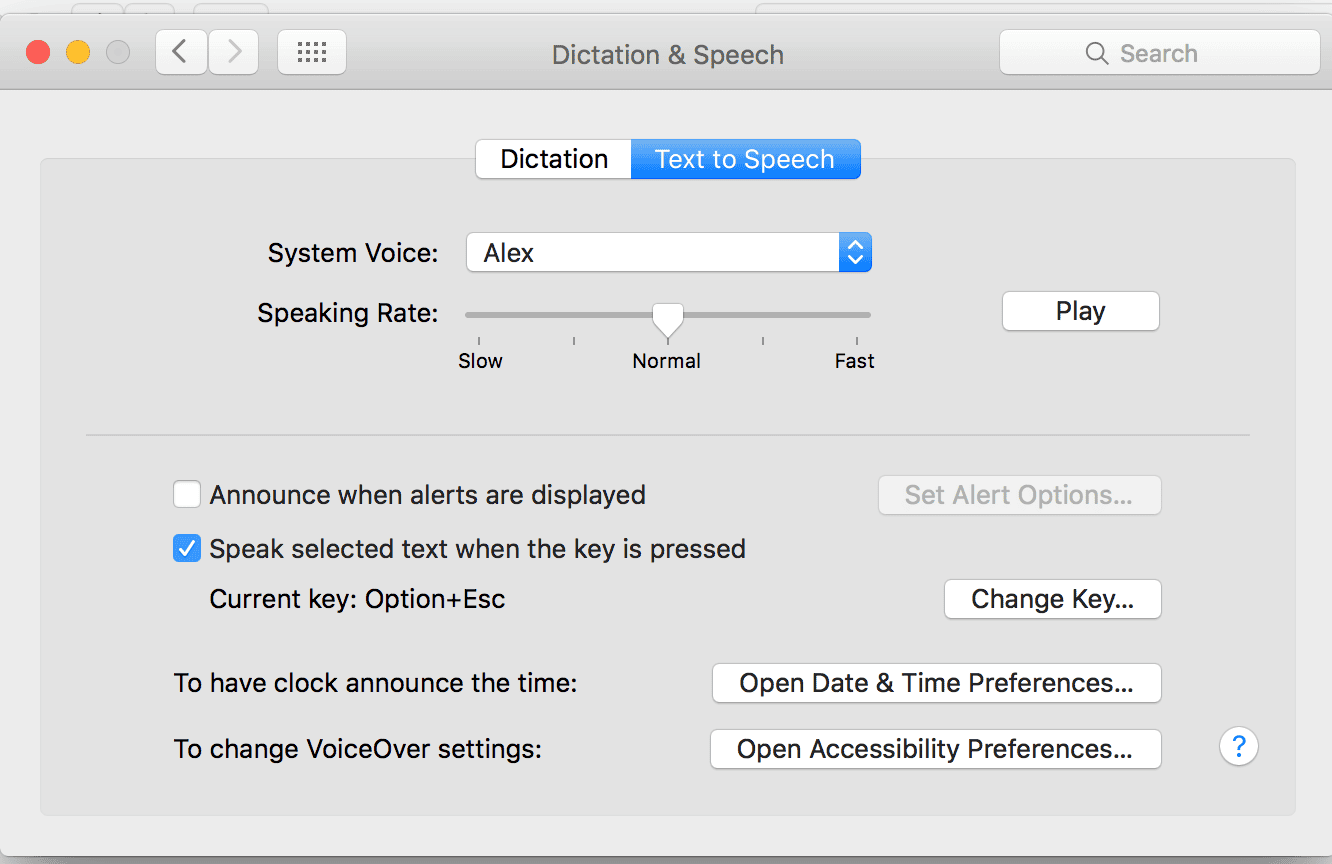
Text to Speech On Mac
Text-to-speech on Mac can boost your productivity and accessibility. You can easily have your Mac read aloud any text on ...

Mac Operating Systems in Order (macOS History)
The evolution of Mac operating systems showcases Apple’s commitment to innovation and enhancing user experience. Starting in 1984 with the original Macintosh ...

Share WiFi Password from Mac to iPhone
Sharing your Wi-Fi password between Apple devices is now easier than ever. You can quickly share your Wi-Fi password from ...

Convert APFS to Mac OS Extended: Step-by-Step
If you need to convert a drive formatted with APFS (Apple File System) to the older Mac OS Extended format ...
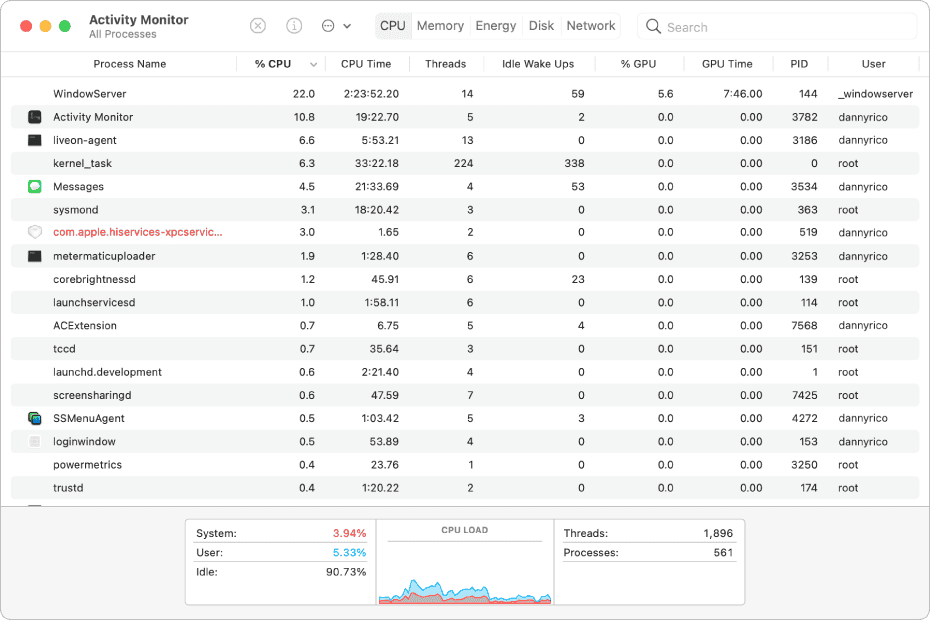
See CPU Usage On Mac: Guide for Monitoring Performance
Keeping an eye on your Mac’s CPU usage can help you spot performance issues and manage resources effectively. You can ...

Can You Run iOS Apps on Mac?
Running iOS apps on your Mac opens up a world of possibilities and you can now access a vast library ...
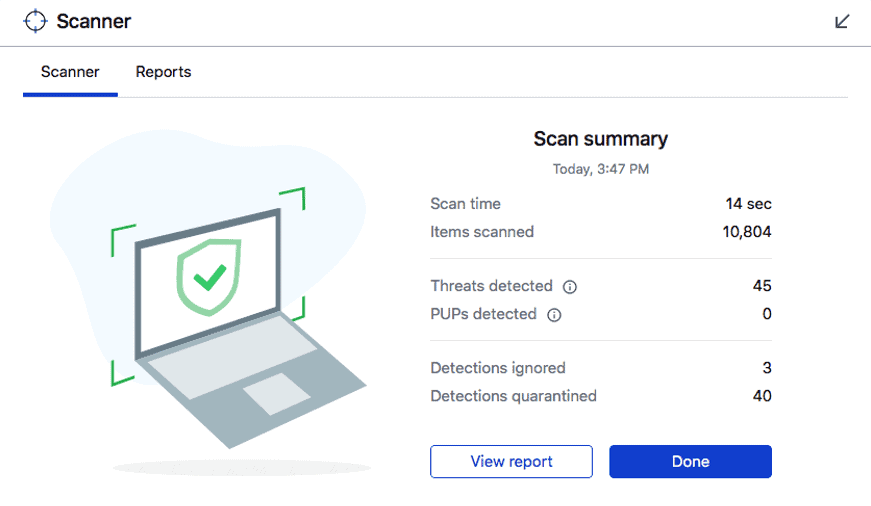
Virus Scan for Mac
Mac users often wonder if they need virus protection. While Macs have built-in security features, adding antivirus software provides an ...

How to Turn the Ringer Off on MacBook For Facetime Calls
Turning off the ringer on your MacBook can help you focus without interruptions. To silence your MacBook and prevent it from ...

How To Recover A Word Document on Mac
Recovering a lost Word document on a Mac can be a stressful experience, but there are effective methods to retrieve these ...
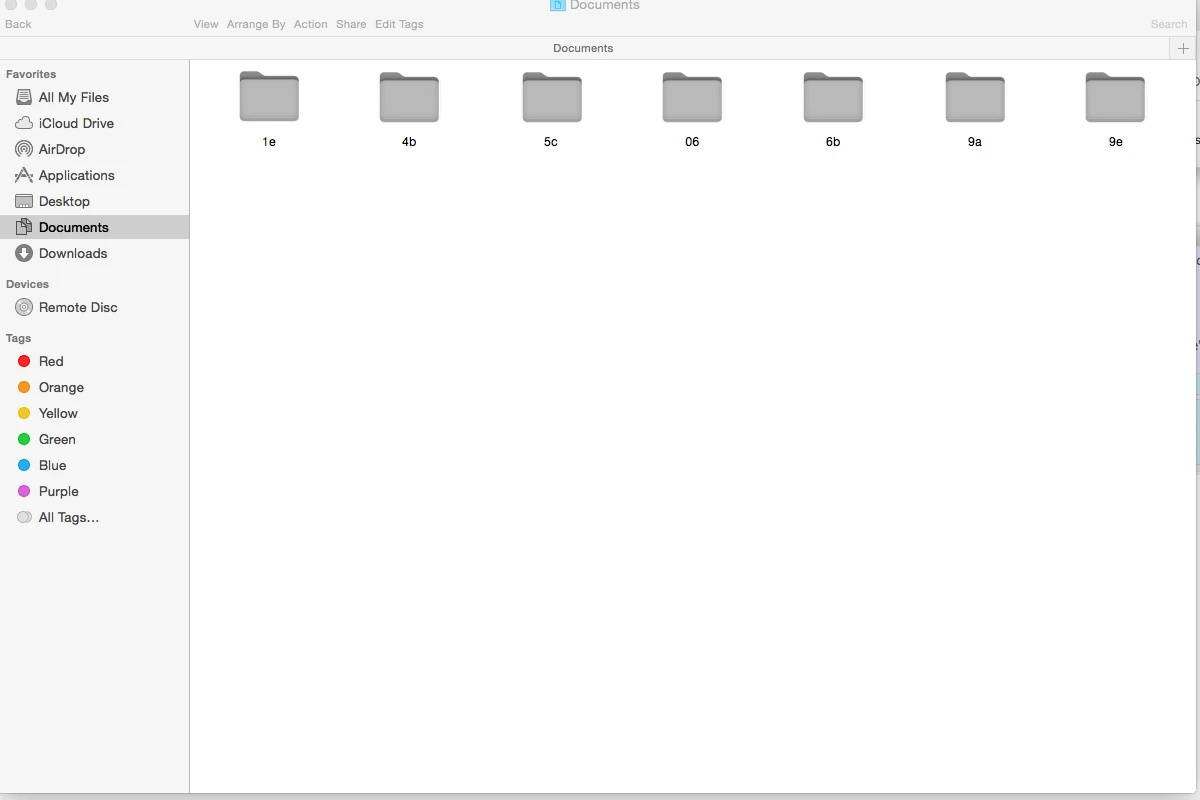
Documents Folder on Mac Disappeared
Losing access to important files can be frustrating and alarming for Mac users. When the Documents folder disappears, it can ...