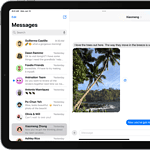MacOS
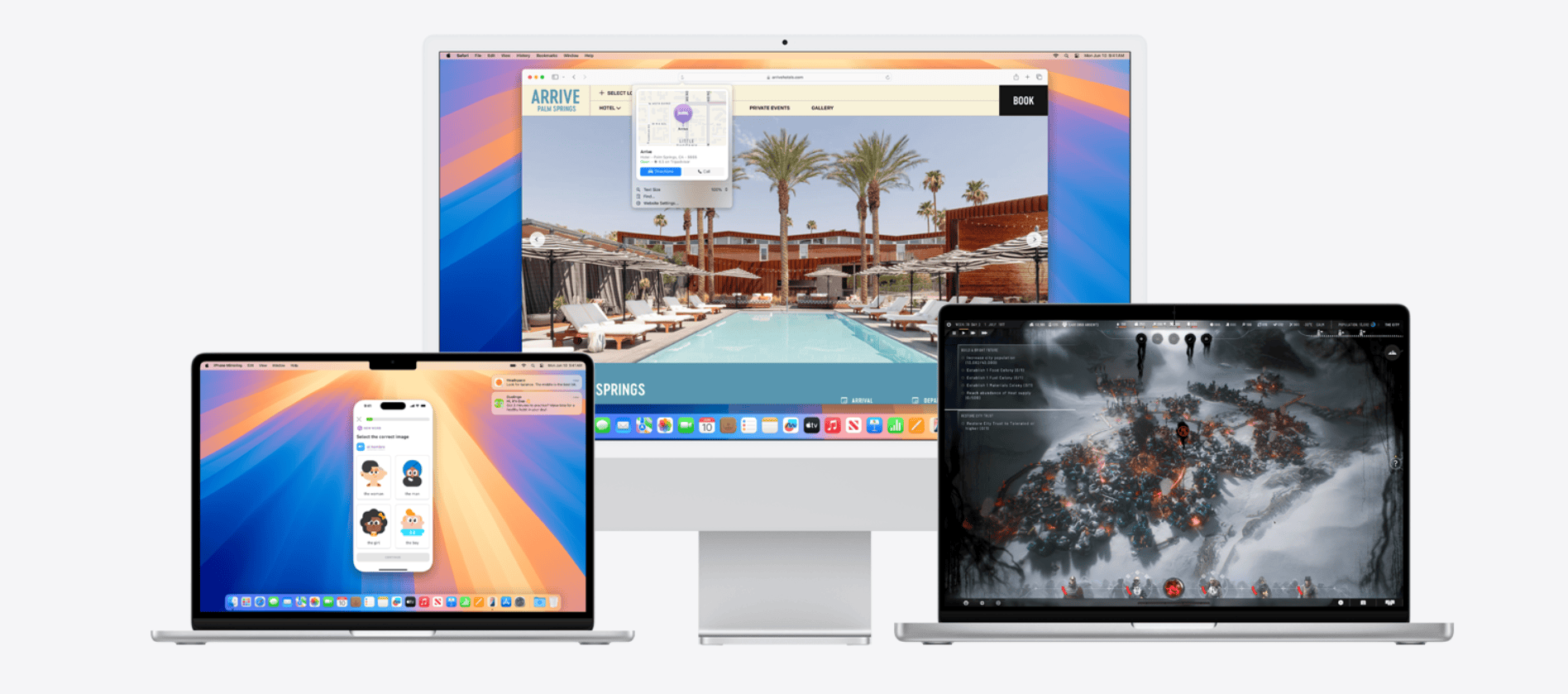
How To Fix macOS Sequoia 15.4 Problems
Many Mac users are running into problems with macOS Sequoia 15.4. If you can’t install the update or are having ...

How To Fix macOS Ventura 13.7.5 Problems
Having trouble with your recent macOS Ventura 13.7.5 update? You’re not alone. Many Mac users face issues after updating their ...

How To Fix macOS Sonoma 14.7.5 Problems
Has your Mac been acting strange after updating to macOS Sonoma 14.7.5? You’re not alone. Many Mac users face problems ...

Workarounds To Bypass macOS Sequoia’s Screen Recording Prompts
macOS Sequoia has been causing headaches for users with its monthly screen recording permission prompts. This new security feature requires ...
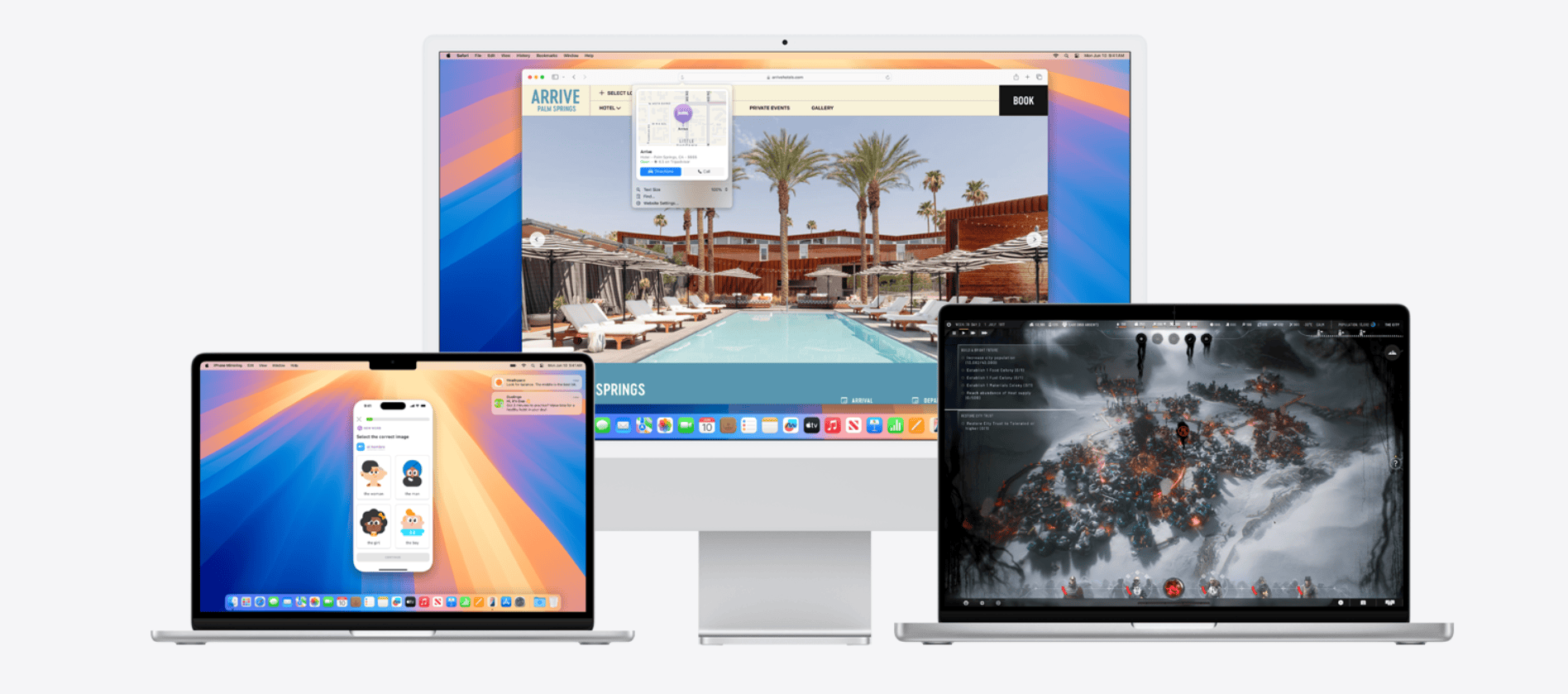
Apple Releases macOS Sequoia 15.3.2 With Critical Security Updates
Apple has just rolled out macOS Sequoia 15.3.2, a critical update aimed at enhancing the security and stability of Mac ...
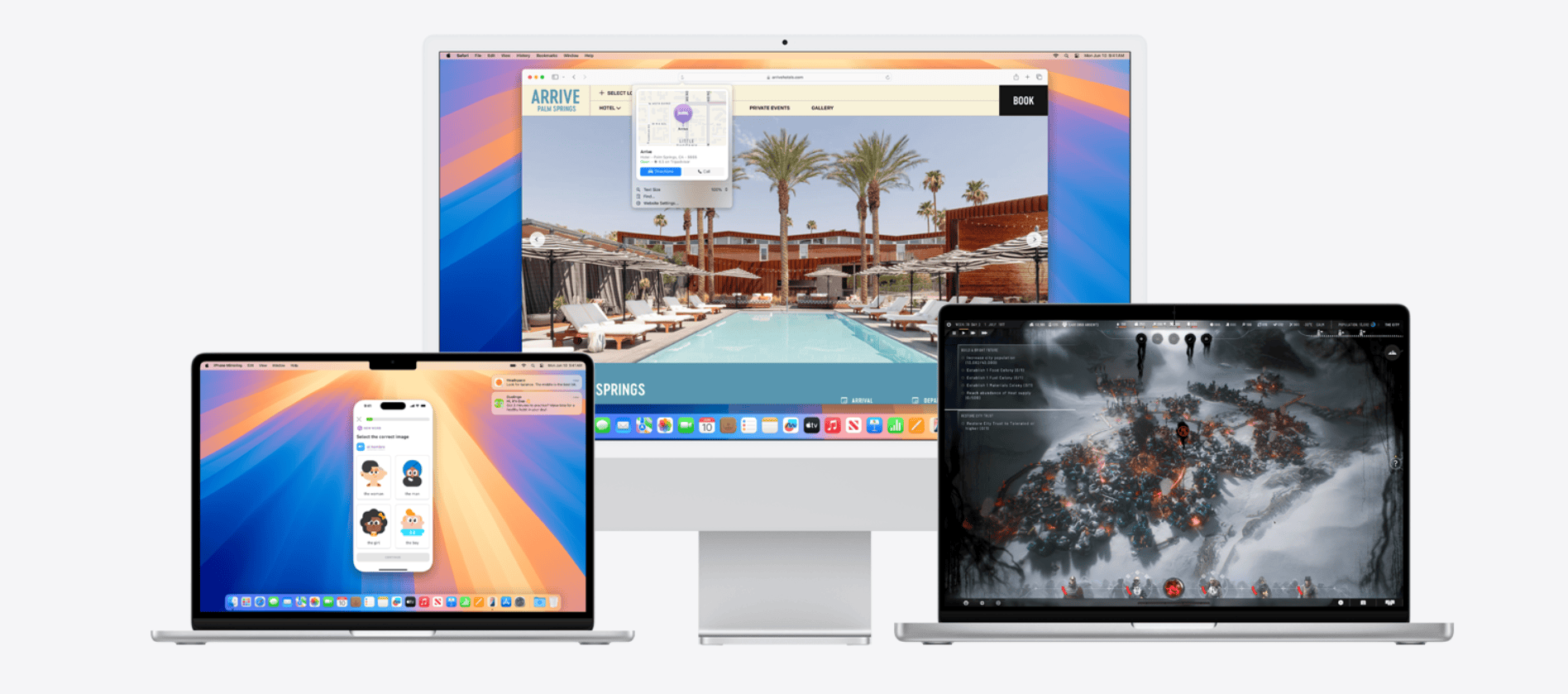
How to Fix macOS Sequoia 15.3.2 Problems
The latest macOS Sequoia 15.3.2 update has arrived with fixes for bugs and security issues, but some users are running ...
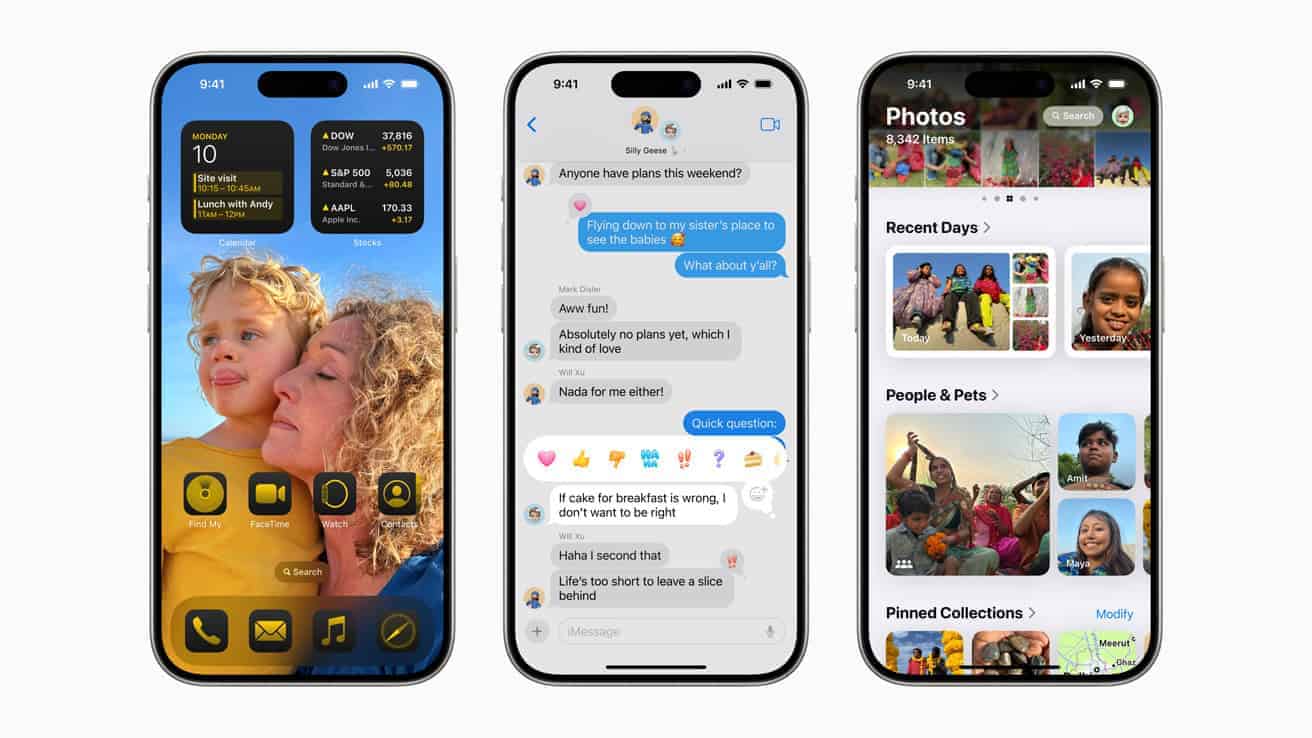
Apple Planning Major Software Overhauls For iOS 19, iPadOS 19, and macOS 16
Apple is planning a major update to its operating systems later this year. According to recent reports, iOS 19, iPadOS ...
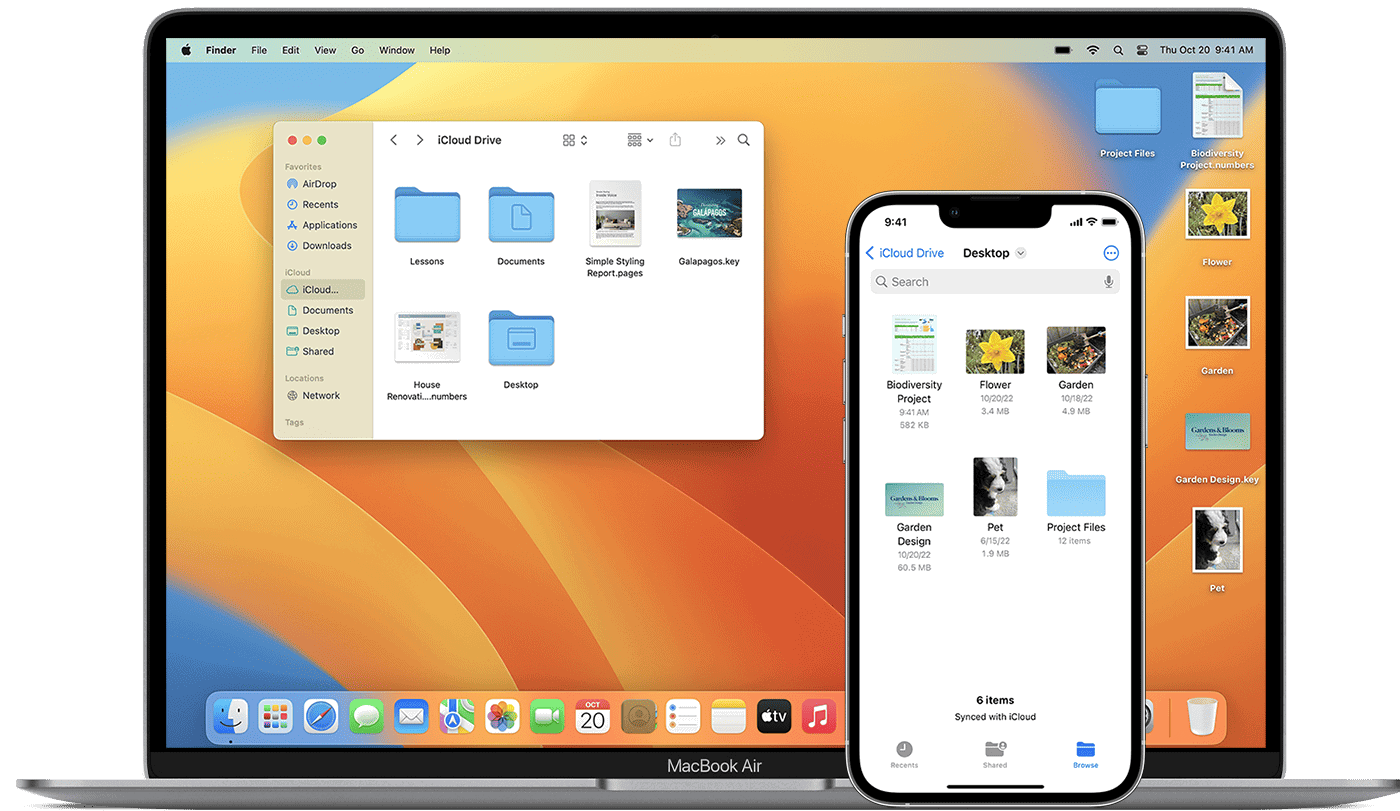
How to Delete Apps on a Mac That Won’t Delete
Dealing with stubborn applications on your Mac can be frustrating, especially when the normal deletion methods don’t work. We’ve all ...
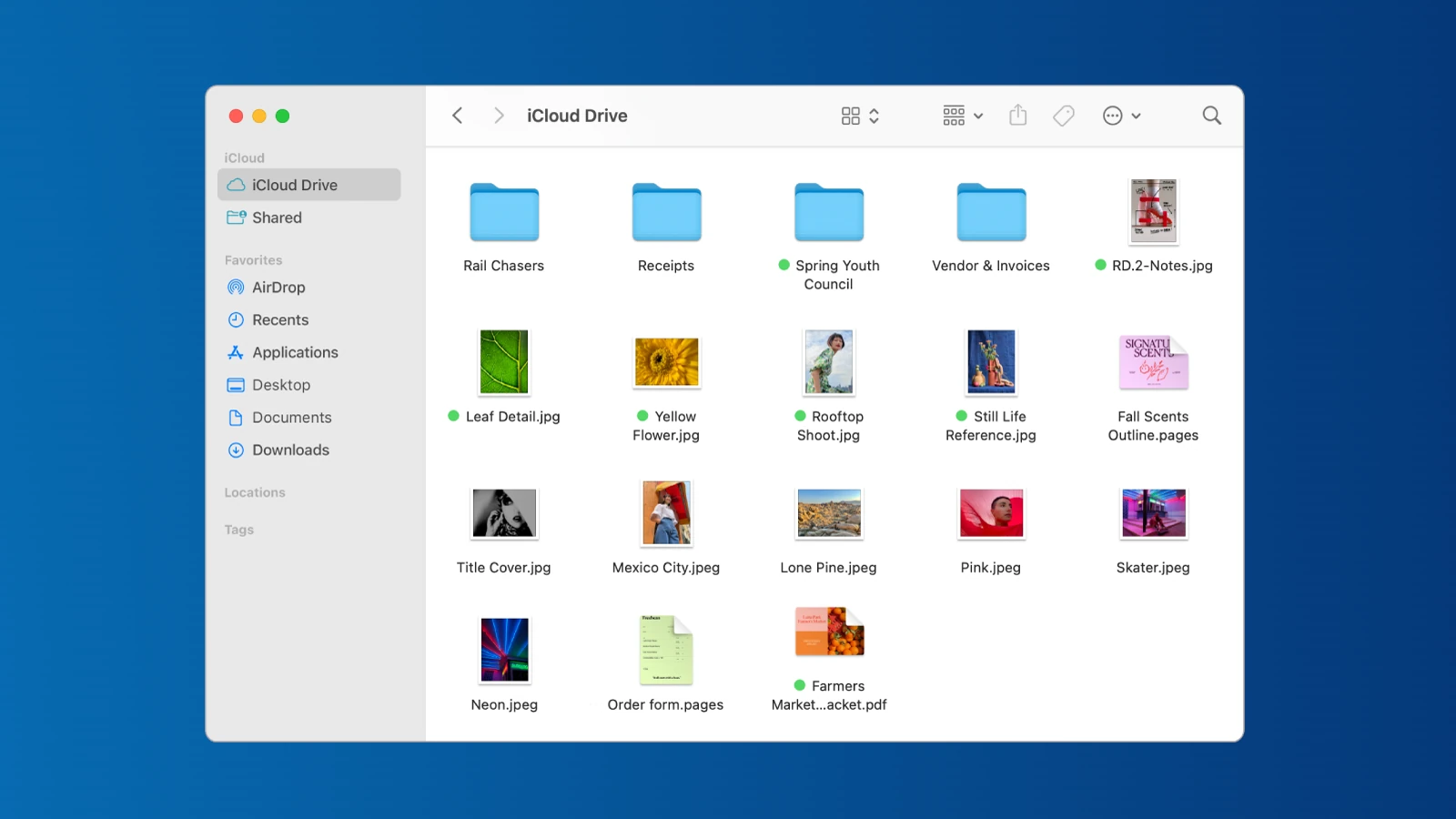
Can You Change the Color of Folders on Mac?
Looking at the same blue folders on your Mac desktop can feel overwhelming and disorganized. Yes, you can change the ...

How To Factory Reset A Mac Mini
Factory resetting your Mac Mini is a straightforward process that can solve performance issues or prepare your device for a ...