iPadOS

iPadOS 18.3 Released
Apple released iPadOS 18.3 on January 27, 2025. This update brings several notable changes, particularly to Apple Intelligence features, enhancing ...

How to Fix iPadOS 18.3 Problems
iPadOS 18.3 was released on 1/27/2025 and brings bug fixes and improvements to Apple’s tablet operating system. Some users may ...

Tools You Can Use To Remove Pages From A PDF
Removing pages from a PDF file can be a handy skill. You might need to delete outdated info or trim ...

Apple Must Revive ‘It Just Works’ Philosophy or Risk Losing Users
Apple’s reputation for delivering flawless software experiences is facing scrutiny as users experience an increasing number of bugs and glitches. ...

How To Report a Problem To Apple Support
Apple’s “Report a Problem” feature helps you resolve issues with your purchases. You can request refunds for apps or content ...

iPadOS 18.2.1: Released – Key Features Unveiled
Apple has released iPadOS 18.2.1, a minor update to its tablet operating system. This new version focuses on important bug ...
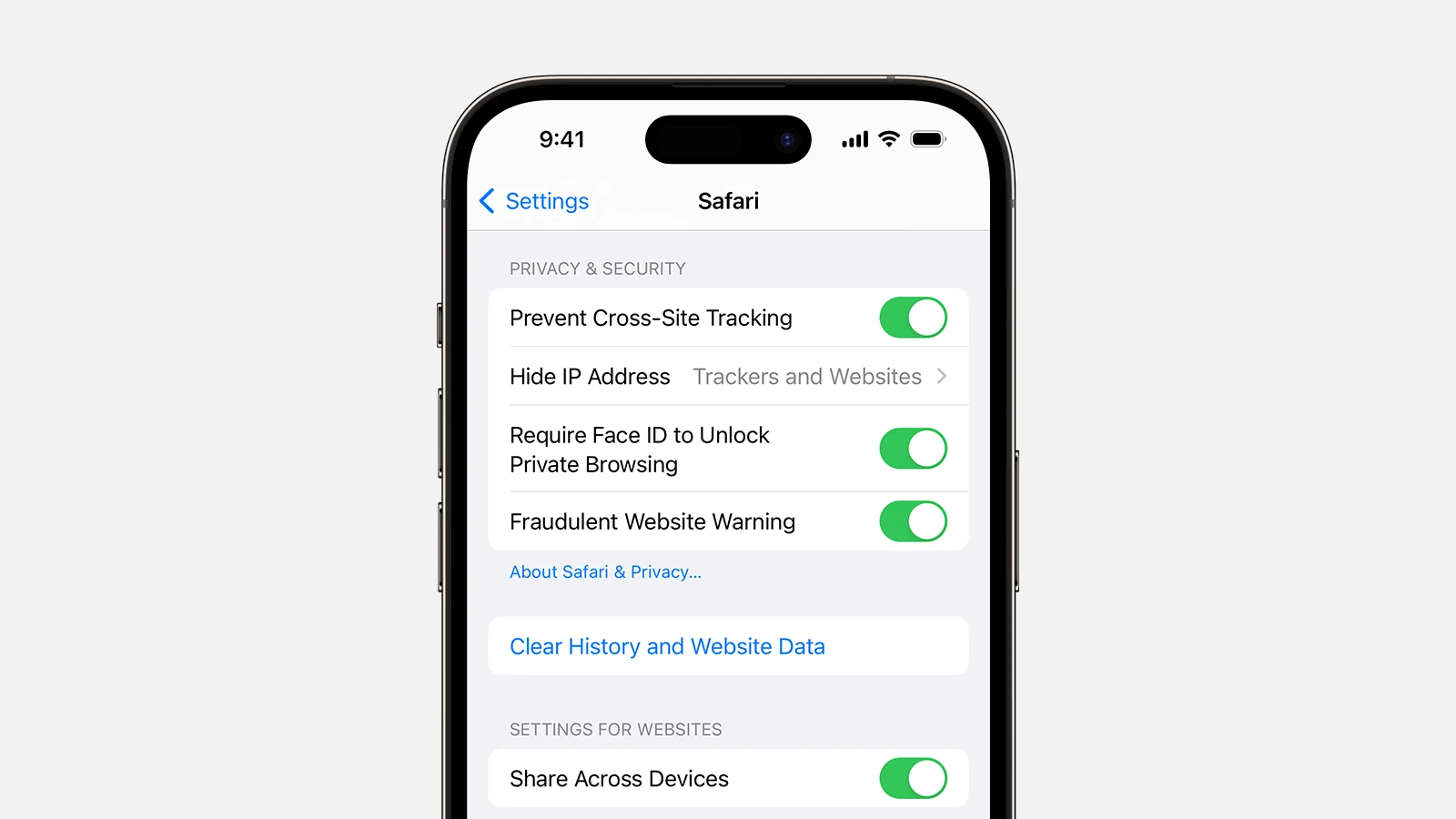
Prevent Cross Site Tracking In Safari
Browsing the web can feel like being followed. Websites track your moves to show you ads. But you can stop ...

How To Fix iPadOS 17.7.3 Problems
iPadOS 17.7.3 was released on December 11, 2024, bringing important security fixes for iPad users. Some people may experience issues ...

How To Fix iPadOS 18.2 Problems
iPadOS 18.2 brings new features and improvements, but some users face issues after updating. Common problems include frame rate drops, ...

What is New in iPadOS 17.7.3
Apple has released iPadOS 17.7.3, a minor update focused on security improvements for iPad users. This update is available for ...






