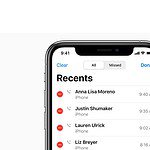iOS

How to Put A Password on Apps Using iPhone Shortcuts
Ensuring the security of personal information on mobile devices has become increasingly important in recent times. On an iPhone, one ...

What Does iOS Stand For? Uncovering the Meaning Behind Apple’s OS Acronym
iOS stands for iPhone Operating System. It is a mobile operating system created by Apple Inc. This operating system runs ...

How To Make an iPhone or iPad Read Text to You: A Step-by-Step Guide
Modern iPhones and iPads come with a range of accessibility features designed to make life easier. One of these features ...

iOS 17 New Features: Unveiling the Latest Enhancements and Capabilities
With the release of iOS 17, Apple has introduced a set of new features to enhance the iPhone user experience. ...
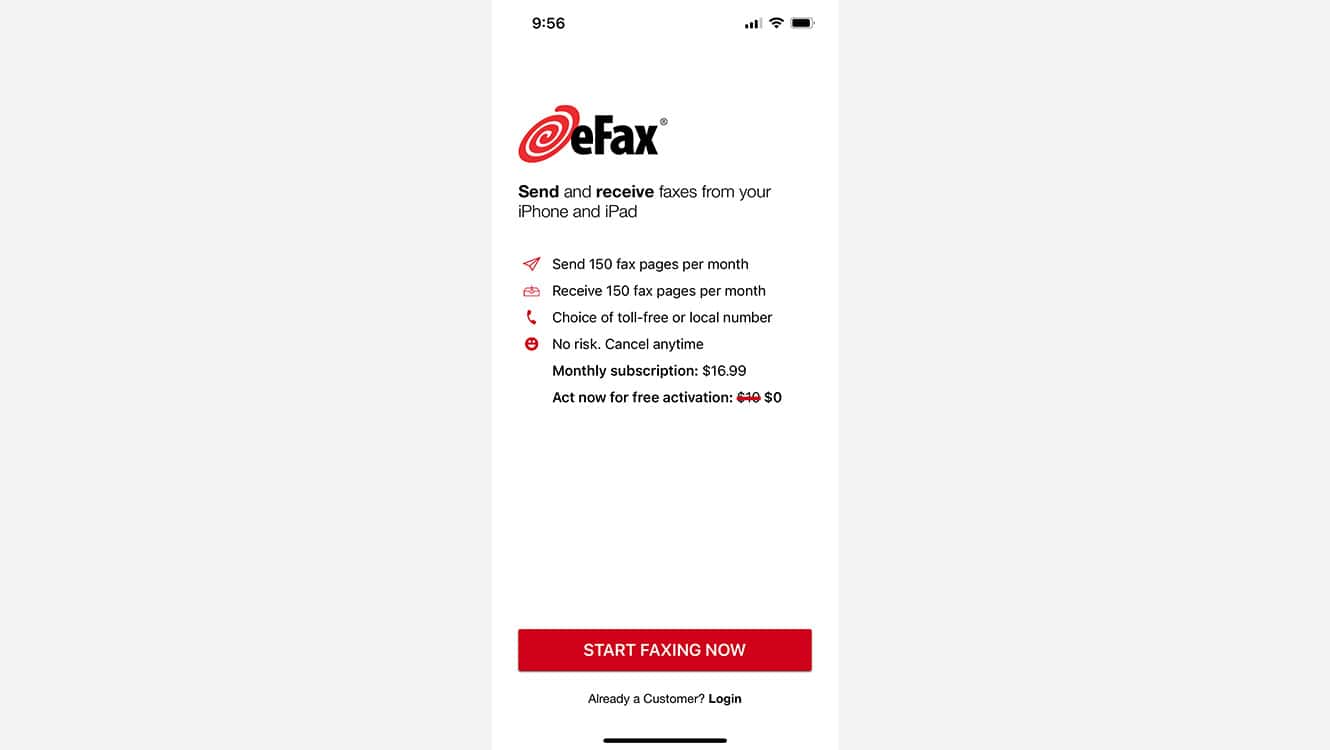
How to Fax from iPhone: A Guide to Sending Faxes on the Go
While fax machines may seem like relics of the past, the need to send a fax still arises in today’s ...

How to Switch Email Accounts on iPhone: A Step-by-Step Guide
Switching email accounts on an iPhone is simple. The Mail app allows for easy management and transition between multiple accounts. ...

How to Download iOS 15: Easy Installation Guide
Downloading iOS 15 on an iPhone is a straightforward process. Users are keen to experience the latest features and enhancements ...

iOS App File Size Developer Limits: Maximum Build Info
When creating iOS apps for the App Store, it’s important for developers to understand the size restrictions set by Apple. ...