iMessage

Can Someone See If You Stopped Sharing Location With Them On iMessage
Sharing your location through iMessage is a helpful feature, but sometimes you might want to stop sharing for privacy reasons. ...
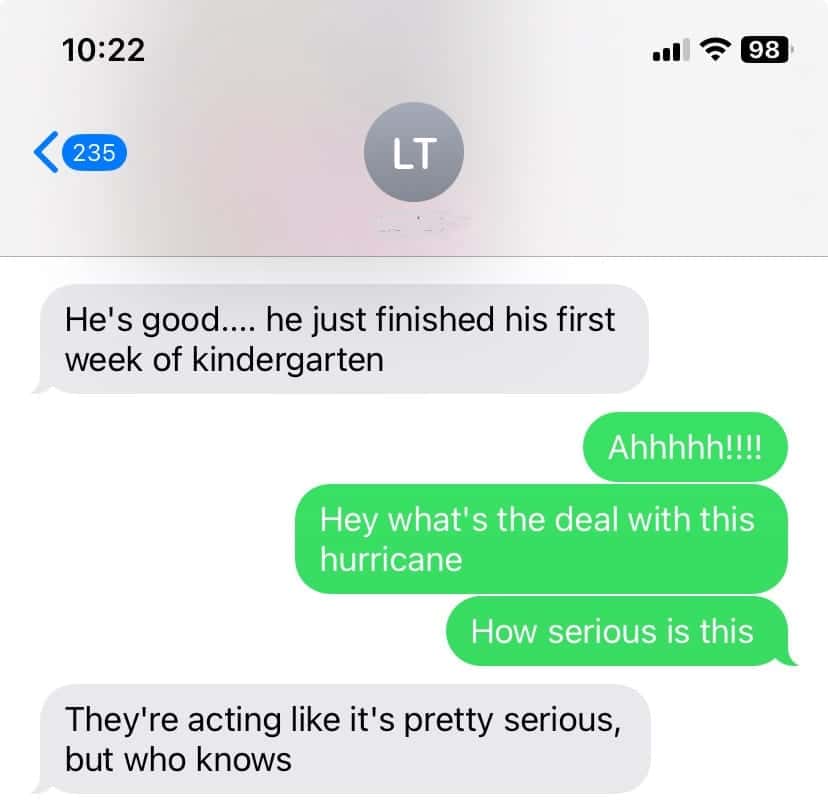
How to Know if Green Texts are Delivered
When you send a text message from an iPhone, the colors of your message bubbles serve as indicators of the ...

How to Pin a Text Message
Organizing messages on your device improves your daily communications by making important conversations quick to find. Pinning messages is a ...
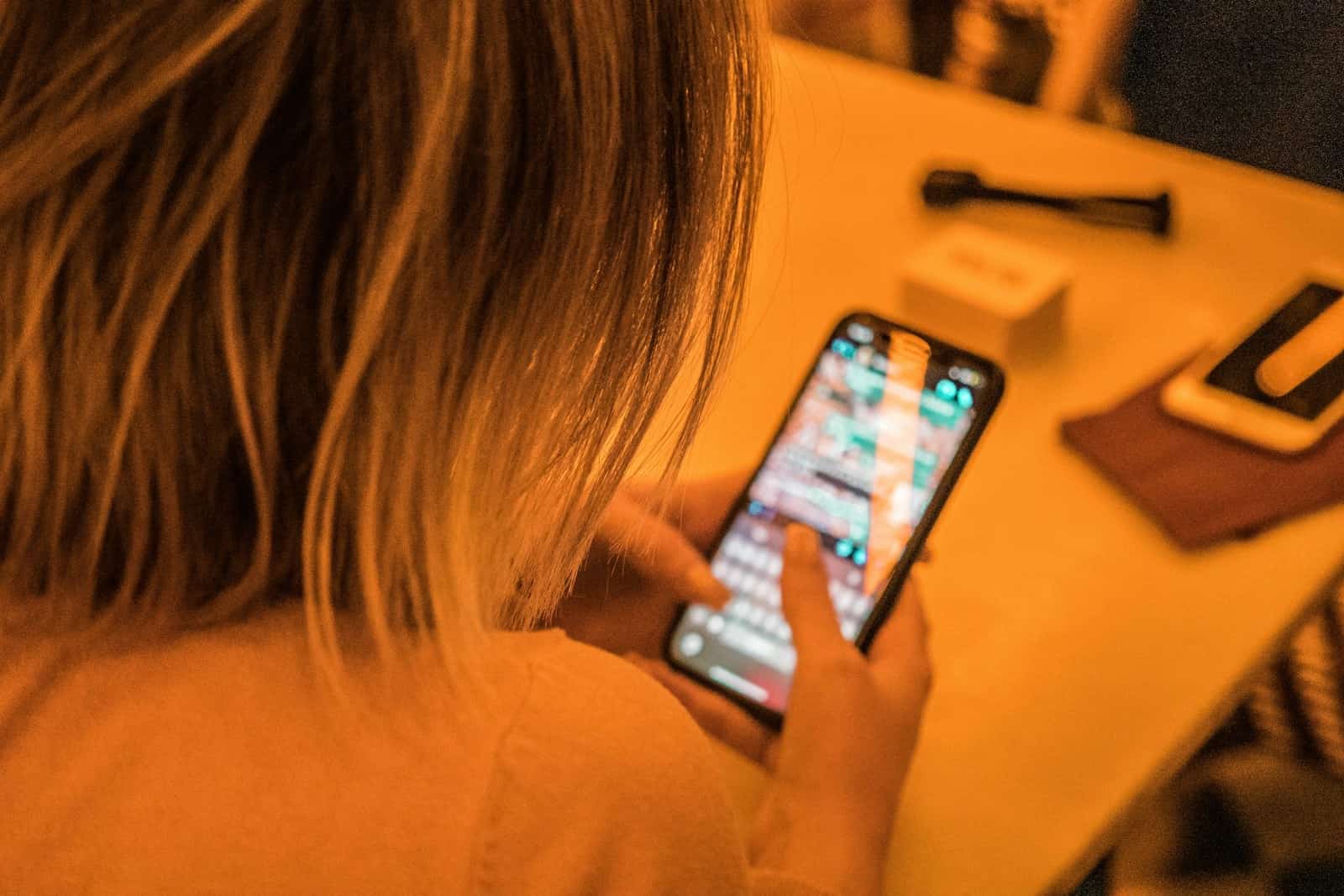
iPhone Won’t Send Texts or Messages
Is your iPhone not sending texts? This can be frustrating, especially when you need to get important messages out quickly. ...

The Top iPhone Text Tricks
Your iPhone can do more than just send plain texts. It can make messages rain confetti, shoot lasers, or blow ...

What Happens When Your Phone Is on Airplane Mode and Someone Texts You
Airplane mode stops text messages from reaching your phone immediately. When someone texts you while your phone is in airplane ...
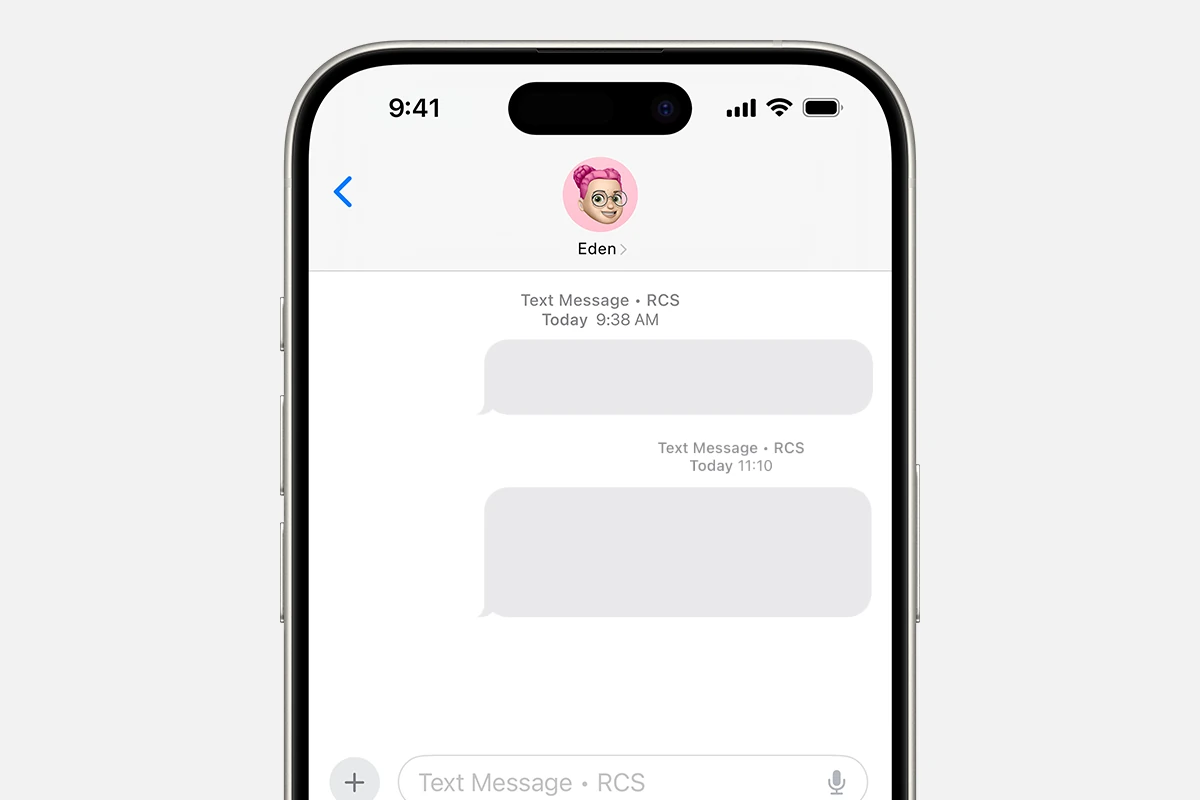
What Does ‘Text Message RCS’ Mean?
RCS, or Rich Communication Services, is changing how we send text messages. This advanced messaging protocol allows users to share ...

iMessage Not Working on iPhone
Frustrated with iMessage not working on your iPhone? You’re not alone. To fix iMessage issues, check your Wi-Fi connection, update ...
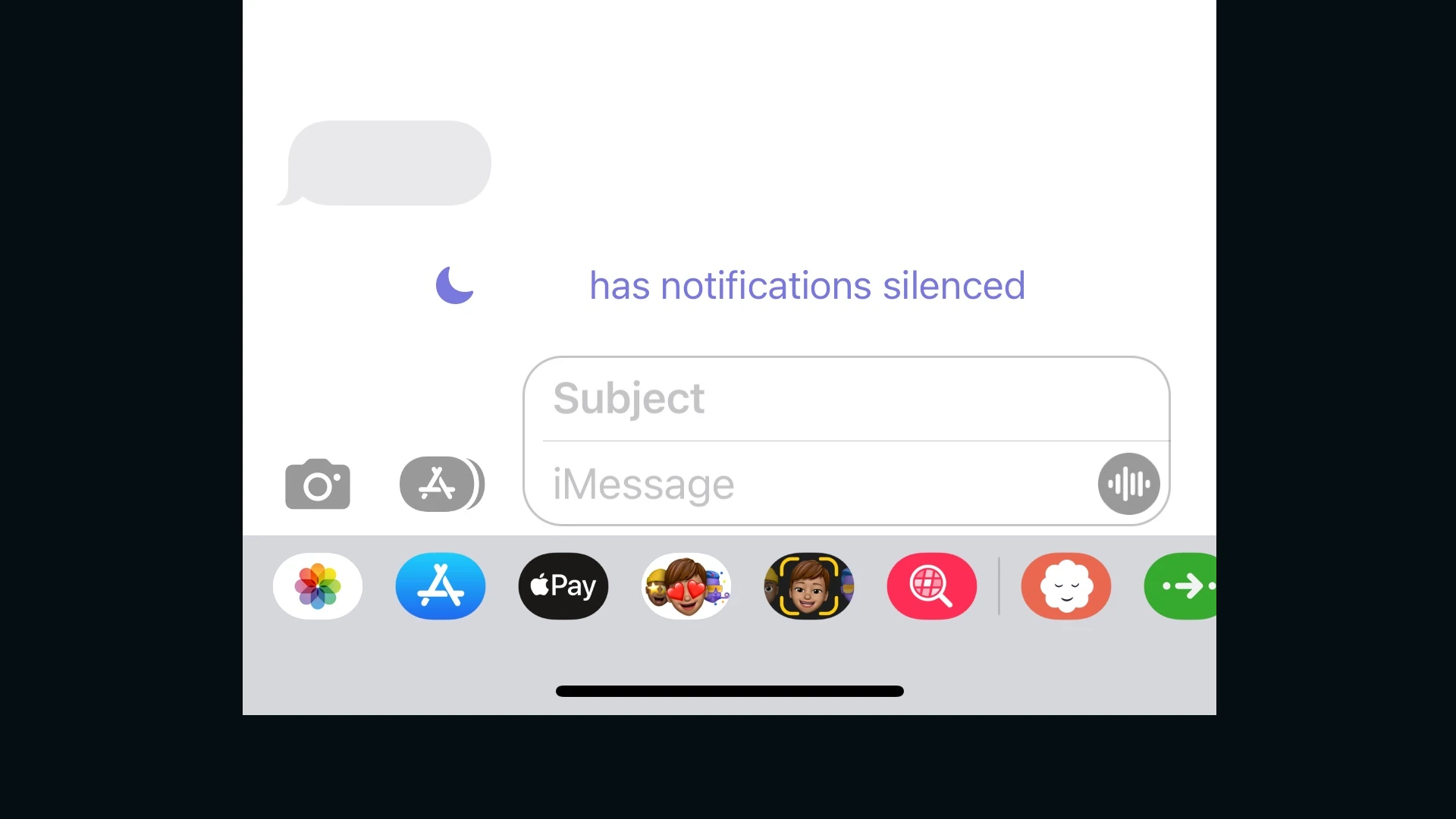
What Does Notifications Silenced Mean?
Have you ever noticed “Notifications Silenced” appear when messaging someone on your iPhone? This message indicates that the recipient has ...

If iMessage Doesn’t Say Delivered Is It A Sign You’ve Been Blocked?
iMessage status indicators can be confusing, but a missing “Delivered” notice doesn’t always mean you’ve been blocked. The absence of ...






