Ken Granger
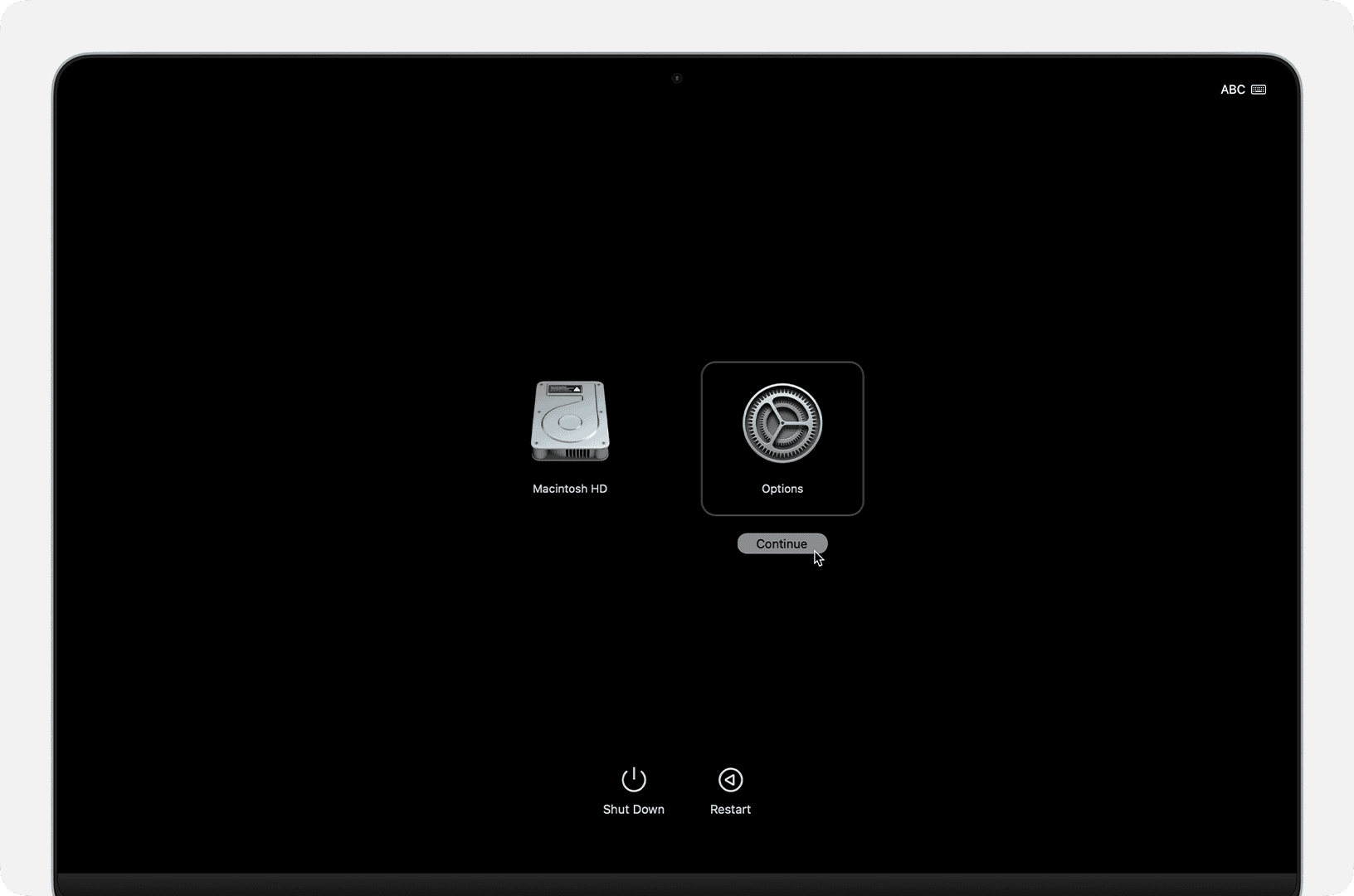
Starting Your Mac in Recovery Mode
Starting your Mac in Recovery Mode can be a lifesaver when you face system issues or need to perform important ...

How to Fix iPadOS 18.1.1 Problems
Apple released iPadOS 18.1.1 on November 19, 2024. This update addresses security vulnerabilities and fixes bugs in the operating system. ...
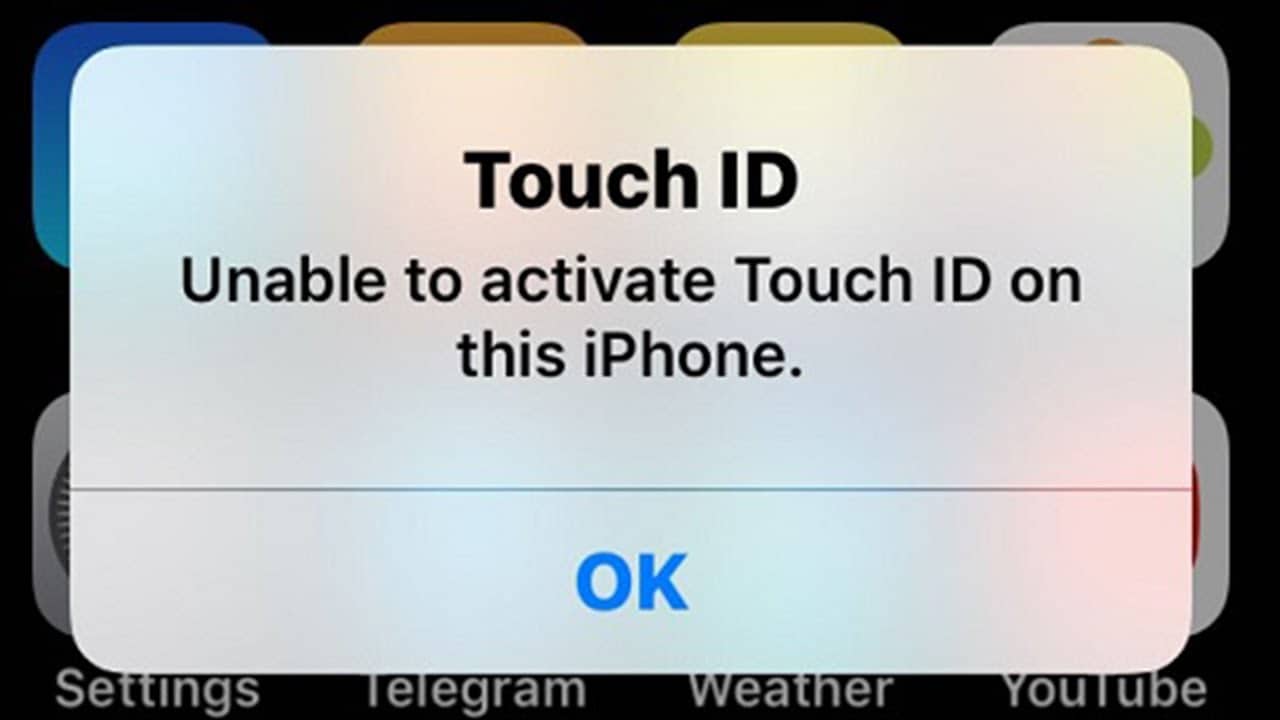
Why is My iPhone Touch ID (Fingerprint Login) Not Active?
Touch ID not working on your iPhone, iPad, or Mac can be frustrating. To fix Touch ID issues, try cleaning ...

Apple Set To Launch The iPhone SE 4 In March 2025 With Exciting New Features
Apple is set to launch the fourth iteration of its budget-friendly iPhone SE lineup in March 2025. This new model ...

Upgrading from the iPad Mini 6 to iPad Mini 7
The iPad Mini 7 brings notable upgrades over its predecessor, the iPad Mini 6. Apple’s latest compact tablet offers improved ...

Can You Give An Apple TV+ Subscription As A Gift?
Yes, you can give an Apple TV+ subscription as a gift by purchasing an Apple gift card, but not as ...
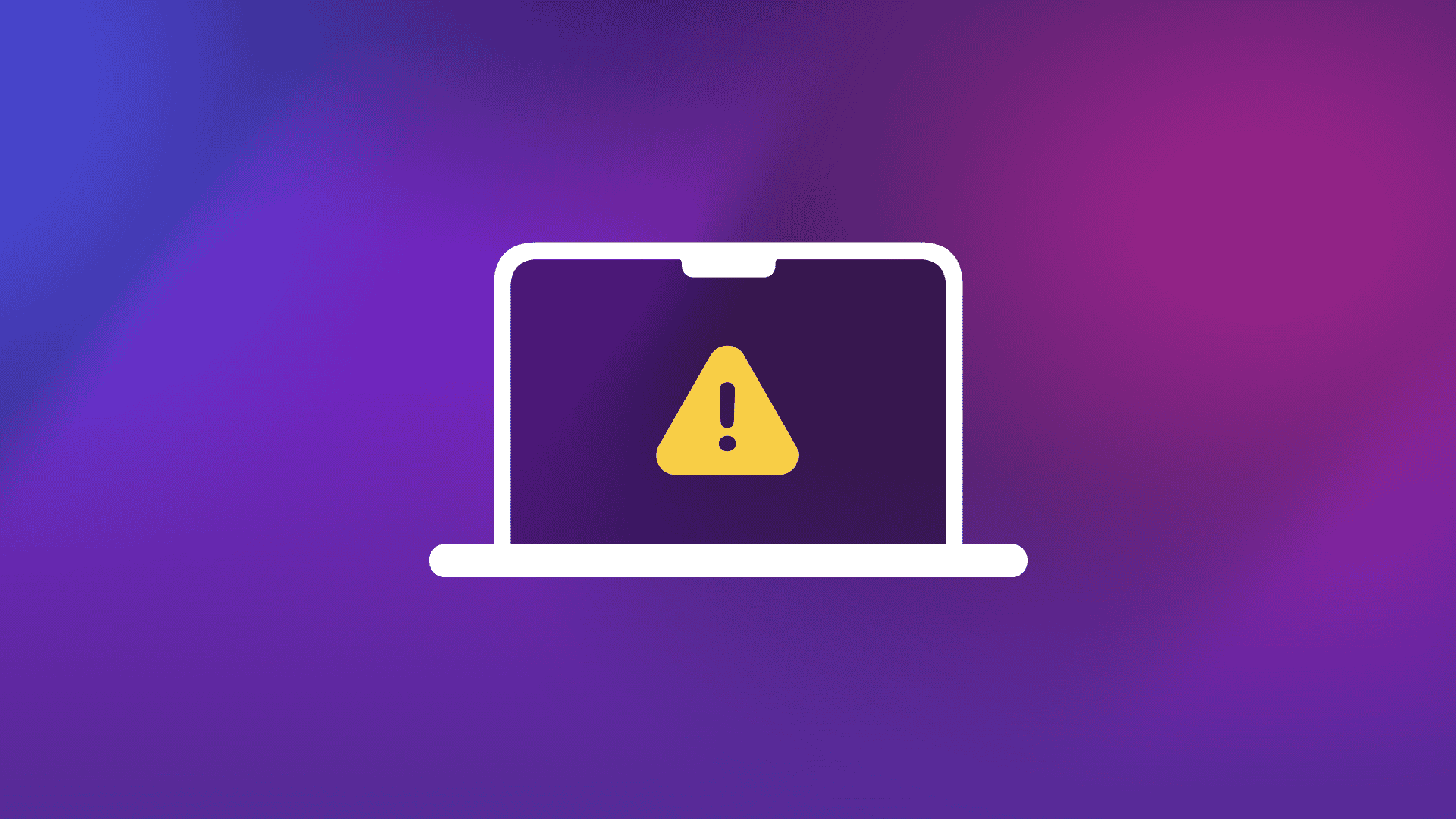
“Service Recommended” Message On My Mac Battery Recommending Replacement
Mac users may encounter a “Service Recommended” message for their battery. This alert appears when the battery’s performance has declined ...

View Your iCloud Photos on iPhone
iCloud Photos lets you access your pictures on your iPhone easily. To view iCloud Photos on your iPhone, open the ...

Which AirPods Have Wireless Charging
AirPods have long been a popular choice for wireless earbuds, but there has been a lot of confusion over how ...

Transferring Data to New iPhone Stuck on Time Remaining
Transferring data to a new iPhone can be exciting, but it’s frustrating when the process gets stuck on “Time remaining: ...






