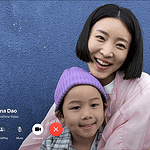Apple Numbers is a spreadsheet app created by Apple Inc. It’s part of the iWork productivity suite available for Mac, iPad, and iPhone users. Numbers offers a unique approach to spreadsheets with its free-form canvas that allows users to create and edit tables, charts, text, and images in one place.
Numbers includes over 250 functions and 30+ templates to help users get started quickly. It supports real-time collaboration, making it easy for teams to work together on projects. The app also allows for easy import and export of data, ensuring compatibility with other spreadsheet programs.
Unlike traditional spreadsheet software, Numbers emphasizes visual appeal and ease of use. Its interface is designed to be intuitive, making it accessible for both beginners and experienced users. The app’s powerful features combined with its user-friendly design make it a versatile tool for personal and professional use.
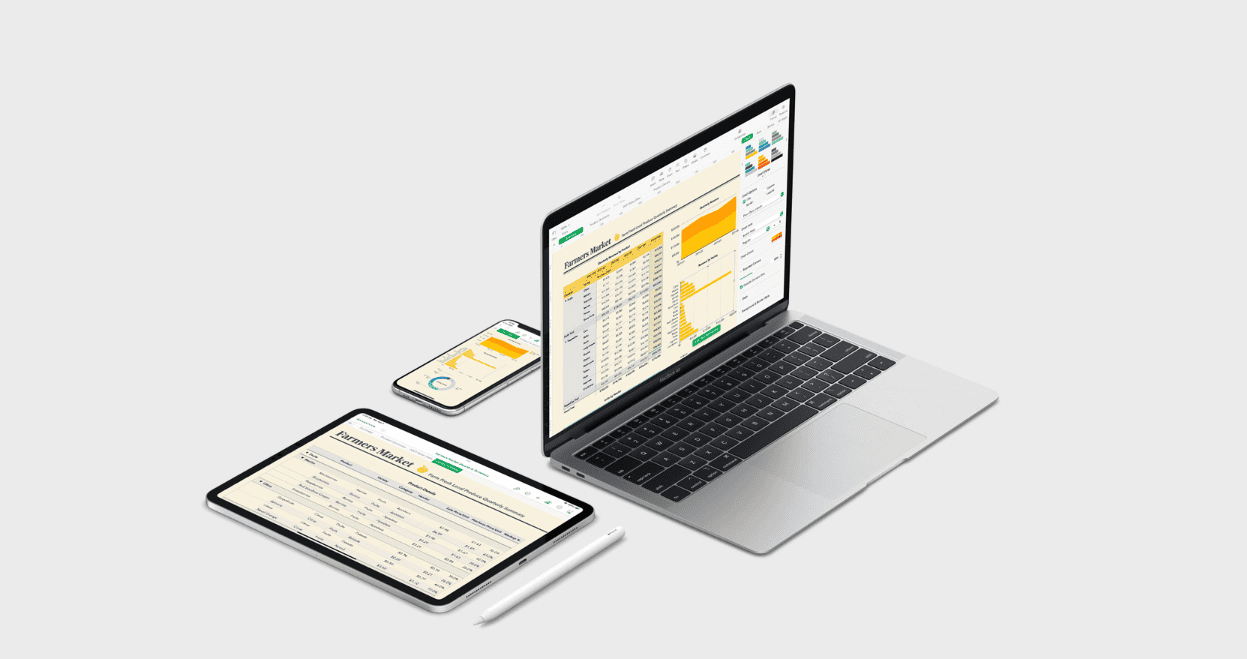
Exploring Apple Numbers
Apple Numbers is a spreadsheet application developed by Apple Inc. It is part of the iWork productivity suite, which also includes Pages (word processing) and Keynote (presentations). Numbers is available for Apple devices like Macs, iPhones, and iPads. It’s also accessible via the web on iCloud.com.
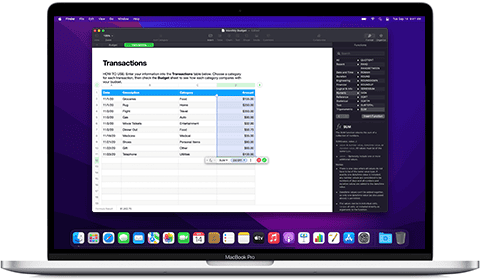
Features
Numbers offers a user-friendly interface and a variety of tools for creating spreadsheets, organizing data, and performing calculations.
- Spreadsheets and Tables: Create spreadsheets with multiple sheets and tables to organize your data effectively.
- Formulas and Functions: Use built-in formulas and functions to perform calculations, analyze data, and automate tasks.
- Charts and Graphs: Visualize your data with a wide range of charts and graphs, including bar charts, pie charts, and scatter plots.
- Templates: Choose from a variety of pre-designed templates for budgets, invoices, checklists, and more to get started quickly.
- Collaboration: Share your spreadsheets with others and collaborate in real-time, making it easy to work together on projects.
- iCloud Integration: Seamlessly sync your spreadsheets across all your Apple devices via iCloud, ensuring you always have the latest version.
Use Cases
Numbers is a versatile tool suitable for various purposes, including:
- Personal Finance: Track expenses, create budgets, and manage investments.
- Education: Organize grades, create lesson plans, and analyze student data.
- Small Business: Manage invoices, track inventory, and create financial reports.
- Data Analysis: Perform calculations, create charts, and draw insights from data.
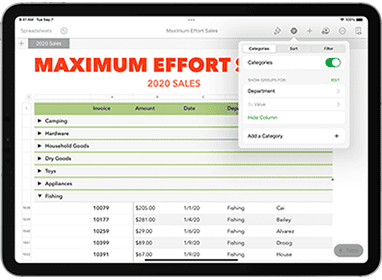
Compatibility
- Apple Devices: Numbers is available as a free download for Macs, iPhones, and iPads from the App Store.
- iCloud: Access and edit your spreadsheets online through iCloud.com using a web browser.
- Microsoft Excel: Numbers can import and export files in Microsoft Excel formats (.xls and .xlsx), allowing for compatibility with the widely used spreadsheet program.
Numbers vs. Excel
| Feature | Apple Numbers | Microsoft Excel |
|---|---|---|
| Interface | User-friendly, visually focused | More complex, feature-rich |
| Templates | Wide variety of visually appealing templates | More basic templates |
| Collaboration | Real-time collaboration with Apple users | Collaboration features available through Microsoft 365 |
| Advanced Features | Fewer advanced features compared to Excel | Extensive advanced features for complex analysis |
| Pricing | Free for Apple users | Requires purchase of Microsoft 365 or a standalone license |

Choosing the Right Tool
While Numbers and Excel share core functionalities, they cater to different needs. Numbers excels in ease of use and visual appeal, making it suitable for personal and small business tasks. Excel, with its advanced features, is often preferred for complex data analysis and professional settings.
Getting Started and Finding Help
- Apple Numbers Help: Apple provides comprehensive documentation and support resources for Numbers. You can access the built-in help menu within the application or visit the Apple Support website for tutorials, FAQs, and troubleshooting tips.
- Apple Numbers App: The Numbers app is available for free on all Apple devices, including Macs, iPhones, and iPads. You can download it from the App Store.
Templates and Formulas
- Apple Numbers Templates: Numbers offers a wide array of pre-designed templates for various purposes, including budgets, invoices, checklists, and more. These templates provide a quick and easy way to get started with common spreadsheet tasks.
- Apple Numbers Formulas: Numbers supports a vast library of formulas and functions for performing calculations, analyzing data, and automating tasks. You can use basic arithmetic operators, as well as more advanced functions for financial modeling, statistical analysis, and more.
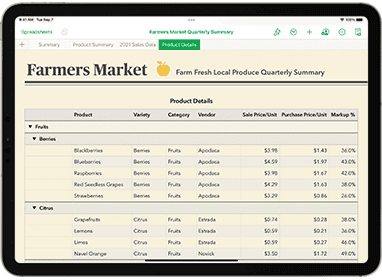
Comparing Numbers with Other Spreadsheet Software
- Apple Numbers vs. Excel: While both are spreadsheet applications, Numbers prioritizes ease of use and visual appeal, while Excel offers more advanced features and is widely used in professional settings. Numbers can import and export Excel files, ensuring compatibility.
- Apple Numbers vs. Google Sheets: Numbers and Google Sheets are both cloud-based spreadsheet applications. Numbers integrates seamlessly with Apple devices and iCloud, while Google Sheets is platform-independent and accessible from any web browser. Google Sheets emphasizes real-time collaboration and online sharing.
Advanced Features and Tutorials
- Apple Numbers Pivot Table: Numbers allows you to create pivot tables to summarize and analyze large datasets. You can easily group and filter data to gain insights and identify trends.
- Apple Numbers Remove Duplicates: The “Remove Duplicates” feature helps you clean up your data by identifying and removing duplicate rows in your spreadsheet.
- Apple Numbers Drop Down List: You can create drop-down lists in Numbers to control data entry and ensure consistency. This is useful for creating forms, surveys, or data validation.
- Apple Numbers Functions: Numbers provides a comprehensive collection of functions for various purposes, including mathematical calculations, text manipulation, date and time operations, and more. You can find a complete list of functions in the application’s help menu.
Accessing and Downloading Numbers
- Apple Numbers for Windows: While Numbers is primarily designed for Apple devices, you can access and edit your spreadsheets online through iCloud.com using any web browser on a Windows PC.
- Apple Numbers Online: iCloud.com provides a web-based version of Numbers, allowing you to create, edit, and share spreadsheets from any computer with an internet connection.
- Apple Numbers Download: You can download the Numbers app for free from the App Store on your Mac, iPhone, or iPad.
Key Takeaways
- Numbers is Apple’s spreadsheet app with a canvas-style interface for tables, charts, and media
- The app offers 250+ functions, 30+ templates, and real-time collaboration features
- Numbers combines powerful spreadsheet capabilities with an intuitive, visually appealing design
Exploring the Features of Numbers
Apple Numbers offers powerful tools for creating and analyzing spreadsheets. It combines ease of use with advanced capabilities for data management and visualization.
Spreadsheets Creation and Management
Numbers makes it easy to start new spreadsheets. Users can add data to tables quickly. The app lets you adjust rows, columns, and cells as needed. You can resize elements by dragging edges. Formatting options help make data look clean and clear.
Numbers works with text, numbers, and images. You can add any of these to your sheets. The app supports many fonts to style your text. This flexibility helps create professional-looking documents.
Tables form the core of Numbers spreadsheets. You can have multiple tables on one sheet. This layout freedom sets Numbers apart from other spreadsheet apps.
Advanced Formulas and Functions
Numbers includes over 250 functions for complex calculations. These range from basic math to advanced statistics. The XLOOKUP function helps find data in large tables. REGEX allows pattern matching in text.
New functions like TextJoin and Bitand expand what’s possible. Users can chain functions to solve tricky problems. The app guides you through formula creation to reduce errors.
Numbers handles ranges of cells smoothly. This makes working with large datasets easier. The function browser helps users find the right tool for each task.
Data Visualization Tools
Charts bring data to life in Numbers. The app offers many chart types to show trends clearly. Options include bar, line, pie, and doughnut charts. More advanced choices like radar charts are also available.
Numbers can create charts automatically from selected data. You can then customize colors, labels, and scales. Interactive elements let users explore data points.
Pivot tables help summarize large datasets quickly. Smart Categories group related data automatically. This saves time when analyzing complex information.
Template Usage and Customization
Numbers comes with over 30 built-in templates. These cover common needs like budgets, invoices, and checklists. Templates provide a starting point for many projects.
Each template is fully customizable. You can change colors, fonts, and layouts. Add or remove elements to fit your needs. Save your changes as a new template for future use.
The wide range of templates helps users be productive fast. From simple lists to complex financial models, there’s likely a template to help you get started.
Frequently Asked Questions
Apple Numbers offers various features and capabilities across different platforms. Users often have questions about its availability, compatibility, and functionality compared to other spreadsheet applications.
How can I use Apple Numbers on an iPhone?
Download Numbers from the App Store. Open the app and start a new spreadsheet or choose a template. Use touch controls to enter data, create charts, and format cells. Sync your work with iCloud to access it on other devices.
Is there a way to access Apple Numbers online?
Yes. Visit iCloud.com and sign in with your Apple ID. Click on Numbers to create or edit spreadsheets in your web browser. This online version works on most devices with internet access.
Can Apple Numbers be used on a Windows PC?
Not directly. Numbers is only for Apple devices. Windows users can access Numbers files through iCloud.com. They can also export Numbers files to Excel format for use on a PC.
What are the differences between Apple Numbers and Microsoft Excel?
Numbers focuses on ease of use and visual appeal. It has fewer functions than Excel but offers simpler chart creation. Excel provides more advanced data analysis tools and is available on more platforms.
Is Numbers available for download on a Mac without charge?
Yes. Numbers comes free with new Macs. Existing Mac users can download it for free from the Mac App Store. An Apple ID is required to install and use the app.
Does Apple Numbers have an equivalent application for Android devices?
No. Apple does not make Numbers for Android. Android users can access Numbers files through iCloud.com on their web browser. They may also use other spreadsheet apps compatible with Numbers’ exported file formats.