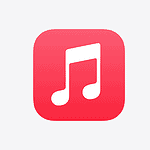Deleting WhatsApp can have several effects on your account, data, and contacts. If you delete your WhatsApp account, all your messages will be deleted, and you will leave all groups. Your backup on Google or iCloud will also be removed, meaning you can’t restore your old conversations.
Your phone number will be unlinked from the service. If you want to rejoin WhatsApp later, you’ll need to start from scratch. This also means that people who try to message you on WhatsApp won’t be able to until you re-register.
Additionally, deleting your account erases your message history and removes you from any channels where you were an admin or follower. It’s a complete reset of your presence on WhatsApp.
Saying Goodbye to WhatsApp: What You Need to Know
Deleting WhatsApp is a big step. It’s more involved than simply removing the app from your phone. Here’s a breakdown of what happens when you delete your WhatsApp account and some things to consider before you do.
Your Account Disappears
When you delete your WhatsApp account, it’s gone for good. This means your profile, profile photo, and about message will be erased. You’ll also be removed from all your WhatsApp groups.
Your Data is Deleted
Deleting your account erases your WhatsApp data. This includes your chat history, photos, videos, and voice messages. This deletion process can take up to 90 days, but your data won’t be accessible to you on WhatsApp during this time.
Backups Are Affected
If you’ve been backing up your WhatsApp data to Google Drive or iCloud, deleting your account will also delete these backups. So, if you want to keep a copy of your chats, make sure to back them up separately before deleting your account.
Think Twice Before You Delete
Deleting your WhatsApp account is permanent. You won’t be able to recover your account or any of your data once it’s gone. So, before you delete your account, make sure you really want to. Consider alternatives like archiving chats or temporarily disabling your account if you need a break from WhatsApp.
What Happens to Your Contacts?
Your contacts will still have your phone number, but they won’t see your WhatsApp profile anymore. They can still send you messages, but you won’t receive them unless you reactivate your account.
Group Chats
You’ll be removed from all WhatsApp groups you’re a member of. If you’re a group admin, consider assigning another admin before deleting your account to ensure the group continues smoothly.
Deleting vs. Uninstalling
Remember that deleting your WhatsApp account is different from uninstalling the app. Uninstalling the app only removes it from your phone. Your account and data remain on WhatsApp’s servers.
Summary Table
| Action | What Happens |
|---|---|
| Delete WhatsApp Account | Account permanently deleted, data erased, removed from groups, backups deleted. |
| Uninstall WhatsApp App | App removed from phone, account and data remain on WhatsApp servers. |
Key Takeaways
- Deleting means losing all messages and leaving groups.
- Your phone number is unlinked from WhatsApp.
- You can’t recover your old conversations.
Understanding WhatsApp Account Deletion
Deleting a WhatsApp account has many consequences. It affects messages, groups, and personal contacts differently than simply uninstalling the app.
Differences Between Deleting and Uninstalling
Deleting a WhatsApp account permanently removes all data linked to the account. This includes chat history, groups, and account settings. Uninstalling, on the other hand, merely removes the app from your device. Your account stays active, and you can still receive messages, which will be visible when you reinstall.
For instance, when you delete your account, all custom settings and media files are lost forever. In contrast, uninstalling allows you to reinstall the app later and continue from where you left off. The messages and media sent during the uninstallation period will be available upon reinstallation.
Consequences of WhatsApp Account Deletion
When you delete your WhatsApp account, all chat histories in individual and group chats are erased permanently. You will also leave all group chats automatically. People in those groups will see a notification that you left.
Moreover, the deletion process also removes your account from WhatsApp’s servers. This means any backups you had on iCloud or Google Drive will also be deleted. If you decide to reinstall WhatsApp, you will have to create a new account from scratch.
Remember, any payments, subscriptions, or services linked to your WhatsApp account will be voided. Therefore, it’s important to back up vital information before proceeding.
Impact on WhatsApp Groups and Contacts
Upon deleting your account, all group chats will be affected. You will exit every group chat, and others in the group will see a system message stating you left. If you were the sole admin of any group, the next person who joined the group will become the new admin.
Your contacts will still have your number in their phone book, but you will no longer appear as a WhatsApp contact. They won’t be able to message you on WhatsApp, and any messages sent prior to deletion may not reach you.
In summary, deleting a WhatsApp account impacts not only your data but also affects your presence in group chats and your connections with contacts.
Data Management After Account Deletion
When you delete your WhatsApp account, all data including messages and media is erased. However, it’s possible to manage backups or retrieve data.
Backup Before Deletion
Before deleting your WhatsApp account, creating a backup is important. For Android phones, you can back up data to Google Drive. Open WhatsApp, tap on the three dots in the top right, go to Settings > Chats > Chat backup. Select the Back Up option.
iPhone users can back up their data to iCloud. Open WhatsApp, tap Settings at the bottom, go to Chats > Chat Backup. Tap Back Up Now to save your chat history and media.
Local backups are also an option for both platforms. These save files directly on your device’s storage. Regular backups prevent data loss when removing your account.
Retrieving Data Post-Deletion
Once the account is deleted, retrieving data is a challenge. All messages, chats, and media linked to the account are permanently deleted. No information remains in WhatsApp’s servers.
To access previous backups, reinstall WhatsApp and register with the same phone number. During the setup, you’ll be prompted to restore your chat history from the available backups on Google Drive (for Android) or iCloud (for iPhone).
If backups were not created, retrieving data is impossible. Ensure backups are up to date before deletion to avoid losing important information.
FAQs
What does someone see when you delete WhatsApp?
When you delete your WhatsApp account, your contacts will no longer see your profile picture, about message, or status updates. Essentially, it will be as if you don’t have a WhatsApp account at all. They can still send you messages, but those messages won’t be delivered to you. Your phone number will remain in their contact list, but without the WhatsApp association.
Will deleting WhatsApp delete all my messages?
Yes, deleting your WhatsApp account will permanently erase all your messages, photos, videos, and voice messages. This includes both individual and group chats. It’s important to remember that this deletion is irreversible, so if you want to keep any of your chat history, make sure to back it up before deleting your account.
Will I lose everything if I uninstall WhatsApp?
No, uninstalling the WhatsApp app from your phone is different from deleting your account. Uninstalling simply removes the app from your device, but your account and all its data remain intact on WhatsApp’s servers. You can reinstall the app and log back in at any time to access your chats and media. However, if you delete your account, then all data is erased.
What are the consequences of deleting WhatsApp?
Deleting your WhatsApp account has several consequences:
- Permanent account deletion: You won’t be able to recover your account or any associated data.
- Data loss: All your messages, media, and groups will be erased.
- Backup deletion: Your Google Drive or iCloud backups will also be deleted.
- Group removal: You’ll be removed from all WhatsApp groups.
What are the benefits of deleting WhatsApp?
While there are consequences, there are also benefits to deleting WhatsApp:
- Increased privacy: You remove your data from WhatsApp’s servers.
- Reduced distractions: You can focus on other things without constant notifications.
- Digital detox: It can help you break free from excessive phone use.
- Improved mental well-being: Some find it reduces stress and anxiety.