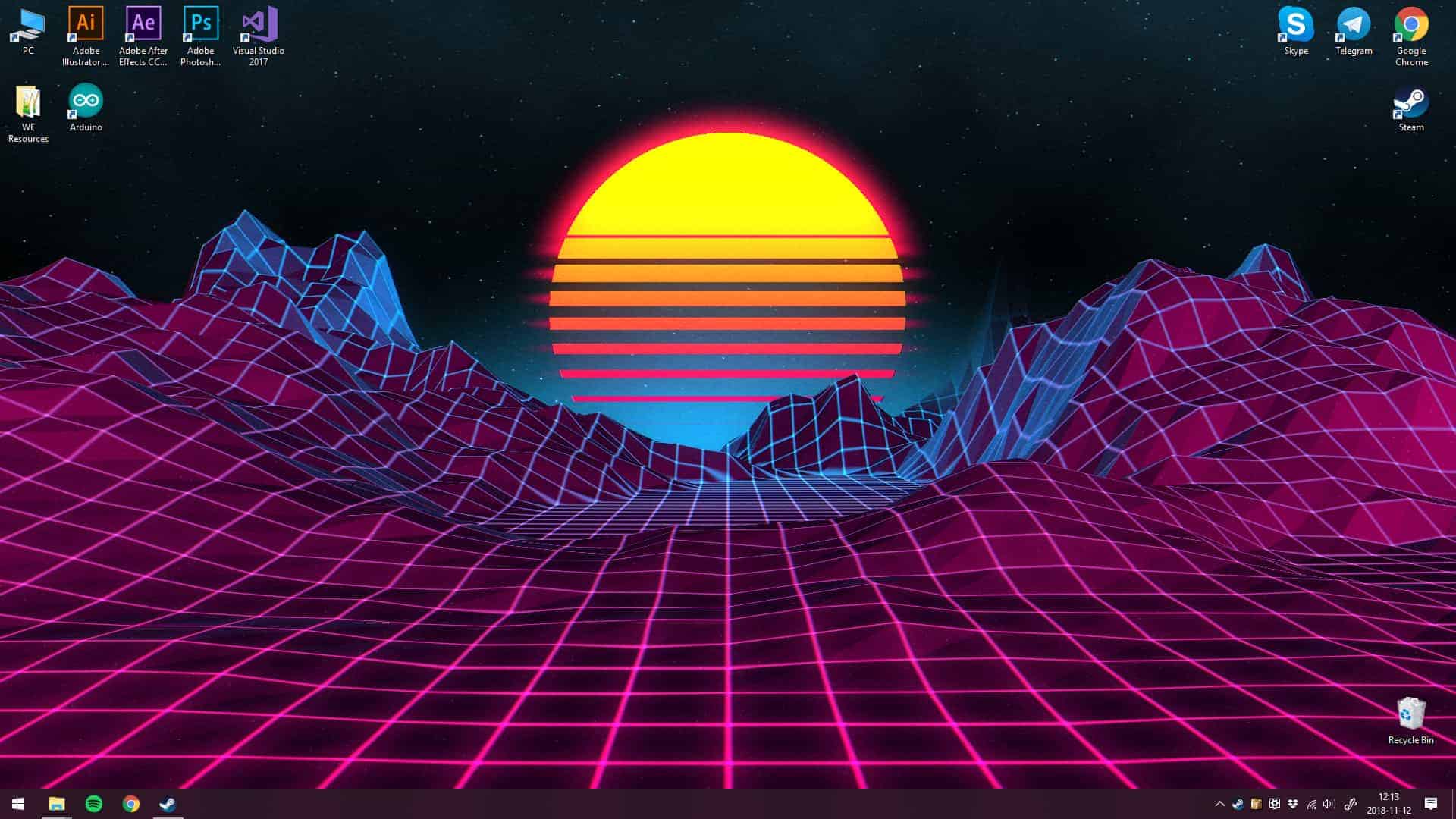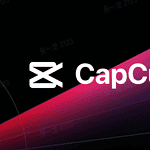Wallpaper Engine is a popular application that offers live and interactive wallpapers on desktop operating systems and Androids. Unfortunately, it is not available for iPhone as the iOS platform does not support this app. However, there are some alternatives you can try to bring a similar dynamic experience to your iPhone.
Some users opt for Live Photos, a feature provided by Apple that adds a touch of animation to the lock screen, although it does not offer the same comprehensive features as Wallpaper Engine. It’s important to find apps that are built to work within the iOS ecosystem, prioritizing compatibility with iOS features and performance standards when looking for dynamic wallpaper options on iOS.
Animated Wallpapers on Your iPhone: Alternatives to Wallpaper Engine
Unfortunately, Wallpaper Engine, the popular desktop wallpaper customization software, is not directly available for iPhones. Apple’s iOS operating system has more limitations regarding dynamic wallpapers compared to what Wallpaper Engine offers on Windows PCs.
Why Wallpaper Engine Isn’t on iPhone
- System Restrictions: iOS has stricter control over background processes and customizations to preserve battery life and maintain a smooth user experience.
- App Store Policies: Apple’s App Store guidelines may make it challenging to approve an app that extensively alters the device’s core interface the way Wallpaper Engine does.
Alternative Options for iPhone Live Wallpapers
While you can’t get the full Wallpaper Engine experience on your iPhone, here are some alternatives to consider:
- Live Photos: iPhone’s built-in Live Photos feature turns a short video into a wallpaper that animates when you press and hold the screen.
- Video Conversion Apps: Several apps let you convert existing videos or GIFs into Live Photos that can be used as wallpapers. Popular choices include:
- intoLive
- Lively
- Live Wallpaper Apps: The App Store offers various apps specializing in pre-made live wallpapers. Some popular options include:
- Live Wallpapers for Me
- Dynamic Wallpapers
Table: Popular Live Wallpaper Apps for iPhone
| App Name | Key Features | Availability |
|---|---|---|
| intoLive | Converts videos and GIFs into Live Photos | Free with in-app purchases |
| Lively | Create Live Photos from videos, GIFs, and time-lapse photos | Free with premium version |
| Live Wallpapers for Me | Large collection of pre-made live wallpapers | Free with in-app purchases |
| Dynamic Wallpapers | Abstract and geometric animated wallpapers | Free with premium version |
Remember that using live wallpapers can have a slightly higher impact on your iPhone’s battery life compared to static wallpapers.
Key Takeaways
- Wallpaper Engine is not available on the iPhone.
- Alternative apps offer dynamic wallpaper choices for iOS.
- Compatibility with iOS features is crucial for dynamic wallpapers.
Compatibility and Alternatives
This section covers the availability of Wallpaper Engine across different platforms and explores alternative solutions for iPhone users seeking animated wallpapers.
Wallpaper Engine for Windows and MacOS
Wallpaper Engine is a popular application on Windows and recently, MacOS. It allows users to set animated wallpapers, live wallpapers, and screensavers on their desktops. This software supports a range of formats and provides users with an array of features to customize their experience.
iOS Wallpaper Limitations
Unlike Windows and MacOS, iOS does not natively support Wallpaper Engine. iPhones come with restrictions that prevent the direct use of live wallpapers and animated backgrounds from the application. Users cannot install Wallpaper Engine on iOS, as the feature set offered by the app exceeds what iOS currently allows on the lock screen and home screen.
Alternative Apps for iPhone
For iPhone users desiring animated wallpapers, several mobile apps serve as alternatives:
- IntoLive: Converts videos and gifs into live wallpapers.
- Live Wallpapers Forever: Offers a selection of live wallpapers.
- vWallpaper: For jailbroken devices, it allows video wallpapers.
These applications work within the confines of iOS and supply users with a similar, albeit limited, functionality to animate their lock screen and home screen. Users should verify compatibility before download, as features may vary between apps.
Technical and User Feedback
In this section, we look at performance, user interaction, and copyright concerns with Wallpaper Engine on mobile devices.
Performance and Optimization
Wallpaper Engine strives for high performance on mobile devices. On phones, particularly those running Android, users should expect smooth animations with little impact on battery life. Regular updates aim to improve performance and ensure wallpapers run well. It is important for users to operate the latest version of their phone’s operating system to maintain compatibility and optimize Wallpaper Engine’s performance.
User Experience and Connect
Using Wallpaper Engine on a mobile device involves pairing it with Steam to sync content. Users find the process straightforward. They connect their device using a PIN, allowing for easy transfer of wallpapers. Feedback points to a positive experience with a seamless link between phone and Steam. For Apple users, compatibility checks are necessary since it must align with iOS capabilities.
Frequently Asked Questions
This section addresses common queries about Wallpaper Engine availability for iPhones and alternative solutions for live wallpapers on iOS devices.
What are the alternatives to Wallpaper Engine for iPhone users?
iPhone users can opt for apps like Live Wallpapers for Me and intoLive to create custom live wallpapers. These apps offer a range of dynamic backgrounds similar to Wallpaper Engine themes.
Is there a release date for Wallpaper Engine on iOS?
As of now, there is no official release date for Wallpaper Engine on the iOS platform. The developers have not announced plans for an iOS version.
How can iPhone users get live wallpapers similar to Wallpaper Engine?
Users can download live wallpaper apps from the App Store or convert videos and GIFs into live wallpapers using apps like intoLive.
Can Wallpaper Engine be used on Android devices?
Wallpaper Engine is not available for Android. However, Android users can find similar apps, such as Video Live Wallpaper and KLWP Live Wallpaper Maker.
Are there any live wallpaper applications for iOS that compare to Wallpaper Engine?
While iOS lacks a direct equivalent to Wallpaper Engine, apps like Live Wallpapers Now and Dynamic Wallpapers offer comparable functionality.
How can one obtain new wallpapers for an iPhone?
New wallpapers can be obtained by downloading them from the App Store, using built-in options, or creating custom wallpapers with photos and videos.