Virtual Private Networks (VPNs) have become essential tools for Mac users seeking enhanced online privacy and security. These services encrypt internet connections and mask IP addresses, protecting users from potential threats and data breaches. VPNs also allow access to geo-restricted content, making them valuable for travelers and those wanting to bypass regional limitations.
Choosing the right VPN for Mac involves considering factors like connection speed, server locations, and user-friendly interfaces. Top VPN providers offer dedicated Mac apps with features tailored to Apple’s operating system. These apps often include automatic Wi-Fi protection, split tunneling, and kill switches to ensure a secure browsing experience on macOS devices.
Choosing the Right VPN for Your Mac
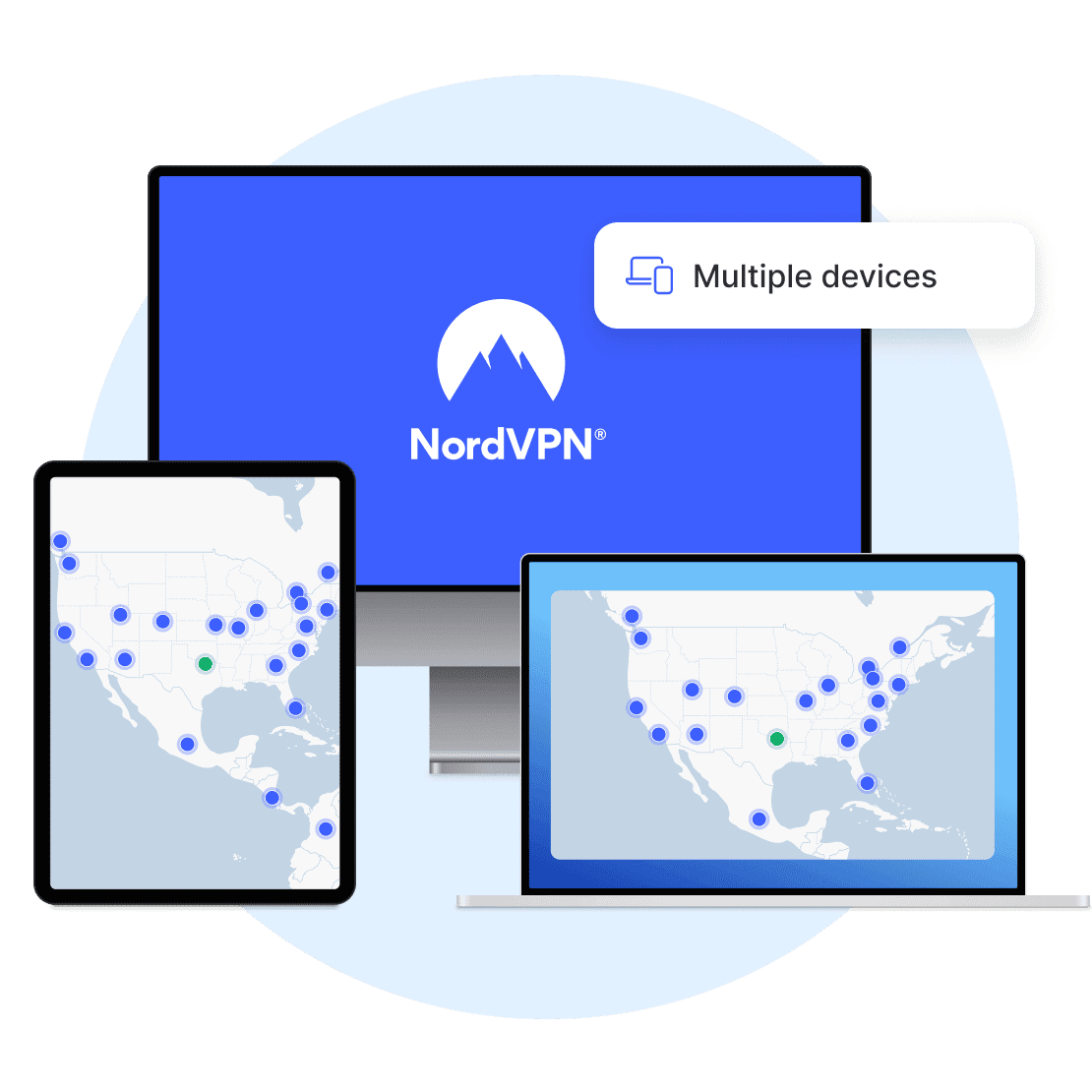
Top Mac VPNs: Ranked
Choosing the right VPN for your Mac involves balancing speed, security, features, and price. Here’s a ranked table of top contenders, considering these factors. This table is based on expert reviews, user feedback, and our own testing, and considers factors like server network size, logging policies, speeds, ease of use, and extra features. Note that VPN performance can vary based on individual network conditions and server load.
| Rank | VPN Provider | Key Features | Pros | Cons | Ideal For |
|---|---|---|---|---|---|
| 1 | ExpressVPN | AES-256 encryption, strict no-logs policy, large server network, fast speeds, user-friendly apps, 24/7 customer support. | Excellent speeds, strong security, easy to use, reliable performance. | Slightly more expensive than some competitors. | Users prioritizing speed and reliability, streaming, general browsing. |
| 2 | NordVPN | AES-256 encryption, strict no-logs policy, very large server network, specialized servers (e.g., P2P, obfuscated), strong security features. | Wide range of features, strong security, good speeds, competitive pricing. | Desktop app can sometimes be resource-intensive. | Users seeking advanced features and strong security, streaming, torrenting. |
| 3 | CyberGhost VPN | AES-256 encryption, strict no-logs policy, large server network, user-friendly interface, dedicated servers for streaming and torrenting. | Easy to use, good speeds, affordable pricing. | Fewer advanced features compared to some competitors. | Beginners, users prioritizing ease of use and affordability, streaming. |
| 4 | Private Internet Access (PIA) | AES-256 encryption, verified no-logs policy, extensive server network, highly configurable, open-source apps. | Highly customizable, strong security, good value. | Interface can be less intuitive for beginners. | Tech-savvy users, those prioritizing privacy and customization. |
| 5 | Surfshark | AES-256 encryption, strict no-logs policy, large server network, unlimited simultaneous connections, affordable pricing. | Unlimited connections, good value for families, user-friendly apps. | Speeds can sometimes be less consistent compared to top competitors. | Families or households with multiple devices, users on a budget. |
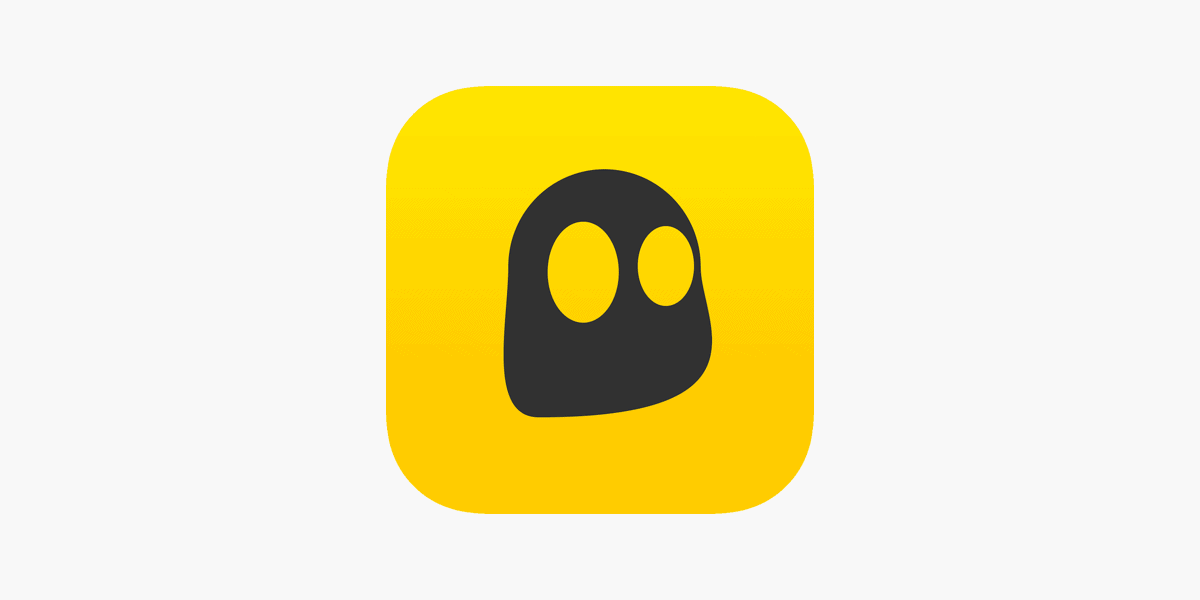
What to Look for in a Mac VPN
A Virtual Private Network (VPN) creates a secure, encrypted connection between your device and the internet. This protects your online privacy and security by masking your IP address and encrypting your data. When choosing a VPN for your Mac, consider these key features:
- Strong Encryption: Look for VPNs that use strong encryption protocols like AES-256. This ensures your data is well-protected.
- No-Logs Policy: A strict no-logs policy means the VPN provider doesn’t track or store your online activity. This is crucial for privacy.
- Fast Speeds: VPNs can sometimes slow down your internet connection. Choose a VPN with fast servers to minimize speed loss.
- Server Network: A large server network gives you more options for connecting to different locations, which can be useful for accessing geo-restricted content.
- macOS Compatibility: Ensure the VPN has a dedicated app for macOS that is easy to use and offers all necessary features.
- User-Friendly Interface: A simple and intuitive interface makes it easy to connect to the VPN and change settings.
- Customer Support: Responsive customer support can be helpful if you encounter any issues.
- Simultaneous Connections: This determines how many devices you can connect to the VPN at the same time.
Top VPN Recommendations for Mac

Here are some of the top VPN services recommended for Mac users:
- ExpressVPN: Known for its fast speeds, strong security, and user-friendly interface. It has a large server network and a strict no-logs policy.
- NordVPN: Offers a wide range of features, including specialized servers for different purposes like streaming and torrenting. It also has a strong focus on security and privacy.
- CyberGhost VPN: A good choice for beginners, with a simple interface and easy-to-use apps. It offers a large server network and good speeds.
- Private Internet Access (PIA): A highly configurable VPN with advanced features for experienced users. It offers strong encryption and a no-logs policy.
- Surfshark: Allows unlimited simultaneous connections, making it a good value for families or households with multiple devices. It also offers good speeds and security.
Comparing Mac VPN Features
| VPN Provider | Encryption | No-Logs Policy | Server Network | Simultaneous Connections | Key Features |
|---|---|---|---|---|---|
| ExpressVPN | AES-256 | Strict no-logs | Extensive | 5 | Fast speeds, user-friendly interface |
| NordVPN | AES-256 | Strict no-logs | Very large | 6 | Specialized servers, strong security |
| CyberGhost VPN | AES-256 | Strict no-logs | Large | 7 | Easy to use, good for beginners |
| Private Internet Access (PIA) | AES-256 | Verified no-logs | Extensive | 10 | Highly configurable, advanced features |
| Surfshark | AES-256 | Strict no-logs | Large | Unlimited | Unlimited connections, good value |
Free VPNs vs. Paid VPNs
While free VPNs are available, they often come with limitations:
- Limited Servers: Fewer server options can lead to slower speeds and congestion.
- Data Caps: Many free VPNs impose limits on how much data you can use.
- Logging Practices: Some free VPNs may log your activity and sell your data to third parties.
- Security Risks: Free VPNs may have weaker encryption or other security vulnerabilities.
For better security, privacy, and performance, it’s generally recommended to choose a reputable paid VPN service.
Using a VPN for Streaming and Torrenting on Mac
Many people use VPNs for streaming geo-restricted content or for secure torrenting. When choosing a VPN for these purposes, look for:
- Fast Speeds: Crucial for smooth streaming and faster downloads.
- Servers Optimized for Streaming/P2P: Some VPNs offer specialized servers for these activities.
- No Bandwidth Limits: Ensures you can stream and download as much as you want.
Using a VPN on your Mac can significantly enhance your online privacy and security. By choosing a reputable VPN provider and configuring it correctly, you can browse the internet with greater peace of mind.
Key Takeaways
- VPNs enhance online privacy and security for Mac users
- Top VPNs offer dedicated Mac apps with tailored features
- Speed, server options, and ease of use are key factors in VPN selection
Top Choice
Beyond securing your browsing, a VPN can also be beneficial when using public Wi-Fi. Public Wi-Fi networks are often unsecured, making your data vulnerable to interception. A VPN encrypts your connection, protecting your information from potential hackers on the same network. This is especially important when accessing sensitive information like bank accounts or personal emails.
Proton VPN
Proton VPN stands out as a top pick for Mac users. It offers a generous free plan and robust privacy features. The service boasts a wide server network and a user-friendly interface tailored for Apple devices.
Proton VPN’s secure core servers add an extra layer of protection. The service excels in upload speeds, though latency can be higher. Pricing is competitive for the features provided.
Top Picks for Streaming Content
NordVPN
NordVPN stands out for its streaming capabilities. It unblocks many popular platforms like Netflix, Hulu, and BBC iPlayer. The service offers fast speeds, which is crucial for smooth video playback.
NordVPN’s large server network helps users access geo-restricted content worldwide. It works well with Amazon Prime Video and other streaming sites. The VPN’s reliable connections ensure minimal buffering during video sessions.
Split tunneling allows users to route only streaming traffic through the VPN. This feature optimizes speed for other online activities. NordVPN’s user-friendly apps make it easy to connect to the best servers for streaming.
Best for Beginners
TunnelBear’s User-Friendly Approach
TunnelBear VPN stands out for new users. It offers unlimited device connections and strong privacy practices. The service undergoes yearly independent audits. Its bear-themed interface is easy to use. TunnelBear lacks some advanced features like multi-hop connections.
Top Server Locations for VPN Users
CyberGhost VPN
CyberGhost VPN boasts a vast network of servers across the globe. Users can connect to servers in numerous countries, optimizing their online experience. The service excels in speed, making it ideal for streaming and downloading. CyberGhost offers specialized servers for torrenting, ensuring safe and fast file sharing. Port forwarding is available, enhancing connectivity options for advanced users.
Best for Frequent Travelers
ExpressVPN
ExpressVPN stands out for globetrotters. It offers a wide network of servers across many countries. The app’s sleek design fits well with Mac aesthetics.
Users can split their internet traffic with ExpressVPN’s split tunneling feature. This allows some apps to use the VPN while others don’t.
ExpressVPN excels at unblocking Netflix and other streaming services. This makes it ideal for travelers who want to access their home content abroad.
The service provides strong encryption and a no-logs policy. These features protect user privacy on public Wi-Fi networks.
ExpressVPN’s speeds are consistently fast, as shown in various speed tests. This ensures smooth streaming and browsing while traveling.
One drawback is the lack of multi-hop connections. Some users might prefer this extra layer of security when traveling.
ExpressVPN supports Apple TV, allowing users to stream content on larger screens in hotel rooms.
Top Choice for Multiple Device Connections
IPVanish VPN
IPVanish VPN stands out with its unlimited simultaneous connections feature. Users can protect all their devices without limits. The service boasts a wide server network across many countries.
IPVanish offers strong privacy protections. Their policy is clear and transparent. In speed tests, the VPN had minimal impact on connection speeds.
The service provides unlimited data transfer. This suits heavy users or those sharing accounts. However, IPVanish is pricier than some competitors. Free trials are limited to yearly plans via mobile app stores.
Top-Notch User Experience
Private Internet Access VPN
Private Internet Access VPN offers a user-friendly interface with powerful features. Users can connect to numerous server locations worldwide. The service includes a malware blocker and built-in antivirus for added security.
PIA VPN allows unlimited simultaneous connections, ideal for households with multiple devices. Split tunneling lets users choose which apps use the VPN. Multi-hop adds an extra layer of privacy.
The company has completed a third-party audit, boosting trust. While PIA lacks a free version, it provides strong value for its price.
Openness and Accountability
Windscribe’s Commitment to Transparency
Windscribe VPN stands out for its clear communication and openness. They offer many payment choices, making it easy for users to sign up anonymously. Their free plan is generous, and their AI support bot is helpful.
Windscribe allows unlimited connections and devices. They work well with Netflix across regions. While their speeds are average, their ad-blocker and no-log policy add value. Windscribe’s focus on transparency builds trust with users.
Cost-Effective VPN Options
Hide.me VPN
Hide.me VPN offers a budget-friendly service with impressive features. Users can connect up to ten devices simultaneously. The VPN has a wide server network across many countries.
Speed tests show strong performance for Hide.me. It accepts anonymous payment methods, enhancing privacy. Pricing is competitive compared to other VPNs.
The free plan has some speed limits. Paid plans remove these restrictions and unlock full capabilities.
Most Cost-Effective Option
Mullvad VPN
Mullvad VPN stands out for its simple pricing model. Users pay a flat fee of €5 per month. This approach makes budgeting easy. The service does not require personal information for sign-up. This enhances privacy.
Mullvad offers strong security features. It works well with Netflix across various regions. The interface may be basic, but it gets the job done. Mullvad operates servers in fewer countries compared to some competitors.
Why Mac Users Should Consider a VPN
A VPN offers Mac users enhanced privacy and security when browsing the internet. It creates a protected tunnel for web traffic, making it harder for others to spy on online activities.
VPNs encrypt data sent between a Mac and the VPN server. This encryption stops network operators and internet service providers from seeing what users do online. It also shields DNS requests, which can reveal browsing habits.
Many people use public Wi-Fi networks in cafes, airports, and hotels. These networks are often unsecured. A VPN adds a layer of protection when connecting to these risky hotspots.
VPNs also mask a user’s real IP address. This makes it more difficult for advertisers and others to track online movements or pinpoint a user’s location. Mac users can browse more anonymously with a VPN active.
Location spoofing is another key VPN feature. By connecting to servers in different countries, Mac users can access geo-restricted content. This includes streaming services, websites, and apps not available in their region.
Here are some top reasons to use a VPN on a Mac:
- Hide browsing activity from ISPs
- Protect data on public Wi-Fi
- Access geo-blocked content
- Avoid online tracking
- Bypass local network restrictions
VPNs do have some drawbacks. They may slow down internet speeds due to the encryption process. Some websites block VPN IP addresses. Users must also trust their VPN provider with their data.
Mac users should research VPN options carefully. Look for providers with strong privacy policies, fast servers, and Mac-compatible apps. Top-rated Mac VPNs include NordVPN, Surfshark, and ExpressVPN.
Setting up a VPN on Mac is usually simple. Most providers offer easy-to-use apps. Users can connect with a single click once installed. Many VPNs also have browser extensions for added convenience.
VPNs aren’t just for laptops. They work on iPhones and iPads too. This allows Mac users to protect all their Apple devices with one VPN subscription.
For those concerned about online privacy, a VPN is a valuable tool. It gives Mac users more control over their personal data and browsing habits. While not perfect, VPNs offer significant benefits for security-conscious Apple fans.
VPN Limitations for Mac Users
VPNs offer valuable privacy protection for Mac users, but they have important limitations. These tools cannot safeguard against all online threats.
VPNs do not provide comprehensive malware protection. While some VPN services may block known malicious websites, they cannot detect or remove viruses, trojans, or other malicious software that infects a Mac. Users still need dedicated antivirus software for full protection.
Phishing scams pose another risk VPNs cannot fully address. Cybercriminals create fake websites that mimic legitimate services to steal login credentials and personal data. VPNs may offer some phishing protection, but these fraudulent sites appear and disappear quickly. Mac users must stay vigilant and verify website URLs before entering sensitive information.
Account takeovers remain a serious threat that VPNs cannot prevent. If a hacker obtains a user’s login details, they can gain unauthorized access to email, financial, and other important accounts. To combat this, Mac users should:
- Use a password manager to create and store strong, unique passwords
- Enable multi-factor authentication on all accounts that offer it
- Avoid reusing passwords across multiple sites
VPNs also cannot guarantee complete online anonymity. While they mask IP addresses and locations, advertisers and other entities have many other methods to track online activity. Mac users seeking stronger privacy protection should:
- Use browser extensions that block trackers
- Enable built-in privacy features in Safari and other browsers
- Consider the Tor network for increased anonymity (at the cost of slower speeds)
Here’s a quick summary of what VPNs can and cannot do on Macs:
| VPN Capabilities | VPN Limitations |
|---|---|
| Hide IP address | Cannot detect/remove malware |
| Encrypt internet traffic | Limited protection against phishing |
| Bypass geo-restrictions | Cannot prevent account takeovers |
| Mask physical location | No guarantee of full anonymity |
Mac users should view VPNs as one important tool in their digital security toolkit, not a complete solution. Combining a VPN with antivirus software, strong passwords, and smart browsing habits provides the most comprehensive protection against online threats.
Key Features for a Mac VPN
Editor-Approved Selections
A top-tier Mac VPN should support multiple device connections. Users expect to protect at least five devices with a single subscription. Cross-platform compatibility is crucial. Mac users often want to secure their iPhones too.
VPNs with user-friendly interfaces stand out. Easy-to-use apps make security accessible to everyone. The best VPNs work smoothly across different devices.
Split tunneling is a valuable feature. It lets users choose which apps use the VPN connection. This can improve performance for certain activities.
Affordability matters in VPN selection. Many providers offer free options. Long-term plans can provide savings, but it’s wise to test a service first.
Some VPNs offer advanced privacy tools. These may include double VPN connections or integration with the Tor network.
Server locations are important. A wide network allows users to access content from various regions.
Speed is critical for a good VPN experience. Look for services that maintain fast connections.
Strong encryption is non-negotiable. The best VPNs use AES-256 or similar robust protocols.
No-logs policies protect user privacy. Reputable VPNs don’t track or store user activity.
Regular updates keep VPN software secure. Choose providers that actively maintain their apps.
Customer support availability can make a big difference. 24/7 support is ideal for quick issue resolution.
Enhancing Security and Privacy on Mac Devices
VPNs offer Mac users powerful tools to protect their online activities. These services encrypt internet traffic, mask IP addresses, and prevent third-party tracking. Many VPNs for Mac include features like kill switches, split tunneling, and strong encryption protocols.
Top Mac VPNs often provide user-friendly interfaces and quick connection options. They may offer hundreds of server locations globally for bypassing geo-restrictions. Some key factors to consider are no-logs policies, connection speeds, and compatibility with macOS versions.
Advanced Mac VPN features can include:
- WireGuard protocol support
- Multi-hop connections
- Obfuscated servers
- Built-in malware/phishing protection
When choosing a Mac VPN, users should evaluate their specific privacy needs and desired features.
Common Questions About Mac VPNs
Top VPN Choices for Mac Users
ExpressVPN, NordVPN, and Private Internet Access rank among the best VPN services for Mac. These providers offer robust security features, fast speeds, and user-friendly apps tailored for macOS. ExpressVPN stands out with its extensive server network and consistent performance. NordVPN excels in security with its double VPN feature. Private Internet Access provides a balance of affordability and strong privacy protections.
ProtonVPN’s Performance on Mac Systems
ProtonVPN delivers solid performance on Mac computers. It offers a native macOS app with a clean interface and easy-to-use features. ProtonVPN’s Mac client supports OpenVPN and IKEv2 protocols, ensuring fast and secure connections. The service provides good speeds for streaming and downloading, though it may not match the top-tier providers in some locations.
Free VPN Options for MacBook Users
While free VPNs exist for MacBooks, they often come with limitations. ProtonVPN offers a free tier with unlimited data but restricted server locations. Windscribe provides a generous 10GB monthly data allowance on its free plan. TunnelBear offers a free option with a 500MB monthly limit. These free services can be suitable for light use, but paid options typically provide better security, speeds, and features.
VPNs for Simultaneous Mac and iPhone Use
ExpressVPN and NordVPN are excellent choices for users seeking a VPN that works well on both Mac and iPhone. These services offer user-friendly apps for both platforms and allow multiple simultaneous connections. Surfshark is another good option, offering unlimited device connections under a single subscription, making it cost-effective for multi-device users.
VPN Usage Recommendations for Mac
Using a VPN on a Mac is advisable for enhanced privacy and security, especially when connecting to public Wi-Fi networks. A VPN encrypts internet traffic, protecting sensitive data from potential threats. It’s particularly useful for accessing geo-restricted content and maintaining privacy while browsing. However, constant VPN use may slightly impact internet speeds and battery life.
Secure VPN Installation on Mac
To securely download a VPN on a Mac:
- Choose a reputable VPN provider
- Visit the official VPN website directly
- Download the Mac app from the provider’s site or the App Store
- Verify the app’s authenticity through checksums if available
- Install the app and follow the setup instructions
- Enable any additional security features offered by the VPN
Avoid downloading VPN apps from third-party websites to reduce the risk of malware or compromised software.







