Our iPhones store all of our photos and videos, but with everything so easily accessible, there are potential risks to our privacy and security. Photo vault apps for iPhone can help keep your private pictures safe. If you’ve lost photos, don’t worry—there are ways to get them back. You can check the Recently Deleted album on your iPhone, or use backup options like iTunes or iCloud for recovery.
Android users also have recovery tools available. Using these tools can help you quickly restore lost images and reduce stress. Knowing your options gives you control over your photos. No lost photo is gone for good if you know where to look and what tools to use.
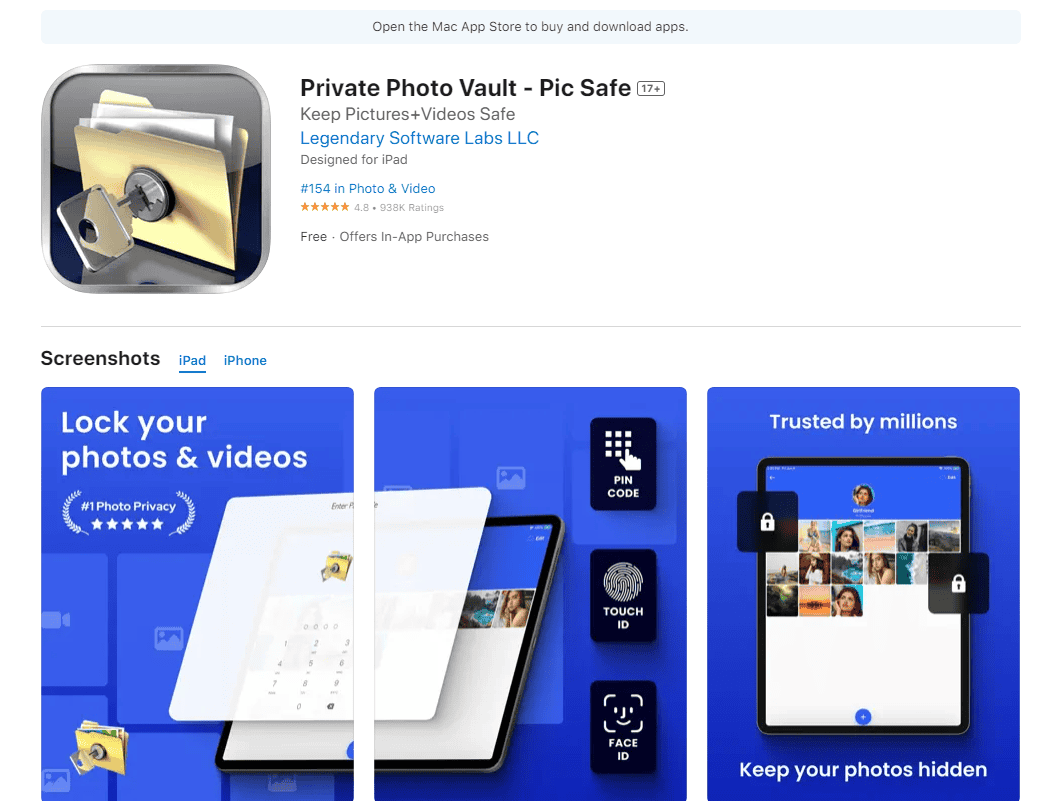
Safeguarding Your Memories: A Deep Dive into Photo Vault Apps for iPhone
Why Use Photo Vault Apps?
Photo vault apps offer an extra layer of security for your sensitive photos and videos. They protect your personal memories from prying eyes, accidental deletion, and unauthorized access. These apps typically use encryption and password protection to secure your media files.
Top Photo Vault App Features to Look For
When choosing a photo vault app, consider these features:
- Security: Strong encryption and password protection are essential. Look for apps with biometric authentication (fingerprint or facial recognition) for added convenience.
- Ease of Use: The app should be intuitive and easy to navigate. Importing and organizing photos should be simple.
- Cloud Storage: Some apps offer cloud backup, which is helpful in case you lose your phone or it gets damaged.
- Additional Features: Some apps offer features like decoy passwords, break-in reports, and private browsing within the app.
Popular Photo Vault Apps for iPhone
| App Name | Key Features |
|---|---|
| Private Photo Vault® | Strong encryption, decoy password, break-in report, private camera. |
| Secret Photo Vault – SPV | PIN passcode, FaceID/TouchID, secret browser. |
| Keepsafe Photo Vault | Military-grade encryption, PIN code or fingerprint lock, photo sharing with other Keepsafe users. |
| Vault | Secure your photos, videos, notes, and passwords. |
| Calculator# – Photo Vault & Lock | Disguises itself as a calculator, offers hidden storage for photos and videos. |
Additional Tips for Using Photo Vault Apps
- Choose a strong password: Use a combination of upper and lowercase letters, numbers, and symbols.
- Enable two-factor authentication: This adds an extra layer of security.
- Regularly back up your photos: Cloud storage or a physical backup can be a lifesaver if your phone is lost or damaged.
- Be mindful of app permissions: Review the app’s privacy policy to understand what data it collects and how it’s used.
Key Takeaways
- Quick checks include the Recently Deleted album or backup options.
- Dedicated apps offer recovery methods for both iPhone and Android.
- Knowing your options aids in a successful photo recovery.
Understanding Photo Vault Applications
Photo vault apps help users keep private photos secure and hidden. These apps offer various features to enhance privacy and security.
Purpose and Significance
Photo vault apps allow users to store private photos in a secure location. They are essential for anyone who wants to keep certain images away from prying eyes. These apps offer peace of mind by ensuring personal photos are protected.
The main reason people use these apps is to hide private photos from the regular gallery. This is useful for both personal and professional photos. By using photo vaults, users add an extra layer of security. This helps in protecting sensitive pictures from unauthorized access.
Common Features and Security Measures
Photo vault apps come with several key features to keep photos safe. Many apps use passwords, PINs, and pattern locks. These different methods add versatility in securing the vault. Users can choose the method they prefer for accessing their photos.
Encryption is another critical feature. This ensures that even if someone hacks into the phone, they cannot access the photos. Encryption makes the data unreadable without the correct code.
Some apps also provide features like fake vaults to mislead intruders. Other features include break-in alerts, which notify the user if someone tries to access the vault. These security measures make sure that private photos remain hidden and protected at all times.
Effective Recovery Strategies
When trying to retrieve photos from Photo Vault apps, there are several methods available. These include methods specific for iOS devices, using backup solutions, and employing data recovery software. Each method offers a unique approach tailored to specific scenarios.
Recovering from iOS Devices
To recover deleted photos on iOS devices, the Recently Deleted album is worth checking first. Photos moved to this album stay for 30 days before permanent deletion.
If the photos aren’t there, use the iTunes Backup or iCloud Backup. iOS 17 makes it easy to restore your device from these backups. Connect your iPhone or iPad to iTunes or iCloud, select the most recent backup, and restore. Be sure it contains the desired photos before proceeding, as this process replaces existing data on your device.
Retrieving from Backup Solutions
Backing up photos regularly is crucial. iCloud Backup provides a seamless way to recover photos. Go to Settings > General > Transfer or Reset iPhone > Reset All Content and Settings. Then, restore your device from an iCloud Backup that contains the photos.
Another option is using iTunes Backup. Open iTunes, connect the iOS device, and select Restore Backup. Choose the appropriate backup file containing the photos.
These methods require backups made prior to deletion, so always ensure periodic backups to avoid irrevocable loss.
Utilizing Data Recovery Software
Data recovery software can retrieve lost or deleted photos when backups aren’t available. Tools like MobiKin or Joyoshare iPhone Data Recovery scan your device for lost files.
First, connect your iOS device to a computer and open the software. Then, follow the instructions to scan for deleted photos. Once found, select and recover them to your device or computer.
These programs offer a powerful way to recover data without the need for previous backups. However, a swift response to data loss increases the chances of a full recovery.
Utilizing these effective strategies can make it easier to recover lost data from Photo Vault apps on iOS devices.







