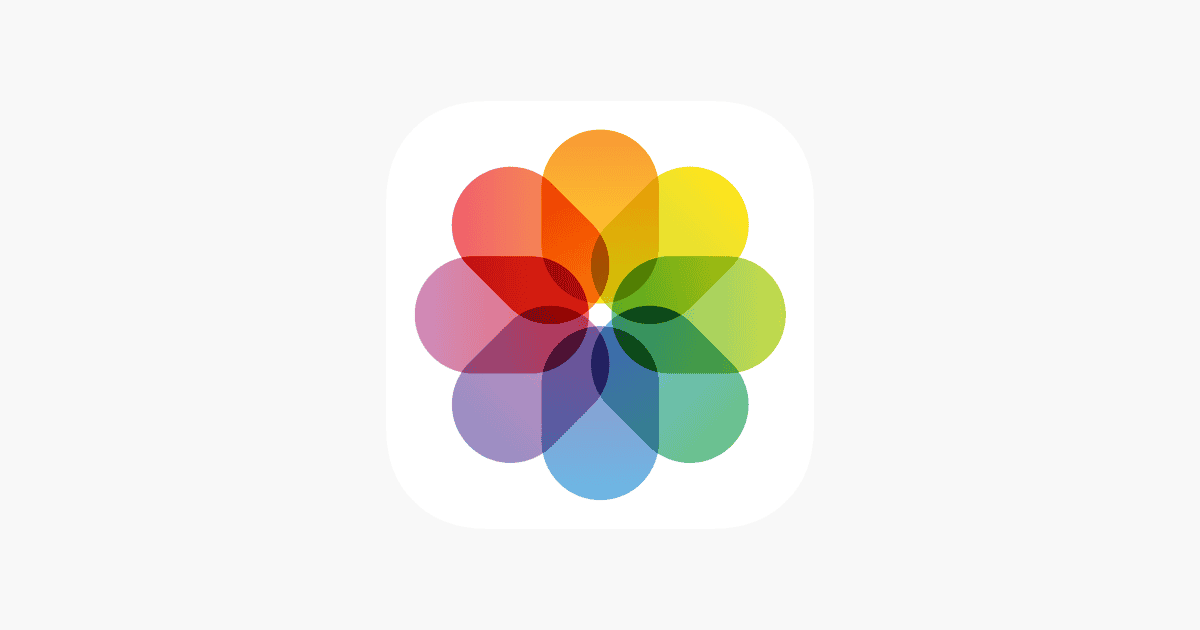The Photos app is set for a transformative update in 2025, introducing a host of intelligent features and design enhancements across both iOS and Windows platforms. With photo libraries growing exponentially due to high-resolution images, burst shots, and endless screenshots, these updates aim to simplify organization, boost accessibility, and make photo management smarter than ever.
AI-Driven Organization and Smarter Navigation
At the core of the 2025 update is a revamped interface powered by advanced AI algorithms that do more than just sort your pictures—they understand them. The new AI-driven organization can now automatically recognize not just faces, but also pets, objects, and even landmarks, providing deeper categorization options. This means your dog’s beach day photos can be grouped separately from your hiking trip or birthday party shots without any manual effort.
In iOS 18, the Photos app adopts larger thumbnails and a dynamic grid layout, making it easier to browse extensive collections. The updated bottom navigation bar has been optimized for one-handed use, reflecting Apple’s ongoing commitment to accessibility. This change not only benefits users with mobility challenges but also streamlines navigation for everyone.
Cross-Platform Enhancements: iOS 18 vs. Windows Integration
While both iOS and Windows versions of the Photos app are getting a facelift, each platform introduces unique improvements tailored to its user base:
- iOS 18 focuses on accessibility and user-friendliness. New VoiceOver features can now describe the contents of photos in greater detail, improving the app’s usability for visually impaired users. Enhanced haptic feedback during navigation makes it easier to interact with images, even without looking at the screen.
- Windows Photos App emphasizes productivity and file management. It now integrates directly with File Explorer, allowing users to drag and drop images between folders effortlessly. Bulk renaming, metadata editing, and advanced tagging systems make managing large image libraries more efficient, appealing to power users and professionals.
Smarter Albums and Flexible Organization
A major shift in photo organization is the move from traditional albums to more flexible folder structures. Users can now create nested folders, allowing deeper categorization—for example, organizing a “Vacations” folder with subfolders for each trip. Additionally, AI-suggested albums will auto-generate collections based on location data, event dates, and recognized faces or pets.
For users with massive libraries, the app now includes a “Highlights” view that surfaces your best shots using AI, filtering out duplicates, blurry images, and low-quality photos. It’s like having a personal photo curator right in your pocket.
Enhanced Editing and Creative Tools
Both platforms now include more powerful editing tools directly within the Photos app. New AI-assisted features like background removal, object erasing, and color enhancement make it easier than ever to create share-worthy images without needing third-party software.
On iOS 18, Apple leverages its neural engine to offer real-time editing previews, while Windows users benefit from tighter integration with Microsoft Paint and third-party editing tools, enabling seamless cross-app workflows.
The Bigger Picture: Privacy and Future Potential
With AI playing a larger role in photo management, privacy remains a top priority. Both Apple and Microsoft are implementing stronger on-device processing for sensitive data, ensuring that facial recognition and personal metadata don’t leave your device without explicit permission.
Looking forward, these updates hint at a broader push toward intelligent media management across platforms. Industry insiders speculate that future iterations may include AI-generated photo stories, 3D spatial photos for AR experiences, and deeper cloud integration for collaborative albums.
Key Takeaways
- AI-powered organization and larger thumbnails improve photo browsing and management
- Enhanced editing tools and pet recognition features expand creative possibilities
- Platform-specific updates optimize the experience for different operating systems
Overview of New Features in the Photos App
The 2025 updates to the Photos app enhance user interaction with digital memories through AI-driven sorting, improved accessibility, and better platform integration for iOS and Windows users. The app caters to both casual users and professionals with tools tailored to manage photo collections effectively.
The Photos app has received significant updates focused on streamlined navigation, intelligent organization, and enhanced media management capabilities in iOS 18.
Photos App Redesign and User Interface Enhancements
The new Photos interface features a single unified view that replaces the previous multi-tab layout. Users can scroll up to access their library and down to view collections, albums, and media types.
The design incorporates rounded corners and refined visual elements for improved clarity. The navigation system enables quick access to essential features through a simplified menu structure.
The app presents a cleaner gallery view with customizable display options:
- Adjustable thumbnail sizes
- Grid layout preferences
- Quick-access sorting tools
Photo and Video Management Innovations
The Photos app introduces enhanced organization tools for better media control:
New Management Features:
- Improved duplicate detection
- Smart album creation
- Enhanced folder structures
- Flexible collection pinning
The updated search box supports advanced filtering options and tag-based organization. Users can create and manage custom albums with improved sorting capabilities.
A new markup toolset provides expanded editing features:
- Advanced color adjustments
- Enhanced filter options
- Improved cropping tools
Intelligent Photo Organization and Discovery
Apple’s intelligence features power new organizational capabilities:
- Automated trip categorization
- Smart people and pet recognition
- Enhanced memory creation
- Featured photo suggestions
The system automatically groups related images into meaningful collections based on time, location, and content. Face ID integration enables sophisticated facial recognition for better photo organization.
Smart search functionality identifies objects, scenes, and activities within photos for easier content discovery.
Frequently Asked Questions
The latest iOS Photos app update brings significant upgrades to editing tools, organization features, and sharing capabilities. Users can now access AI-powered photo enhancement and streamlined album management.
How has photo editing been improved in the latest iOS update?
The Photos app now includes AI-powered Magic Editor for advanced photo adjustments. Users can remove unwanted objects with a single tap.
The new Color Balance tool gives precise control over photo temperature and tint. Portrait mode edits now offer more natural depth adjustments.
What are the key new features in the Photos app with the recent iPhone upgrade?
Smart Albums automatically sort photos based on people, places, and activities. The face recognition system has improved accuracy for grouping similar faces.
The search function now responds to natural language queries about photo content, location, and date. Users can find specific photos by describing scenes or objects.
How do I use the new Clean Up feature in the iOS Photos app?
The Clean Up tool identifies duplicate photos and similar shots. Users select which versions to keep with a simple interface.
The feature also finds screenshots, documents, and receipts for quick organization. One tap moves these items to dedicated albums.
What enhancements have been made to photo organization in iOS 18?
The new folder system replaces traditional albums for better file management. Photos sync across devices with improved speed and reliability.
Smart tags automatically categorize images by content and context. The timeline view offers enhanced filtering options.
Can you explain the changes to Live Photos in the latest iOS version?
Live Photos now capture longer moments before and after the main shot. The stabilization technology reduces blur in motion captures.
Users can extract specific frames from Live Photos as high-quality still images. New effects transform Live Photos into short cinematic clips.
How has sharing photos changed with the new update to the Photos app?
Shared albums now support higher resolution uploads and downloads. Family members can contribute to shared collections with improved permissions control.
The new Quick Share feature sends photos through any messaging app with two taps. Photos retain their original quality when shared between iOS devices.