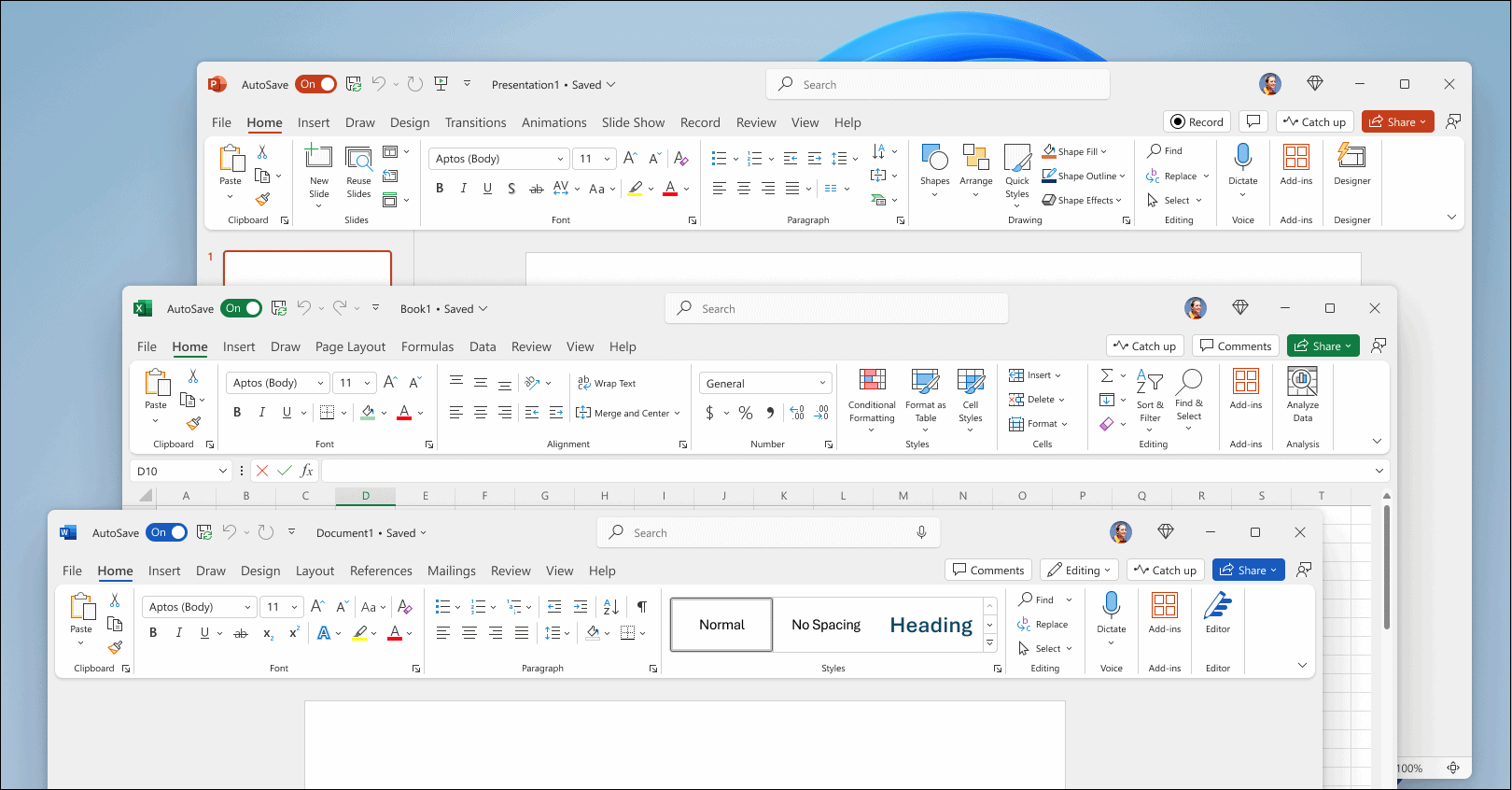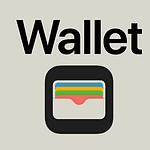Microsoft Office 2024 has been released with a strong emphasis on a modernized user experience and enhanced collaboration. The updated visuals across all applications provide a cleaner, more intuitive workspace. Co-authoring features have been improved, allowing for seamless real-time collaboration in Word, Excel, and PowerPoint. AI-powered tools like smart lookup and text predictions streamline tasks and boost efficiency. Accessibility has also been enhanced with better screen reader support and keyboard navigation.
Office 2024 is available in various editions to meet the needs of different users, including Home & Student, Home & Business, and Standard. Microsoft Office 2024 is now available for Mac and PC users. This new version offers a one-time purchase option for those who prefer not to use a subscription-based service. Office Home 2024 costs $149.99 and includes Word, Excel, PowerPoint, and OneNote for one computer.

The new Office 2024 works with Windows 11, Windows 10, and macOS. It provides the classic desktop versions of popular Microsoft apps. Users can buy it from stores around the world or download it directly. For business users, there’s Office Home & Business 2024. This version costs $249.99 and adds Outlook to the package. It also allows the use of the apps for work purposes.
Microsoft Office 2024: New Features and Updates
What’s New in Microsoft Office 2024?
Microsoft Office 2024 has arrived with a host of exciting new features and updates for both Mac and PC users. This release focuses on enhancing user experience, improving collaboration, and boosting productivity. Here’s a look at some of the key changes:
Modernized Visuals and User Interface
The first thing you’ll notice is a refreshed look and feel across all the Office apps. Microsoft has introduced a modernized visual experience with updated ribbons, toolbars, and icons. This new design aims to create a more intuitive and user-friendly environment.
Improved Collaboration Tools
Collaboration is now smoother than ever. Co-authoring in Word, Excel, and PowerPoint allows multiple users to work on the same document simultaneously, with real-time updates and changes. Enhanced commenting features make it easier to provide feedback and suggestions.
Smart Assistance and Automation
Office 2024 leverages the power of AI to simplify your tasks. Features like smart lookup and text predictions help you work more efficiently. Excel users can benefit from improved formulas and data analysis tools.

Enhanced Accessibility Features
Microsoft is committed to making Office accessible to everyone. Office 2024 includes improved accessibility features, such as better screen reader support and enhanced keyboard navigation.
Key Features in Microsoft Office 2024
| Feature | Description |
|---|---|
| Modernized User Interface | Updated visuals, ribbons, and icons for a more intuitive experience. |
| Improved Collaboration | Real-time co-authoring and enhanced commenting features. |
| Smart Assistance | AI-powered tools like smart lookup and text predictions. |
| Enhanced Accessibility | Improved screen reader support and keyboard navigation. |
Availability and Editions
Microsoft Office 2024 is available in different editions to cater to various needs. You can choose from options like Home & Student, Home & Business, and Standard, depending on the applications and features you require.
Upgrade to Microsoft Office 2024 today and experience the next level of productivity and collaboration.
| Edition | Price (USD) | Includes |
|---|---|---|
| Microsoft Office Home & Student 2024 | $149.99 | Word, Excel, PowerPoint, OneNote |
| Microsoft Office Home & Business 2024 | $249.99 | Word, Excel, PowerPoint, OneNote, Outlook |
| Microsoft Office Professional Plus 2024 | $568.90 | Word, Excel, PowerPoint, OneNote, Outlook, Publisher, Access, Teams |
Please note that these prices are subject to change and may vary depending on the retailer and any ongoing promotions.
Key Takeaways
- Office 2024 offers a one-time purchase option for Mac and PC users
- The basic version includes Word, Excel, PowerPoint, and OneNote
- A business version with Outlook is available for commercial use
Key Features and Enhancements
Office 2024 brings new tools and updates for both Mac and PC users. The latest version focuses on speed, teamwork, and ease of use.
Cross-Platform Availability and Compatibility
Office 2024 works on Mac and PC. It runs on Windows 10, Windows 11, and MacOS. Users can buy it once and own it forever without a subscription.
The software needs an internet connection to install. After that, it works offline. This helps people who don’t always have internet access.
Office 2024 files work with older versions too. This makes sharing files easier. Users can open and edit documents from different Office versions.
Optimized Performance and Productivity Tools
Office 2024 is faster than before. It opens files quicker and runs smoother on both Mac and PC.
Excel got new features like dynamic arrays and charts. These help users work with data better. Word has a better inking experience for drawing and writing.
PowerPoint now has more design options. This helps make slides look better. Outlook got updates for email management and meeting creation.
Collaboration and Accessibility
The new Office makes working together easier. Users can edit documents at the same time. This helps teams finish work faster.
Office 2024 has better accessibility tools. The Accessibility Checker helps find and fix issues. There are also new features like closed captions for videos.
For meetings, users can now schedule emails and create meetings more easily. This helps teams stay organized and connected.
Integration with Microsoft 365 and AI Features
Office 2024 works well with Microsoft 365. Users can save files to the cloud and access them anywhere. This makes sharing and backup easier.
The software has some AI features. These help users work smarter and faster. For example, AI can suggest better ways to write or design slides.
While it’s not as advanced as Microsoft 365, Office 2024 still offers useful AI tools. These features help users create better documents, spreadsheets, and presentations.
Frequently Asked Questions
Microsoft Office 2024 brings new features and options for Mac and PC users. Here are answers to common questions about this latest version.
What are the system requirements for Microsoft Office 2024 on Mac and PC?
Office 2024 needs up-to-date operating systems. For Macs this means recent versions of macOS. PCs need Windows 10 or newer. Check Microsoft’s website for exact specs before buying.
How do I purchase and download Microsoft Office 2024 for Mac?
You can buy Office 2024 from Microsoft’s website or stores. After purchase you’ll get a download link. Follow the steps to install it on your Mac.
Will Microsoft Office 2024 be available as part of Microsoft 365 subscriptions?
No Office 2024 is not part of Microsoft 365. It’s a one-time purchase separate from subscriptions. Microsoft 365 users get different versions of Office apps.
What are the new features included in Microsoft Office 2024 for both Mac and PC users?
Office 2024 has new tools in Word Excel and PowerPoint. It supports ODF 1.4 files. Users can now switch between modes easier. There’s also a feature to remove all solved comments at once.
How does Microsoft Office 2024 compare to previous versions in terms of performance and compatibility?
Office 2024 works faster than older versions. It opens files from past Office versions. The apps look and work alike on Macs and PCs making it easy to switch between them.
Can I upgrade from Office 2021 to Office 2024 on my Mac and PC, and what is the process?
Yes you can upgrade from Office 2021. Buy Office 2024 from Microsoft or a store. Then download and install it on your device. Your files will still work in the new version.