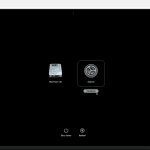iMyFone ChatsBack is a useful tool that helps you recover lost WhatsApp messages, photos, and videos from your iPhone or Android device. The software allows you to retrieve data directly from your device, Google Drive, or iTunes backups. Whether you lost messages by accident or due to a system crash, ChatsBack is there to assist you in efficiently recovering your lost information. It is a reliable and effective solution for recovering lost WhatsApp chats and media. With its easy-to-use interface, wide device compatibility, and high recovery rate, ChatsBack is valuable for anyone who has accidentally deleted or lost important WhatsApp conversations.
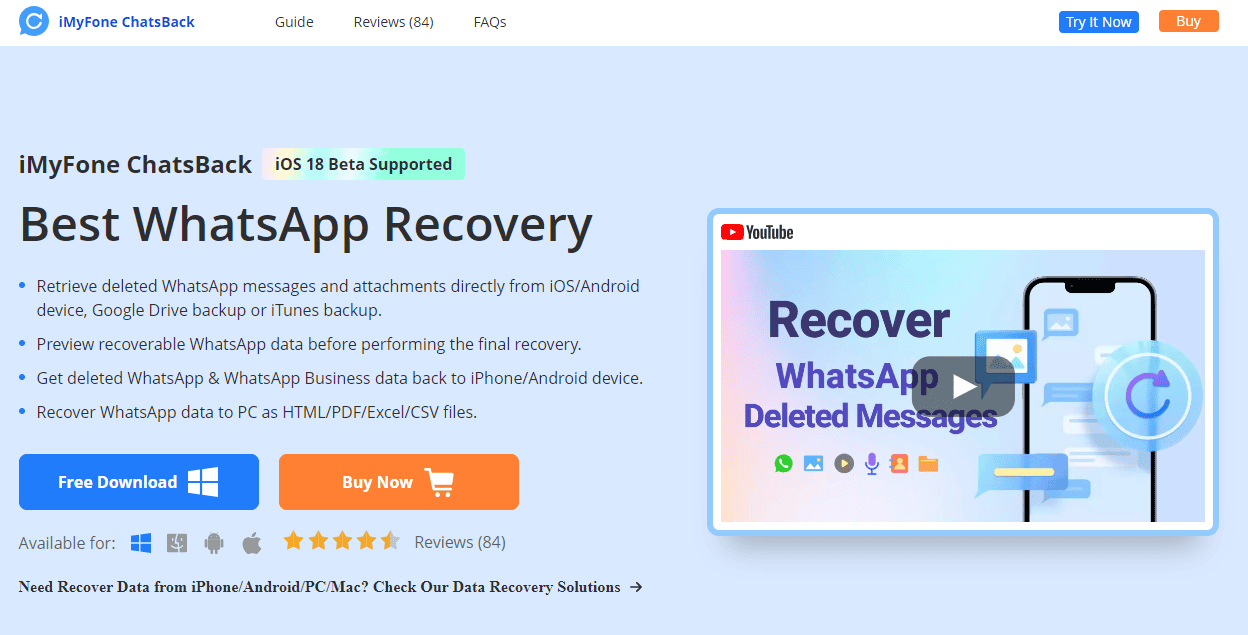
https://www.imyfone.com/whatsapp-recovery/
Effortlessly Retrieve Lost WhatsApp Conversations
iMyFone ChatsBack is a software solution designed to recover deleted or lost WhatsApp chats, messages, photos, videos, and other attachments. It works with both iOS and Android devices, and can even recover data from backups or directly from your device’s internal storage.
Features
iMyFone ChatsBack boasts several key features that make it a powerful tool for WhatsApp recovery:
- Recover WhatsApp Data from Device: Directly scan your iOS or Android device to recover deleted WhatsApp chats, even without a backup.
- Recover WhatsApp from iTunes Backup: Extract and recover WhatsApp data from your iTunes backup files.
- Recover WhatsApp from Google Drive Backup: Retrieve WhatsApp chats and media from your Google Drive backup.
- Recover WhatsApp Data from Kik/Viber/LINE: Recover data from other messaging apps like Kik, Viber, and LINE.
- Preview and Selective Recovery: Preview the recoverable data before restoring it, allowing you to choose specific chats or messages to recover.
- High Recovery Rate: iMyFone claims a high success rate in recovering lost WhatsApp data, even in challenging scenarios like accidental deletion or device damage.
Device Compatibility
iMyFone ChatsBack is compatible with a wide range of iOS and Android devices, including the latest models. This ensures that you can recover your WhatsApp data regardless of the device you’re using.
Ease of Use
The software is designed to be user-friendly, with a simple and intuitive interface. You don’t need any technical expertise to recover your WhatsApp chats – just follow the on-screen instructions.
Data Security
iMyFone ChatsBack prioritizes data security. The software operates in read-only mode, ensuring that your existing data remains safe and unaltered during the recovery process.
Pros and Cons
Pros:
- High success rate in recovering WhatsApp data
- User-friendly interface
- Compatible with a wide range of iOS and Android devices
- Recovers data from device, iTunes backup, and Google Drive backup
- Supports selective recovery
- Prioritizes data security
Cons:
- Paid software with a free trial offering limited features
- Recovery success may vary depending on the specific circumstances of data loss
Key Takeaways
- iMyFone ChatsBack recovers lost WhatsApp messages, photos, and videos.
- Users can recover data from devices, Google Drive, or iTunes backups.
- The software is user-friendly and allows for data preview before recovery.
Overview of iMyFone ChatsBack
iMyFone ChatsBack is a tool designed to help users recover lost WhatsApp data. It supports various devices and offers multiple recovery modes to ensure efficient and secure data retrieval.
Key Features of ChatsBack
iMyFone ChatsBack offers several key features that make it effective for recovering WhatsApp messages. It supports data recovery from different sources, like device storage, Google Drive, iTunes, and ChatsBack’s own scanning records. Users can choose the method that best suits their needs.
The software is known for its advanced data recovery technologies. These include deep scanning algorithms that search both internal and external storage. This ensures that all possible data recovery options are explored. The process is straightforward, requiring just a few steps to initiate recovery.
ChatsBack is also user-friendly. The interface is easy to navigate, making the recovery process simple for users of all tech levels. The program has been tested for security and is free from malware and viruses. This makes it a reliable choice for those looking to recover important WhatsApp messages without risking their device’s safety.
Supported Devices and Platforms
iMyFone ChatsBack is compatible with a range of devices and operating systems. It supports both iOS and Android devices, which includes iPhones and most common Android smartphones. This wide compatibility ensures that most users can benefit from its features.
The software works on various operating systems. It can be installed on Windows and Mac OS X computers, providing flexibility for users with different setups. The process of connecting the device to the computer is simple, usually requiring a USB connection.
This compatibility means users can recover WhatsApp data regardless of their device type. Whether using an iPhone or an Android, the software ensures that data recovery is possible, making it a versatile choice for anyone needing to retrieve lost messages.
Data Recovery Process with ChatsBack
Using ChatsBack to recover your WhatsApp data involves a few essential steps. These include preparing your device, scanning for lost data, and then restoring that data effectively.
Preparing for Recovery
First, install iMyFone ChatsBack on your computer. Open the program and connect your device using a USB cable. It’s important to ensure your device is recognized by the software.
Choose the mode you want. For example, “Recover WhatsApp Data from Device Storage” searches for data on your device. Make sure your device is fully charged or connected to power to avoid interruptions during the process.
This step is quick but crucial for a successful recovery.
Scanning and Previewing Data
Next, start the scan. The software will search for deleted WhatsApp messages, photos, contacts, and more on your device. You’ll see a progress bar indicating the scan status.
Once the scan is complete, ChatsBack will show a list of recoverable items. You can preview the data, including messages and attachments. This feature helps identify what you need to recover.
Check the items you want to restore. You can select individual messages, photos, or entire conversations.
Final Recovery and Restoration Steps
After selecting the data to recover, click the “Recover” button. The software will prompt you to choose a location to save the recovered files. Pick a safe location on your computer.
ChatsBack will then restore your selected WhatsApp data. This process can take a few minutes. Once done, you can access your recovered messages, contacts, and photos on your computer.
You can also transfer the recovered data back to your device if needed by following the software’s instructions.
These steps help you recover and restore crucial WhatsApp data quickly and efficiently.