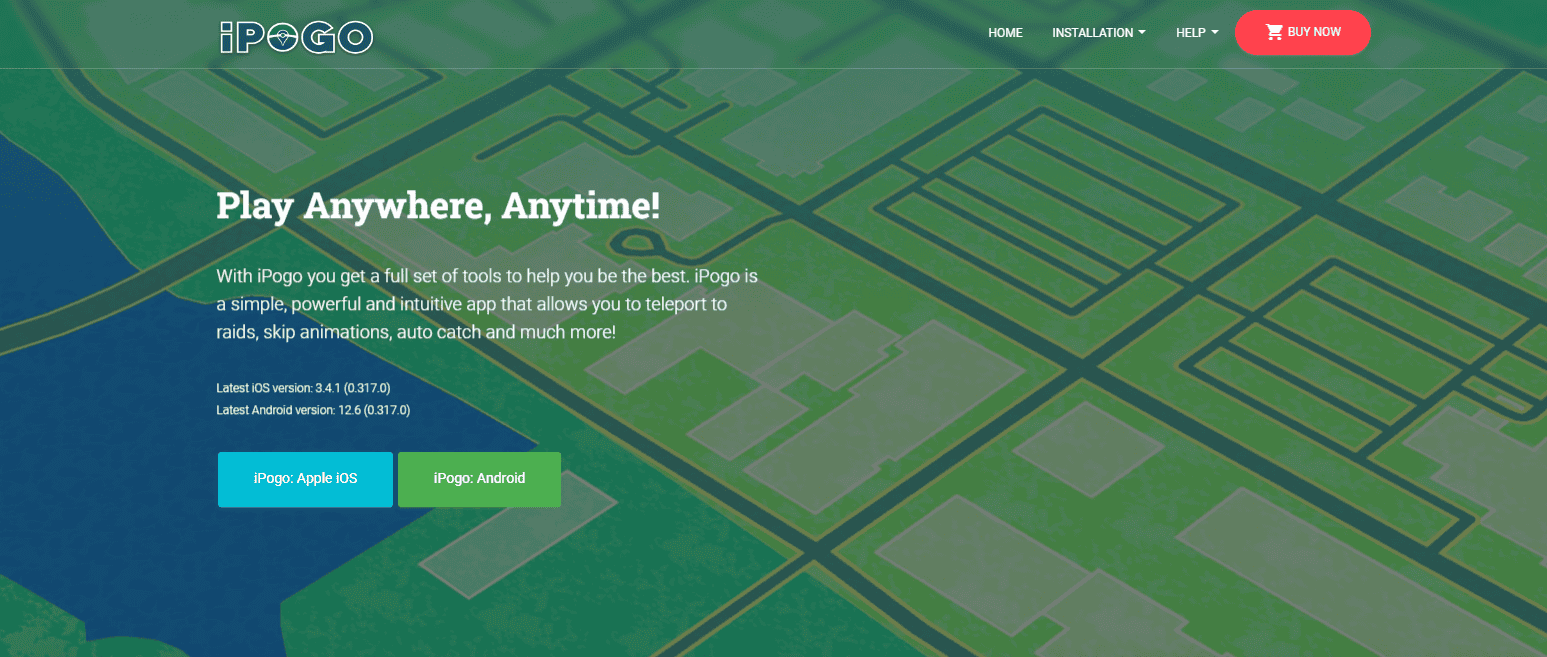iPogo is a powerful app for Pokémon GO players. It allows iOS and Android users to spoof their location, making it easier to find and catch rare Pokémon. With iPogo, you can teleport to different locations, skip animation sequences, and even auto-catch Pokémon. This tool opens up many new possibilities for dedicated trainers.
Installing iPogo can seem tricky, but it’s worth it for the extra features. Make sure to follow the approved installation methods to avoid issues. Using the app on an iPhone may require jailbreaking, so consider this before starting.
Advanced iPogo features let players snipe Pokémon by entering specific coordinates. These features allow precise targeting for capturing elusive Pokémon. Ready to enhance your Pokémon GO experience?
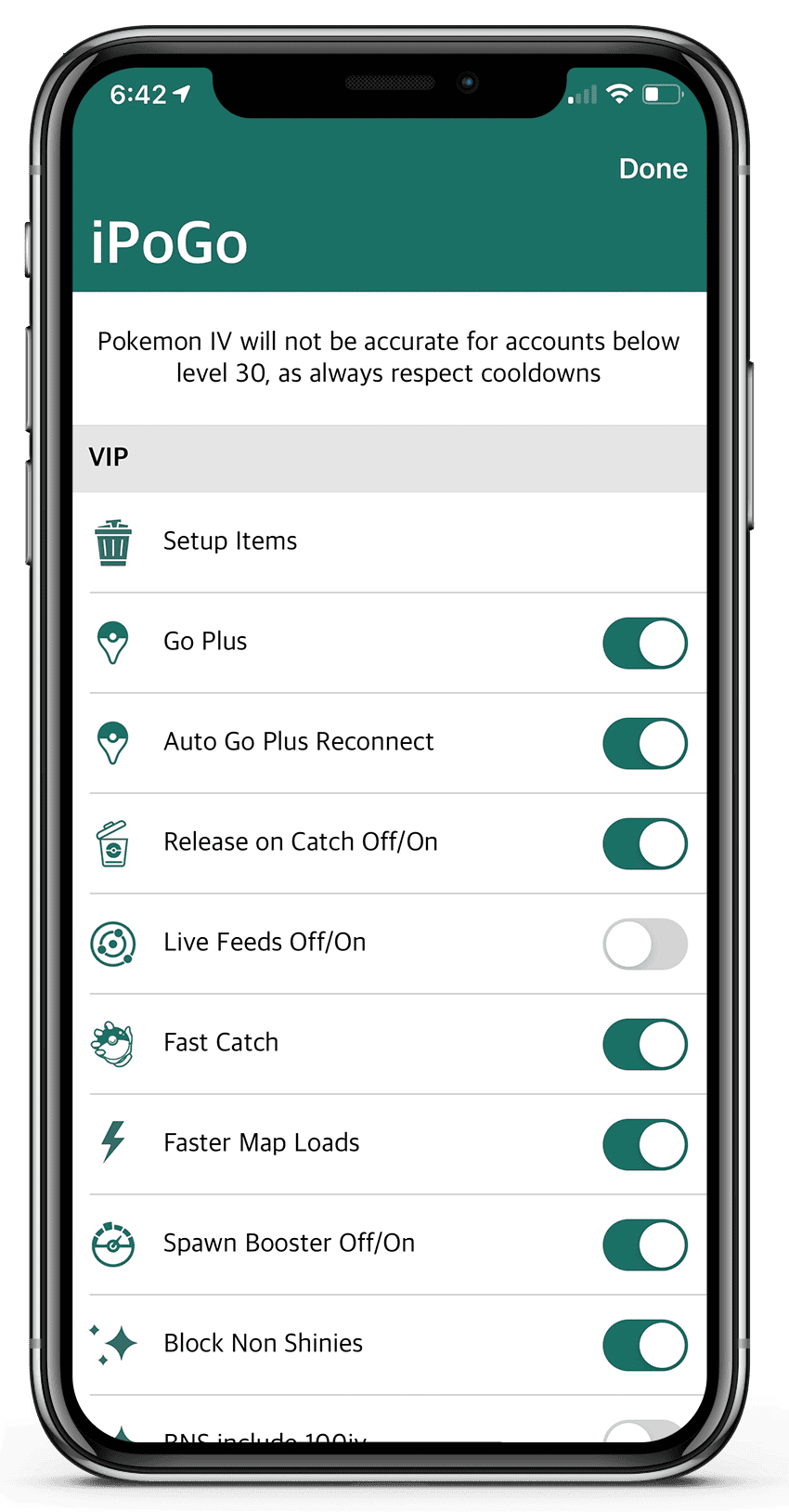
Using iPogo for Pokémon GO: A Guide
What is iPogo?
iPogo is a third-party app that allows you to spoof your GPS location in Pokémon GO. This means you can explore different areas and catch Pokémon without physically traveling. It also offers additional features like enhanced throwing, automatic catching, and more. However, using third-party apps like iPogo violates Pokémon GO’s terms of service and can result inaccount bans. Use this app at your own risk.
Downloading and Installing iPogo
iPogo is not available on the official app stores. You’ll need to download it from the iPogo website. Follow their instructions for installation, which usually involves enabling “Unknown Sources” in your device’s settings. Be sure to download from the official website to avoid malicious software.
Setting Up and Using iPogo
- Launch iPogo: Open the app after installation.
- Sign in: Use your Pokémon GO credentials to log in.
- Select a location: Use the map interface to choose the location you want to spoof to.
- Start playing: Launch Pokémon GO from within iPogo.
You can now walk around the spoofed location within Pokémon GO. iPogo also offers various tools and features, like auto-walk and enhanced throws, which you can explore and configure in the app’s settings.
Tips for Using iPogo
- Don’t overdo it: Avoid jumping between distant locations too quickly. It can trigger a soft ban on your account.
- Stay updated: iPogo frequently releases updates to bypass Niantic’s anti-cheat measures. Keep the app updated to ensure it continues to work.
- Use with caution: Remember, using iPogo violates Pokémon GO’s terms of service. If you’re caught, your account may be banned.
Risks and Precautions
| Risk | Precaution |
|---|---|
| Account Ban | Use a secondary account, not your main one. |
| Malicious Software | Download iPogo only from the official website. |
| Privacy Concerns | Be mindful of the permissions you grant to iPogo. |
| Unintended Consequences | Spoofing may affect gameplay and your enjoyment of the game in the long run. |
| Addiction | Set limits on your playtime to avoid overusing the app. |
| Safety Concerns | Avoid spoofing to unsafe or unfamiliar locations. |
| Financial Risk (for paid features) | Use caution if you choose to pay for additional features in iPogo. |
Remember, iPogo is a third-party app, and its usage is not officially supported by Niantic, the creators of Pokémon GO. Use it responsibly and be aware of the potential risks involved.
Key Takeaways
- iPogo enhances Pokémon GO by spoofing locations on iOS and Android
- Installation methods can vary and may need jailbreaking on iOS
- Advanced features like sniping let you catch specific Pokémon easily
Getting Started with iPogo
iPogo lets users enhance their Pokémon GO experience by spoofing their location. This section explains the basics and guides you through the installation process.
Understanding the Basics
iPogo is a spoofing app for Pokémon GO. It allows players to teleport and catch Pokémon without moving from their spot. Users can also access special features like enhanced raids, gyms, and quests.
Using iPogo carries a risk of getting banned from the game. It often helps to use a new or alternate account to avoid losing your main one. Meanwhile, it works best on jailbroken devices but can still be used on non-jailbroken devices with certain methods.
Installation Process
First, decide if your device is jailbroken. Jailbroken devices use tools like Cydia Impactor or Rickpactor to install iPogo. Download the iPogo IPA file and connect your device via USB to your computer. Use the tool to load iPogo onto your device.
For non-jailbroken iOS devices, use Sideloadly or Signulous. Sideloadly requires a computer and USB, while Signulous lets you install iPogo directly from your device. Follow the instructions provided by these services.
If using Sideloadly, download iPogo IPA, connect your device, and drag the IPA into Sideloadly. Click “Start” and wait for the installation.
With Signulous, register on their website. Upload the iPogo IPA and follow the steps to install. Always check for the latest instructions on their sites to avoid errors.
Advanced iPogo Features
iPogo offers many advanced features aimed at enhancing your Pokémon Go experience. These tools include advanced spoofing techniques and interactive elements that can significantly improve gameplay.
Spoofing Techniques
iPogo provides various ways to spoof your GPS location. Users can utilize the joystick feature to move their character without actually walking. This is particularly helpful in areas with many PokéStops or Gyms. Teleporting allows you to instantly move to a different location in the game. This saves time and lets you participate in distant events.
Auto walk lets your avatar walk along a pre-set route. You can choose specific paths or areas you want your character to explore. The app also supports popular jailbreak methods like unc0ver and checkra1n, broadening their compatibility with different iOS versions.
Interactive Elements
iPogo includes several interactive features to make the game more engaging. Auto catch automatically captures Pokémon you encounter, reducing the need for manual interaction. This feature can be toggled on or off based on user preference.
The app also enhances in-game actions such as battles and quests. It provides real-time feeds for raids and quests, ensuring you don’t miss out on any events. The enhanced throws feature improves your chances of successful captures by making your throws more accurate. These features together make the game smoother and more enjoyable for iPogo users.