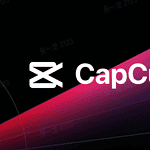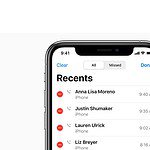Playing PC games on a Mac has traditionally involved installing Windows via Boot Camp or using a virtual machine. However, several new methods now allow Mac users to enjoy PC games without this added complexity. These methods include cloud gaming services like GeForce NOW and Xbox Cloud Gaming, compatibility layers such as CrossOver, and Apple’s own Game Porting Toolkit.
This article explores these different approaches by comparing their pros and cons and providing guidance on which method is best suited for various users and their needs. Additionally, it discusses ongoing developments in gaming technology that could further enhance the experience of playing PC games on a Mac in the future.
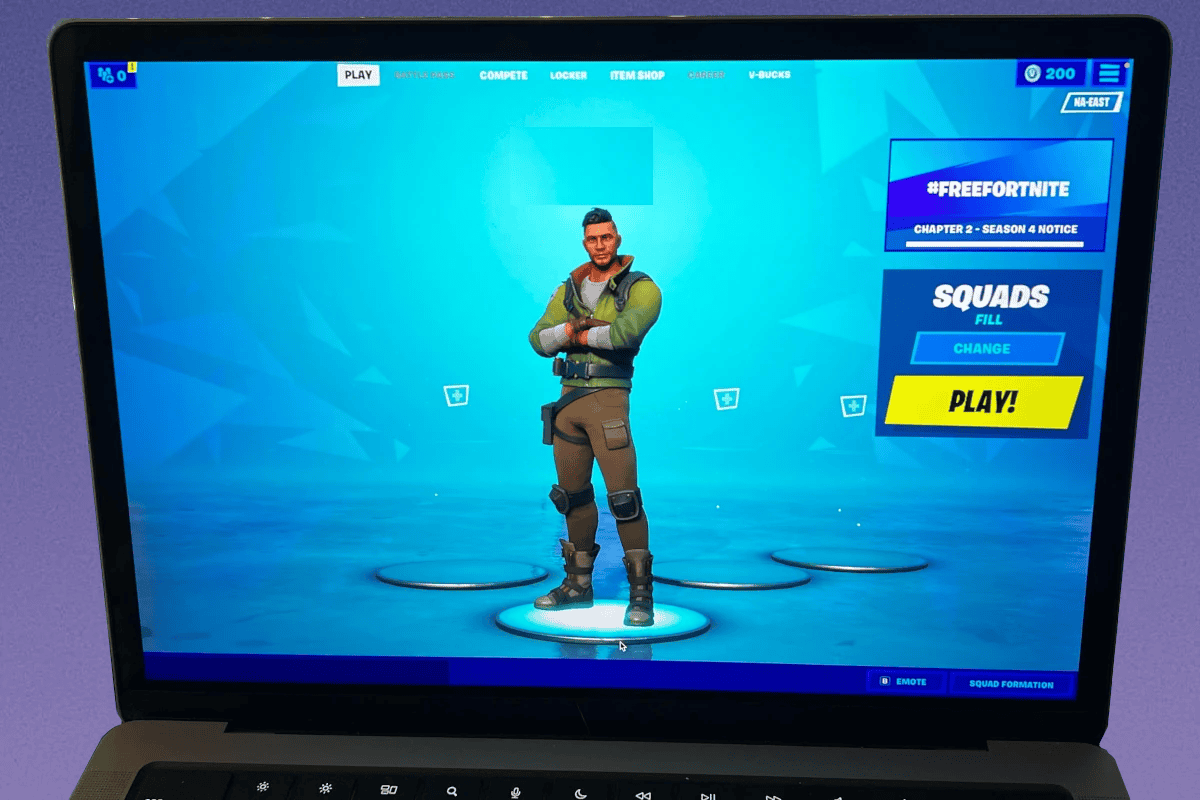
Playing PC Games on Mac Without Windows
Understanding the Challenges
macOS and Windows use different underlying systems, which makes running Windows-based games on Mac directly difficult. However, several methods allow you to play PC games on your Mac without installing Windows via Boot Camp or a virtual machine.
Methods for Playing PC Games on Mac
Here are the primary ways to play PC games on your Mac without installing Windows:
Cloud Gaming Services
Cloud gaming services stream games to your Mac over the internet. This eliminates the need for installation and powerful hardware, as the game runs on remote servers.
- GeForce NOW: Offers a wide selection of PC games, including many AAA titles. Requires a good internet connection.
- Xbox Cloud Gaming (Beta): Allows you to play Xbox Game Pass games on your Mac via streaming.
- PlayStation Plus Premium (Cloud Streaming): If you have a PlayStation Plus Premium subscription, you can stream some PlayStation games to your Mac.
CrossOver (Wine-Based)
CrossOver is a commercial application based on Wine, an open-source compatibility layer. It allows many Windows applications, including some games, to run directly on macOS without a Windows license.
- Compatibility Varies: Not all games are compatible with CrossOver. Check the CrossOver website for compatibility information.
- Performance Can Vary: Performance depends on the game and your Mac’s hardware.
Game Porting Toolkit (GPTK)
Apple’s Game Porting Toolkit allows developers to easily test Windows games on macOS. While not intended for end-users, it can be used to run some PC games on Mac, although it may require some technical knowledge and the performance can vary significantly.
Comparing Different Methods
Here’s a comparison table of the different methods:
| Method | Pros | Cons | Best For |
|---|---|---|---|
| Cloud Gaming (GeForce NOW, Xbox Cloud Gaming) | No installation, low hardware requirements, access to many games | Requires a good internet connection, subscription fees may apply | Players with good internet and who want access to a large library of games |
| CrossOver | Runs games natively on macOS, no Windows license needed | Compatibility varies, performance can vary | Players who want to run specific Windows games without a virtual machine |
| Game Porting Toolkit | Potentially good performance, runs games natively | Requires technical knowledge, compatibility varies greatly, not officially supported for end-users | Technically inclined users willing to experiment |
Choosing the Right Method
The best method for you depends on your needs and technical skills:
- For ease of use and access to many games: Cloud gaming is the best option.
- For running specific Windows games without a virtual machine: CrossOver is a good choice if the game is compatible.
- For technically skilled users willing to experiment: The Game Porting Toolkit might be interesting.
What About Boot Camp and Virtual Machines?
Boot Camp and virtual machines (like Parallels Desktop or VMware Fusion) are still valid options for playing PC games on Mac. However, they require a Windows license and more system resources. The methods described above offer alternatives for those who don’t want to install Windows.
The Future of PC Gaming on Mac
With Apple’s increasing focus on gaming and the development of tools like the Game Porting Toolkit, the future of PC gaming on Mac looks promising. As technology improves, it may become easier to run Windows games on macOS without the need for complex workarounds. The continued development of cloud gaming also means that more games will be accessible to Mac users regardless of their hardware.
Playing PC Games on Mac
Mac users have several options to enjoy PC games without installing Windows. Cloud gaming services like GeForce Now and Xbox Cloud Gaming allow streaming games directly to Macs. CrossOver and Wine provide compatibility layers to run Windows games natively. Steam offers a growing library of Mac-compatible titles. Local streaming options let players access their PC game libraries from Macs on the same network.
Frequently Asked Questions
Running PC Games on Macs Without Boot Camp
Several methods allow Mac users to play PC games without Boot Camp. These include using cloud gaming services, virtualization software, and game streaming platforms. Each option has its own requirements and performance characteristics.
Playing Windows Steam Games on Macs
Yes, Mac users can play Windows-based Steam games. Steam offers a feature called Steam Play, which includes many games that work on both Windows and macOS. For games without native Mac support, users can try Proton, a compatibility layer that runs Windows games on other operating systems.
Free Options for Windows Games on Macs
Some free options exist for playing Windows games on Macs. Wine is an open-source compatibility layer that can run Windows applications on macOS. PlayOnMac, based on Wine, provides a user-friendly interface for installing and managing Windows games on Macs at no cost.
Software for PC Games Without Windows Installation
Several software options let Mac users play PC games without installing Windows:
- CrossOver: A paid application that translates Windows APIs to macOS
- Parallels Desktop: Creates a virtual machine to run Windows alongside macOS
- GeForce NOW: NVIDIA’s cloud gaming service that streams PC games to Macs
Running PC-Exclusive Games on Macs
Mac users can run PC-exclusive games through cloud gaming services like Shadow or Google Stadia. These services stream games from remote servers, eliminating the need for local Windows installation. Another option is using Wine or its derivatives to run Windows games directly on macOS.
Workarounds for PC-Only Games on Macs
Mac users can try these workarounds for PC-only games:
- Use the Game Porting Toolkit (for macOS Sonoma and later)
- Try Crossover or Parallels for running Windows games
- Stream games from a Windows PC using Steam Remote Play
- Check for community-made wrappers or ports for specific games
These methods vary in complexity and performance, but they offer alternatives to installing Windows on Mac computers.