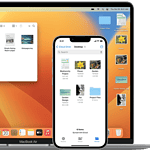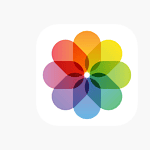Live streaming on TikTok has become a popular way for individuals to share content in real time. On an iPhone, the TikTok app provides a straightforward method for users to start broadcasting live to their followers. Users can interact with their audience, build their following, and even monetize their content through this immersive feature. As with most social media platforms, live streaming on TikTok allows for authentic interaction, giving viewers a glimpse into the unedited world of the streamer.
For iPhone users, going live on TikTok requires a simple process. To initiate a live stream, users can tap the plus icon and then select the ‘LIVE’ option from the available menu. Before starting, they can customize their live session by giving it a title that captures the essence of what the stream will be about, which helps in attracting viewers. As the platform is designed to be accessible and user-friendly, the barrier to entry for live streaming is minimal, ensuring that content creators can engage with their audience without technical hindrances.
Lights, Camera, Live: TikTok Broadcasting on Your iPhone
TikTok Live: Requirements and Basics
Before you hit that “Go Live” button, there are a few things to check:
- Age Requirement: You must be at least 16 years old to go live on TikTok.
- Follower Count: You need a minimum of 1,000 followers to unlock the live feature.
- Stable Internet Connection: A strong Wi-Fi or cellular connection is essential for smooth live streaming.
Going Live: Step-by-Step Guide
- Open the TikTok App: Launch the TikTok app on your iPhone.
- Tap the “+” Button: This button is located at the bottom center of your screen.
- Swipe to “LIVE”: Scroll through the options at the bottom until you see the “LIVE” option.
- Set Up Your Live Stream:
- Add a catchy title to attract viewers.
- Choose a fun effect or filter to enhance your video.
- Enable or disable comments as per your preference.
- Go Live: Once you’re ready, tap the “Go LIVE” button to start your broadcast!
During Your Live Stream
- Interact with Viewers: Respond to comments and questions to keep your audience engaged.
- Use Live Features: TikTok offers various features like Q&A, polls, and even the ability to invite guests to your live stream.
- Have Fun! Be yourself and let your personality shine through.
Troubleshooting Tips
- Video Not Starting: Ensure you have a good internet connection.
- Poor Video Quality: Adjust your video settings to a lower resolution.
- Audio Issues: Check your microphone settings and ensure it’s not muted.
Additional Resources
| Resource | Description |
|---|---|
| TikTok Help Center | https://support.tiktok.com/ |
| TikTok Creator Portal | https://www.tiktok.com/creators/creator-portal/ |
Now that you know how to go live on TikTok, get out there and start sharing your creativity with the world!
Key Takeaways
- TikTok live streaming allows real-time audience interaction.
- Starting a live stream on TikTok involves a few simple steps.
- A well-chosen live stream title can attract more viewers.
Getting Started with TikTok Live
TikTok Live allows iPhone users to stream video to followers in real time. This section walks you through the initial steps, from meeting TikTok’s live requirements to setting up and starting your stream.
Understanding Live Stream Requirements
To start a live stream on TikTok, you need to meet certain criteria. Users must be at least 18 years old and have a minimum of 1,000 followers. TikTok places these requirements to ensure that creators are of age and have a basic following to engage with.
Setting Up Your Live Stream
Before going live, it’s important to craft a catchy title that will draw viewers in. Good lighting, clear audio, and a stable camera setup can enhance your video quality. On your iOS device, you can apply various effects to make your live stream more engaging. Having the right equipment ensures your live feed stands out.
Navigating the TikTok App Interface
To launch a live stream, first open the TikTok app. Tap the create icon at the bottom of your screen. Then, swipe to the live option. Here, you can adjust your settings before you press ‘Go Live’. Remember to position your camera properly and do a quick check of your lighting and audio to ensure a smooth streaming experience.
Strategies for Successful TikTok Lives
To master TikTok Lives, creators should focus on engaging viewers, using TikTok’s features strategically for visibility, and exploring monetization options.
Building Viewer Engagement
Creators can boost engagement by planning live events that encourage viewer participation. Starting a conversation or hosting a Q&A allows viewers to feel involved. They can also use mods to manage the chat, making sure the interaction remains fun and respectful.
Leveraging TikTok Features for Growth
Utilizing TikTok’s features such as filters and effects helps customize the live experience. Creators should promote their Lives across their social media to draw a larger audience. They can collaborate with influencers or use the ‘Go Live Together’ feature to tap into new communities and amplify their reach.
Monetizing Your TikTok Live
Monetization on TikTok Live comes from virtual gifts and diamonds given by viewers. Creators earn money through this real-time interaction. They can also partner with brands for sponsored content or run ads to create additional revenue streams during their TikTok Lives.