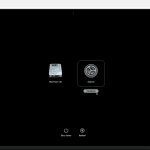BeReal, a social media app, is all about authenticity. Users post unfiltered and unedited photos at random times each day. Many have wondered if BeReal shows when someone takes a screenshot of their posts. Yes, BeReal does notify users about who took a screenshot, though it does so in a subtle way.
Rather than sending an obvious alert, BeReal displays a small icon on the corner of your post. Tapping this icon will show who took the screenshot. This approach maintains a sense of privacy while still keeping users informed. It’s part of BeReal’s unique twist on social media, balancing openness with privacy.
Understanding how BeReal handles screenshots can help users navigate the platform. Knowing what happens when you take or receive a screenshot adds a layer of transparency. Users appreciate this balance, making BeReal both engaging and reassuring.

How Screenshots Work on BeReal
BeReal Notifications and Screenshotting:
BeReal doesn’t send a notification when someone takes a screenshot of your post. But, it does leave a subtle clue.
How BeReal Indicates Screenshots:
When you view your BeReal post, look for a small screenshot icon. It’s a tiny white square with a number in the center. This number tells you how many people have screenshotted your post.
Can You Screenshot BeReal Stories Anonymously?
Nope, not really. There isn’t a way to hide the fact you’ve taken a screenshot. If it’s your own BeReal story, you can always delete the screenshot icon from your post. But, on someone else’s BeReal story, the icon will remain.
The Difference Between Screenshots and Replay Notifications:
BeReal sends a notification when someone replays your BeReal. This notification isn’t for screenshots, it’s specifically for replays.
Summary Table: BeReal Screenshot Notifications:
| Action | Notification Sent to the Original Poster | How the Action is Tracked |
|---|---|---|
| Taking a Screenshot of a BeReal | No | Screenshot icon with number on the post |
| Replaying a BeReal | Yes | Notification sent to the original poster |
BeReal gives you some privacy when it comes to screenshots, but it doesn’t give you total anonymity. If you’re screenshotting on BeReal, just remember, the other person might be able to tell.
Key Takeaways
- BeReal notifies users about screenshots.
- Notification is shown via a small icon on the post.
- This approach balances privacy with openness.
Understanding BeReal and Its Approach to Privacy
BeReal is a popular social media app that stands out for its focus on genuine interactions and privacy. Users often wonder if the app shows screenshots and how it handles privacy-related matters.
BeReal’s Position in the Social Media Landscape
BeReal differs from traditional social media platforms like Instagram and Twitter. Instead of curated photos, BeReal encourages users to share unfiltered snapshots of their daily lives. This approach aims to foster authenticity and reduce the pressure of maintaining a perfect online image.
The app does not focus on follower counts or likes, but rather on real moments captured in the moment. By taking a photo at a random time each day, BeReal users can engage in more genuine interactions compared to other platforms.
Privacy Features Within the BeReal App
Privacy is a key concern for BeReal, and the app includes several features to enhance user security. A notable feature is the screenshot notification, which alerts users if someone takes a screenshot of their BeReal post. This notification appears as an icon next to the picture, helping users keep track of who is viewing their content.
BeReal also allows users to delete posts at any time, giving them control over their shared content. Additionally, users can choose their preferred audience, whether sharing with friends only or making posts public. These privacy settings help users feel secure while using the app.
The User Experience: Notifications and Interactions
When a user takes a screenshot of a BeReal post, the original poster gets notified. Unlike Snapchat’s immediate push notifications, BeReal shows a small icon on the screenshotted post. This subtle approach lets users monitor their content discreetly without overwhelming notifications.
Interactions on BeReal are also genuine and straightforward. Users can react to posts with RealMojis, which are personal emoji reactions captured in real-time. Comments and RealMoji reactions help create a close-knit community feel within the app, enhancing user engagement and interaction.
In summary, BeReal’s commitment to privacy and authenticity sets it apart in the social media landscape. Users can enjoy a secure and genuine social experience, making it a popular choice for many.
Technical Aspects and User Guidelines
BeReal notifies users when someone takes a screenshot of their post. The method varies across devices like Android and iPhone. Managing these notifications is crucial for privacy.
How BeReal Works Across Different Devices
On Android, the screenshot icon appears at the top right of the image. For iPhone users, it’s at the bottom right. Tapping this icon shows a list of users who took a screenshot. Both devices use the icon to notify users, but the location changes. Notification methods are subtle, unlike other social media apps that might send a direct alert. This helps maintain a level of privacy while still informing users.
Taking and Managing Screenshots in BeReal
Taking a screenshot is simple. Users can capture the screen and view the icon later. To see who took screenshots, tap the yellow shutter icon. The list shows who captured your post. The app blocks the viewer list until you share your BeReal. This ensures users reciprocate by sharing their own content. After 24 hours, the screenshot data isn’t visible anymore. This limits long-term tracking but still provides a short-term notice.
Consequences and Etiquette for Screenshot Activity
Screenshotting someone’s BeReal can affect their privacy. It is essential to be aware of the implications. Users are expected to respect others’ content. If someone feels their privacy is violated, they might block you. The app’s notification system helps deter misuse. Social etiquette suggests asking for permission before taking screenshots. This fosters a respectful community and keeps interactions positive. Misusing screenshots for malicious reasons can lead to reporting and potential action taken by the platform.