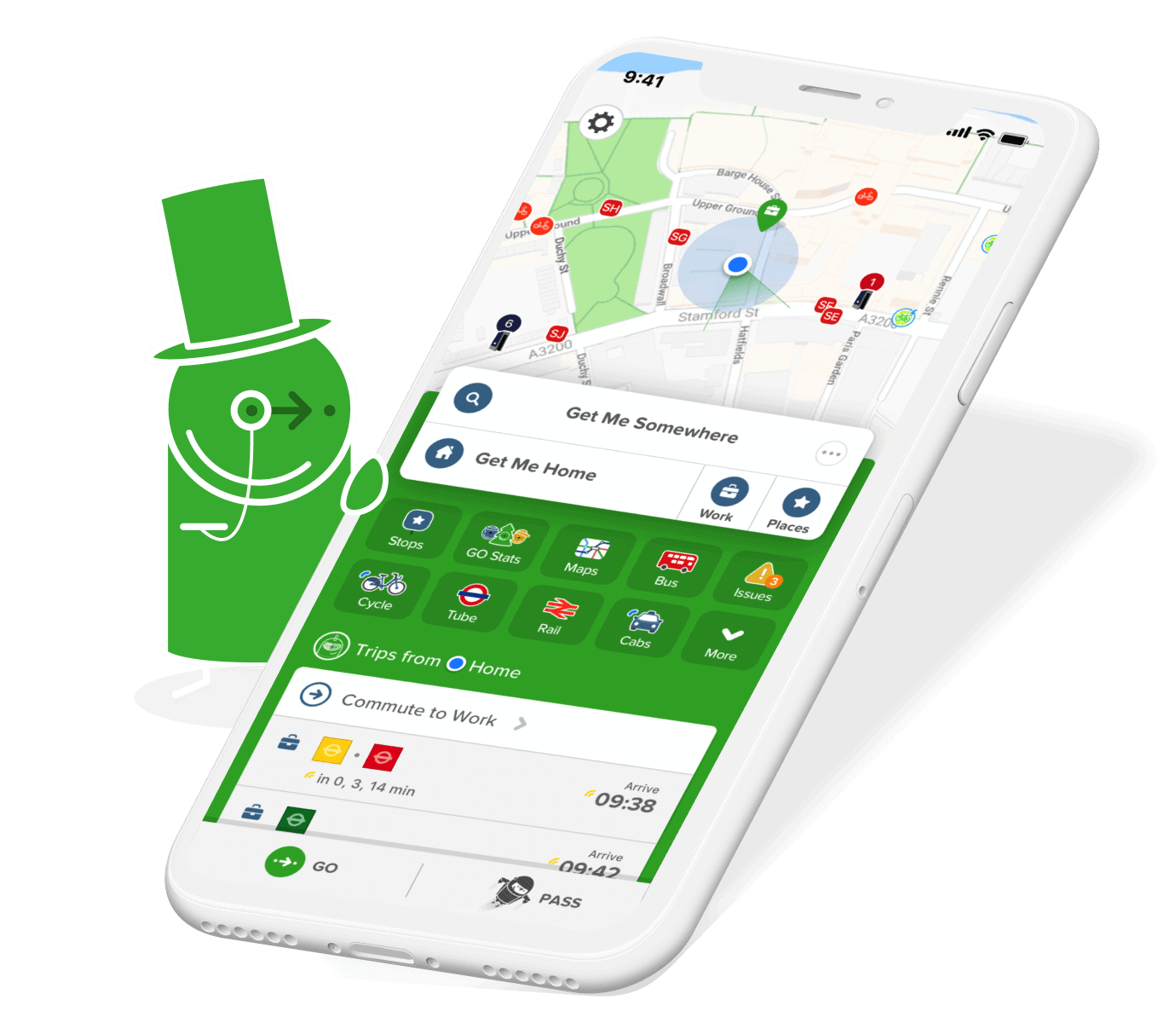Citymapper provides detailed navigation tailored for urban areas with transit options such as buses and trains. Users looking for efficient trip planning will find real-time information valuable. The app’s integration with Apple Watch brings convenience and accessibility to a new level, allowing travelers to get directions and updates directly on their wrist.
Using Citymapper on the Apple Watch simplifies city navigation. The app offers turn-by-turn instructions for public transportation, walking, cycling, and scooters. This functionality suits those who value having travel options easily viewable without the need to pull out a phone while on the go.
The combination of real-time data and the user-friendly interface of the Apple Watch app puts live transit updates at the disposal of users quickly. This ensures that individuals can make informed decisions about their routes and departure times for a smoother urban travel experience.

The Future of Urban Navigation on Your Wrist
Citymapper, the popular transit navigation app, has seamlessly integrated with the Apple Watch, offering users a convenient way to navigate urban environments without constantly reaching for their phones.
Key Features
The Citymapper Apple Watch integration boasts an array of features designed to streamline urban travel:
- Turn-by-Turn Directions: Receive clear, step-by-step directions directly on your wrist, ensuring you never miss a turn or transfer.
- Real-Time Departure Information: Get up-to-the-minute updates on transit schedules, including delays or disruptions, so you can plan accordingly.
- Haptic Feedback: Gentle vibrations notify you when it’s time to get off the bus or train, preventing you from missing your stop.
- Offline Maps: Access maps and directions even when you don’t have a data connection, making it ideal for underground travel.
- Customizable Complications: Add Citymapper complications to your watch face for quick access to essential information.
Benefits
| Benefit | Description |
|---|---|
| Convenience | No need to take your phone out of your pocket or bag, making navigation less cumbersome. |
| Safety | Stay aware of your surroundings by keeping your phone tucked away. |
| Efficiency | Quickly access the information you need, saving time and reducing stress. |
| Accessibility | Haptic feedback makes navigation easier for those with visual impairments. |
User Experience
The Citymapper app on the Apple Watch is intuitive and user-friendly. Its simple interface allows for easy navigation through menus and features. Users have praised the integration for its reliability and responsiveness, making it a valuable tool for daily commutes and urban exploration.
Overall Impact
The Citymapper Apple Watch integration has transformed how people navigate cities. It empowers users with real-time information and intuitive directions, making urban transit more accessible and enjoyable. With its seamless functionality and user-friendly design, this integration is a must-have for any urban dweller who relies on public transportation.
Key Takeaways
- Citymapper ensures efficient urban navigation directly through the Apple Watch.
- The app provides turn-by-turn directions for various modes of transport.
- Real-time transit data on the Apple Watch enhances travel decision-making.
Overview of Citymapper on Apple Watch
Citymapper for Apple Watch brings the power of mobile app navigation straight to your wrist. It offers stress-free travel by giving you real-time information, such as live departures from stops nearby and turn-by-turn navigation to your destination.
Key Features and Benefits
- Live Departures: View real-time departure information for nearby stops, making it easier to plan your commute or trip.
- Turn-by-Turn Navigation: The app provides step-by-step directions for walking in cities like New York, London, Los Angeles, and Chicago, helping you navigate with ease.
- Costs and Calories: Stay informed about the cost of public transport options and the calories you would burn on each journey.
The benefits of these features include:
- Simplicity: Glance at your watch to get all the essential information for your trip.
- Convenience: Manage your trip directly from your wrist, reducing the need to use your phone while on the move.
Compatibility and Requirements
- Devices: Citymapper is compatible with Apple Watch and requires watchOS 8.0 or later.
- iOS Version: Users must have a compatible iOS device to install the watch app via the paired phone.
- Languages: The app supports multiple languages, covering a broad range of users globally.
These compatibility details make sure your device is ready to help you navigate your city using Citymapper on your Apple Watch.
Using Citymapper on Your Apple Watch
Citymapper on the Apple Watch streamlines the process of trip planning and navigation with an interface tailored for quick glances and immediate updates.
Planning and Starting Your Journey
Citymapper makes it simple to plan your trip using public transport. To start, select your destination to see a range of options for buses, trains, subways, ferries, and more. It plots the route from point A to B, offering turn-by-turn directions. Your iPhone syncs with your Apple Watch, ensuring you can begin your journey with a tap. Before heading out, you can check the departure times, find the nearest stop, and even view live wait times.
During Your Trip: Features in Action
Once on the move, Citymapper’s real-time features keep you informed. If you’re walking or cycling, it will inform you of the ETA to your next stop. You get turn-by-turn navigation directly on your wrist, making it easy to navigate without pulling out your phone. The app provides snippets of information crucial for your ongoing trip, like platform changes or service disruptions, to help you reach your destination smoothly. It even sends status alerts directly to your watch, so you stay on top of any changes in your travel plans.