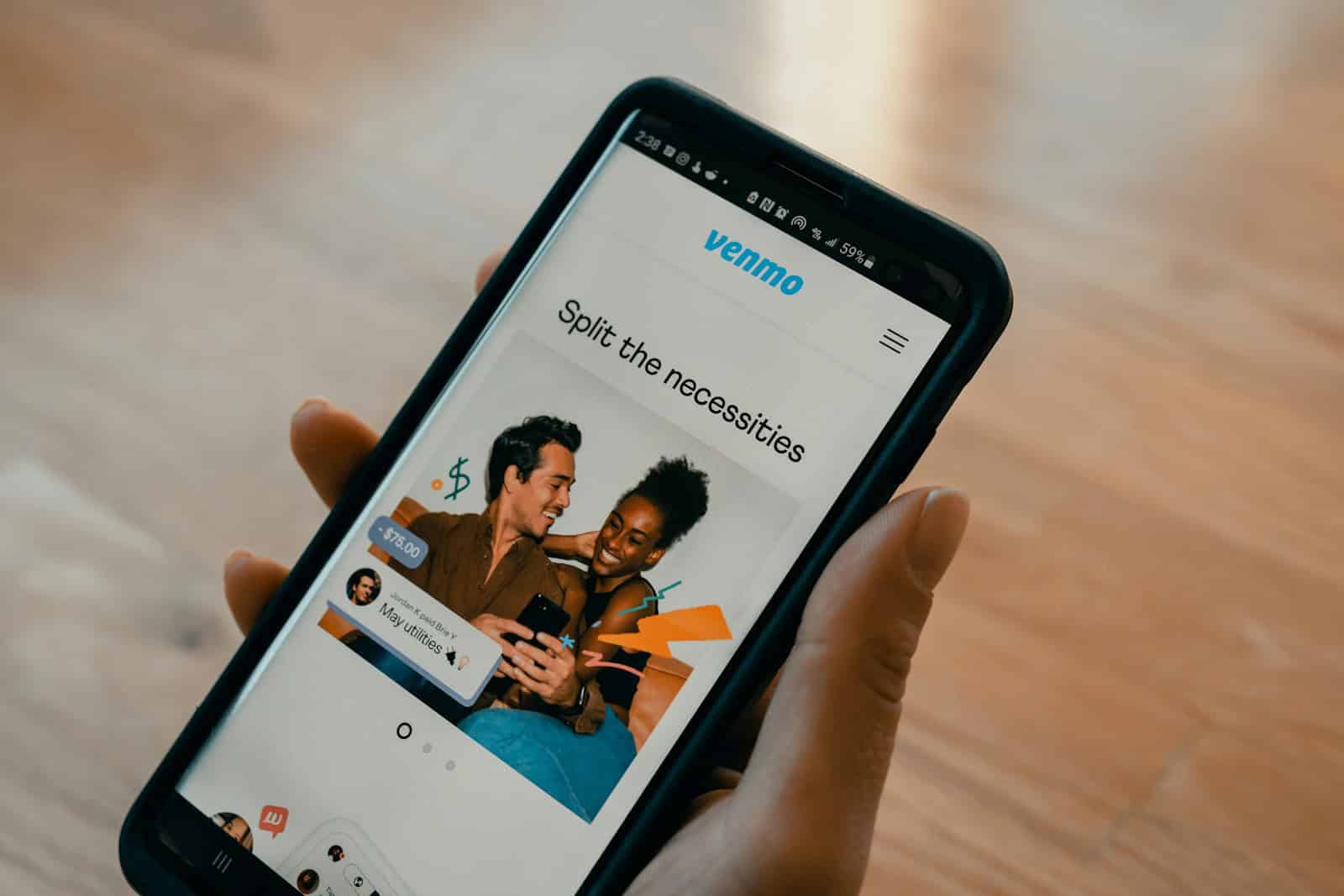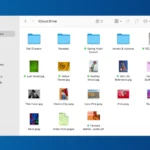Venmo has become a popular way to send and receive money quickly. Many users wonder if they can cancel a payment after hitting send. Unfortunately, once a Venmo payment is sent, it cannot be canceled. The money transfers instantly to the recipient’s account.
If you’ve sent money to the wrong person by mistake, you have limited options. You can try contacting the recipient directly and asking them to send the money back. Venmo also allows you to send a charge request for the same amount, explaining the error. However, there’s no guarantee the recipient will comply with either method.
To avoid payment mistakes, always double-check the recipient’s information before sending money on Venmo. Use caution when entering usernames or phone numbers. If you’re unsure, send a small test amount first. Taking these precautions can help prevent accidentally sending money to strangers.
Can You Cancel a Venmo Payment?
Unfortunately, no, you cannot cancel a Venmo payment once it has been sent.
Venmo is designed for fast and easy transactions, so the money becomes available to the recipient almost immediately. This means there’s no way to recall or reverse a payment after you hit that “send” button.
What if I Made a Mistake?
It happens! If you accidentally sent a payment to the wrong person or for the wrong amount, here’s what you can do:
- Contact the recipient: If you know the person, reach out to them and explain the situation. Most people are understanding and will likely be willing to send the money back.
- Request the money back: You can send a payment request to the recipient through Venmo. Include a note explaining the mistake and politely ask for the funds to be returned.
- Contact Venmo support: If you sent money to a stranger or the recipient refuses to return the funds, you can contact Venmo support for assistance. However, there’s no guarantee they’ll be able to recover the money.
Preventing Payment Errors
Here are some tips to avoid sending mistaken payments in the future:
- Double-check the details: Before sending a payment, always confirm the recipient’s username, the amount, and any accompanying note.
- Use contacts: Add your frequent contacts to your Venmo list to avoid mistyping usernames.
- Take your time: Don’t rush when sending payments, especially if it’s a large amount or to someone you don’t know well.
Understanding Venmo Payment Holds
While you can’t cancel a sent payment, Venmo sometimes places a hold on transactions for various reasons. Here’s what you should know:
- Security checks: Venmo may temporarily hold a payment to verify the sender’s identity or account activity.
- Unusual activity: If a transaction seems suspicious or out of the ordinary, Venmo might place a hold on it for further investigation.
- New users: Payments from new users or to new users are sometimes subject to holds until the account is verified.
If your payment is on hold, you’ll typically receive a notification from Venmo explaining the reason and the expected duration of the hold. In most cases, the hold will be released automatically once the verification process is complete.
Key Takeaways
- Venmo payments cannot be canceled once sent
- Contact the recipient or send a charge request for accidental payments
- Double-check recipient details to avoid payment errors
Understanding Venmo Payments
Venmo is a popular digital payment app that lets users send and receive money quickly. It’s easy to use but can have some issues that users should know about.
How to Use Venmo
To start using Venmo, download the app and sign up. Link your bank account or debit card to add funds. To send money, tap the “Pay” button and enter the amount. Choose the person you want to pay from your contacts or by their username. Add a note about the payment if you want. Then hit “Pay” to finish.
You can also ask for money. Tap “Request” instead of “Pay” and follow the same steps. The app will notify the other person, and they can pay you with a tap.
Venmo is great for splitting bills with friends or paying for small services. It’s fast and free when you use your Venmo balance or linked bank account.
Common Payment Issues
Sometimes Venmo payments don’t go smoothly. A common problem is pending payments. This can happen if the receiver hasn’t set up their account yet. The money will stay on hold until they finish their setup.
If you send money to the wrong person, act fast. You can’t cancel the payment, but you can ask for it back. Send a charge request to that person right away. If they don’t respond, contact Venmo support for help.
Watch out for duplicate payments too. Double-check before you hit “Pay” to avoid sending twice. If it happens, send a charge request for the extra amount.
For any payment mistakes, reach out to the other person first. If that doesn’t work, Venmo’s support team can guide you on what to do next.
Frequently Asked Questions
Venmo users often have questions about payment reversals, refunds, and cancellations. Let’s address some common concerns.
How can one reverse a Venmo payment to a non-existing account?
Venmo payments to non-existing accounts are rare. If this happens, contact Venmo support right away. They can help track the payment and try to get it back. Keep your account details up to date to avoid such issues.
What steps are needed to decline a payment sent to you via Venmo?
To decline a Venmo payment, open the app and go to “Incomplete.” Find the payment and tap “Return Payment.” This sends the money back to the sender. You can also add a note explaining why you’re declining.
Is it possible to receive a refund for a payment made through Venmo?
Venmo doesn’t offer direct refunds. If you sent money by mistake, ask the recipient to send it back. For payments to businesses, contact the seller first. If that fails, you may be able to dispute the charge with Venmo.
How does one dispute a Venmo transaction with their bank?
To dispute a Venmo transaction with your bank, contact your bank directly. Tell them about the charge you want to dispute. They’ll guide you through their process. This may include filling out forms or providing more info about the transaction.
What is the procedure to cancel a Venmo transaction on an iPhone?
Venmo doesn’t allow users to cancel sent payments. Once you hit send, the money moves right away. Double-check all details before sending money. If you make a mistake, ask the recipient to send the money back to you.
Are Venmo transactions permanent or can they be invalidated by the sender after completion?
Venmo transactions are permanent once completed. Senders can’t cancel or reverse payments after sending. This protects recipients from sudden account changes. Always check details before sending money to avoid mistakes.