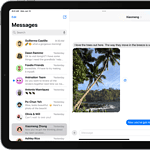In the world of photography, the iPhone has carved out a significant niche. Its convenience and advanced technology make it a powerful tool for professional and hobbyist photographers alike. With the right app, iPhone users can unlock advanced camera features and editing capabilities to enhance their photos. The market offers a variety of photography apps, each bringing a different set of features to the table which may include manual controls, filters, or editing tools.
Photography enthusiasts often look for apps that combine ease of use with operational depth. Apps that cater to quick snapshots as well as apps that give more control for in-depth editing are in demand. Whether you’re aiming to capture a perfect moment or craft an artistic image, there’s an app that fits the purpose. Many apps come free of charge, while others require a paid investment, often rewarding users with a richer set of features.

Capturing Moments with Your iPhone: Top Apps for Stunning Photography
iPhone Photography Apps: Elevating Your Mobile Photography Game
The iPhone’s camera capabilities are impressive, but the right apps can elevate your photography to a whole new level. Whether you’re a casual shooter or a photography enthusiast, these apps offer a range of features from advanced manual controls to creative filters and editing tools.
Top Picks for iPhone Photography Apps
Let’s delve into some of the best iPhone photography apps that can help you capture and enhance your photos:
| App Name | Key Features | Pros | Cons |
|---|---|---|---|
| Halide Mark II | Manual controls, RAW capture, focus peaking, depth tools | Excellent for professionals, detailed control | Steeper learning curve |
| ProCamera. | Manual controls, RAW capture, various shooting modes | Versatile, user-friendly interface | Some features might be overkill for casual users |
| FiLMiC Firstlight | Film simulation filters, manual controls, cinematic tools | Unique look, great for video | Limited editing capabilities |
| Adobe Lightroom | Powerful editing tools, cloud sync, preset library | Comprehensive photo editing, seamless workflow | Subscription required for full features |
| VSCO | Aesthetic filters, editing tools, community sharing | Easy to use, strong community | Filter-heavy approach might not suit all styles |
| Snapseed | Intuitive editing tools, precise adjustments, free | Great for quick edits, non-destructive editing | Lacks advanced features found in other apps |
| TouchRetouch | Object removal, blemish correction, content-aware fill | Simple yet effective for cleaning up photos | Not suitable for complex edits |
| Slow Shutter Cam | Long exposure effects, light trails, motion blur | Perfect for creative photography | Niche use case |

Choosing the Right App for You
The best app for you depends on your needs and preferences. Consider these factors:
- Skill Level: Some apps offer more advanced controls, while others are designed for simplicity.
- Shooting Style: If you enjoy manual control, look for apps with RAW capture and adjustable settings. If you prefer a quick and easy approach, filter-based apps might be a better fit.
- Editing Needs: Some apps focus on shooting, while others offer extensive editing tools. Choose based on your workflow.
Tips for iPhone Photography
No matter which app you choose, here are some tips to improve your iPhone photography:
- Clean Your Lens: A clean lens ensures sharp and clear photos.
- Use Natural Light: Whenever possible, take advantage of natural light for better colors and less noise.
- Experiment with Angles: Don’t be afraid to try different perspectives for more interesting shots.
- Edit Your Photos: Even minor adjustments can significantly improve your photos.
These apps are just a starting point – explore and experiment to find the ones that best suit your style and unleash your creativity.
Key Takeaways
- The iPhone is a popular tool for photography, utilized by both professionals and hobbyists.
- A variety of apps are available to enhance photography capabilities of iPhone users.
- These apps range from user-friendly for quick photos to complex for detailed editing.
Essential iPhone Photography Apps
These apps will transform your iPhone into a powerful photography tool. They offer a combination of quality, versatility, and ease of use that is unmatched for smartphone photography enthusiasts.
Top Picks for Best Overall Photography Experience
For those seeking a comprehensive camera app that covers all bases, Camera+ 2 stands out. This app boasts advanced tools. They include manual controls for ISO, white balance, and shutter speed. It integrates a light meter and focus peaking. The app shines in providing an all-in-one solution that caters to both beginners and experienced photographers.
Advanced Features and Manual Controls
Photographers who love to tinker with settings will appreciate Halide Mark II. Here, manual camera settings take center stage, allowing for granular control over every shot. Users get the freedom to adjust exposure, ISO, and white balance. The app supports RAW shooting, essential for post-processing flexibility.
Creative Editing and Enhancement Tools
When creativity calls, Snapseed and Adobe Lightroom CC answer. Snapseed offers comprehensive editing tools. Think of brushes, filters, and advanced adjustments such as curves and vignette. Adobe Lightroom CC brings professional tools. You can work with preset filters, color corrections, and detailed selective adjustments. Both apps aim to turn good photos into great ones with powerful yet user-friendly tools.
Specialized Photography Apps for Specific Needs
Photography on the iPhone has grown far beyond simple point-and-shoot convenience. As users aim to refine their skills, specialized apps have emerged to cater to particular photography techniques and sharing preferences.
Niche Photography Techniques and Genres
Creative photographers often look for apps that offer advanced features. Apps like Camera+ 2 enable manual setting adjustments such as ISO, white balance, and shutter speed, which are often associated with DSLR cameras. This level of control can be crucial when capturing photos under challenging light conditions or for niche genres like astrophotography. Additionally, apps that support Camera2 API, like ProCam 8, allow iPhone users to push the boundaries and take photos similar to professional cameras. For iPhone users passionate about techniques such as the tilt-shift effect or bokeh, there are apps dedicated to creating these specific styles, which often include the ability to adjust focus, aperture, and lens effects to create depth and professional-looking portraits.
Sharing and Community Engagement
Sharing photos is integral to photography today. Apps that double as photo-sharing platforms, like Instagram and Flickr, remain popular. Photo-sharing apps often come with built-in communities and act as a source of inspiration and engagement. Instagram, for example, allows users to share their artwork, connect with other photography enthusiasts, and participate in challenges. Some apps also facilitate the sharing of images directly from within the app, streamlining the process from capture to community engagement.
Auxiliary Apps for iPhone Photographers
Photography on the iPhone is supported by a variety of auxiliary apps. Apps like PhotoPills and The Photographer’s Ephemeris are valuable for photographers who need to plan their shoots according to natural light conditions. They provide details on sun and moon positions, making them essential for landscape and nature photographers. Others, like Prisma Photo Editor, turn photographs into art with various effects and styles available. For those interested in creating photo collages, burst mode shots, or 3D images, there are apps equipped with frames, text options, and layer-based editing to deliver complex photo compositions such as double exposures.